VMagic AIは、動画を変換し強化するための革新的な機能を提供する強力な動画編集ツールです。動画スタイル変換、顔のスワップ、写真のアニメーション化、ライブポートレート作成などの機能を備え、VMagic AIはユーザーが驚くようなユニークな動画コンテンツを簡単に作成できるようにします。
VMagic AI: 動画をアニメーションに変換 & AI顔交換
AIビデオプラットフォームで、ビデオからアニメーションへの変換、画像ダンス、AIビデオ顔交換、顔の動き、ビデオ画質向上機能を提供
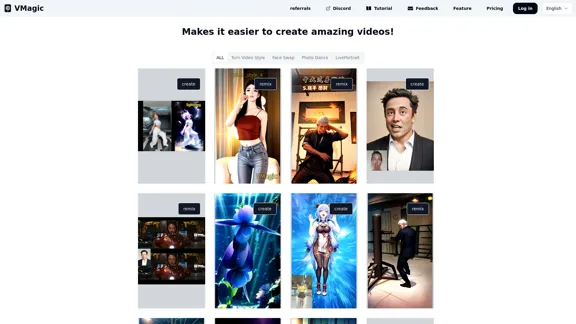
紹介
機能
-
動画スタイル変換
- 動画の視覚的スタイルを変換
- さまざまな芸術的フィルターやエフェクトを適用
-
AI顔スワップ
- 動画内の顔をシームレスに置き換え
- 面白いまたはプロフェッショナルなコンテンツを作成
-
フォトダンス
- 静止画をアニメーション化
- 静的な画像に動きを与えて生き生きとさせる
-
ライブポートレート
- ダイナミックなポートレート動画を生成
- 画像からリアルなアニメーションを作成
-
作成とリミックスのオプション
- オリジナルコンテンツを作成する機能
- 既存の動画に新しいエフェクトを加えてリミックス
-
ユーザーフレンドリーなインターフェース
- 操作しやすいプラットフォーム
- 初心者からプロまで利用可能
-
多言語サポート
- 英語および他の言語で利用可能
- グローバルなユーザーベースに対応
FAQ
VMagic AIとは何ですか?
VMagic AIは、人工知能を使用して動画をアニメーションに変換し、顔をスワップし、写真をアニメーション化し、ライブポートレートを作成する高度な動画編集ツールです。
VMagic AIはどのような機能を提供していますか?
VMagic AIは、動画スタイル変換、AI顔スワップ、写真のアニメーション化(フォトダンス)、ライブポートレート作成を提供しています。ユーザーは新しいコンテンツを作成したり、既存の動画をリミックスしたりすることができます。
VMagic AIは初心者に適していますか?
はい、VMagic AIはユーザーフレンドリーなインターフェースで設計されており、初心者でも利用しやすく、同時に経験豊富なユーザーにも強力な機能を提供しています。
VMagic AIを商業目的で使用できますか?
商業利用に関する情報については、VMagic AIの利用規約を参照するのが最善です。そこにはツールとその出力の許可された使用法が概説されているはずです。
評価
-
VMagic AIは、AIを活用した印象的な動画編集機能を提供し、ユーザーが動画コンテンツを作成・操作する方法を革新する可能性があります。
-
顔のスワップや写真のアニメーション化などの複雑なタスクを実行する能力は、高度な動画編集に必要な時間とスキルを大幅に削減する可能性があります。
-
コンテンツの作成とリミックスの両方のオプションを提供することで、異なるニーズとスキルレベルのユーザーに柔軟性を提供しています。
-
機能は有望に見えますが、AIが生成するコンテンツの実際の品質と自然さを評価して、ツールの効果を完全に評価する必要があります。
-
顔のスワップなどの機能によってプライバシーや倫理的な懸念が生じる可能性があり、VMagic AIがこれらの問題を利用規約や使用ガイドラインで明確に対処することが重要です。
-
多言語サポートは肯定的な側面であり、ツールが幅広いグローバルなユーザーベースを持つ可能性を示しています。
-
基盤となるAI技術、処理時間、出力品質に関するより詳細な情報があれば、ツールの能力と限界を包括的に評価するのに役立つでしょう。
最新のトラフィック情報
月間訪問数
1.04 K
直帰率
43.00%
訪問あたりのページ数
1.05
サイト滞在時間(s)
0.00
グローバルランキング
13658723
国別ランキング
-
最近の訪問数
トラフィック源
- ソーシャルメディア:6.29%
- 有料リファラル:1.40%
- メール:0.16%
- リファラル:16.05%
- 検索エンジン:41.77%
- ダイレクト:33.65%
関連ウェブサイト

Pollo AIを使用して、業界をリードするAIビデオジェネレーターで、テキストプロンプト、画像、またはビデオを使ってビデオを作成します。アイデアを高解像度と高品質のビデオに変えましょう。
6.29 M

AI Text to Video および AI Image to Video ジェネレーターを使用して、写真から高品質の AI ビデオ アバターを作成します。写真をアップロードし、テキストや音声を入力すると、AI キャラクターがリアルな表現と音声クローンで生き生きと動き出すのを観察できます。 AI の顔、トーキングヘッドなどに最適です。 Sora、Kling、Runway、Viggle などに匹敵する、高速で表現力豊かな AI ビデオ作成を体験してください。
163.64 K

Sprunki OC Mod - カスタムキャラクターを作成し、オンラインで音楽をミックスする | 公式サイト
Sprunki OC Mod - カスタムキャラクターを作成し、オンラインで音楽をミックスする | 公式サイトSprunki OC Modをオンラインでプレイ - カスタムキャラクターを作成し、音楽をミックスし、クリエイティブコミュニティに参加しよう。OCメーカーを備えた無料のブラウザベースの音楽ゲーム。
0




