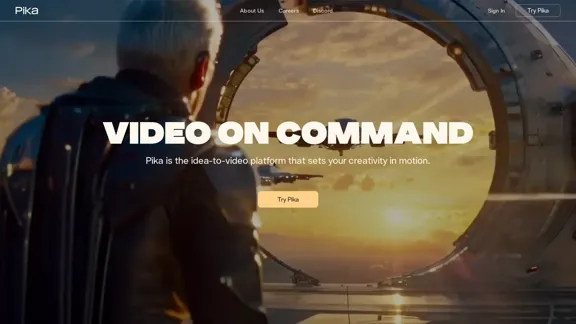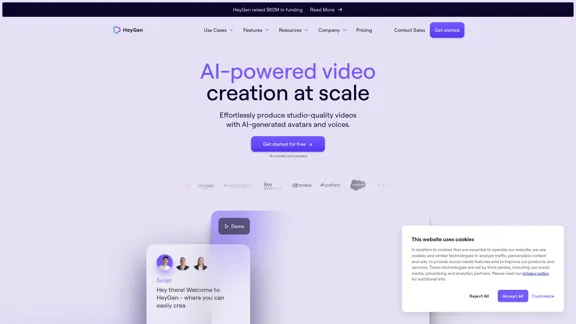Luma AI Video Generator is an advanced AI tool developed by Luma Labs for creating realistic videos from text prompts. It offers free online accessibility, allowing users to generate high-quality videos quickly for various personal and professional applications. The tool utilizes advanced Dream Machine models and neural networks to produce consistent and accurate videos with smooth motion and coherent storytelling.
Luma AI Video Generator Free Online - Powered By Dream Machine
Discover Luma AI, a video generator from Luma Labs. It's a powerful tool that makes high-quality videos from text descriptions.
Check out Luma AI's Dream Machine and compare it to OpenAI's Sora. You'll see how special Luma Video AI technology is.
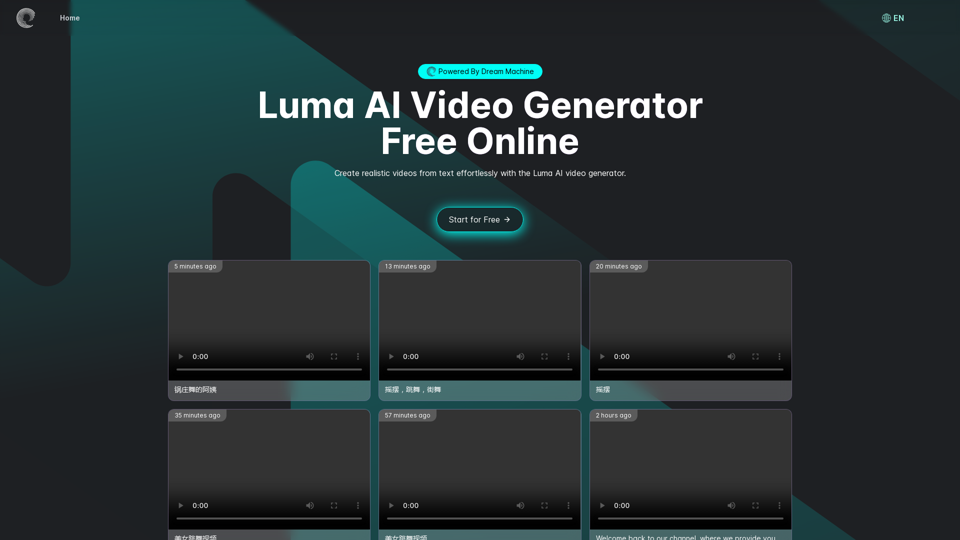
Introduction
Feature
Free Online Accessibility
The Luma AI Video Generator is available for free online, allowing users to experiment with this advanced technology without any cost.
High-Quality Outputs
Produces high-quality videos using advanced Dream Machine models and neural networks, ensuring smooth motion and coherent storytelling.
Rapid Video Creation
Allows for quick video generation from text prompts, with creation times of approximately two minutes (current delays may occur due to high demand).
Versatile Applications
Can create a wide range of videos, from drone shots to various creative styles, suitable for both personal and professional use.
User-Friendly Interface
Offers a simple and intuitive interface for easy video creation, making it accessible to users of all skill levels.
Advanced Technology
Utilizes advanced neural networks and transformer models to ensure consistent and accurate video outputs.
Comparison with OpenAI's Sora
| Feature | Luma AI Dream Machine | OpenAI Sora |
|---|---|---|
| Availability | Public beta, free | Limited access |
| Generation Time | ~2 minutes (with delays) | Not specified |
| Video Frames | Up to 120 frames | Not specified |
| Quality | High-resolution, detailed | High quality |
| Accessibility | Open platform | Restricted |
FAQ
How do I access the Luma AI Video Generator free online?
You can access the Luma AI Video Generator through two methods:
- Visit aivideogenerator.me, register or log in, enter your text prompt, and generate your video.
- Go to lumalabs.ai, log in, input your video description, and download the generated video.
What types of videos can I create with the Luma AI Video Generator?
The Luma AI Video Generator can create a wide range of videos, including drone shots and various creative styles, suitable for both personal and professional use.
How does the Luma AI Video Generator compare to Sora from OpenAI?
While both offer high-quality video generation, Luma AI Dream Machine is publicly available and free, whereas Sora is limited to select users. Luma AI generates videos in about two minutes and supports up to 120 frames, but specific details for Sora are not disclosed.
What are the advantages of using Luma AI Video Generator over other tools?
Advantages include free online accessibility, high-quality outputs, rapid video creation, versatile applications, and a user-friendly interface. It also utilizes advanced Dream Machine models and neural networks for consistent and accurate video generation.
How does Luma Video AI ensure high-quality video generation?
Luma Video AI uses advanced neural networks and transformer models to produce high-quality videos with smooth motion and coherent storytelling. The technology ensures consistency and accuracy in the generated videos.
Related Websites
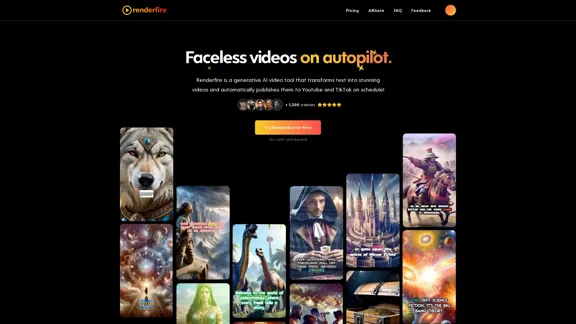
Discover Renderfire – the revolutionary app that completely automates Faceless Videos from start to finish. Just provide a topic and our AI will create and post fresh videos to your YouTube or TikTok daily.
0
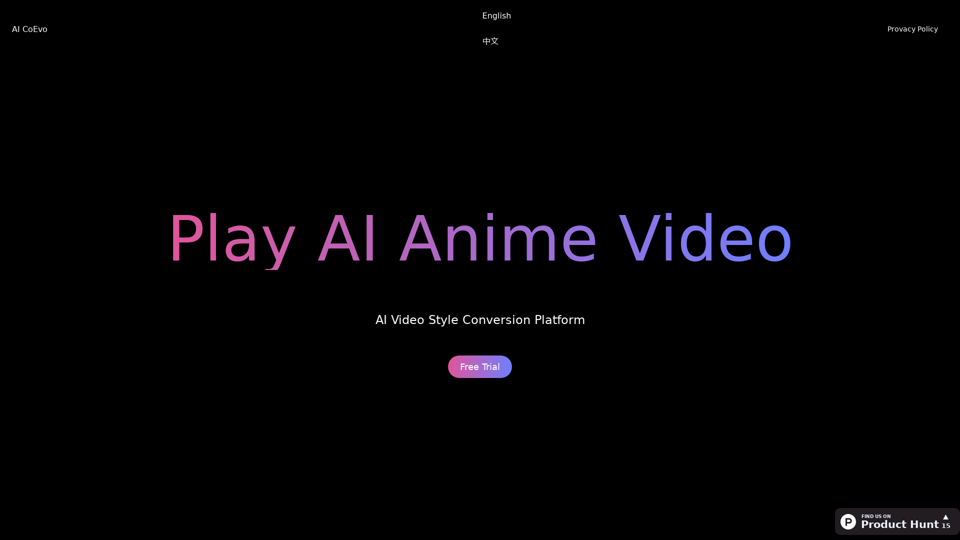
Use AI technology to transform your videos into various anime styles. Experience the innovative service of AI video generation.
0

Overlap builds multimodal AI agents and has the most advanced video marketing agent for autonomous editing and short-form content.
44.54 K
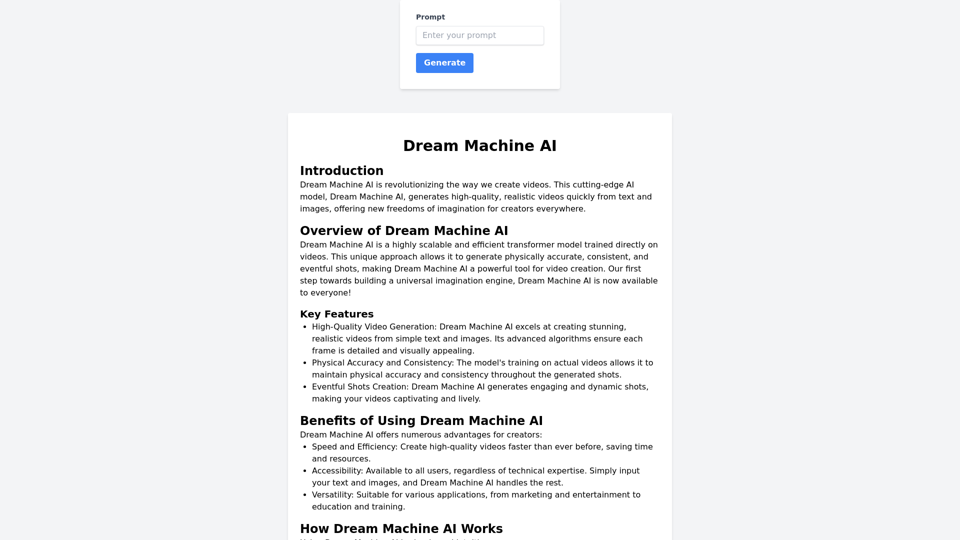
Dream Machine AI creates high-quality, realistic videos quickly from text and images, giving creators new ways to imagine and express themselves.
0

Create cinematic, high-quality videos effortlessly with AI. Flux Video AI offers advanced image-to-video and text-to-video technology that delivers professional-grade results in seconds.
254
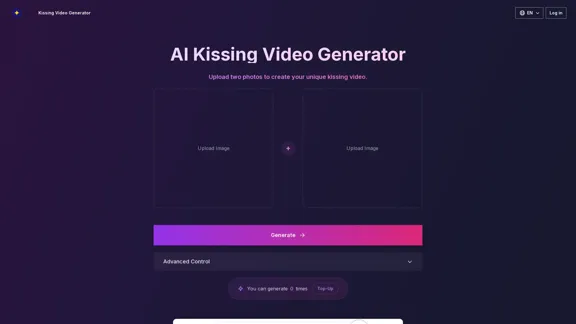
AI Kissing Video Generator: Make Custom Romantic Videos from Pictures
AI Kissing Video Generator: Make Custom Romantic Videos from PicturesTransform your photos into realistic kissing videos with our advanced AI Kissing Video Generator. Upload two photos and create a personalized, high-quality kissing video in minutes, completely free!
640