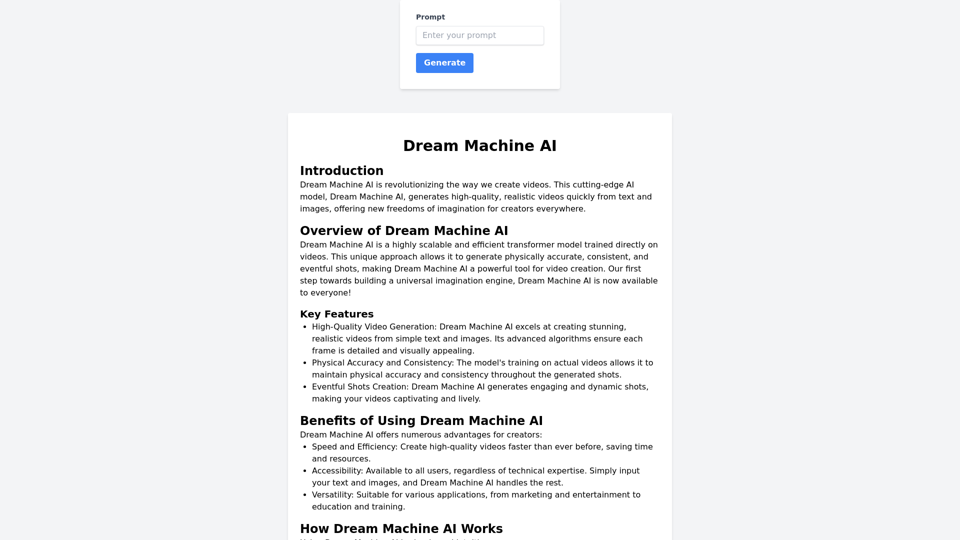Runway is an advanced AI-powered platform designed to enhance creativity and push the boundaries of human imagination. It offers a suite of cutting-edge tools and technologies that enable users to turn their ideas into reality using artificial intelligence. The platform caters to various creative needs, from video generation to image manipulation, and provides resources for learning and collaboration.
Runway - Advancing creativity with artificial intelligence.
Runway is an applied AI research company shaping the next era of art, entertainment and human creativity.
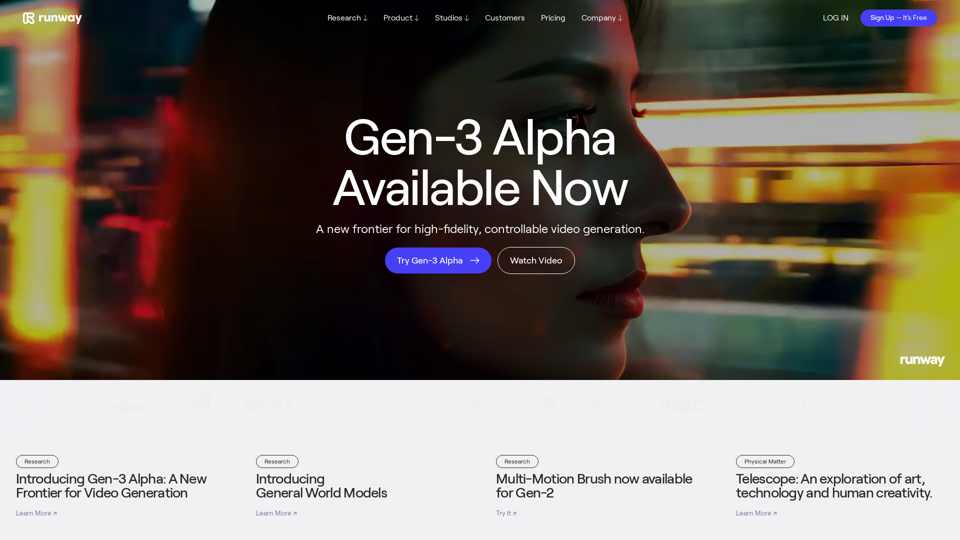
Introduction
Feature
AI-Driven Creative Tools
Runway offers a comprehensive suite of AI-powered tools for creative professionals, including:
- Gen-3 Alpha for high-fidelity, controllable video generation
- Gen-2 and Gen-1 for various video and image manipulation tasks
- Text-to-image and image-to-image generation
- Frame interpolation and generative audio
- AI training capabilities
User-Friendly Interface
- Intuitive platform for inputting prompts or uploading existing media
- Mobile app for iOS for on-the-go creativity
Collaborative Features
- Ability to collaborate with other creatives
- Participation in initiatives like the AI Film Festival
- Creative Partners Program
Educational Resources
- Runway Academy for learning about AI-powered creativity
- Research updates through Runway Research
Flexible Pricing Options
- Free sign-up option
- Paid subscriptions for extended access and features
- Enterprise solutions for larger organizations
Runway Studios
- Empowers filmmakers with AI tools
- Organizes the annual AI Film Festival
- Produces the Creative Dialogues series
FAQ
What is Gen-3 Alpha?
Gen-3 Alpha is Runway's latest technology for high-fidelity, controllable video generation, representing a new frontier in AI-powered video creation.
Can I use Runway for professional projects?
Yes, Runway is trusted by top creatives and companies worldwide for various professional applications.
Does Runway offer educational resources?
Yes, Runway provides educational resources through Runway Academy and offers special considerations for educators.
How does Runway support the creative community?
Runway organizes events like the AI Film Festival, GEN:48 filmmaking competition, and the Creative Partners Program to support and empower creatives.
Is there a mobile version of Runway?
Yes, Runway offers a mobile app for iOS devices.
Latest Traffic Insights
Monthly Visits
6.30 M
Bounce Rate
38.10%
Pages Per Visit
5.86
Time on Site(s)
277.59
Global Rank
7056
Country Rank
United States 11327
Recent Visits
Traffic Sources
- Social Media:1.58%
- Paid Referrals:0.17%
- Email:0.04%
- Referrals:8.70%
- Search Engines:34.67%
- Direct:54.83%
Related Websites
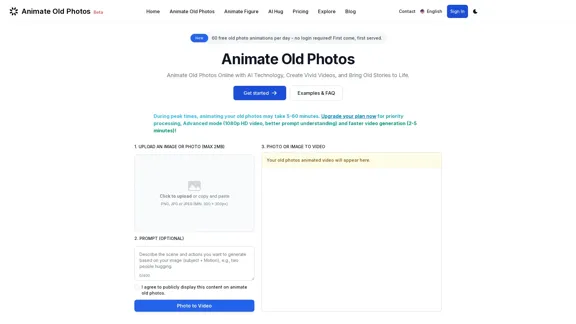
Animate Old Photos Online & Free | Revive Memories with AI
Animate Old Photos Online & Free | Revive Memories with AIAnimate old photos online with advanced AI. Transform your old photos into engaging videos. User-friendly with fast results! Bring old photos to life.
36.72 K
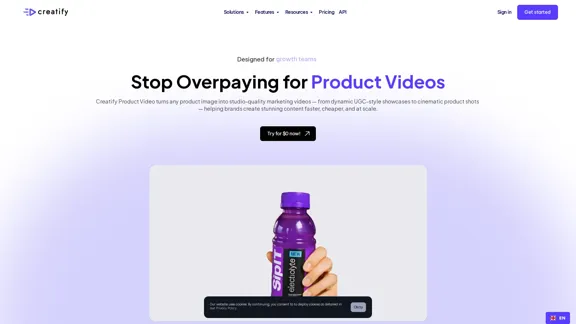
AI Product Video Generator - Convert Product Images into Videos
AI Product Video Generator - Convert Product Images into VideosTurn product images into stunning video ads in seconds. Create B-roll, UGC style, and more with Creatify's product video maker. Start now and scale quickly.
1.06 M
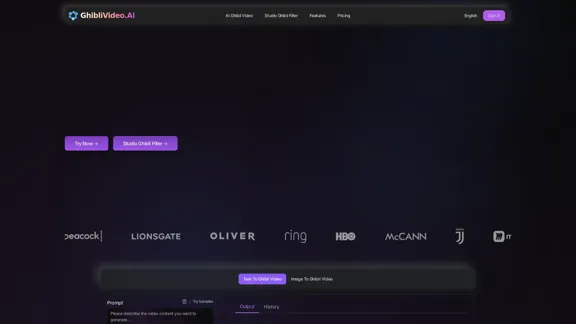
Ghibli Video AI - Experience the Studio Ghibli Filter
Ghibli Video AI - Experience the Studio Ghibli FilterTransform photos into AI Ghibli videos with the AI Ghibli video generator! Our Studio Ghibli filter adds magical animations - no skills needed. Try Ghibli.AI now!
50
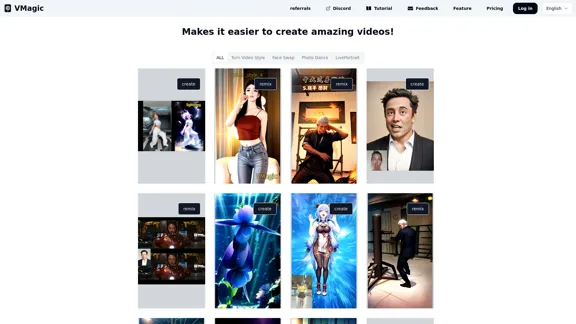
VMagic AI: Convert Videos to Animations & AI Face Swap
VMagic AI: Convert Videos to Animations & AI Face SwapAI video platform featuring video-to-animation conversion, image dance, AI video face swap, face motion, and video enhancer
1.04 K
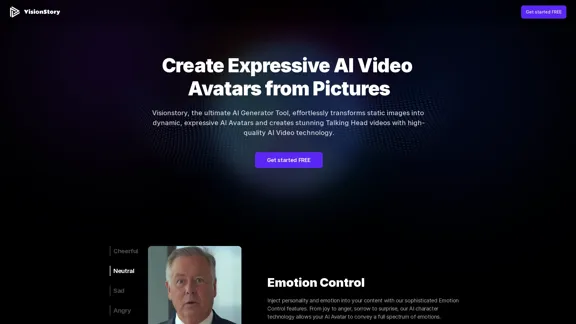
Create high-quality AI video avatars from your photos with our AI Text to Video and AI Image to Video generators. Upload your picture, input text or voice, and watch your AI character come to life with realistic expressions and voice cloning. Perfect for AI faces, talking heads, and more. Experience fast and expressive AI video creation comparable to Sora, Kling, Runway, Viggle and more.
163.64 K
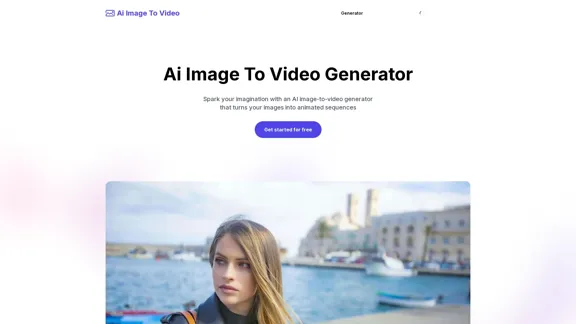
AI Image To Video Generator Online | Make Your Images Come To Life
AI Image To Video Generator Online | Make Your Images Come To LifeFrustrated with lifeless images? AI Image To Video brings them to life! Our AI transforms your images into stunning, moving videos. Upload, relax, and watch your images become engaging, shareable stories in seconds. Captivate your audience with AI-powered video magic!
383
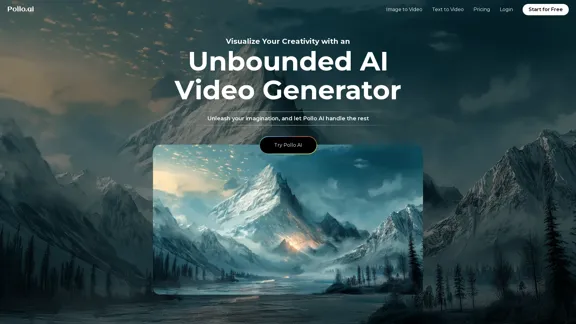
AI Video Generator: Create Realistic/Imaginary HD Videos | Pollo AI
AI Video Generator: Create Realistic/Imaginary HD Videos | Pollo AIUse Pollo AI, the industry-leading AI video generator, to create videos with text prompts, images, or videos. Turn your ideas into videos with high resolution and quality.
6.29 M