Loom ist ein vielseitiges Bildschirmaufnahme- und Videonachrichtentool für Mac- und PC-Benutzer. Es ermöglicht die einfache Erstellung, Bearbeitung und Weitergabe von Videonachrichten und steigert so die Produktivität und Kommunikation in verschiedenen Branchen. Mit Funktionen wie KI-gestützter Transkription, einfacher Bearbeitung und nahtloser Integration in beliebte Plattformen vereinfacht Loom die asynchrone Kommunikation für Remote-Teams und Unternehmen.
Kostenloser Bildschirmrekorder für Mac und PC | Loom
Bestes kostenloses Online-Bildschirmaufnahmewerkzeug mit fortschrittlicher Videobearbeitung und Videospeicherung, dem über 21 Millionen Menschen vertrauen, und einfachem Teilen von Loom.com.
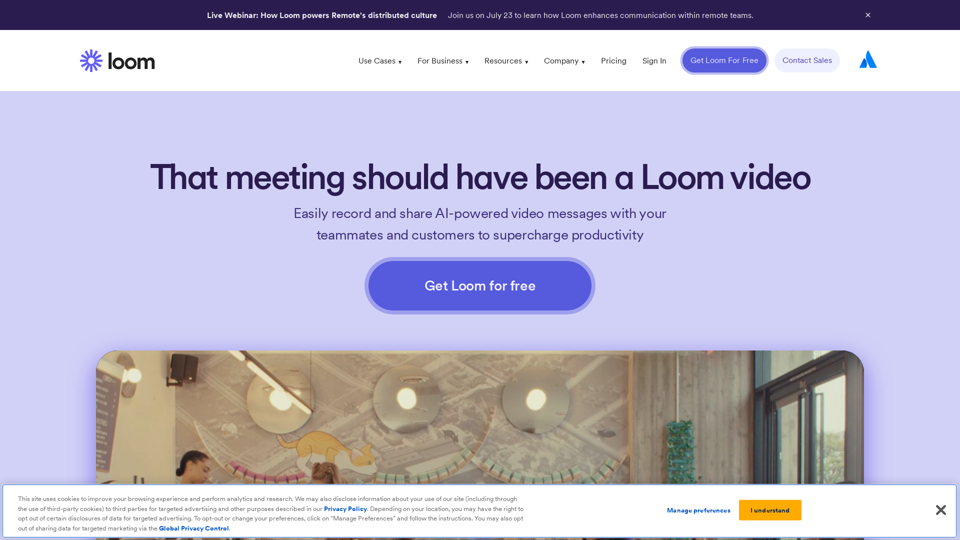
Einführung
Funktion
Bildschirmaufnahme und Videonachrichten
Loom ermöglicht Benutzern, ihren Bildschirm, ihre Kamera oder beides schnell über die Chrome-Erweiterung, Desktop-App oder mobile App aufzunehmen. Diese Funktion erleichtert die Erstellung von Videonachrichten für verschiedene Zwecke.
KI-gestützte Transkription
Loom AI konvertiert Videoaufnahmen automatisch in geschriebenen Text und vereinfacht so Aufgaben wie die Erstellung von Dokumenten und die Meldung von Problemen. Diese Funktion steigert die Produktivität und macht Inhalte besser zugänglich.
Einfache Bearbeitungstools
Benutzer können Aufnahmen mühelos bearbeiten, mit Funktionen wie Zurückspulen während der Aufnahme und transkriptbasiertem Trimmen. Diese Tools gewährleisten qualitativ hochwertige Videonachrichten ohne die Notwendigkeit komplexer Bearbeitungssoftware.
Nahtlose Integration
Loom integriert sich nahtlos in verschiedene Plattformen, einschließlich Google Workspace und Slack. Benutzer können Loom-Videos einfach in ihrer bevorzugten Arbeitsumgebung teilen oder einbetten und so die Zusammenarbeit verbessern.
Kollaborationsfunktionen
Die Plattform bietet Tools wie Emojis, Kommentare, Aufgaben und CTAs für Videonachrichten und fördert so eine verbesserte Teaminteraktion und Engagement mit Inhalten.
Mehrsprachige Unterstützung
Loom bietet Transkripte und Untertitel in über 50 Sprachen und eignet sich damit für internationale Teams und globale Kommunikation.
Unternehmenssichere Sicherheit
Für Geschäftsanwender bietet Loom erweiterte Sicherheitsfunktionen wie SSO, SCIM, benutzerdefinierte Datenaufbewahrungsrichtlinien und Datenschutzeinstellungen, die Datenschutz und Compliance gewährleisten.
Mobile Kompatibilität
Loom ist auf mobilen Geräten mit Apps für iOS und Android verfügbar, sodass Benutzer unterwegs Videonachrichten erstellen und darauf zugreifen können.
Vielseitige Anwendungsfälle
Die Plattform bedient verschiedene Branchen und Anwendungsfälle, einschließlich Vertrieb, Technik, Kundensupport, Design, Bildung und Marketing, und ist damit ein wertvolles Tool für vielfältige berufliche Anforderungen.
Häufig gestellte Fragen
Ist Loom auf mobilen Geräten verfügbar?
Ja, Loom bietet mobile Apps sowohl für iOS- als auch für Android-Plattformen, sodass Benutzer auf ihren Smartphones oder Tablets Videonachrichten erstellen und darauf zugreifen können.
Kann ich Loom für Vertriebsaktivitäten nutzen?
Auf jeden Fall! Loom ist ein hervorragendes Tool zur Personalisierung von Verkaufspräsentationen mit Videonachrichten. Es ermöglicht Vertriebsprofis, ansprechende und personalisierte Inhalte für potenzielle Kunden zu erstellen.
Bietet Loom Unternehmenslösungen an?
Ja, Loom bietet Unternehmenslösungen an. Loom for Enterprise ermöglicht die sichere Verwaltung asynchroner Videokommunikation im großen Maßstab und erfüllt die Bedürfnisse großer Organisationen.
Kann ich meine Loom-Videos herunterladen?
Ja, Loom ermöglicht Benutzern das Herunterladen ihrer aufgezeichneten Videos. Diese Funktion ermöglicht den Offline-Zugriff und die Möglichkeit, die Videos in anderen Anwendungen oder Plattformen zu verwenden.
Ist Loom sicher für den geschäftlichen Gebrauch?
Loom bietet unternehmenssichere Sicherheitsfunktionen, einschließlich Single Sign-On (SSO) und benutzerdefinierte Datenaufbewahrungsrichtlinien. Diese Funktionen stellen sicher, dass Unternehmen Loom nutzen können, während sie hohe Standards für Datensicherheit und Compliance einhalten.
Neueste Verkehrsdaten
Monatliche Besuche
17.73 M
Absprungrate
49.54%
Seiten pro Besuch
3.46
Verweildauer auf der Website(s)
268.39
Weltweites Ranking
3145
Länderranking
United States 1694
Aktuelle Besuche
Verkehrsquellen
- Soziale Medien:0.62%
- Bezahlte Überweisungen:0.36%
- E-Mail:0.08%
- Überweisungen:6.11%
- Suchmaschinen:14.27%
- Direkt:78.55%
Verwandte Webseiten

创一AI - Professionelles KI-Tool zur Erstellung von Kurzvideos | Steigern Sie Ihre Effizienz beim Drehbuchschreiben
创一AI - Professionelles KI-Tool zur Erstellung von Kurzvideos | Steigern Sie Ihre Effizienz beim DrehbuchschreibenChuang Yi AI ist ein KI-gestütztes Skripterstellungstool, das speziell für Kurzvideoersteller entwickelt wurde. Es bietet Funktionen wie Videoanalyse, Themenoptimierung und Skriptgenerierung, um Benutzern bei der Erstellung hochwertiger Kurzvideos zu helfen.
8.17 K
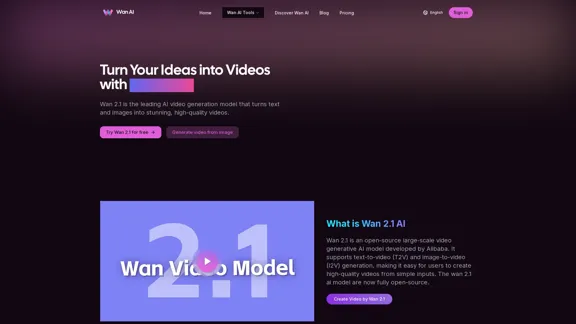
Wan 2.1 ist ein fortschrittliches KI-Video-Generierungsmodell von Alibaba. Erstellen Sie Videos aus Text oder Bildern mit der Wan 2.1 KI.
1.14 K
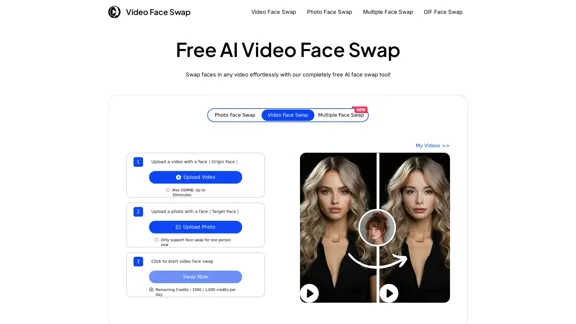
AI Video Gesichtstausch - Kostenloses Online-Gesichtstausch-Tool
AI Video Gesichtstausch - Kostenloses Online-Gesichtstausch-ToolGesichtstausch in Videos mit KI-gestützter Präzision. Unser kostenloses Online-Tool zum Gesichtstausch in Videos bietet schnelle, sichere und qualitativ hochwertige Ergebnisse. Keine Downloads erforderlich!
334.26 K
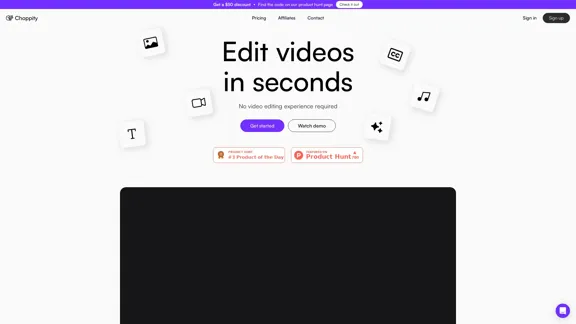
Choppity® verwendet KI, um Ihre Videos für Sie zu bearbeiten. Choppity kann Ihnen beim Wachstum helfen. Probieren Sie es kostenlos aus.
24.38 K
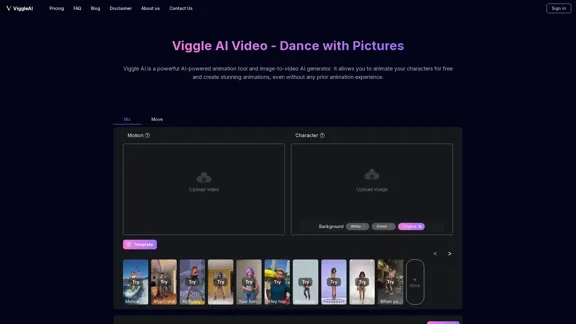
Viggle AI ist ein leistungsstarkes KI-gesteuertes Animationswerkzeug und ein KI-Generator für Bild-zu-Video-Umwandlungen. Es ermöglicht Ihnen, Ihre Charaktere kostenlos zu animieren und beeindruckende Animationen zu erstellen, selbst ohne vorherige Animationserfahrung.
163.41 K
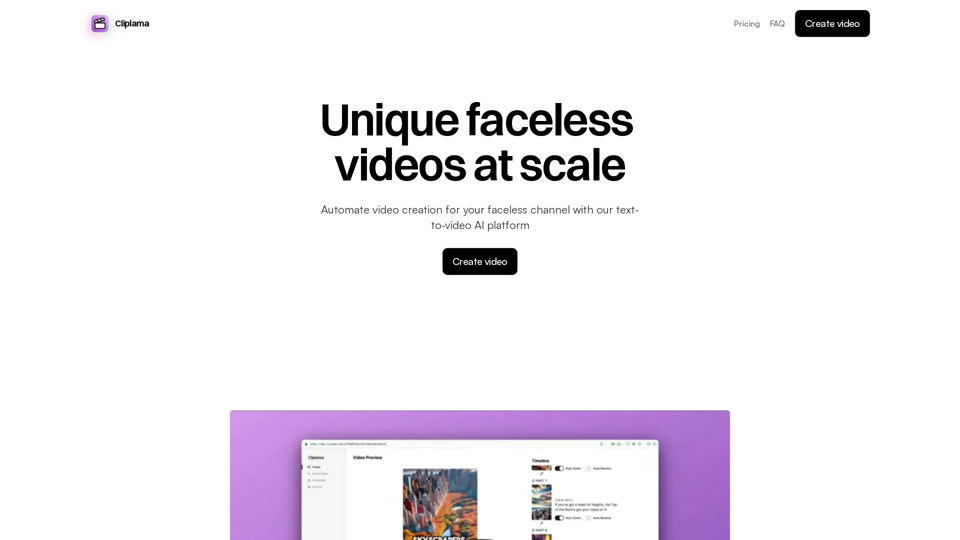
Beschreibe ein Video mit Text und wende deine Ideen in atemberaubende Videos mit Bildern, GIFs, Musik, Übergängen und Untertiteln um. Baue deine Social-Media-Kanäle im Autopilot aus, spare Zeit und Geld.
4.34 K
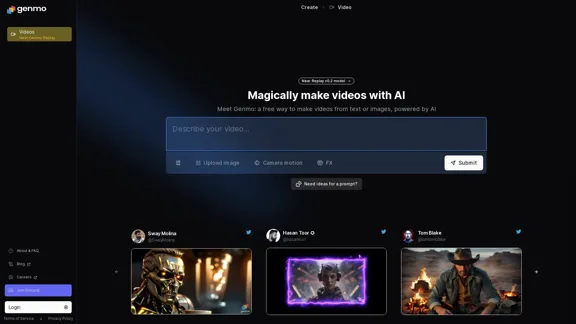
Erstelle Videos, 3D-Modelle, Bilder, Kunst und mehr mit Genmo AI, deinem kreativen Copiloten.
271.61 K

Wavel AI | Erstellen und Synchronisieren von Videos sofort mit KI – Schnell, Einfach, Skalierbar
Wavel AI | Erstellen und Synchronisieren von Videos sofort mit KI – Schnell, Einfach, SkalierbarTransformieren Sie Skripte und Videos in teilbare Inhalte. Synchronisieren Sie mit Sprachklonen, fügen Sie Untertitel hinzu, bearbeiten Sie mit B-Roll und personalisieren Sie Videos mit Vorlagen, Avataren und menschenähnlichen Stimmen.
411.55 K