AIVlog is an AI-powered video editing tool designed to simplify the vlogging process. It automatically selects highlights from your videos, significantly reducing the time spent on editing by up to 95%. Whether you're creating daily life vlogs, travel videos, or talking head segments, AIVlog makes it easy for anyone to produce professional-quality content without prior editing skills.
AIVLOG
Introduction
Feature
-
Automatic Highlight Selection
AIVlog intelligently analyzes your video content to automatically select the best highlights, ensuring a seamless flow in your vlogs.
-
Vlog Cover Creation
Users can create eye-catching vlog covers to enhance the visual appeal of their videos.
-
Intelligent Effects and Subtitles
The tool offers a variety of intelligent effects and automatically generates subtitles, making your vlogs more engaging.
-
Background Music Integration
AIVlog provides access to thousands of music tracks, allowing users to add the perfect soundtrack to their vlogs.
-
Rich Resource Library
AIVlog includes a diverse range of fonts, effects, and cover templates, enabling users to create vlogs that look professional.
-
Social Media Sharing
Users can effortlessly share their stunning vlogs across various social media platforms with just one click.
-
Chat to Edit Feature (Coming Soon)
AIVlog is developing a next-generation editing experience where users can edit their vlogs through a chat interface.
How to Use?
- Download the AIVlog app on your preferred platform (iOS, Android, or Desktop).
- Start a new project by uploading your video footage.
- Allow AIVlog to analyze your content and automatically select highlights.
- Customize your vlog by adding a cover, effects, and background music from the resource library.
- Review the automatically generated subtitles and make any necessary adjustments.
- Once satisfied with your vlog, use the one-click sharing feature to post it on your favorite social media platforms.
FAQ
What is AIVlog?
AIVlog is an AI-driven video editing application that helps users create professional-quality vlogs by automatically selecting highlights and providing editing tools without requiring prior experience.
How does AIVlog work?
AIVlog uses advanced AI algorithms to analyze video footage, automatically selecting the best clips and applying intelligent edits, effects, and music to create a polished final product.
Can I use AIVlog for different types of vlogs?
Yes, AIVlog is versatile and can be used for various types of vlogs, including daily life, travel, and talking head videos.
Is AIVlog easy to use for beginners?
Absolutely! AIVlog is designed for users of all skill levels, making it easy for beginners to create stunning vlogs without any prior editing knowledge.
How can I share my vlogs created with AIVlog?
Once your vlog is complete, you can share it directly to social media platforms like TikTok, Instagram, Facebook, and more with a single click.
Price
-
Free Plan: $0/month
-
Basic Plan: $9.99/month
-
Standard Plan: $19.99/month
-
Professional Plan: $49.99/month
The price is for reference only, please refer to the latest official data for actual information.
Evaluation
AIVlog effectively streamlines the video editing process, allowing users to create high-quality vlogs with minimal effort. The automatic highlight selection and intelligent effects are standout features that enhance the user experience.
However, there are areas for improvement. The upcoming "Chat to Edit" feature may need thorough testing to ensure it meets user expectations. Additionally, while the resource library is extensive, expanding the variety of music options could further enhance creativity. Overall, AIVlog is a valuable tool for casual vloggers, but more advanced users may seek additional customization options.
Related Websites
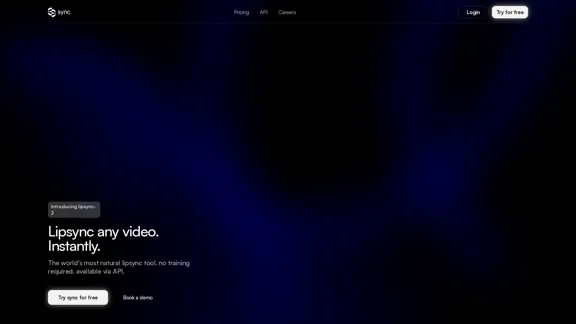
lipsync video to any audio or text. revolutionary ai video editor. real-time lipsync, seamless translation for global reach. create, reanimate, understand humans in video with our api. from wav2lip founders.
379.86 K
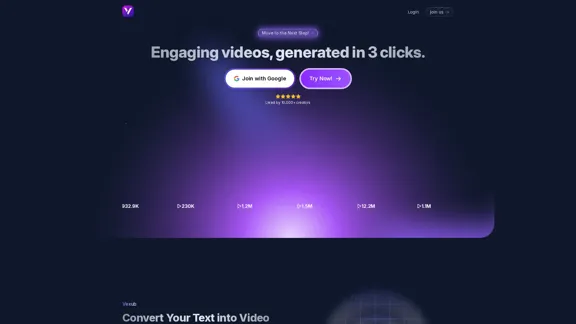
Create high-quality videos instantly using Vexub AI video generator. Turn your text and audio into video masterpieces quickly and easily.
42.73 K
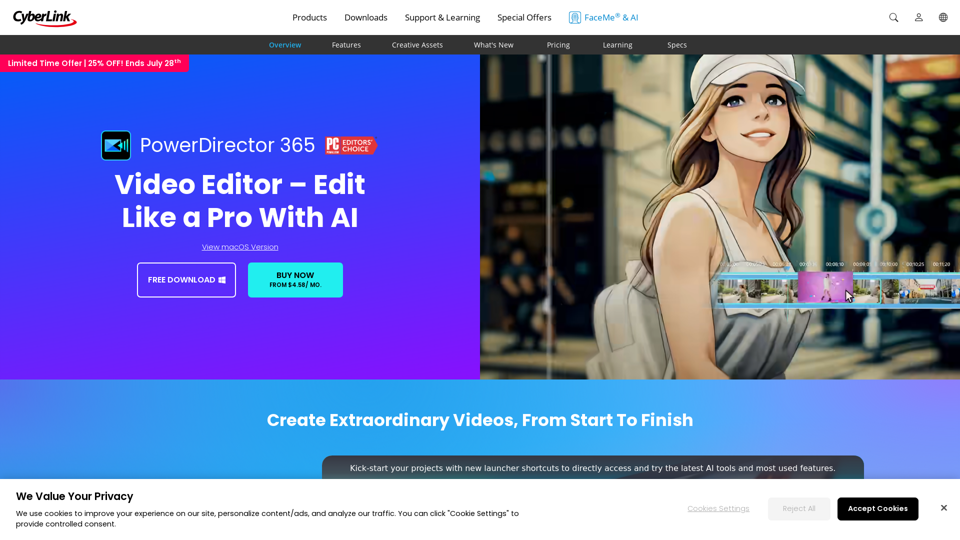
PowerDirector Video Editor - Edit Like a Pro With AI
PowerDirector Video Editor - Edit Like a Pro With AIPCMag's top-rated video editor. Effortlessly produce videos using AI tools of studio quality, templates, visual effects, and stock content. Download for free now!
4.85 M
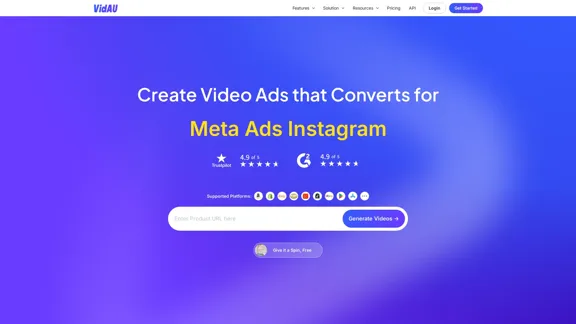
VidAu AI video generator creates high-quality videos for you featuring avatar spokespersons, face swapping, multi-language translation, subtitle and watermark removal, as well as video mixing and editing capabilities—begin at no cost.
243.37 K
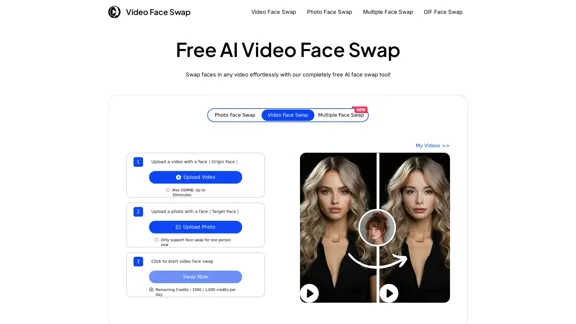
AI Video Face Swap - Free Online Face Swapping Tool
AI Video Face Swap - Free Online Face Swapping ToolSwap faces in videos with AI-powered precision. Our free online video face swap tool offers fast, secure, and high-quality results. No downloads needed!
334.26 K
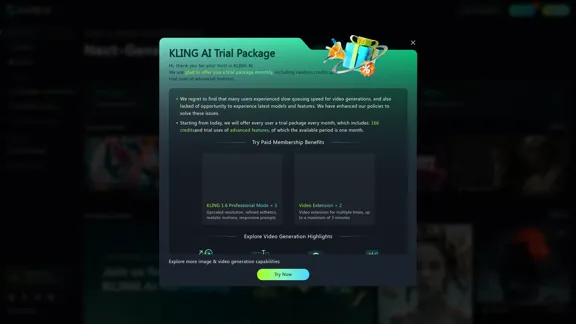
KLING AI: Studio for Creative AI of the Next Generation
KLING AI: Studio for Creative AI of the Next GenerationKLING AI, tools for creating imaginative images and videos, based on state-of-the-art generative AI methods.
11.51 M
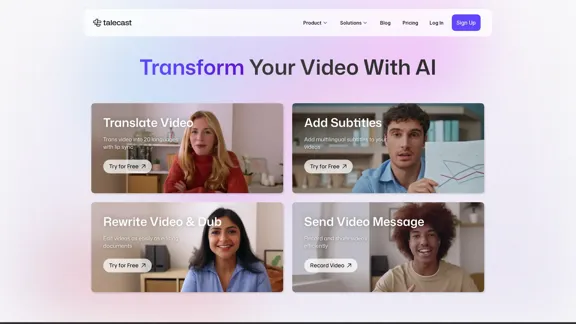
Talecast - Record and Edit Your Screen, All in One
Talecast - Record and Edit Your Screen, All in OneQuickly record your screen and webcam. Edit your speeches by typing text + voiceover, just like writing documents. Easily transform your video clips into professional explainer projects.
0

AI Subtitles and Captions Application for Your Content
AI Subtitles and Captions Application for Your ContentRevolutionize your video content with the ultimate captions app. Enhance engagement, accessibility, and discoverability effortlessly!
222.96 K