Snapcut.ai is an AI-powered video editing tool designed to transform long videos into viral short clips. It offers a user-friendly interface that allows content creators to repurpose their content efficiently, saving time and enhancing creativity. The tool is particularly useful for creators looking to optimize their content for various social media platforms.
Snapcut.ai - An AI-powered video editing tool that turns long videos into short, viral clips.
Easily create 15 short, shareable videos from a single long video.
These ready-to-publish shorts are perfect for Facebook/Instagram Reels, TikTok, and YouTube Shorts. Just one click is all it takes!

Introduction
Feature
One-Click Viral Shorts Creation
Transform a single long video into 15 viral-ready short clips with just one click, significantly reducing editing time and allowing creators to focus more on content creation.
Auto Reframe
Automatically optimize clips for various aspect ratios, ensuring each frame is perfectly adjusted for maximum viral impact across different platforms.
Smart Caption
Add animated captions automatically with over 97% accuracy, choosing from a variety of templates to enhance video engagement.
AI Hook Selection
Utilize advanced AI algorithms to analyze content and spotlight captivating moments, boosting viewer retention by 80% and ensuring shorts grab attention.
Multi-Language Support
Support for 20 languages, including English, German, Spanish, French, and Vietnamese, making it accessible to a global audience.
Multiple Video Format Support
Compatible with a wide range of video formats, including MP4, MOV, AVI, and more.
Platform-Specific Optimization
Create clips tailored for various social media platforms such as Instagram, TikTok, and YouTube Shorts.
Flexible Pricing
Offers a Free-forever plan to get started, with no credit card required.
FAQ
How does Snapcut work?
Snapcut works in three simple steps:
- Upload your video or drop a link
- AI analyzes the content, selecting key moments
- Review the crafted shorts, make final tweaks, and share
What types of videos work best with Snapcut?
Snapcut works best with talking-head videos where spoken content is central, including:
- Video podcasts
- Educational content
- Product reviews
- Motivational speeches
- Commentary videos
Is Snapcut free to use?
Snapcut offers a free Spark Plan with limitations:
- 60 processing minutes per month
- Includes watermark
- 720p video resolution only
- No caption styles
- 7-day storage life span
Paid plans are available for users needing to exceed these limitations.
How can I get support or ask more questions?
For additional questions or support, contact Snapcut via email at [email protected].
Related Websites
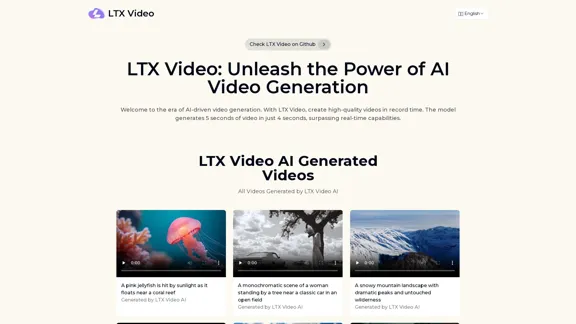
Experience the cutting-edge of AI video generation with LTX-Video AI! LTX-Video AI transforms text and images into dynamic, engaging videos in just minutes.
0

CreativeAI - Professional AI Short Video Script Creation Tool | Enhance Script Writing Efficiency
CreativeAI - Professional AI Short Video Script Creation Tool | Enhance Script Writing EfficiencyChuang Yi AI is an AI script creation tool specifically designed for short video creators. It offers features such as video analysis, theme optimization, and script generation, helping users create high-quality short video scripts.
8.17 K
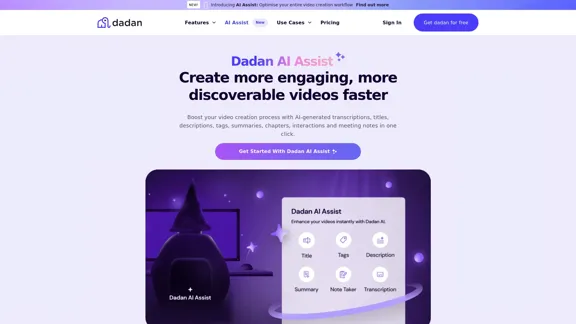
Dadan AI Assist: Create more engaging, more discoverable videos faster
Dadan AI Assist: Create more engaging, more discoverable videos fasterEnhance your video production workflow with our powerful suite of AI video tools.
144.59 K
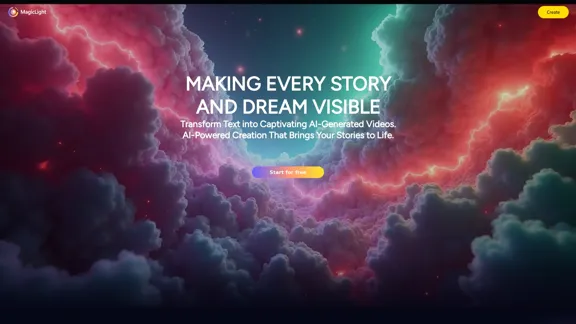
Magic Light AI - Free AI Art Generator, Text to Image to Video! AI Studio School
Magic Light AI - Free AI Art Generator, Text to Image to Video! AI Studio SchoolMagicLight AI is an innovative AI text-to-image-to-video platform that easily transforms your written content into engaging, professional-quality videos. Ideal for marketers, school educators, and content creator studios, our tool enables you to produce dynamic video content in minutes—Free AI Art Generator enhancing your digital storytelling and marketing initiatives.
822.97 K
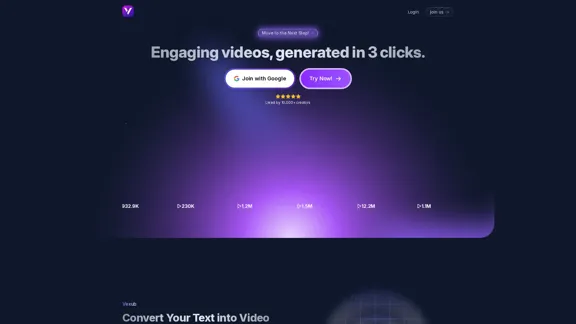
Create high-quality videos instantly using Vexub AI video generator. Turn your text and audio into video masterpieces quickly and easily.
42.73 K
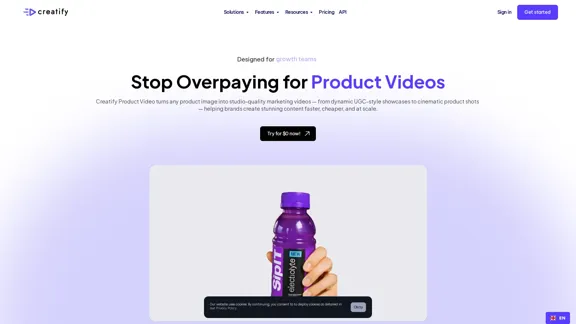
AI Product Video Generator - Convert Product Images into Videos
AI Product Video Generator - Convert Product Images into VideosTurn product images into stunning video ads in seconds. Create B-roll, UGC style, and more with Creatify's product video maker. Start now and scale quickly.
1.06 M

Snapcut.ai - An AI-powered video editing tool that turns long videos into short, viral clips.
Snapcut.ai - An AI-powered video editing tool that turns long videos into short, viral clips.Easily create 15 short, shareable videos from a single long video. These ready-to-publish shorts are perfect for Facebook/Instagram Reels, TikTok, and YouTube Shorts. Just one click is all it takes!
10.66 K
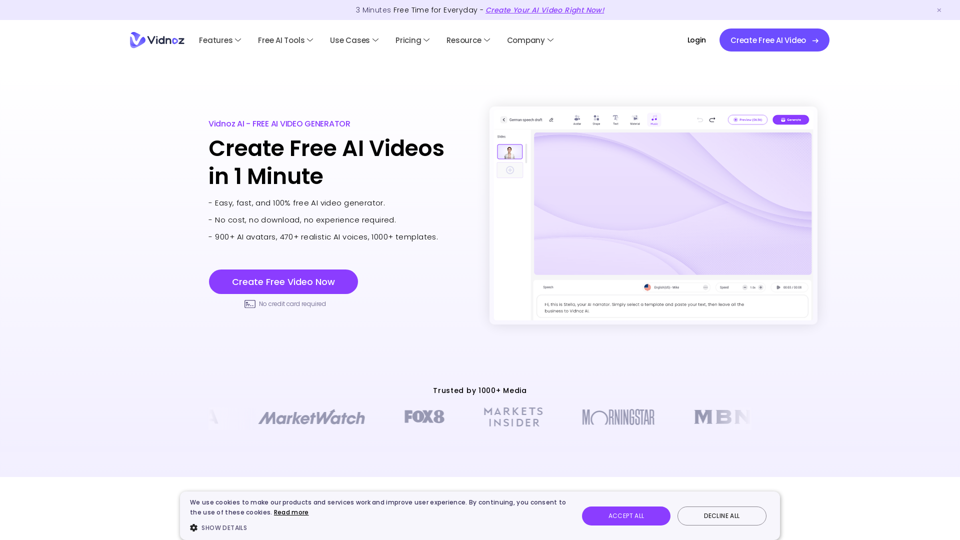
Vidnoz AI Tools: Create FREE Engaging AI Videos 10X Faster
Vidnoz AI Tools: Create FREE Engaging AI Videos 10X FasterVidnoz is the leading provider of free online video creation tools, powered by AI and intelligent automation. Use Vidnoz AI tools to create successful videos!
5.20 M