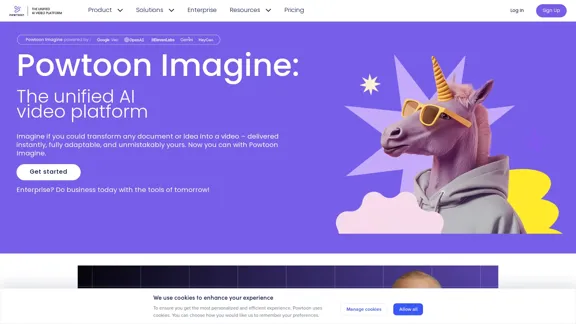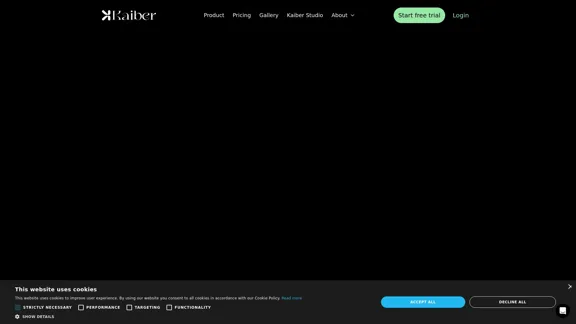AI Video Style Conversion Platform is an innovative tool that utilizes artificial intelligence to transform real-life videos into anime-style animations. This cutting-edge technology offers users the ability to create unique, stylized content with ease.
AI Video to Anime - Generate Anime Style Videos
Use AI technology to transform your videos into various anime styles. Experience the innovative service of AI video generation.
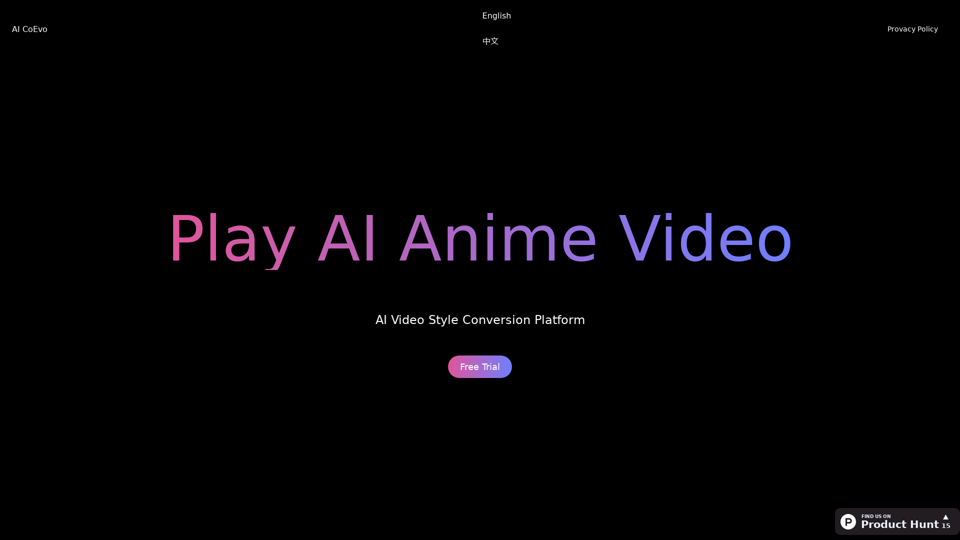
Introduction
Feature
Convert Videos to Anime Style
The platform's core functionality allows users to transform ordinary videos into captivating anime-style animations using advanced AI algorithms. This feature opens up new creative possibilities for content creators and anime enthusiasts.
Free Trial Available
Users can experience the platform's capabilities with a free trial option. This allows potential users to test the service before committing, ensuring satisfaction with the results.
Anime Video Playback
The platform provides a feature to play AI-generated anime videos, allowing users to preview and enjoy their creations directly on the website.
Community Engagement
Users can join a dedicated Discord community to stay informed about the latest updates, features, and developments. This fosters a sense of community and provides a space for users to share their experiences and creations.
Mobile App Integration
A WeChat App is available for download, extending the platform's functionality to mobile devices and making it more accessible to users on-the-go.
FAQ
What is the AI Video Style Conversion Platform?
The AI Video Style Conversion Platform is a tool that uses artificial intelligence to transform real videos into anime-style animations, offering a unique way to create stylized content.
Is there a free trial available?
Yes, the platform offers a free trial, allowing users to test the video conversion capabilities before making any commitment.
How can I stay updated on new features and developments?
You can join the platform's Discord community to receive the latest updates and engage with other users.
Is there a mobile app available?
Yes, there is a WeChat App available for download, which can be accessed by scanning a QR code provided on the website.
Where can I find information about privacy and data handling?
The platform provides a Privacy Policy link in the Contact Us section, where users can find detailed information about data handling and privacy concerns.
Related Websites
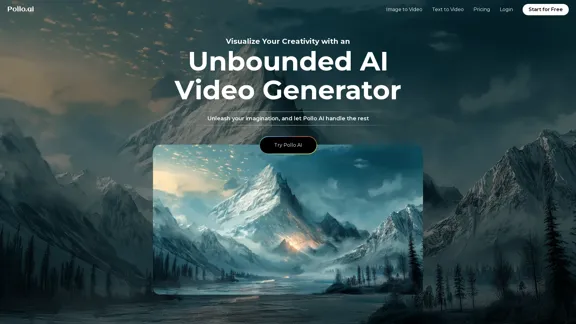
AI Video Generator: Create Realistic/Imaginary HD Videos | Pollo AI
AI Video Generator: Create Realistic/Imaginary HD Videos | Pollo AIUse Pollo AI, the industry-leading AI video generator, to create videos with text prompts, images, or videos. Turn your ideas into videos with high resolution and quality.
6.29 M
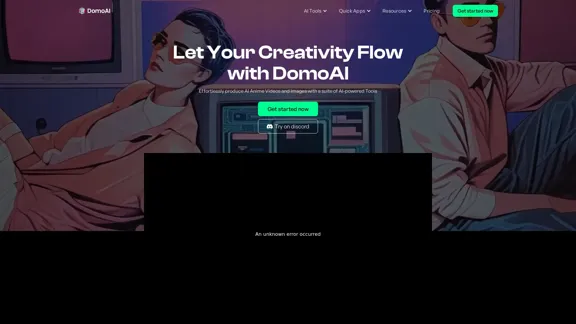
DomoAI | AI Art Generator & Video to Animation Converter
DomoAI | AI Art Generator & Video to Animation ConverterAI video editor that converts videos, text, and images into animation. Make your character move as you want.
1.03 M
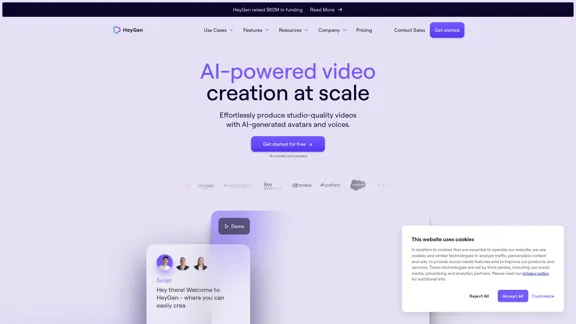
HeyGen is an innovative video platform that harnesses the power of generative AI to streamline your video creation process. Unleash your creativity with HeyGen - the future of video production.
7.03 M
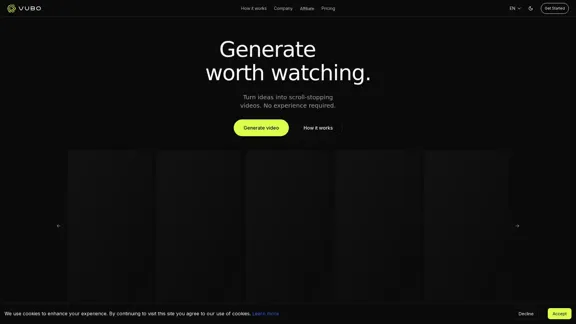
Generate viral-ready videos in seconds! VUBO replaces complex video editing tools and saves you countless hours. Create videos like Would You Rather, Couples Trivia, Quizzes, AI Stories, and more!
12.78 K
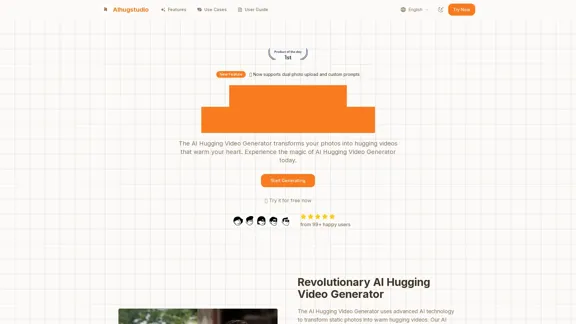
AI Hugging Video Generator Free: Create AI-generated Hugging Videos
AI Hugging Video Generator Free: Create AI-generated Hugging VideosGenerate AI hug videos with AIhugstudio! Our AI hug video generator can instantly create realistic hugs using the power of AI.
0
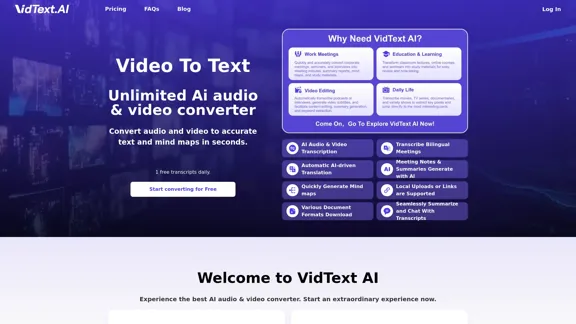
VidText AI - Fast and Accurate Video and Audio to Text. Free Daily AI Transcription.
VidText AI - Fast and Accurate Video and Audio to Text. Free Daily AI Transcription.VidText AI is an AI-driven tool that quickly and accurately transcribes video and audio to text. It supports over 100 languages, generates mind maps, allows for 15 hours of uploads, and boasts over 99% accuracy. It is perfect for meetings, lectures, interviews, and content creators, helping you effortlessly transcribe video and audio into accurate and readable text and mind maps.
2.97 K