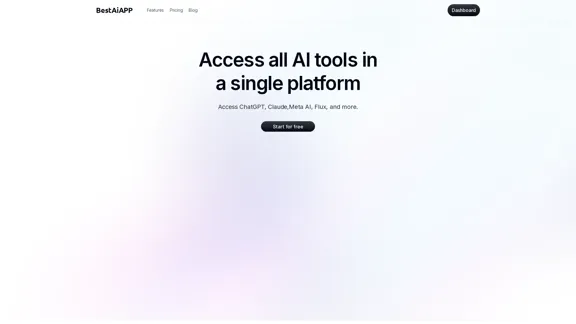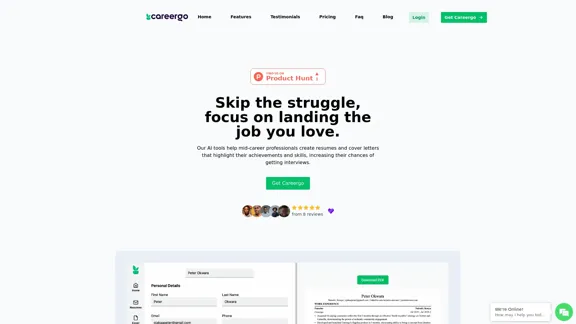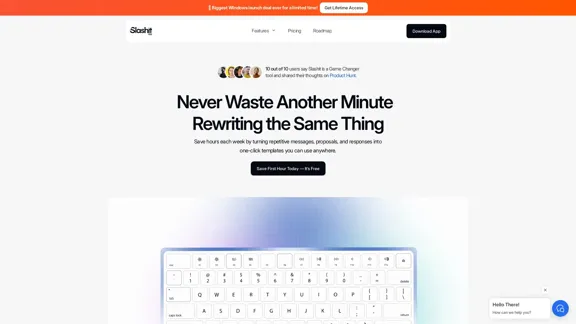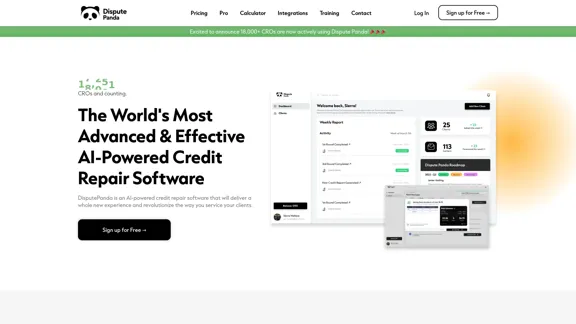BidPacer is an AI-powered tool designed to streamline the freelance job application process. It offers a comprehensive solution for freelancers to find, apply, and secure projects from popular platforms like Upwork, Freelancer, and Guru. With its innovative features, BidPacer aims to significantly reduce the time and effort required to apply for freelance jobs, potentially increasing a freelancer's success rate in landing projects.
BidPacer - AI Bidder for Freelance Projects.
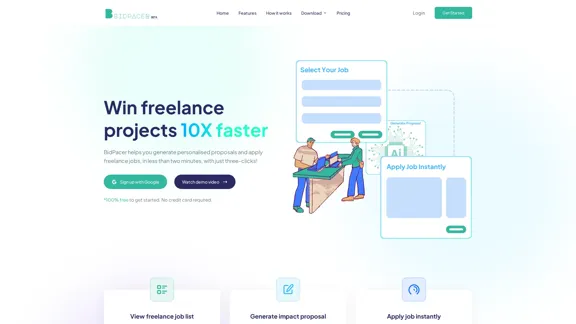
Introduction
Feature
-
Real-time Job Portal
- Aggregates job listings from Upwork, Freelancer, and Guru
- Allows easy browsing and searching of available projects
-
AI-Powered Proposal Generator
- Creates personalized and impactful cover letters
- Generates job-related credentials with a single click
-
One-Click Job Application
- Enables instant application to jobs across multiple platforms
- Simplifies the application process to just three clicks
-
Customizable User Profile
- Allows users to upload resumes and create personalized profiles
- Serves as a knowledge base for AI-generated proposals
-
Job Notifications
- Sends alerts for jobs matching user requirements
- Helps users stay updated on new opportunities
-
Saved Job Searches
- Allows users to save and quickly access previous job searches
- Improves efficiency in finding relevant projects
-
Chrome Extension
- Offers easy access to BidPacer features directly from the browser
- Enhances user experience and accessibility
How to Use?
-
Start by creating a detailed profile on BidPacer, including your resume and key skills. This will help the AI generate more accurate and impactful proposals.
-
Regularly update your profile to ensure the AI has the most current information about your skills and experience.
-
Use the job notification feature to stay on top of new opportunities that match your expertise.
-
Experiment with the custom proposal feature by pasting job descriptions from various sources to expand your job search beyond the integrated platforms.
-
Take advantage of the saved job searches feature to quickly access and apply to relevant jobs in your niche.
-
Install the Chrome extension for seamless access to BidPacer's features while browsing freelance platforms.
-
Review and customize AI-generated proposals before submitting to ensure they accurately represent your skills and match the job requirements.
FAQ
How does BidPacer work?
BidPacer works in four main steps: 1) Users fill in their profile, 2) Select a job from the integrated job portal, 3) Generate a proposal using AI, and 4) Apply to the job with one click.
Which freelance platforms does BidPacer support?
BidPacer currently supports Upwork, Freelancer, and Guru.
Is BidPacer free to use?
BidPacer offers a free Starter plan with limited features. There's also a Pro plan available for more advanced features and unlimited usage.
Can I use BidPacer for jobs not listed on their portal?
Yes, BidPacer offers a custom proposal feature where you can generate proposals for any job by copying and pasting the job description.
How does the AI generate personalized proposals?
The AI uses the information from your profile, including your resume and skills, to create tailored proposals that match the job requirements.
Price
BidPacer offers two pricing tiers:
-
Starter Plan: Free
- Unlimited proposals
- Generalized cover letters
- Limited profile access
- 20 job searches and applications
- No saved job searches
- No job notifications
-
Pro Plan: $20/month or $37/year
- Unlimited proposals
- Impact cover letters
- Full profile access
- Unlimited searches and applications
- Unlimited saved job searches
- Instant job notifications
The price is for reference only, please refer to the latest official data for actual information.
Evaluation
BidPacer presents an innovative solution to a common challenge faced by freelancers - the time-consuming process of job searching and application. Its AI-powered proposal generation and one-click application features have the potential to significantly boost freelancers' productivity.
Strengths:
- Time-saving features that streamline the job application process
- Integration with multiple popular freelance platforms
- AI-generated personalized proposals
- User-friendly interface and workflow
Areas for improvement:
- Limited to only three freelance platforms, which may not cover all available opportunities
- The effectiveness of AI-generated proposals may vary depending on the quality of user profiles
- The free plan's limitations might be too restrictive for active freelancers
- Potential over-reliance on AI-generated content, which might lead to less personalized applications
Overall, BidPacer offers a promising tool for freelancers looking to optimize their job application process. However, users should be mindful to maintain a personal touch in their applications and not solely rely on AI-generated content.
Latest Traffic Insights
Monthly Visits
0
Bounce Rate
0.00%
Pages Per Visit
0.00
Time on Site(s)
0.00
Global Rank
-
Country Rank
-
Recent Visits
Traffic Sources
- Social Media:0.00%
- Paid Referrals:0.00%
- Email:0.00%
- Referrals:0.00%
- Search Engines:0.00%
- Direct:0.00%
Related Websites
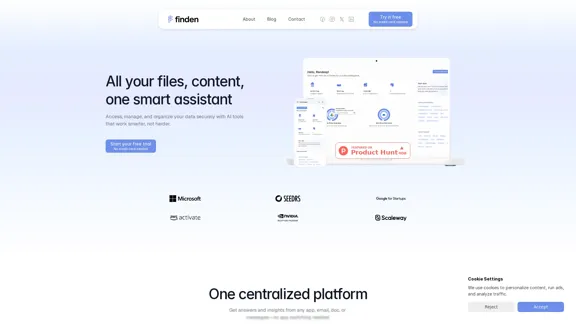
Finden is an AI-powered tool that helps you manage, analyze, and extract insights from your data.
1.66 K
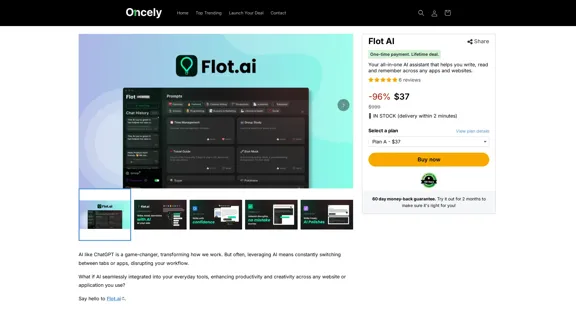
Flot AI: Write, Read, Memorize with AI at your side. – Oncely
Flot AI: Write, Read, Memorize with AI at your side. – OncelyFlot is your all-in-one AI assistant, enhancing your writing, speeding up your reading, and helping you remember information across websites and apps. (Available on Windows and macOS)
645
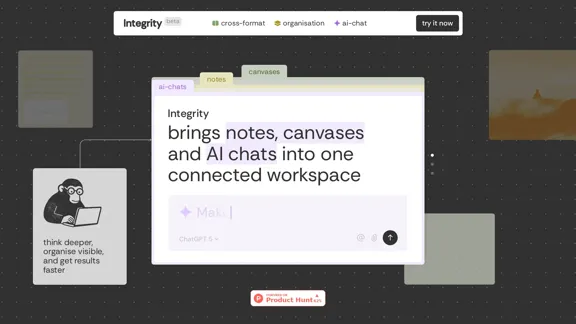
Integrity — Notes, Canvases, and AI all in one workspace
Integrity — Notes, Canvases, and AI all in one workspaceStop jumping between Notion, Miro, and ChatGPT. Integrity unifies structure, visual thinking, and AI so you can turn ideas into results faster.
0
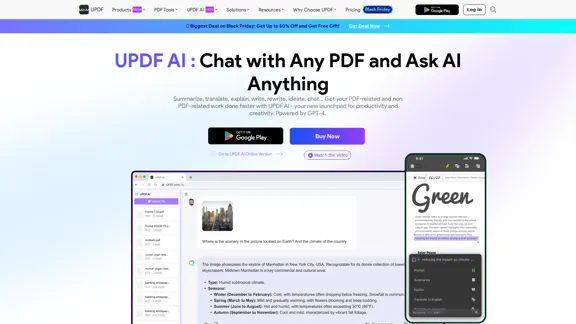
UPDF AI: The GPT-4 Powered AI for PDF Questions and More
UPDF AI: The GPT-4 Powered AI for PDF Questions and MoreUPDF AI with GPT-4 integrated to enhance productivity by summarizing, translating, explaining, rewriting, etc., for PDFs or anything!
1.61 M