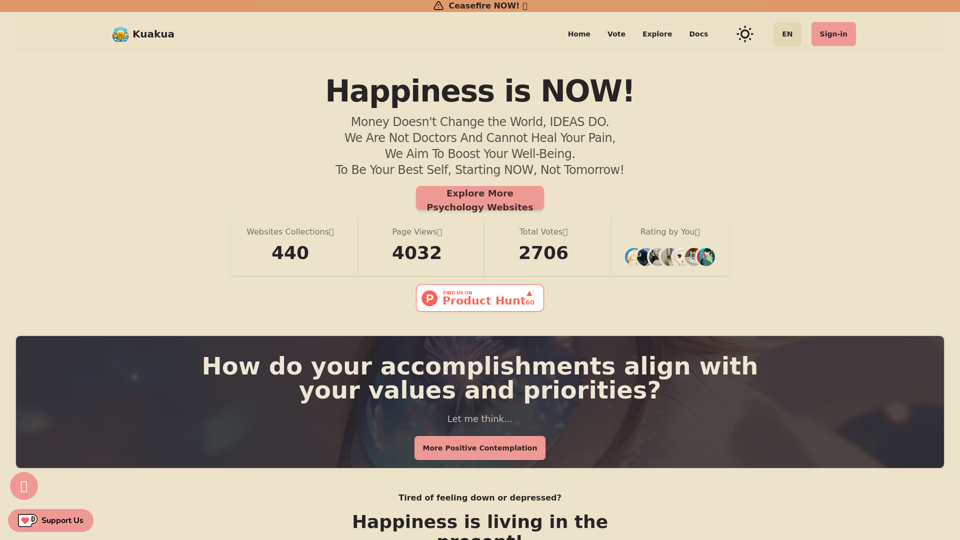Alga is a free Chrome extension designed to assist IT technicians and managed service providers using ConnectWise. This AI-powered tool aims to enhance SLA response times and combat mental fatigue among IT professionals. Alga integrates seamlessly with ConnectWise and operates on any Chrome-enabled device, including Windows, Mac, and Linux systems.
Algae
Offers ideas for MSP support requests.
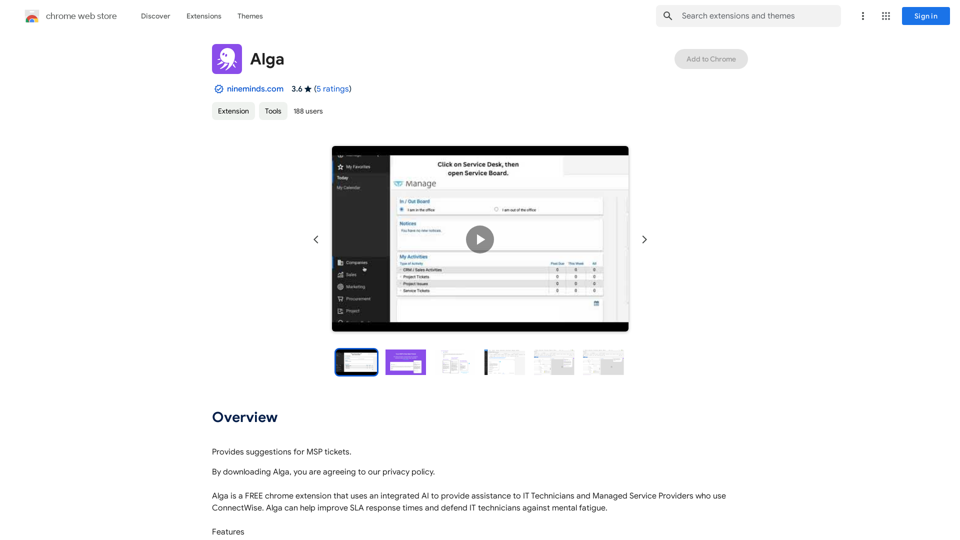
Introduction
Feature
Intelligent Ticket Title Generation
Alga crafts new service ticket titles based on the ticket's content, ensuring clarity and relevance.
Comprehensive Ticket Summary
The AI provides a concise synopsis of ticket activities, offering a quick overview of the situation.
Automated Ticket Categorization
Alga efficiently categorizes tickets, streamlining the organization and prioritization process.
Real-time Advice
The extension offers timely suggestions on how to handle tickets, improving response efficiency.
Customer Response Generation
With a single click, Alga can compose professional responses to customers on behalf of technicians.
Cross-platform Compatibility
Alga functions on any Windows, Mac, or Linux computer running Chrome, ensuring wide accessibility.
Cost-free Utilization
As a free extension, Alga provides all its features without any additional charges to users.
FAQ
What is Alga?
Alga is a free Chrome extension that leverages AI to assist IT technicians and managed service providers using ConnectWise. It aims to improve SLA response times and reduce mental fatigue among IT professionals.
How does Alga work?
Alga integrates with ConnectWise through a Chrome extension. It uses AI to analyze ticket content, generate summaries, categorize tickets, provide advice, and draft customer responses.
What are the main features of Alga?
Alga's key features include:
- Intelligent ticket title generation
- Comprehensive ticket summarization
- Automated ticket categorization
- Real-time advice for ticket handling
- Customer response generation
Is Alga compatible with my system?
Alga works on any Windows, Mac, or Linux computer running Chrome, making it widely accessible for most users.
How much does Alga cost?
Alga is completely free. Users can access all its features without any additional costs or hidden charges.
Latest Traffic Insights
Monthly Visits
193.90 M
Bounce Rate
56.27%
Pages Per Visit
2.71
Time on Site(s)
115.91
Global Rank
-
Country Rank
-
Recent Visits
Traffic Sources
- Social Media:0.48%
- Paid Referrals:0.55%
- Email:0.15%
- Referrals:12.81%
- Search Engines:16.21%
- Direct:69.81%
Related Websites
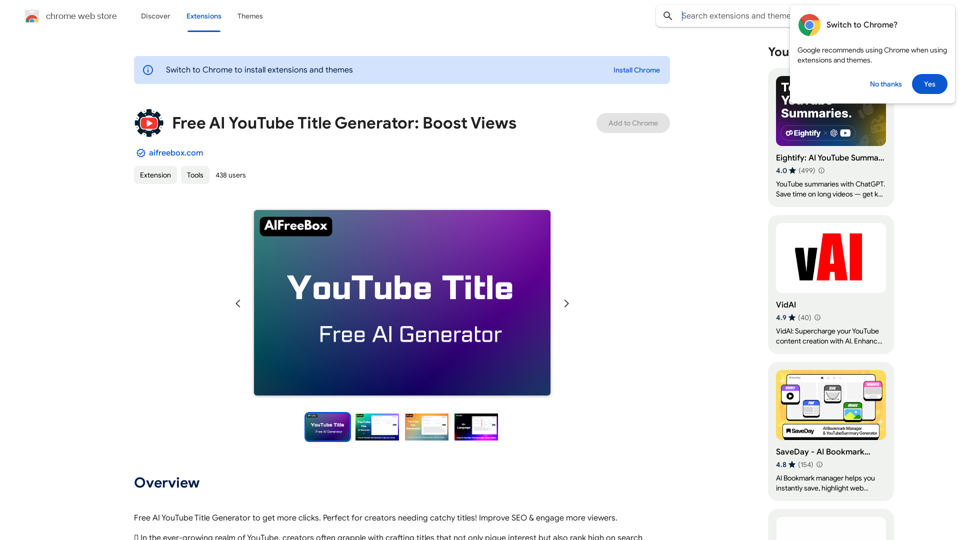
Free AI YouTube Title Generator to Get More Clicks. Perfect for Creators Needing Catchy Titles! Improve SEO & Engage More Viewers.
193.90 M
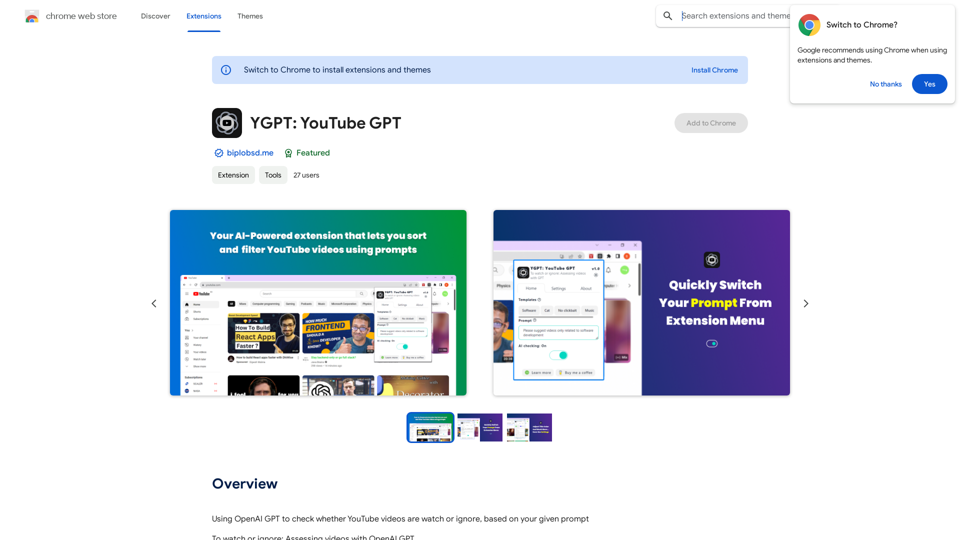
Using OpenAI's GPT to determine if YouTube videos have been watched or ignored, based on your instructions.
193.90 M

Lingban AI Assistant - GPT Chat, Web Translation, Bilingual Comparison, Intelligent Writing, AI Full-Network Search, AI Article Reading, Real-Time Internet Connection
Lingban AI Assistant - GPT Chat, Web Translation, Bilingual Comparison, Intelligent Writing, AI Full-Network Search, AI Article Reading, Real-Time Internet ConnectionLingban AI Assistant is your personal AI assistant on any webpage. It can help you translate various webpages, provide bilingual comparisons, offer creative inspiration, and answer your questions in chat conversations.
193.90 M
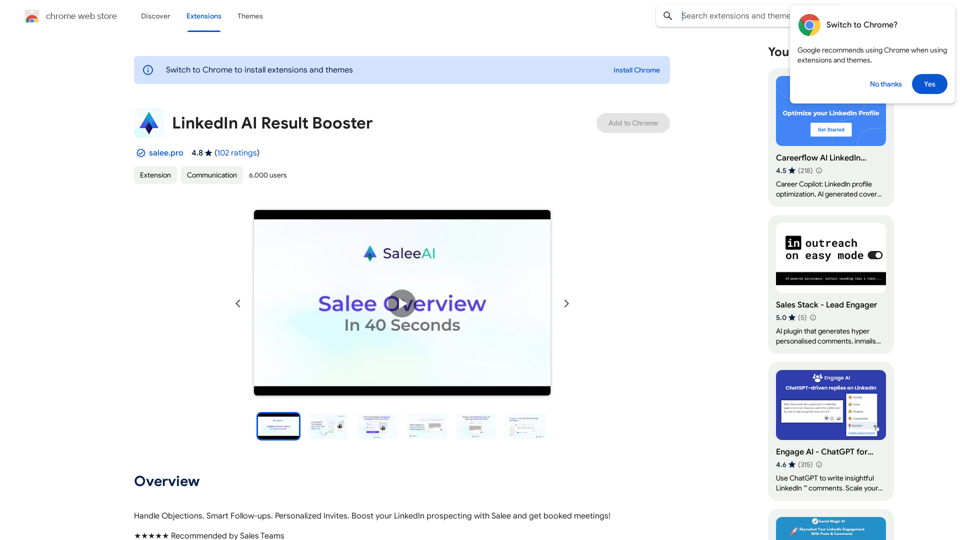
Handle Objections. Smart Follow-ups. Personalized Invites. Boost your LinkedIn prospecting with Salee and get booked meetings!
193.90 M
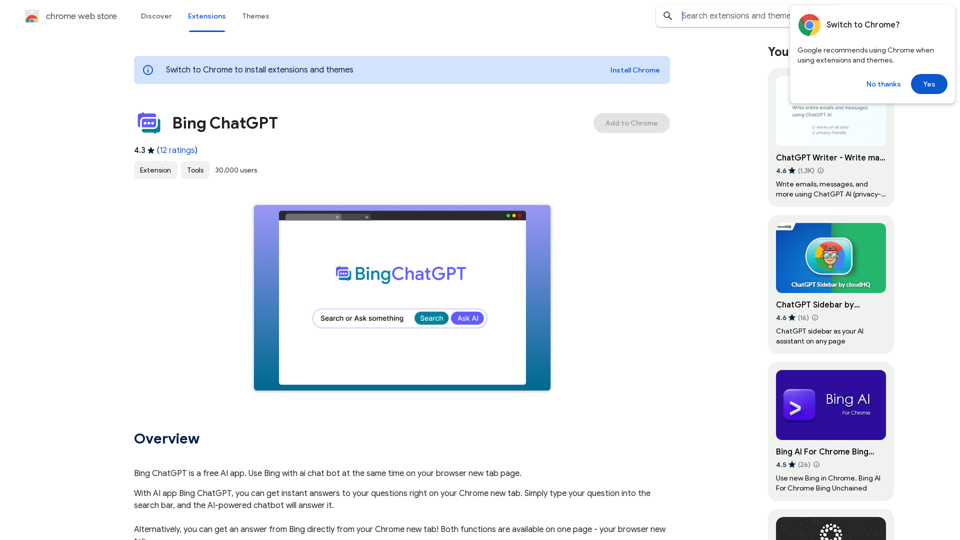
Bing ChatGPT Bing ChatGPT is a conversational AI powered by Microsoft Bing and OpenAI's ChatGPT technology. It's a chatbot that allows users to have natural conversations, ask questions, and get accurate answers.
Bing ChatGPT Bing ChatGPT is a conversational AI powered by Microsoft Bing and OpenAI's ChatGPT technology. It's a chatbot that allows users to have natural conversations, ask questions, and get accurate answers.Bing ChatGPT is a free AI app. Use Bing with an AI chatbot simultaneously on your browser's new tab page.
193.90 M
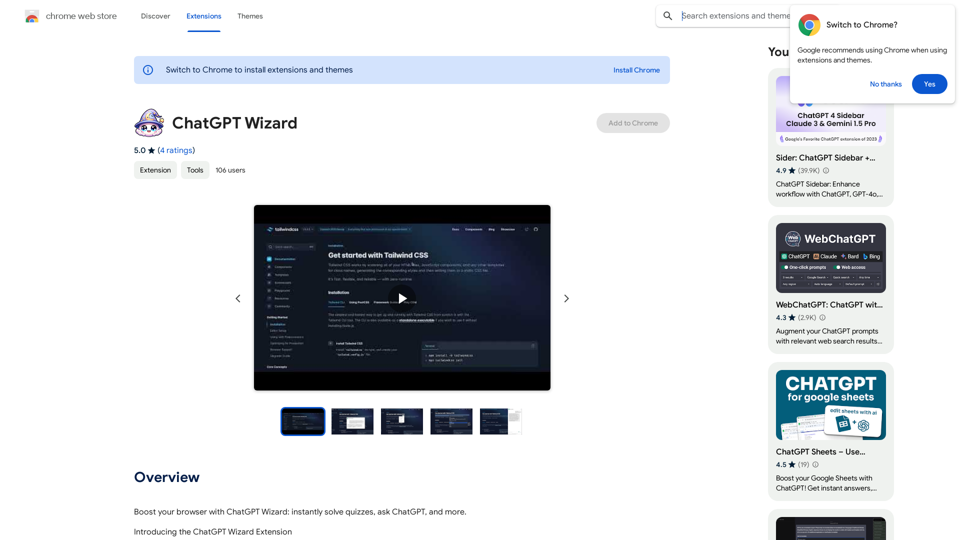
Improve your web browsing experience with ChatGPT Wizard: quickly answer quizzes, ask ChatGPT questions, and do much more.
193.90 M

The Power of React and TypeScript for Building Interactive Chrome Extensions React and TypeScript are a powerful combination for developing engaging and robust Chrome extensions. Here's why: * React's Component-Based Architecture: React's component-based approach makes building complex UIs for your extensions manageable and reusable. * TypeScript's Static Typing: TypeScript's type system catches errors early in development, leading to more reliable and maintainable code. * Improved Developer Experience: Both React and TypeScript offer excellent tooling and a strong community, making development smoother and more enjoyable. By leveraging these technologies, you can create Chrome extensions that are: * Interactive and User-Friendly: React's declarative style and virtual DOM enable smooth and responsive user interfaces. * Scalable and Maintainable: TypeScript's type safety and React's component structure promote code organization and extensibility. * Bug-Free and Reliable: TypeScript's static typing helps prevent runtime errors, resulting in more robust extensions. Let's explore how to harness the power of React and TypeScript to build your next amazing Chrome extension!
193.90 M