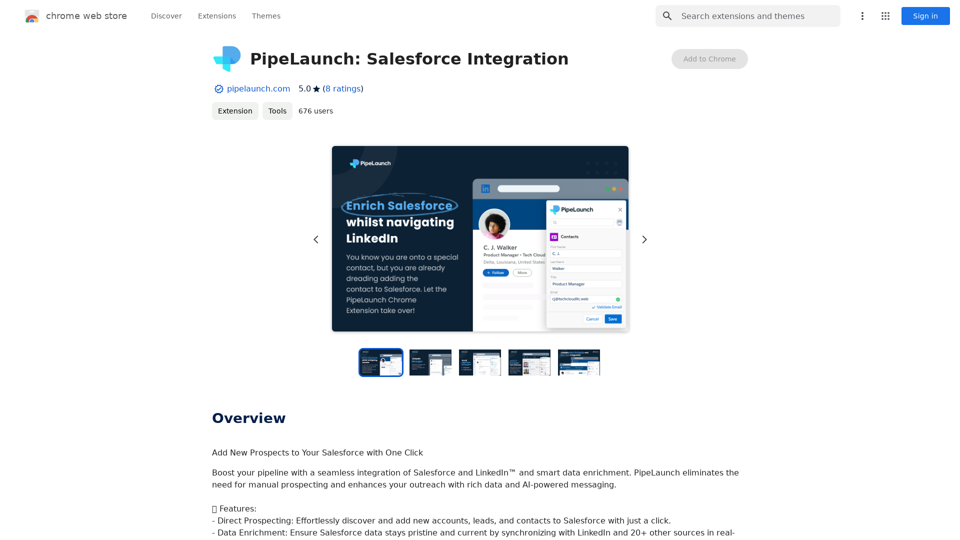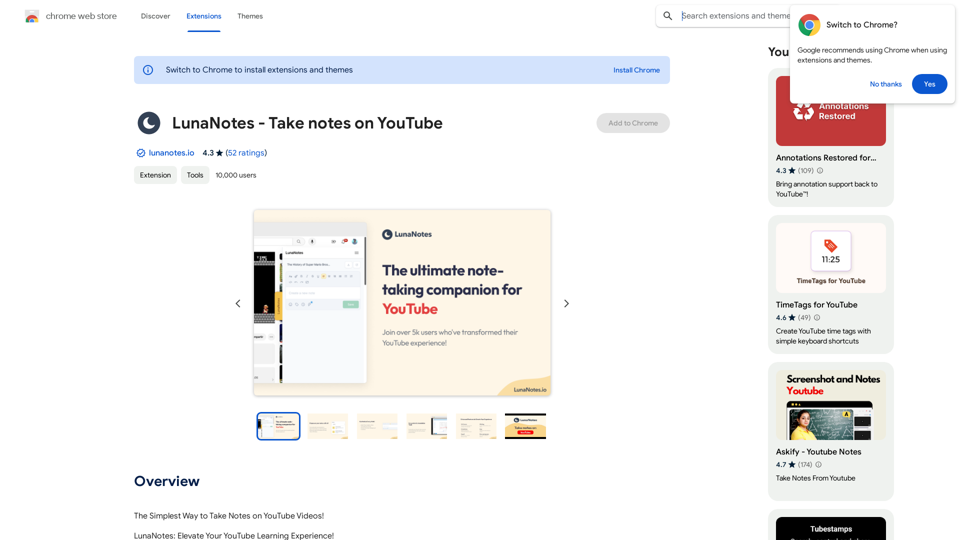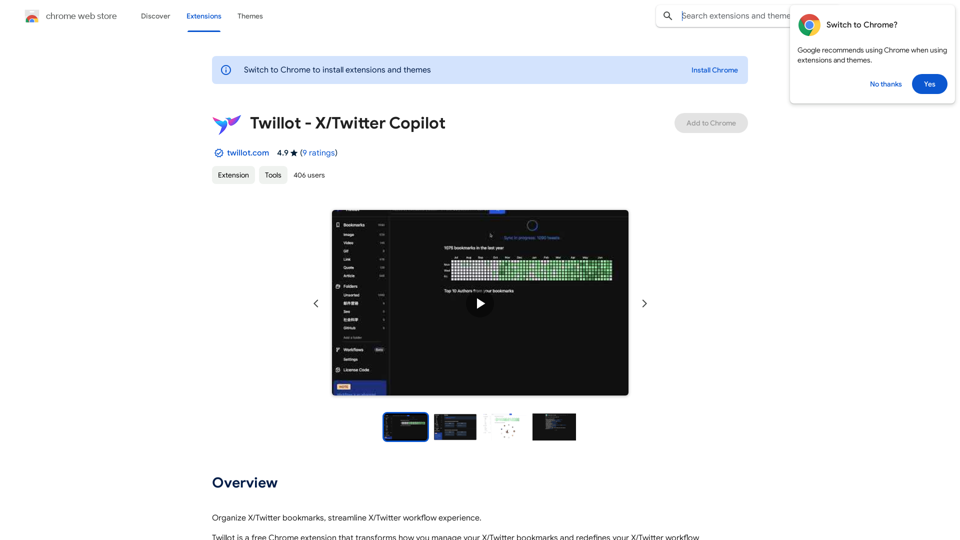BuildClub Price Finder ist eine KI-gestützte Browser-Erweiterung, die Benutzern hilft, die niedrigsten Preise bei The Home Depot und Lowes zu finden. Durch den Einsatz fortschrittlicher KI-Systeme durchsucht sie über 2.000 Geschäfte in den Vereinigten Staaten, um Benutzern die besten Preise und Verfügbarkeiten anzuzeigen. Dieses kostenlose Tool zielt darauf ab, Transparenz in den Baumarkt zu bringen und kleinen Auftragnehmern sowohl Geld als auch Zeit zu sparen.
BuildClub Preisfinder
Finde die niedrigsten Preise bei The Home Depot und Lowes.
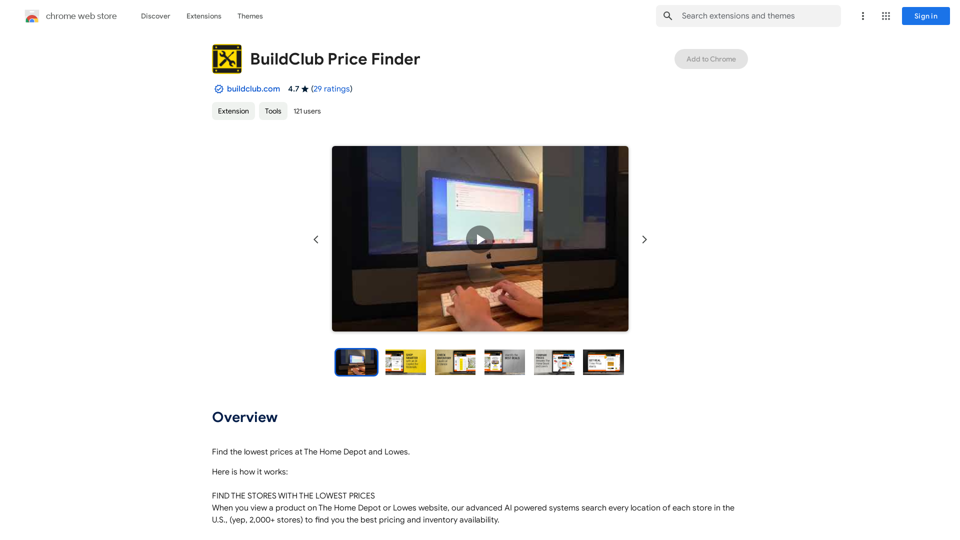
Einführung
Funktion
KI-gestützter Preisvergleich
BuildClub Price Finder nutzt fortschrittliche KI-Systeme, um über 2.000 Geschäfte in den USA zu durchsuchen und Benutzern die besten Preise und Lagerbestände für Produkte bei The Home Depot und Lowes anzuzeigen.
Geschäftswechsel mit einem Klick
Benutzer können einfach mit einem Klick zwischen Geschäften wechseln. Die Erweiterung zeigt eine Liste von Geschäften mit Preisen und Lagerbeständen an, sodass Benutzer die beste Option basierend auf Preis, Menge und Entfernung wählen können.
Benachrichtigungen bei Preissenkungen
Durch das Senden von Quittungen an [email protected] können Benutzer gekaufte Artikel 30 Tage lang verfolgen. Das System benachrichtigt Benutzer über Preissenkungen, was möglicherweise zu einer Rückerstattung der Differenz berechtigt.
Umfassende Geschäftsabdeckung
Die Erweiterung durchsucht jeden Standort von The Home Depot und Lowes in den Vereinigten Staaten und gewährleistet so eine umfassende Abdeckung und die bestmöglichen Angebote.
Benutzerfreundliche Oberfläche
Beim Betrachten eines Produkts auf der Website von The Home Depot oder Lowes erscheint die Erweiterung automatisch mit relevanten Informationen, sodass Benutzer einfach Preise vergleichen und fundierte Entscheidungen treffen können.
100% kostenloser Service
BuildClub Price Finder ist völlig kostenlos und somit für alle Verbraucher und kleinen Auftragnehmer zugänglich, die beim Kauf von Baumaterialien Geld sparen möchten.
Häufig gestellte Fragen
Wie funktioniert BuildClub Price Finder?
Die Erweiterung durchsucht jeden Standort von The Home Depot und Lowes in den USA, um die besten Preise und Lagerbestände zu finden. Wenn Sie ein Produkt auf einer der beiden Websites betrachten, erscheint die Erweiterung mit einer Liste von Geschäften, Preisen und Lagerbeständen.
Wie kann ich BuildClub Price Finder optimal nutzen?
Um das Beste aus der Erweiterung herauszuholen:
- Installieren und aktivieren Sie sie in Ihrem Browser
- Verwenden Sie sie beim Betrachten von Produkten auf den Websites von The Home Depot oder Lowes
- Klicken Sie auf das Dropdown-Menü, um zu Ihrem bevorzugten Geschäft/Standort zu wechseln
- Senden Sie Ihre Quittungen an [email protected] für eine 30-tägige Preisverfolgung
Wie werde ich über Preissenkungen benachrichtigt?
Senden Sie Ihre Quittungen (einschließlich Bilder von Quittungen aus dem Geschäft) an [email protected]. Das System verfolgt gekaufte Artikel 30 Tage lang und benachrichtigt Sie bei einer Preissenkung, was möglicherweise zu einer Rückerstattung der Differenz berechtigt.
Verwandte Webseiten
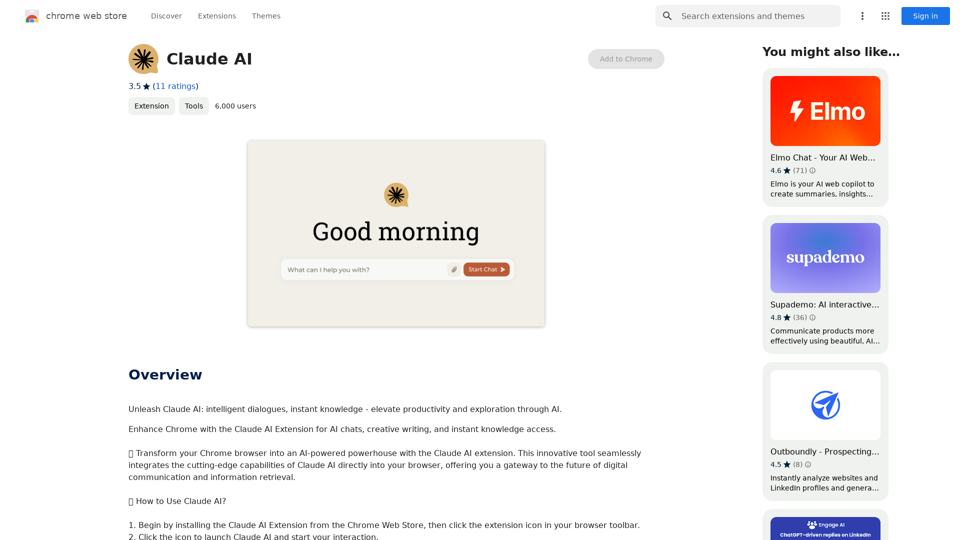
Entfessle Claude KI: intelligente Dialoge, sofortiges Wissen - steigere Produktivität und Erkundung durch KI.
193.90 M
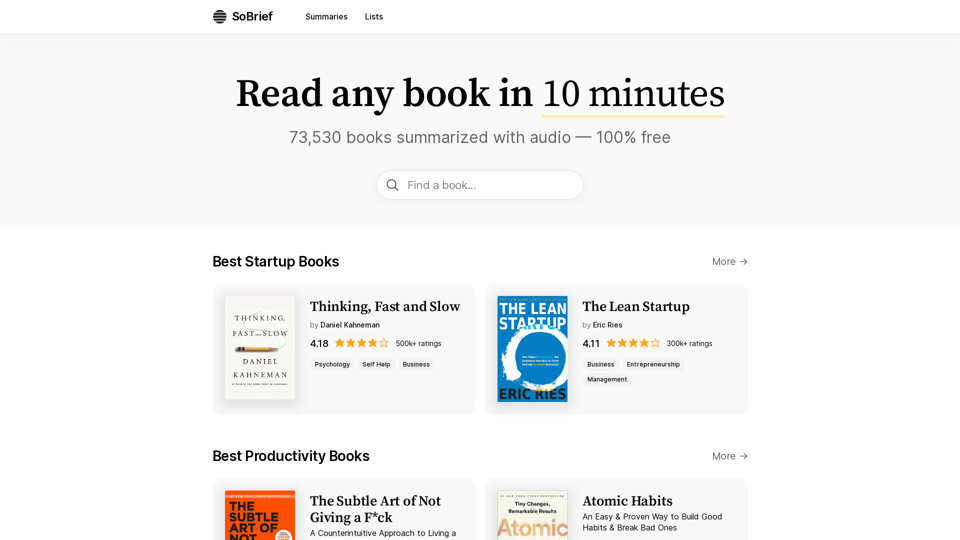
SoBrief.com: Die größte Buchzusammenfassungs-Website der Welt
SoBrief.com: Die größte Buchzusammenfassungs-Website der WeltEntdecken Sie 73.530 kostenlose Zusammenfassungen von Sachbüchern mit Audio. 12 wichtige Erkenntnisse in jeweils 10 Minuten. 10-mal mehr Bücher als auf jeder anderen Seite. Jedes erdenkliche Thema.
1.14 M

Ein KI-basierter Übersetzungs-Engine mit kontextabhängiger Sprachverarbeitung, die Websites für ein angenehmeres Übersetzungs-Erlebnis optimiert und allen Nutzern eine muttersprachliche Leseverständlichkeit ermöglicht.
193.90 M
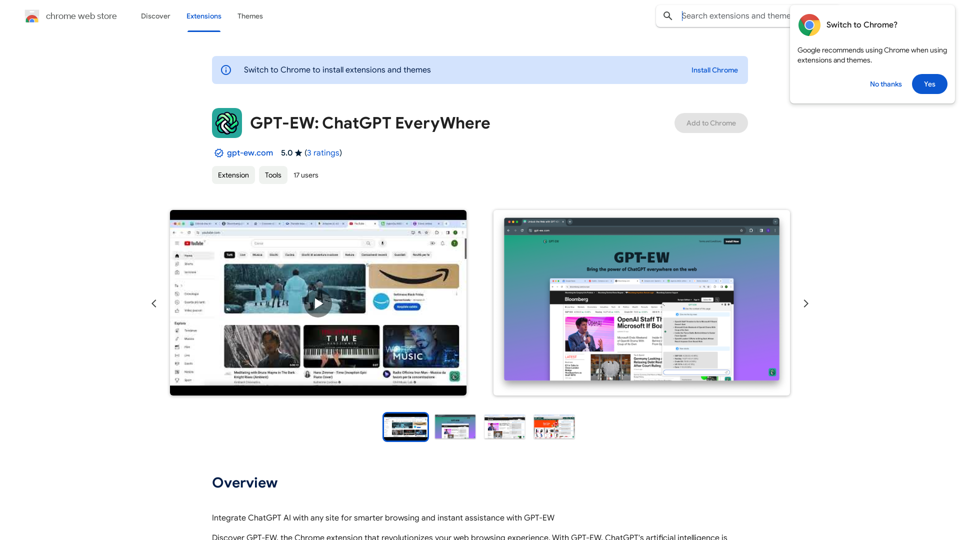
Integrieren Sie ChatGPT AI in jede Website für intelligentes Surfen und sofortige Unterstützung mit GPT-EW.
193.90 M