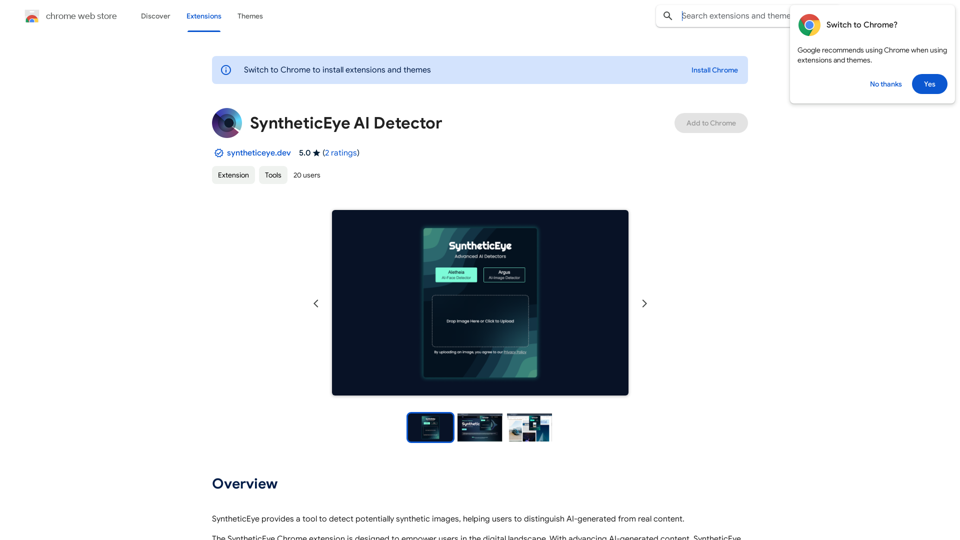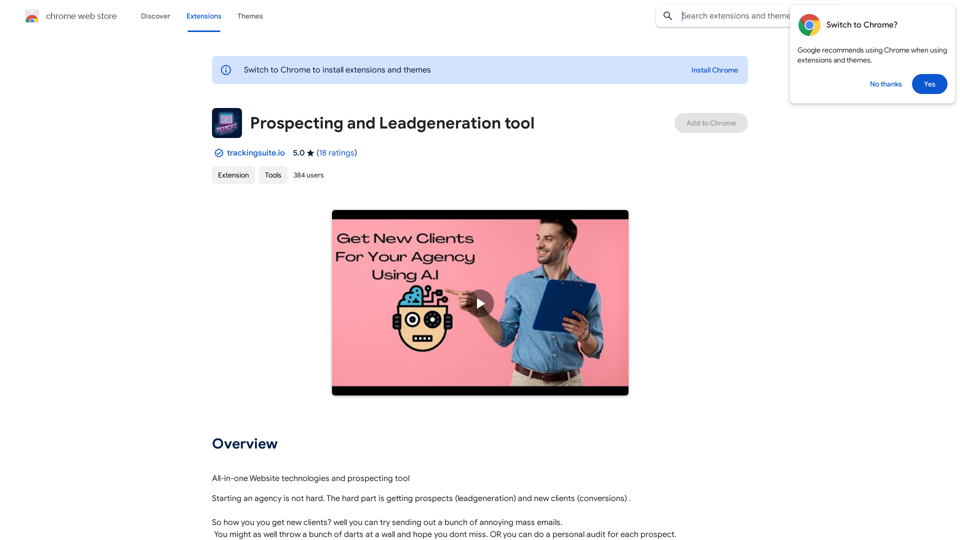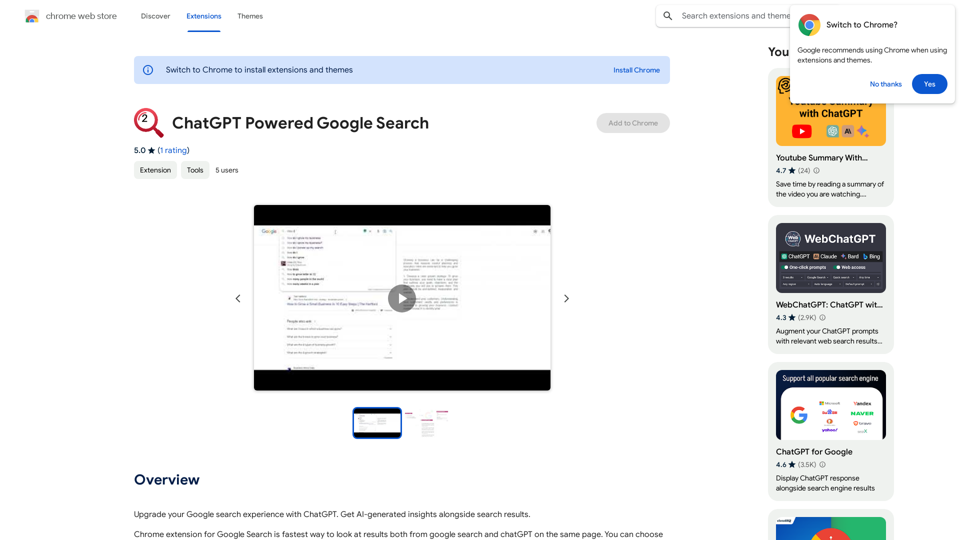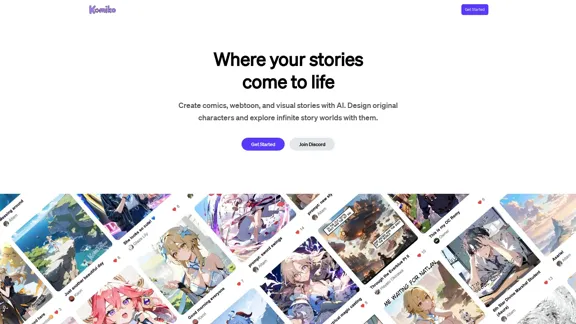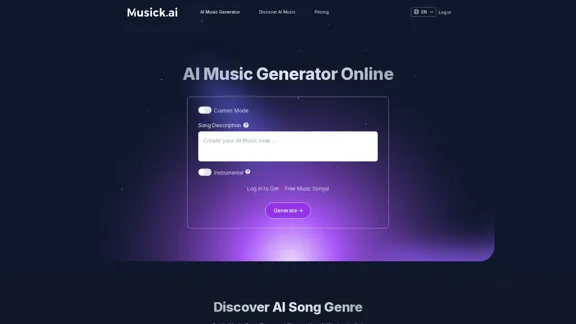CreMind GPT Freeは、AI/GPT技術を活用してブラウジング体験を向上させる強力なChrome拡張機能です。このフリーツールは、ユーザーログインを必要とせずに、幅広いインテリジェント機能を提供します。ChatGPT、Claude、Google Geminiなどの人気のAIプラットフォームとシームレスに統合し、AIアシスト会話、言語ツール、コンテンツ生成などの高度な機能をユーザーに提供します。
CreMind GPT
AI GPT:
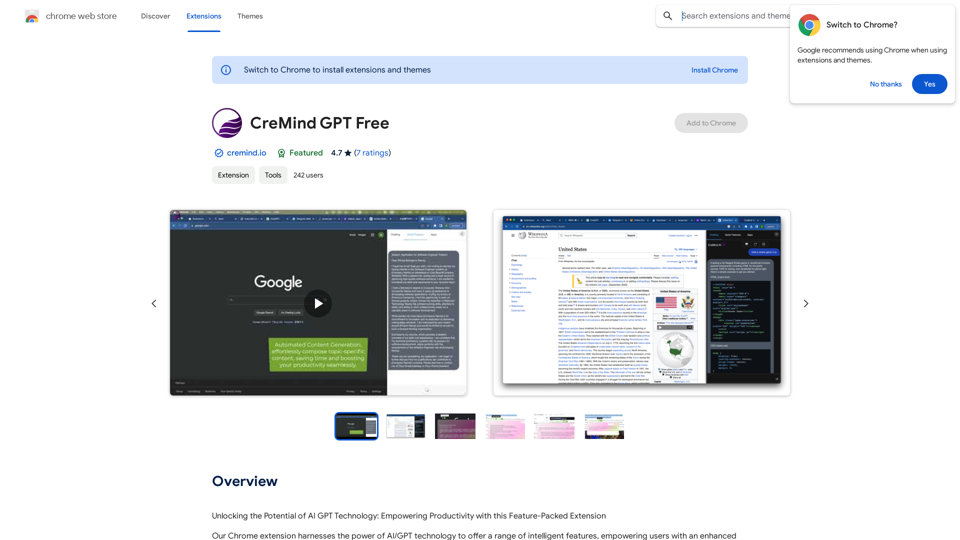
紹介
機能
AIアシスタント統合
CreMind GPT Freeを使用すると、ユーザーはウェブ上のどこでもAIアシスタントとチャットし、即座に情報や支援を受けることができます。
包括的な言語ツール
この拡張機能は、以下のようなさまざまな言語関連機能を提供します:
- 単語の種類、意味、使用例を調べる辞書機能
- 自然で人間らしい翻訳を行うAI駆動の言語翻訳
- 文章を洗練させる文法修正
- ライティングスキル向上のための詳細な文法説明
コンテンツ管理
CreMind GPT Freeは強力なコンテンツ関連ツールを提供します:
- トピック別のライティングのための自動コンテンツ生成
- ウェブページやアップロードされた文書の要約
- ライティングを向上させ、剽窃を避けるためのAI駆動のテキスト言い換え
特殊機能
この拡張機能には以下のようなユニークな機能が含まれています:
- 効率的な採用プロセスのためのCV駆動の面接質問生成
- さまざまなプログラミング言語のコード説明
ユーザーフレンドリーなインターフェース
| 機能 | 説明 |
|---|---|
| 起動 | MacOS: Cmd+Shift+Z, Windows: Ctrl+Shift+Z |
| ログイン | ChatGPT、Claude、またはGoogle Geminiアカウントが必要 |
| 費用 | 完全無料、隠れた料金なし |
FAQ
CreMind GPT Freeは本当に無料で使えますか?
はい、CreMind GPT Freeは完全に無料で使用できます。この拡張機能に関連する隠れた費用やサブスクリプション料金はありません。
CreMind GPT Freeを使用するためにアカウントを作成する必要がありますか?
CreMind GPT Free専用のアカウントを作成する必要はありませんが、機能の全範囲にアクセスするには、ChatGPT、Claude、またはGoogle Geminiのいずれかのアカウントにログインする必要があります。
CreMind GPT Freeを複数のデバイスで使用できますか?
はい、複数のデバイスで拡張機能を使用できます。拡張機能を使用したい各デバイスで、AIプラットフォームアカウント(ChatGPT、Claude、またはGoogle Gemini)にログインしていることを確認してください。
CreMind GPT Freeを使用する際の役立つヒントは何ですか?
- すべての機能にアクセスするために、常にAIプラットフォームアカウントにログインしてください
- 辞書機能を活用して語彙を増やしましょう
- 生産性を高めるためにコンテンツ生成ツールを活用してください
- 言語の壁を乗り越えるために言語翻訳機能を使用してください
最新のトラフィック情報
月間訪問数
193.90 M
直帰率
56.27%
訪問あたりのページ数
2.71
サイト滞在時間(s)
115.91
グローバルランキング
-
国別ランキング
-
最近の訪問数
トラフィック源
- ソーシャルメディア:0.48%
- 有料リファラル:0.55%
- メール:0.15%
- リファラル:12.81%
- 検索エンジン:16.21%
- ダイレクト:69.81%
関連ウェブサイト
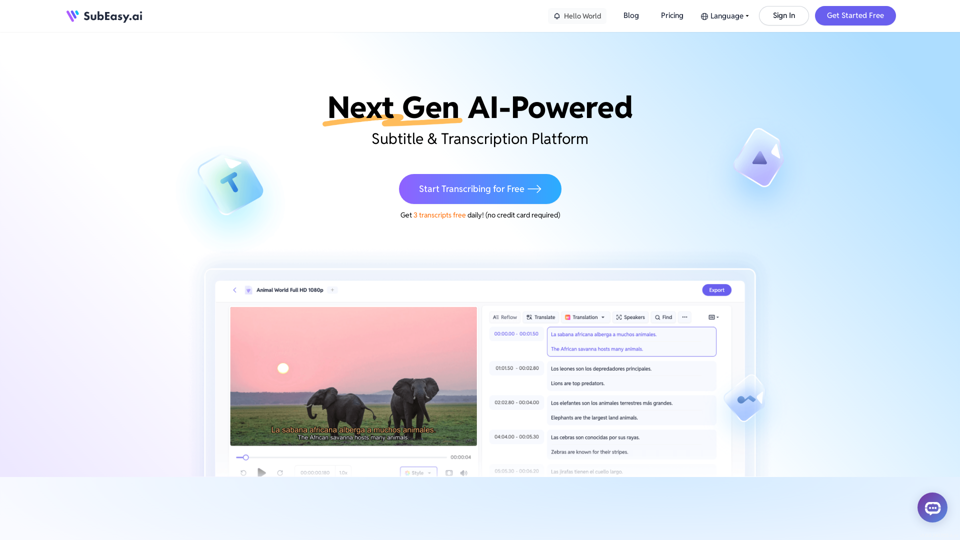
SubEasy.aiは、100ヶ国語に対応するトランスクリプションとコンテキストアウェアAI翻訳のサービスを提供し、トランスクリプションの正確性とAI翻訳のコンテキストアウェア性において最高の性能を誇ります。 今すぐサインアップ!
422.02 K
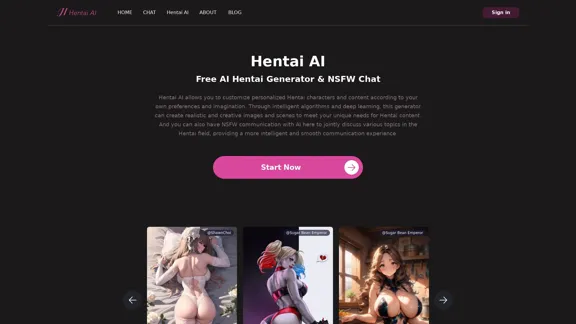
変態 AI ジェネレーターを使用すると、パーソナライズされた変態コンテンツをカスタマイズできます。一方、NSFW チャットは、他のユーザーと対話し、アダルト分野のさまざまなトピックについて共同で議論するためのプラットフォームを提供します。
579
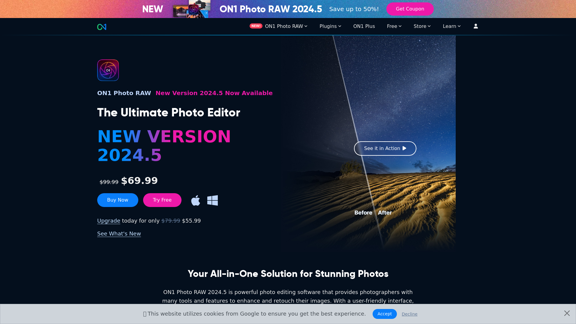
究極の RAW 写真編集ソフトウェアで創造性を解き放ちましょう。ON1 Photo RAW は AI の助けを借りて RAW 写真編集を簡単にします。最高の画質を維持しながら、写真の編集、整理、処理が可能です。ON1 の Photo RAW 編集ソフトウェアを今すぐ購入またはサブスクリプションで入手しましょう!
550.51 K