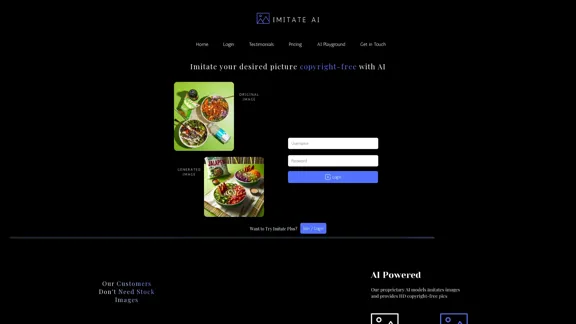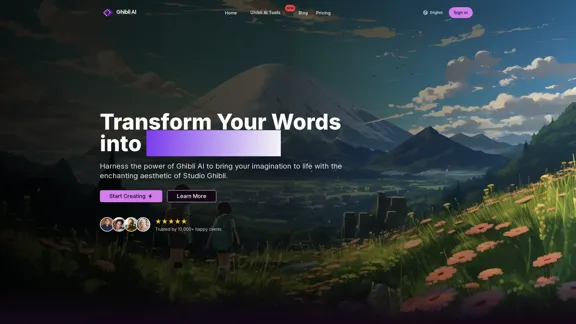Image Enhancer is an AI-powered tool that effortlessly improves photo quality with a single click. This free Chrome extension uses advanced AI technology to increase image resolution, enhance colors, and clarify photos. It's designed for both personal and business use, making it an invaluable asset for e-commerce, social media, and marketing purposes.
Image Enhancer
Enhance photos effortlessly with AI photo enhancer. Increase image resolution, improve colors, and make photo clear with just a click!
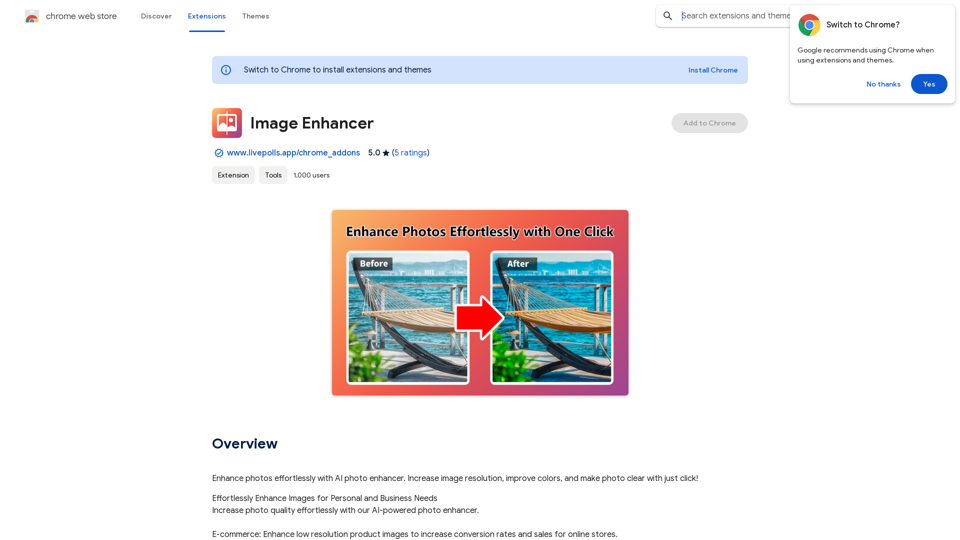
Introduction
Feature
One-Click Photo Enhancement
Image Enhancer utilizes advanced AI technology to improve image quality effortlessly. Users can enhance their photos with just a single click, making the process quick and user-friendly.
Versatile Applications
The tool caters to various needs:
- Personal photo enhancement
- E-commerce product image improvement
- Social media photo optimization
- Marketing material creation
Easy-to-Use Interface
Using Image Enhancer is straightforward:
- Upload your image to the website
- Select desired enhancement options
- Click the "Enhance" button to view results
Free Chrome Extension
Image Enhancer is available as a free extension from the Chrome Web Store, with no subscription fees or hidden costs.
Multiple Enhancement Options
The tool offers various enhancement features:
- Increased image resolution
- Improved color quality
- Photo clarity enhancement
Commercial Use Friendly
Image Enhancer supports commercial applications, making it ideal for businesses looking to improve their visual content.
FAQ
Is Image Enhancer really free?
Yes, Image Enhancer is completely free. It can be downloaded as an extension from the Chrome Web Store without any subscription fees or hidden costs.
What types of images can be enhanced?
Image Enhancer can improve various types of images, including:
- Personal photos
- Product images for e-commerce
- Social media content
- Marketing materials
How can Image Enhancer benefit my business?
Image Enhancer can significantly benefit your business by:
- Improving product image quality for e-commerce, potentially increasing conversion rates and sales
- Enhancing social media photos to gain more engagement, likes, and followers
- Creating high-quality visuals for impactful marketing materials
Are there any limitations to using Image Enhancer?
While Image Enhancer is a powerful tool, it's important to note that the quality of the enhanced image depends on the original image quality. However, the tool is designed to improve even low-resolution images significantly.
Latest Traffic Insights
Monthly Visits
193.90 M
Bounce Rate
56.27%
Pages Per Visit
2.71
Time on Site(s)
115.91
Global Rank
-
Country Rank
-
Recent Visits
Traffic Sources
- Social Media:0.48%
- Paid Referrals:0.55%
- Email:0.15%
- Referrals:12.81%
- Search Engines:16.21%
- Direct:69.81%
Related Websites
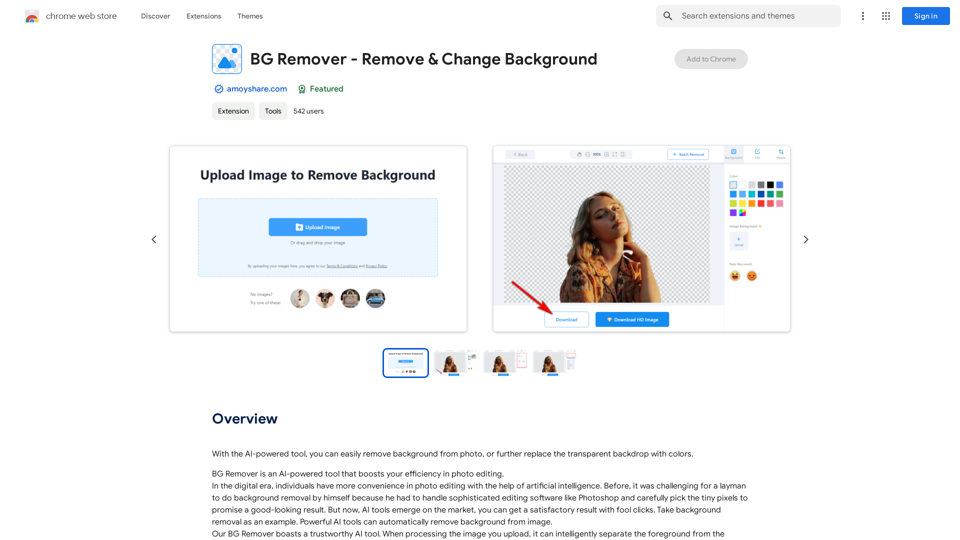
With the AI-powered tool, you can easily remove the background from a photo, or further replace the transparent backdrop with colors.
193.90 M
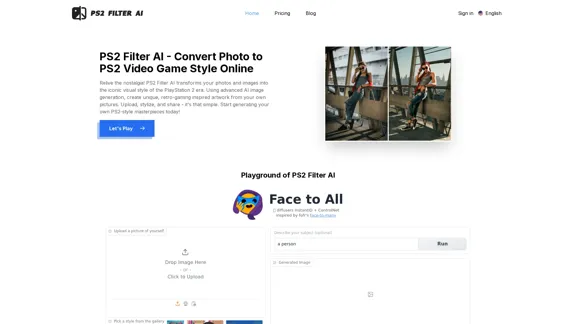
PS2 Filter AI - Convert Photo to PS2 Video Game Style Online With AI, Free Trial
PS2 Filter AI - Convert Photo to PS2 Video Game Style Online With AI, Free TrialPS2 Filter AI transforms your photos into iconic PlayStation 2 style graphics. 🎮
7
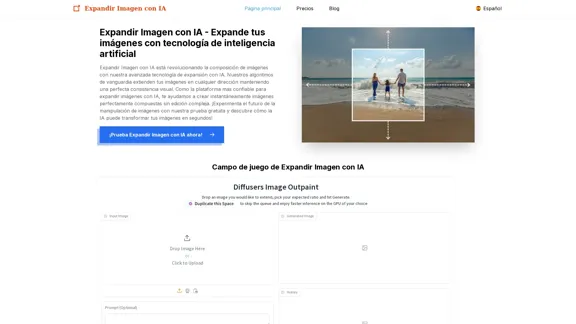
Expand Image with AI - Expand images for free with AI, free trial to extend images.
Expand Image with AI - Expand images for free with AI, free trial to extend images.Expand Image with AI is the leading platform that allows you to expand and extend images using artificial intelligence technology. Simply upload your image to our AI system to expand images and get impressive results in seconds. Experience the future of image composition with our advanced Expand Image with AI technology.
0
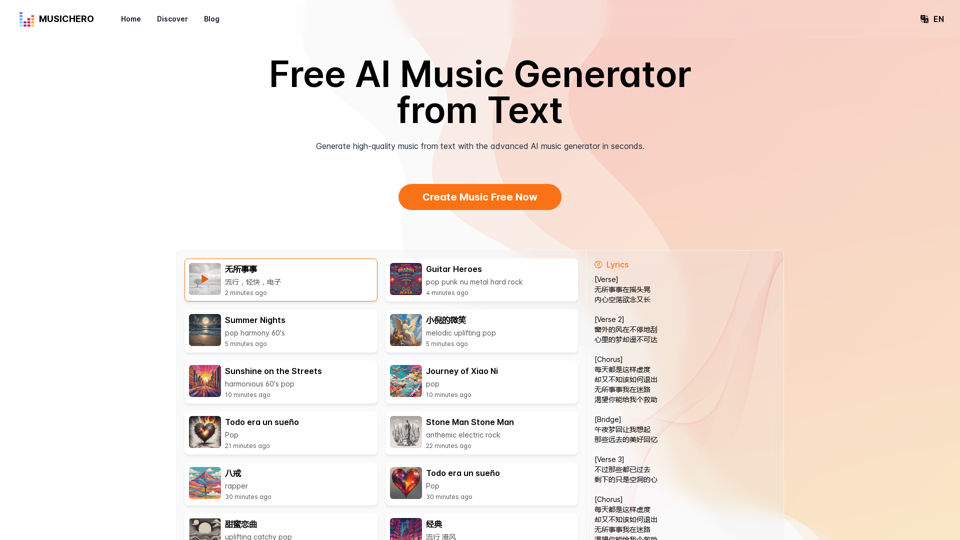
MusicHero.ai: Free AI Music Generator from Text Online
MusicHero.ai: Free AI Music Generator from Text OnlineGenerate high-quality music quickly with the advanced AI music generator. Platforms like MusicHero.ai, powered by Suno V3.5 technology, offer AI music generator free online services. Create music from text or lyrics effortlessly with this versatile text to music AI tool.
577.73 K
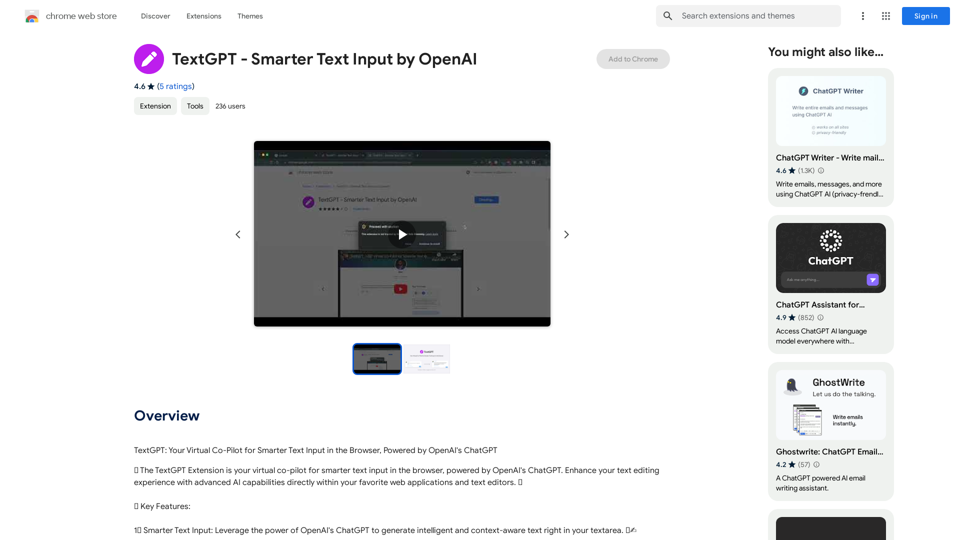
TextGPT: Your Virtual Co-Pilot for Smarter Text Input in the Browser, Powered by OpenAI's ChatGPT
193.90 M
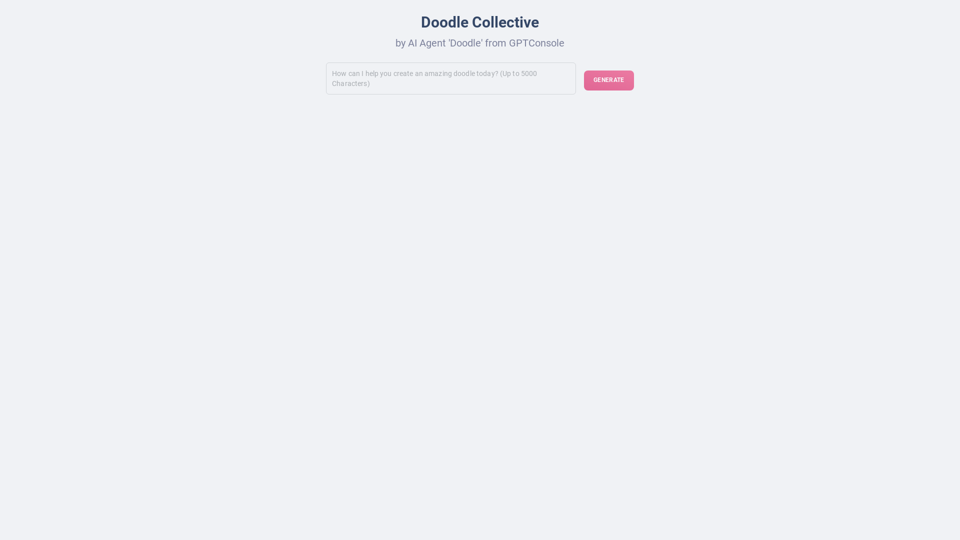
Explore a collection of unique, AI-generated doodles. Doodle Agent provides insights into the world of creative doodles. See the future of digital art now!
0