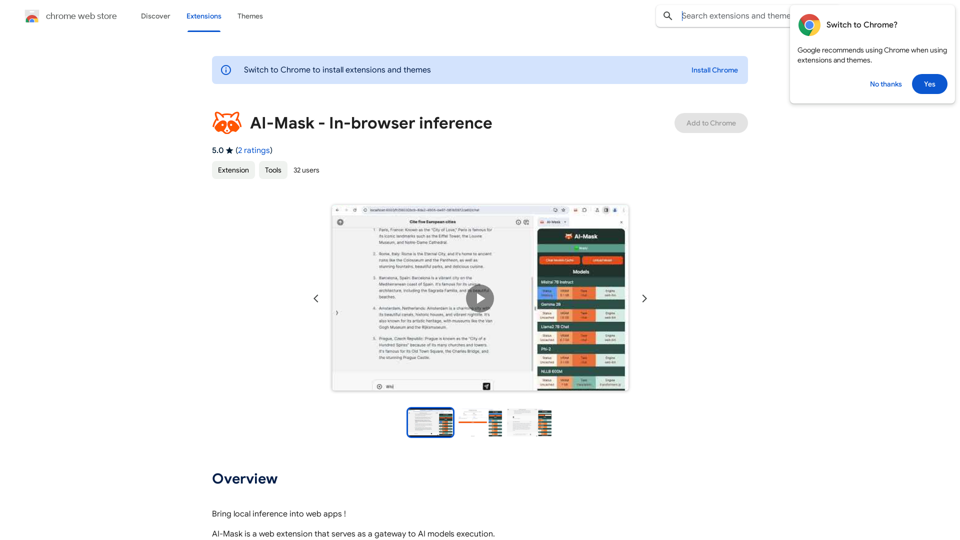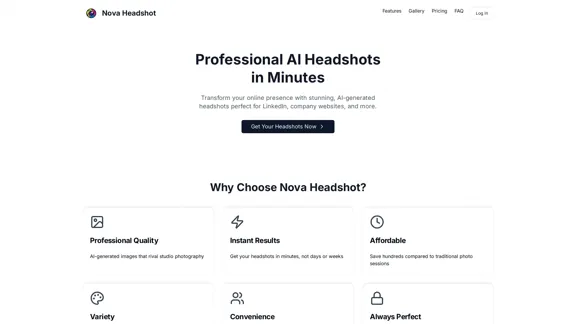mogU est une extension Chrome d'assistant IA polyvalente conçue pour améliorer la productivité et la créativité. Elle offre une gamme de fonctionnalités incluant des chatbots alimentés par l'IA, la synthèse de texte et la création d'images. Compatible avec plusieurs plateformes, mogU vise à simplifier diverses tâches pour les utilisateurs sur différents systèmes d'exploitation.
mogU
mogU - C'est un assistant d'IA vraiment excellent.

Introduction
Fonctionnalité
Chatbots alimentés par l'IA
Les chatbots intelligents de mogU aident à diverses tâches telles que répondre aux questions, résumer des textes et générer du contenu.
Synthèse de texte
Condense efficacement les textes longs en versions concises et facilement assimilables, économisant du temps et améliorant la compréhension.
Création d'images
Génère des images uniques basées sur des invites textuelles, libérant la créativité et la production de contenu visuel.
Compatibilité multiplateforme
Utilisez mogU de manière transparente sur les systèmes d'exploitation Windows, macOS et Linux.
Essai gratuit
Découvrez les capacités de mogU avec un essai gratuit sans engagement avant de choisir un plan d'abonnement.
Installation et activation faciles
Installez l'extension Chrome et activez-la d'un simple clic sur l'icône du navigateur.
Options de tarification flexibles
Choisissez parmi différents plans tarifaires, y compris des options d'essai gratuit et d'abonnement pour répondre à différents besoins et budgets.
FAQ
Qu'est-ce que mogU ?
mogU est une puissante extension Chrome d'assistant IA qui aide pour des tâches allant de la génération de texte à la création d'images.
Quelles sont les principales fonctionnalités de mogU ?
Les principales fonctionnalités comprennent :
- Chatbots alimentés par l'IA
- Synthèse de texte
- Création d'images
- Compatibilité multiplateforme
- Option d'essai gratuit
Comment utiliser mogU ?
Pour utiliser mogU :
- Installez l'extension Chrome
- Activez-la en cliquant sur l'icône dans le coin supérieur droit de votre navigateur Chrome
- Sélectionnez la fonctionnalité souhaitée dans le menu de l'extension
Quelle est la structure tarifaire de mogU ?
mogU propose :
- Un essai gratuit
- Diverses options d'abonnement (détails spécifiques non fournis dans le contenu original)
Sites web connexes
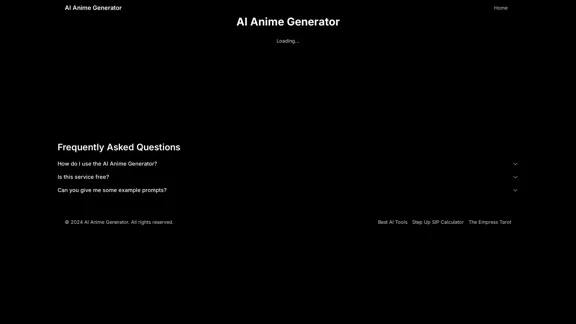
AI Anime Generator est un outil gratuit d'IA pour générer des personnages et des scènes d'anime. Entrez simplement une description et laissez l'IA créer votre image d'anime.
0
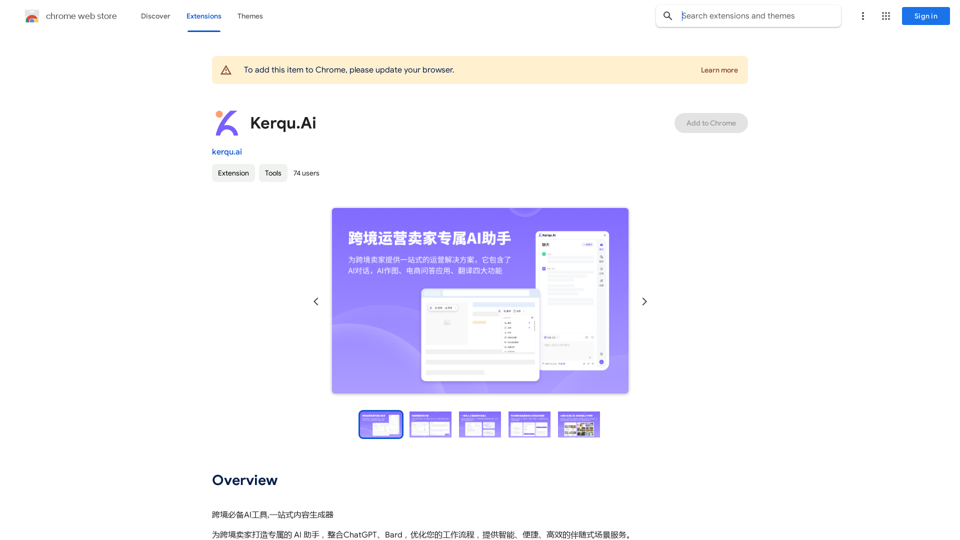
Outils d'IA essentiels pour les transactions internationales, générateur de contenu tout-en-un.
193.90 M
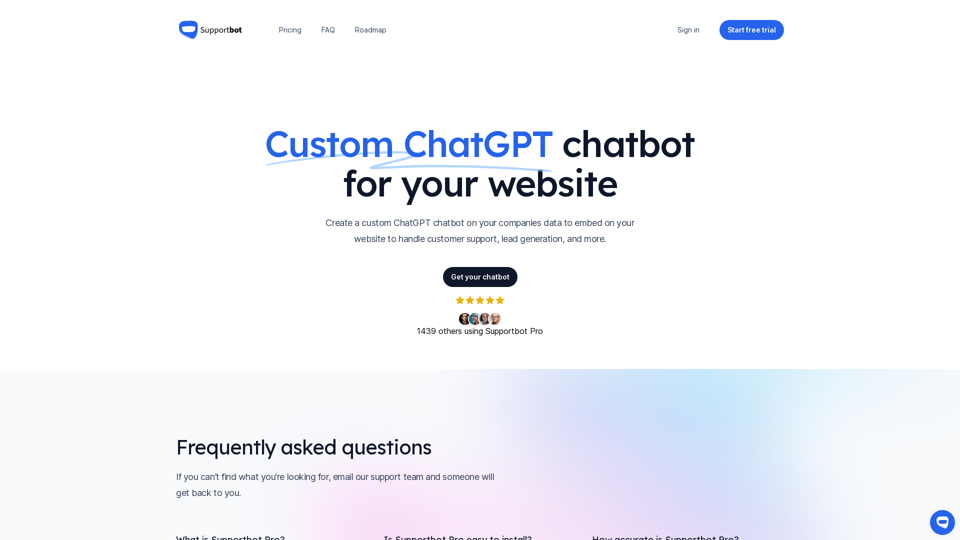
Le chatbot alimenté par l'IA qui utilise les données de votre entreprise pour répondre aux questions des clients et générer des leads.
0
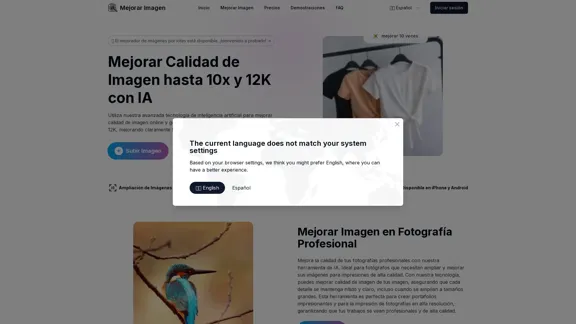
Améliorer la Qualité d'Image jusqu'à 10x et 12K avec l'IA | Améliorer l'Image
Améliorer la Qualité d'Image jusqu'à 10x et 12K avec l'IA | Améliorer l'ImageAvec l'IA, agrandissez les images jusqu'à 10 fois et en résolution 12K en quelques secondes, pour améliorer la qualité de l'image et rendre vos images plus nettes et réalistes | Améliorer l'image
29.48 K
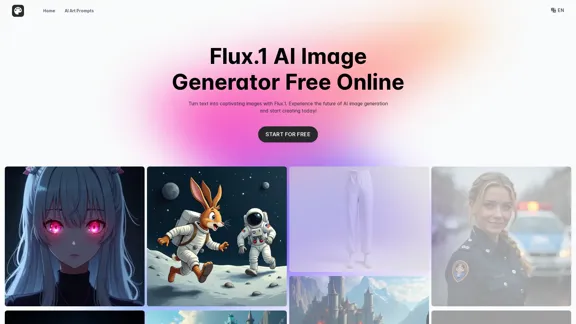
FluxAI.art : Générateur d'images IA Flux.1 gratuit en ligne
FluxAI.art : Générateur d'images IA Flux.1 gratuit en ligneTransformez du texte en images avec Flux.1, le générateur d'images IA de pointe de Black Forest Labs. Profitez d'une qualité d'image inégalée et d'une adhésion parfaite aux consignes pour vos projets créatifs avec Flux.1 [pro], Flux.1 [dev] et Flux.1 [schnell].
540.55 K
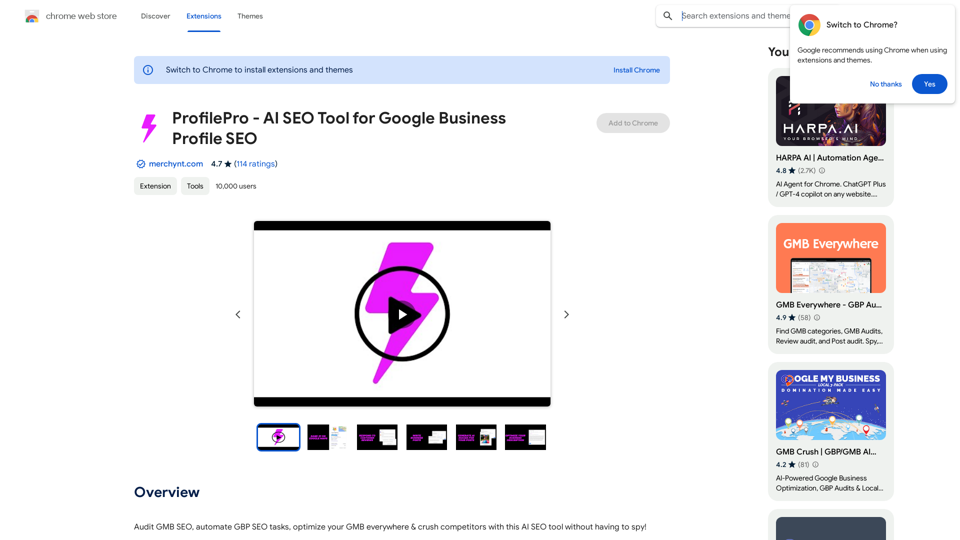
ProfilPro - Outil SEO IA pour l'optimisation SEO du profil professionnel Google
ProfilPro - Outil SEO IA pour l'optimisation SEO du profil professionnel GoogleAudit GMB SEO, automatiser les tâches SEO GBP, optimiser votre GMB partout et écraser les concurrents avec cet outil SEO IA sans avoir à espionner !
193.90 M