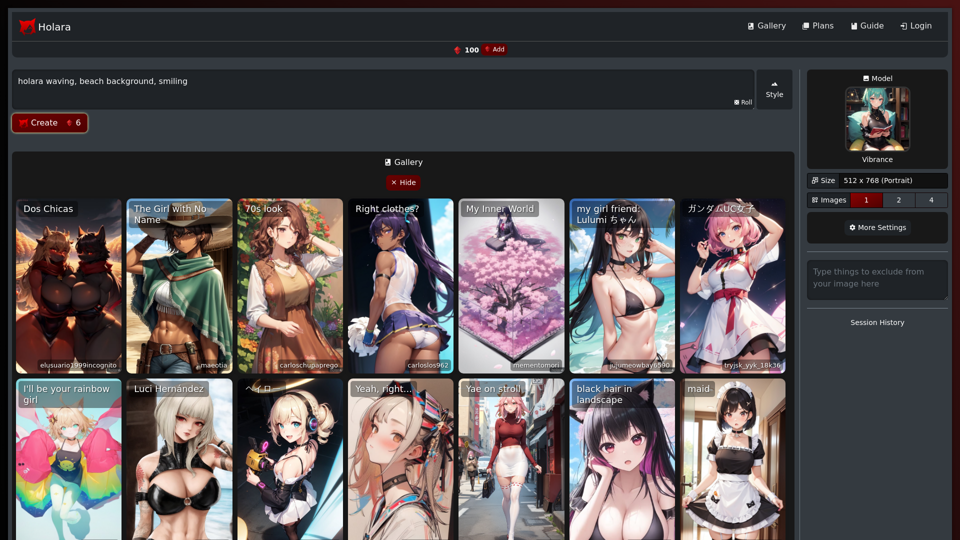The Character Headcanon Generator is an innovative tool designed to create unique character headcanons. It offers a user-friendly interface that allows users to generate detailed character backstories and traits based on provided names and descriptions. This tool is particularly useful for writers, role-players, and fans looking to explore and expand upon fictional characters.
Character Headcanon Generator The Character Headcanon Generator, originating from Perchance, creates unique character headcanons through our headcanon generator.
Discover the Character Headcanon Generator, an innovative tool that originated from the Perchance platform. This powerful character headcanon generator helps you create detailed and engaging character headcanon with ease, allowing fans to explore new interpretations of their favorite characters. Whether you're a writer, role-player, or fan fiction enthusiast, our headcanon generator provides endless creative possibilities by generating unique backgrounds and traits. Enhance your storytelling and bring your characters to life with the Character Headcanon Generator today!
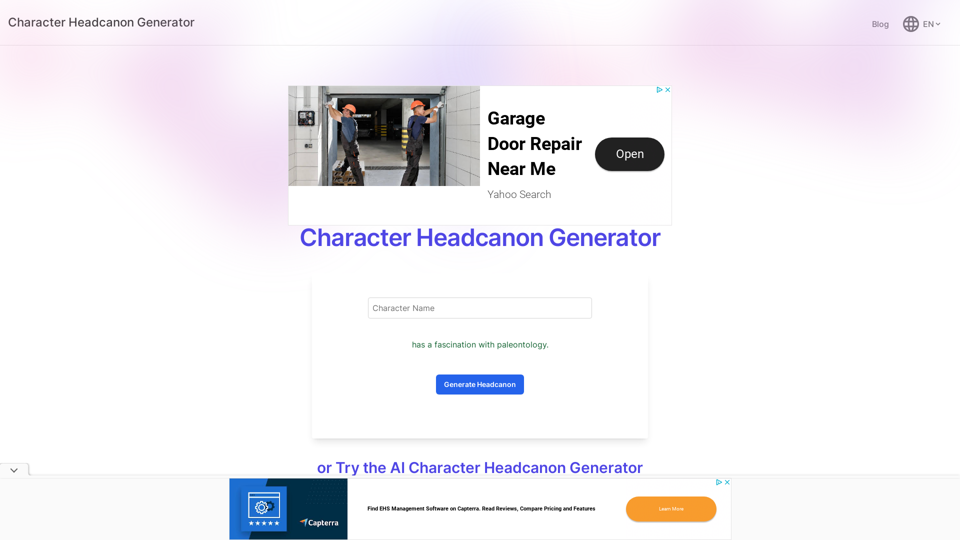
Introduction
Feature
Randomized Trait Generation
The generator offers a powerful feature that creates diverse and unique character attributes effortlessly. This randomization helps users develop characters with unexpected and interesting traits.
Automated Backstory Creation
Users can generate detailed character histories, including:
- Upbringing information
- Pivotal life events
- Character relationships
- Personal motivations
User-Friendly Interface
The tool boasts an intuitive design, making it accessible to writers of all experience levels. Its ease of use ensures that even beginners can create complex character headcanons.
Customizable Prompts
The generator allows users to select specific traits or scenarios, combining these elements to create comprehensive narratives that fit within the character's universe.
Multi-Character Integration
The tool supports the development of multiple characters, allowing users to create interconnected backstories and relationships.
FAQ
What is a character headcanon?
A character headcanon is a fan-created idea or personal belief about a fictional character that is not explicitly stated in the original source material. These ideas often fill gaps in the character's backstory, personality, or future events, allowing fans to personalize their favorite characters and explore alternative narratives.
Is the Character Headcanon Generator free to use?
Yes, the Character Headcanon Generator is free to use.
Can I use the Character Headcanon Generator for non-writing purposes?
Absolutely! While designed with writers in mind, the tool is also great for:
- Role-playing games
- Creating character profiles for cosplay
- Developing unique personas for online avatars
What are some limitations of the Character Headcanon Generator?
Some limitations include:
- Limited customization options for specific or niche character aspects
- Potential for repetitive or formulaic outputs due to algorithmic constraints
- Challenges with complex anatomical details, especially in dynamic poses
- Difficulty integrating characters into specific, detailed contexts requiring deep understanding of complex lore
How often is the Character Headcanon Generator updated?
The Character Headcanon Generator is regularly updated with new traits, backstory elements, and customization options to enhance its functionality and user experience.
Related Websites
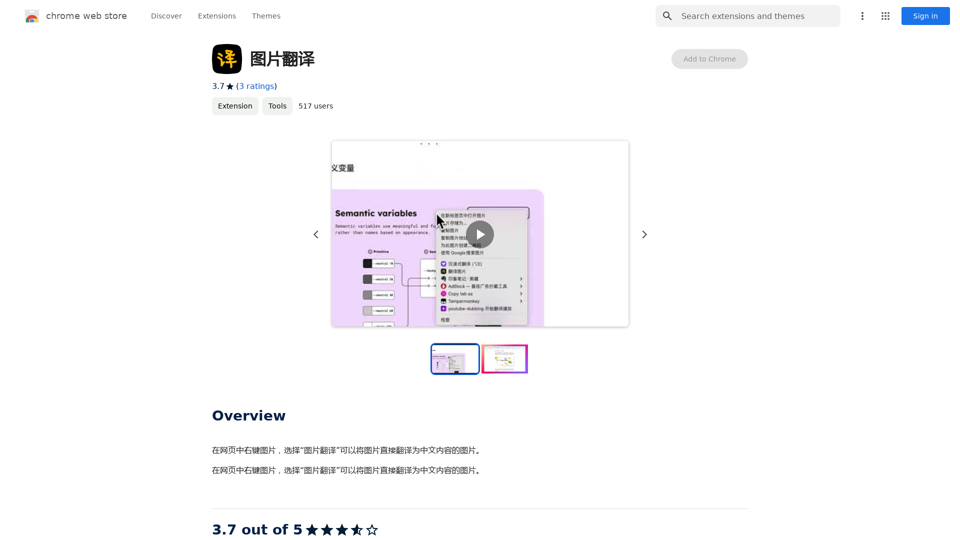
Right-click on an image on a webpage and select "Image Translation" to translate the image directly into Chinese content.
193.90 M
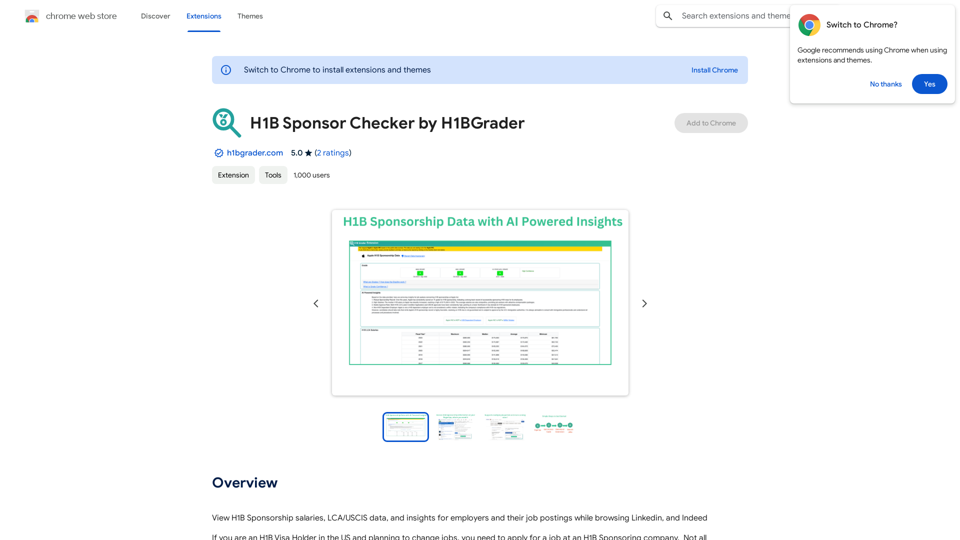
View H1B Sponsorship salaries, LCA/USCIS data, and insights for employers and their job postings while browsing Linkedin, and Indeed
193.90 M
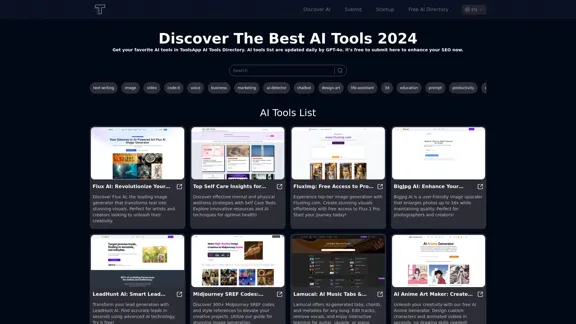
Get your top AI Tools | ToolsApp AI Tools Directory
Get your top AI Tools | ToolsApp AI Tools DirectoryToolsApp AI Directory is a tool that provides a free directory of AI tools. Find your favorite AI tools with ToolsApp AI Directory. ToolsApp AI Directory aims to gather all AI tools and offer the best options for users.
0
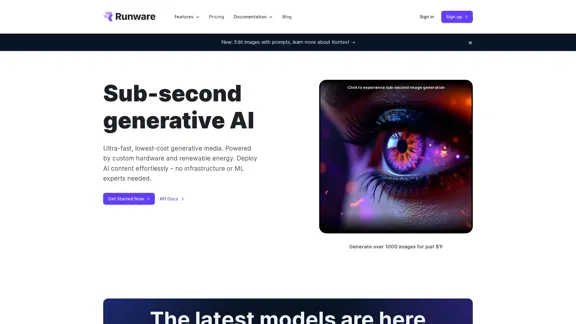
The most affordable and flexible image generation API. Easily deploy blazing-fast AI features in any app. Start today and create 1000 images for free.
202.36 K
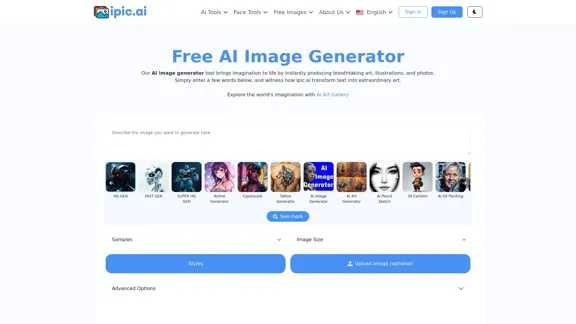
AI Powered Image Generator for Unique and Custom Images
AI Powered Image Generator for Unique and Custom ImagesCreate unique and custom images effortlessly with iPic.Ai - the AI-powered image generator.
68.28 K
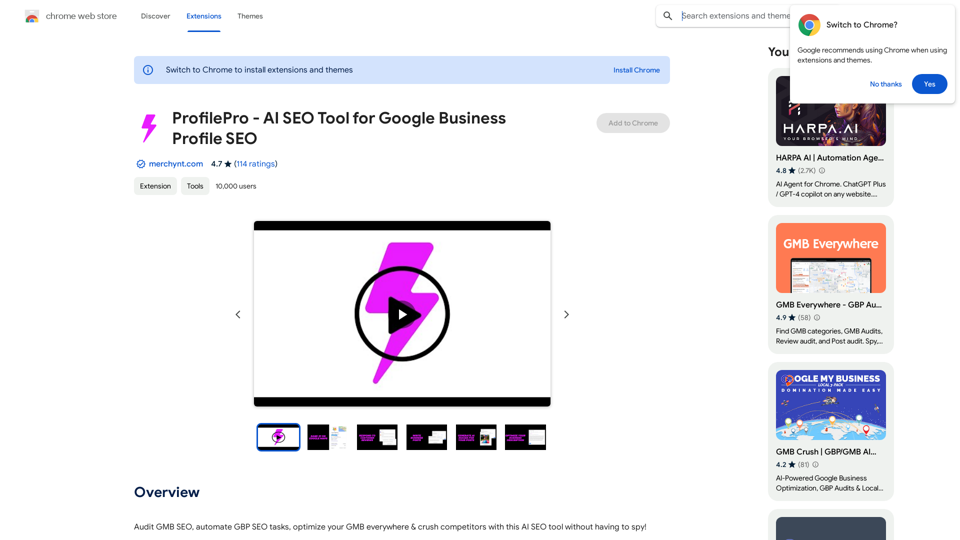
ProfilePro - AI SEO Tool for Google Business Profile SEO
ProfilePro - AI SEO Tool for Google Business Profile SEOAudit Google My Business SEO, automate Google Business Profile SEO tasks, optimize your Google My Business everywhere and outperform competitors with this AI SEO tool without having to spy!
193.90 M
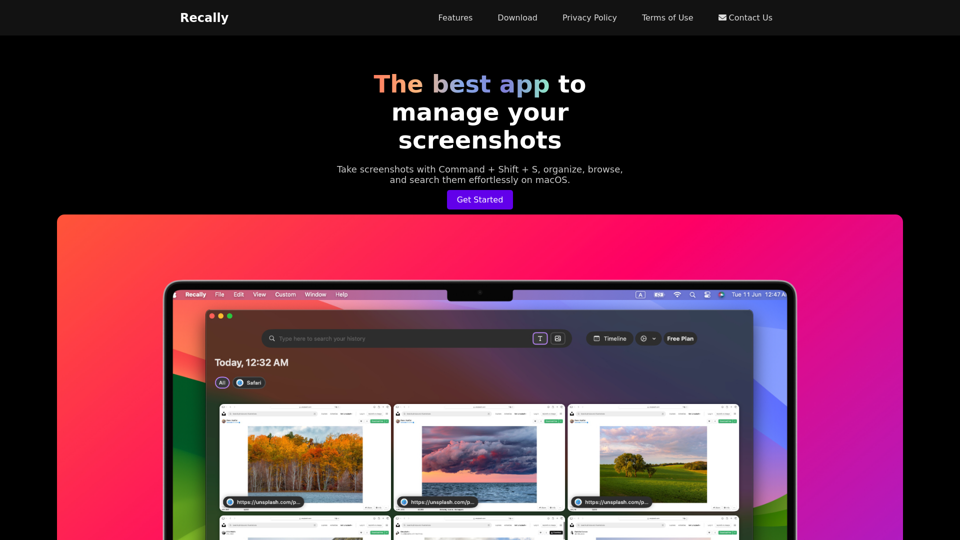
Recally - The Best Screenshot Management App for macOS
Recally - The Best Screenshot Management App for macOSRecally is the best app to manage your screenshots on macOS. Organize, browse, and search your screenshots with ease. Available on macOS.
0