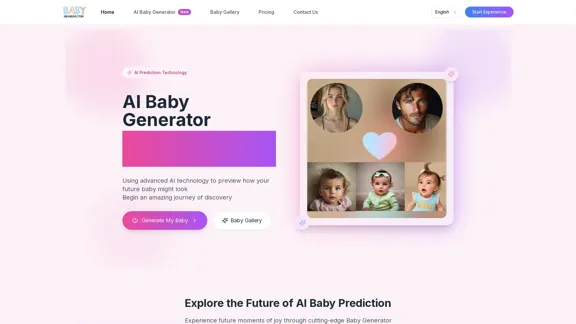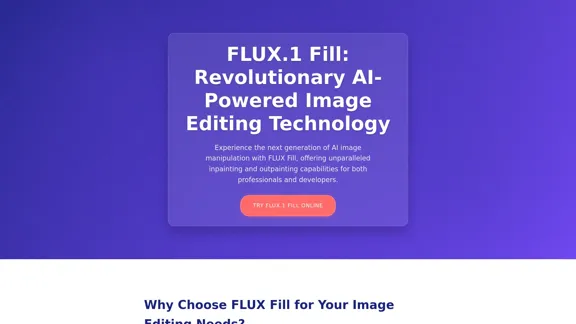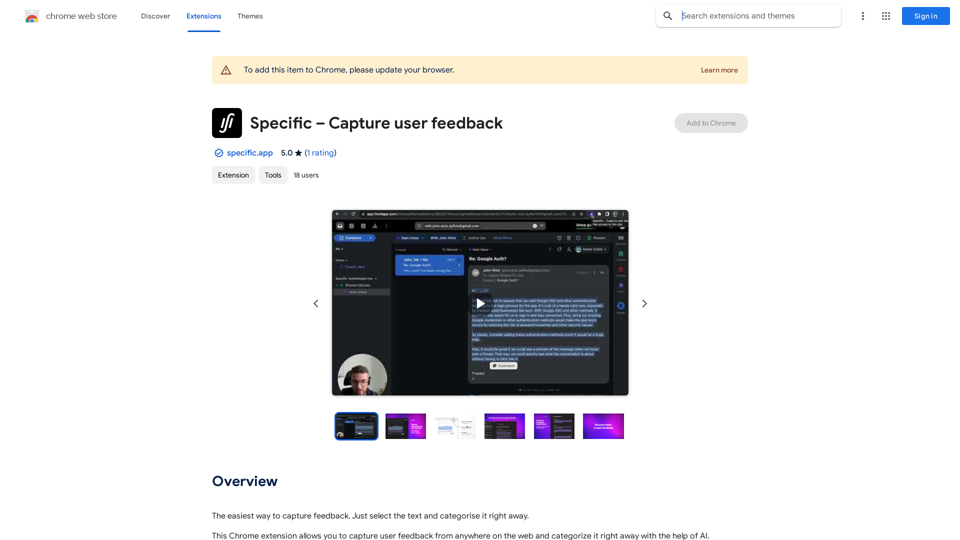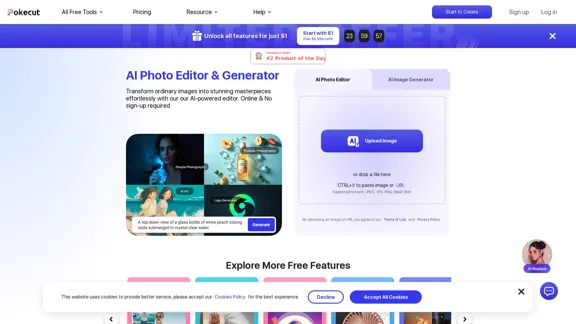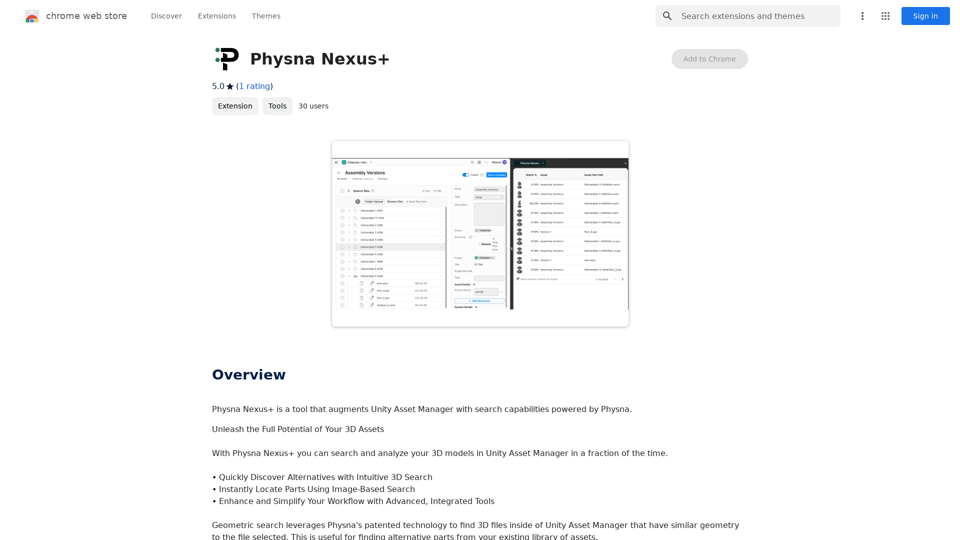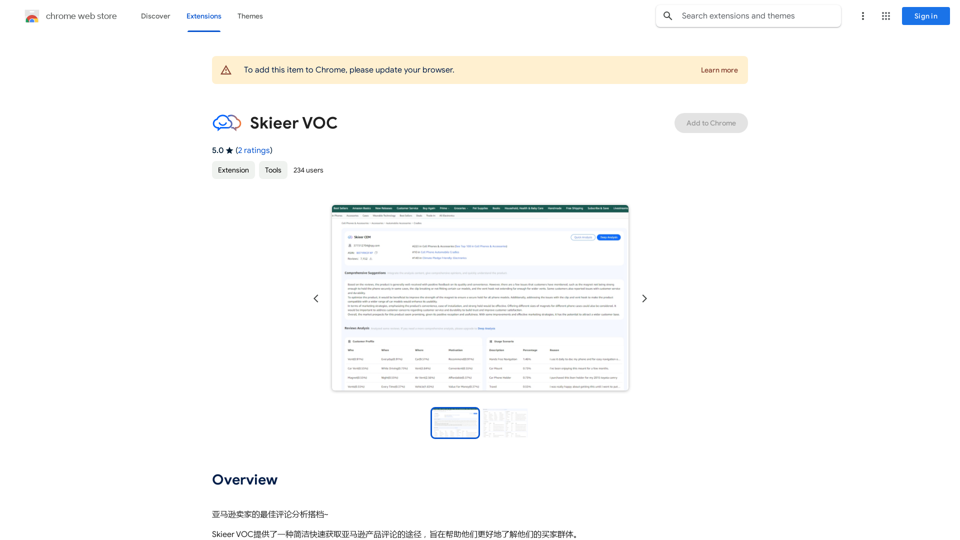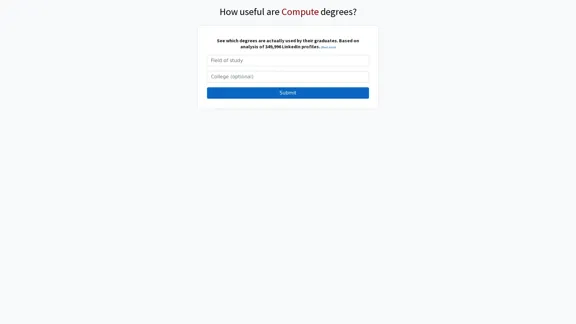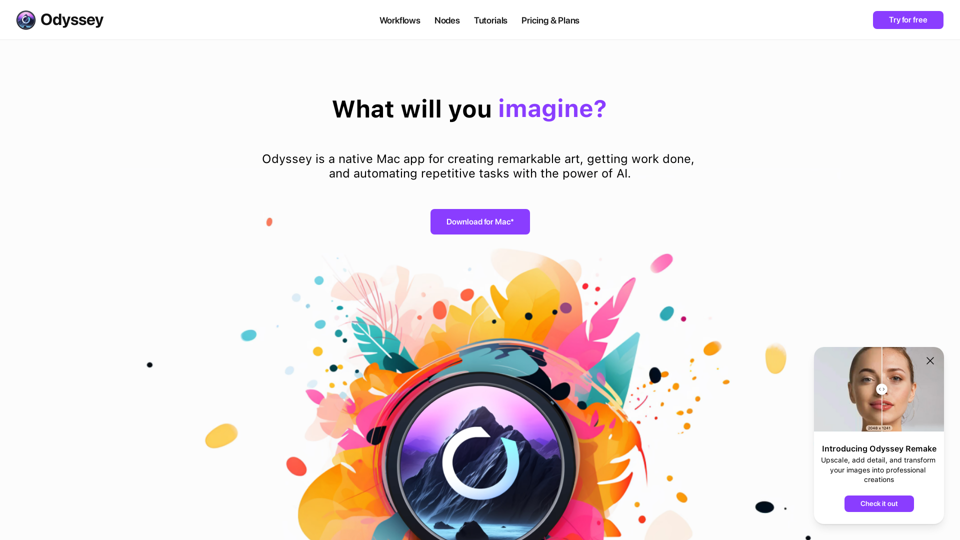IC-Light V2は、優れた品質と精度で画像を強化するために設計された高度なAI画像処理ツールです。最先端のFluxモデルとVAE技術を利用して、ユーザーは照明を操作し、卓越した詳細保持を維持することができます。このツールは、プロの写真撮影、eコマース、コンテンツ制作など、さまざまな用途に適しています。
IC-Light V2 - 高度なAI画像処理ツール
IC-Light V2: FluxモデルとVAE技術を使用したAI画像強化ツール。照明を変え、画像品質を向上させます。今日、無料デモをお試しください。
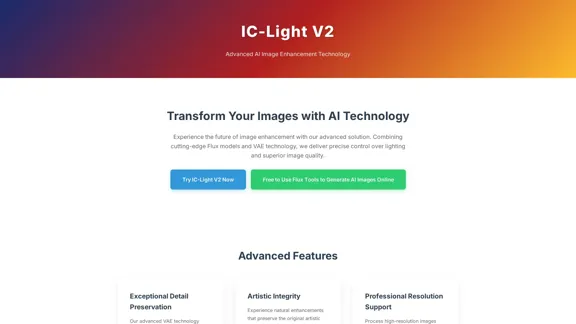
紹介
機能
-
卓越した詳細保持
IC-Light V2は、高度なVAE技術を使用して、処理中に画像が最も細かい詳細を保持することを保証し、画像品質の新しい基準を設定します。
-
インテリジェントな照明制御
このツールは、複数の照明方向をサポートすることで照明操作を革新し、画像の整合性を維持しながら自然な結果を保証します。
-
プロフェッショナルな解像度サポート
ユーザーは、256x256から1024x1024ピクセルまでの寸法をサポートし、高解像度の画像を自信を持って処理できます。
-
高度な処理パイプライン
IC-Light V2は、テキスト条件付き再照明や背景条件付き照明適応など、最先端の深層学習技術を利用しています。
-
高速処理時間
このツールは、通常10秒から20秒の間で画像を迅速に処理し、ユーザーの効率を向上させます。
-
バッチ処理サポート
ユーザーは、複数の画像を同時に処理でき、広範な画像強化を必要とするプロジェクトのワークフローを効率化します。
使用方法は?
- IC-Light V2インターフェースに画像をアップロードし、サポートされている形式(JPG、PNG、WEBP)であることを確認します。
- 直感的なコントロールを利用して、照明パラメータや強化設定をニーズに合わせて調整します。
- IC-Light V2に画像を処理させ、重要な詳細を保持しながら高度な照明強化を適用します。
- お好みの形式で強化された画像をダウンロードし、プロジェクトで使用できる準備をします。
FAQ
IC-Light V2とは何ですか?
IC-Light V2は、照明を操作し、詳細を保持することで画像を強化する高度なAI画像処理ツールであり、さまざまなプロフェッショナルな用途に適しています。
IC-Light V2はどのように画像を強化しますか?
このツールは、高度なAIアルゴリズムを使用して照明条件を調整し、元の画像の整合性を維持しながら自然な結果を保証します。
IC-Light V2は高解像度の画像に使用できますか?
はい、IC-Light V2は最大4Kの高解像度画像をサポートしており、プロの写真撮影やeコマースアプリケーションに最適です。
IC-Light V2はどの形式をサポートしていますか?
IC-Light V2は、JPG、PNG、WEBPなどの入力形式を受け入れ、メタデータを保持しながら高品質のJPGおよびPNG画像を出力します。
IC-Light V2にはバッチ処理機能がありますか?
はい、IC-Light V2はバッチ処理をサポートしており、ユーザーが複数の画像を同時に強化できます。
価格
- 無料で使用: $0/月
- ベーシックプラン: $9.99/月
- スタンダードプラン: $19.99/月
- プロフェッショナルプラン: $49.99/月
価格は参考用です。実際の情報は公式の最新データをご確認ください。
評価
- IC-Light V2は、高度なAI技術を駆使して高品質な画像強化を提供し、写真撮影やコンテンツ制作のプロフェッショナルにとって貴重なツールとなっています。
- 直感的なインターフェースと迅速な処理時間がユーザー体験を向上させ、効率的なワークフローを可能にします。
- ただし、このツールを完全に活用するには、ユーザーが照明の原則について基本的な理解を持っている必要があります。
- バッチ処理を提供していますが、価格構造は予算に制約のあるユーザーにとって考慮すべき点かもしれません。全体として、IC-Light V2は画像品質を向上させたい人々にとって強力なソリューションです。
最新のトラフィック情報
月間訪問数
1.60 K
直帰率
34.71%
訪問あたりのページ数
2.16
サイト滞在時間(s)
50.66
グローバルランキング
8587866
国別ランキング
India 651442
最近の訪問数
トラフィック源
- ソーシャルメディア:3.94%
- 有料リファラル:1.69%
- メール:0.20%
- リファラル:13.85%
- 検索エンジン:41.73%
- ダイレクト:37.86%