IC-Light V2 is an advanced AI image processing tool designed to enhance images with superior quality and precision. Utilizing cutting-edge Flux models and VAE technology, it offers users the ability to manipulate lighting and maintain exceptional detail preservation. This tool is suitable for various applications, including professional photography, e-commerce, and content creation.
IC-Light V2 - Advanced AI Image Processing Tool
IC-Light V2: AI image enhancement tool with Flux models and VAE technology. Transform lighting and enhance image quality. Try our free demo today.
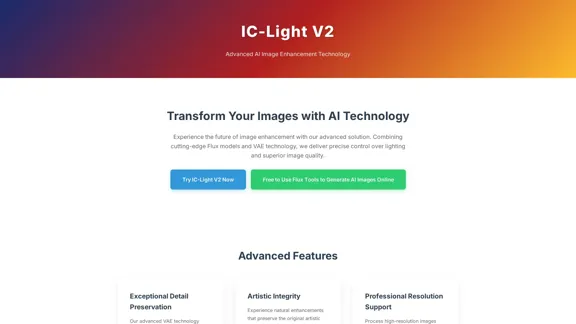
Introduction
Feature
-
Exceptional Detail Preservation
IC-Light V2 employs advanced VAE technology to ensure that images retain their finest details during processing, setting new standards in image quality.
-
Intelligent Lighting Control
The tool revolutionizes lighting manipulation with support for multiple lighting directions, ensuring natural-looking results while preserving image integrity.
-
Professional Resolution Support
Users can confidently process high-resolution images, with support for dimensions ranging from 256x256 up to 1024x1024 pixels.
-
Advanced Processing Pipeline
IC-Light V2 utilizes state-of-the-art deep learning techniques, including text-conditioned relighting and background-conditioned lighting adaptation.
-
Rapid Processing Times
The tool boasts quick processing times, typically between 10 to 20 seconds per image, enhancing user efficiency.
-
Batch Processing Support
Users can process multiple images simultaneously, streamlining workflows for projects requiring extensive image enhancement.
How to Use?
- Upload your image to the IC-Light V2 interface, ensuring it is in a supported format (JPG, PNG, WEBP).
- Utilize the intuitive controls to adjust lighting parameters and enhancement settings to fit your needs.
- Allow IC-Light V2 to process your image, applying sophisticated lighting enhancements while preserving important details.
- Download your enhanced image in your preferred format, ready for use in your projects.
FAQ
What is IC-Light V2?
IC-Light V2 is an advanced AI image processing tool that enhances images by manipulating lighting and preserving detail, suitable for various professional applications.
How does IC-Light V2 enhance images?
The tool uses advanced AI algorithms to adjust lighting conditions, ensuring natural-looking results while maintaining the integrity of the original image.
Can I use IC-Light V2 for high-resolution images?
Yes, IC-Light V2 supports high-resolution images up to 4K, making it ideal for professional photography and e-commerce applications.
What formats does IC-Light V2 support?
IC-Light V2 accepts input formats such as JPG, PNG, and WEBP, and outputs high-quality JPG and PNG images while preserving metadata.
Is there batch processing capability in IC-Light V2?
Yes, IC-Light V2 supports batch processing, allowing users to enhance multiple images simultaneously.
Price
- Free to Use: $0/month
- Basic Plan: $9.99/month
- Standard Plan: $19.99/month
- Professional Plan: $49.99/month
The price is for reference only, please refer to the latest official data for actual information.
Evaluation
- IC-Light V2 excels in delivering high-quality image enhancements with its advanced AI technology, making it a valuable tool for professionals in photography and content creation.
- The intuitive interface and rapid processing times enhance user experience, allowing for efficient workflows.
- However, the tool may require users to have a basic understanding of lighting principles to fully utilize its capabilities.
- While it offers batch processing, the pricing structure may be a consideration for users with budget constraints. Overall, IC-Light V2 is a powerful solution for those seeking to elevate their image quality.
Latest Traffic Insights
Monthly Visits
1.60 K
Bounce Rate
34.71%
Pages Per Visit
2.16
Time on Site(s)
50.66
Global Rank
8587866
Country Rank
India 651442
Recent Visits
Traffic Sources
- Social Media:3.94%
- Paid Referrals:1.69%
- Email:0.20%
- Referrals:13.85%
- Search Engines:41.73%
- Direct:37.86%
Related Websites
Generate Stunning Images with AI Let's explore the world of AI-powered image generation and unleash your creativity! What is AI Image Generation? AI image generation uses artificial intelligence algorithms to create images from text descriptions, known as "prompts." How Does it Work? These powerful models, trained on massive datasets of images and text, learn the relationships between words and visual concepts. When you provide a prompt, the AI interprets it and generates a corresponding image. Benefits of AI Image Generation: * Effortless Creativity: Bring your ideas to life without needing artistic skills. * Endless Possibilities: Explore unique concepts and styles with ease. * Rapid Prototyping: Quickly visualize designs and concepts. * Personalized Content: Create custom images tailored to your needs. Popular AI Image Generators: * DALL-E 2: Known for its photorealistic and imaginative results. * Midjourney: Creates artistic and dreamlike images. * Stable Diffusion: Open-source and highly customizable. * Craiyon (formerly DALL-E mini): A free and accessible option. Tips for Generating Stunning Images: * Be Specific: Provide clear and detailed prompts. * Use Descriptive Language: Include adjectives, nouns, and verbs to guide the AI. * Experiment with Styles: Explore different artistic styles and aesthetics. * Iterate and Refine: Adjust your prompts and settings to achieve your desired outcome. Let your imagination run wild and discover the incredible potential of AI image generation!
0

AI Image Enlarger | Enlarge Images Without Losing Quality!
AI Image Enlarger | Enlarge Images Without Losing Quality!AI Image Enlarger is a FREE online tool for automatically upscaling and enhancing small images. It can make jpg/png pictures larger without compromising quality.
614.68 K

AI Christmas Photo Generator | The Best Christmas AI Generator
AI Christmas Photo Generator | The Best Christmas AI GeneratorDon't wait in line for your Christmas photos this holiday season. Just upload a couple of selfies and let the holiday magic begin 💫
295

Abacus.AI - Effortlessly Embed Cutting-Edge AI in Your Applications.
Abacus.AI - Effortlessly Embed Cutting-Edge AI in Your Applications.Abacus.AI is the world’s first AI super assistant built on our state-of-the-art generative AI technology. Abacus Enterprise is a fully featured AI platform where AI, not humans, builds enterprise-scale applied AI systems and agents. ChatLLM is our AI super assistant for small teams and individuals.
3.84 M

Create stunning, professional headshots for free with our AI Headshot Generator. Perfect for LinkedIn and resumes. Try it now!
0

Here is the translation into English: See which degrees are actually used by their graduates. Based on analysis of 349,996 LinkedIn profiles.
0

Recally - The Best Screenshot Management App for macOS
Recally - The Best Screenshot Management App for macOSRecally is the best app to manage your screenshots on macOS. Organize, browse, and search your screenshots with ease. Available on macOS.
0
