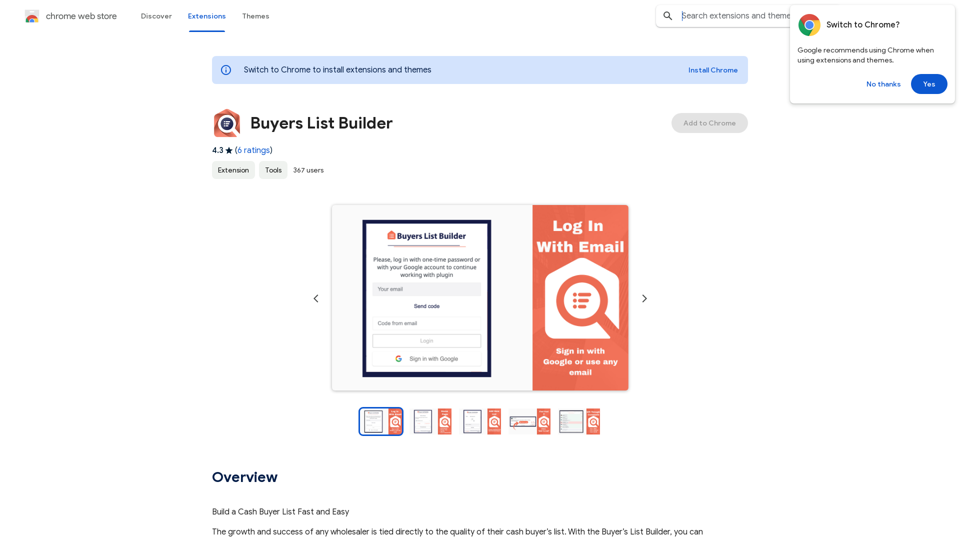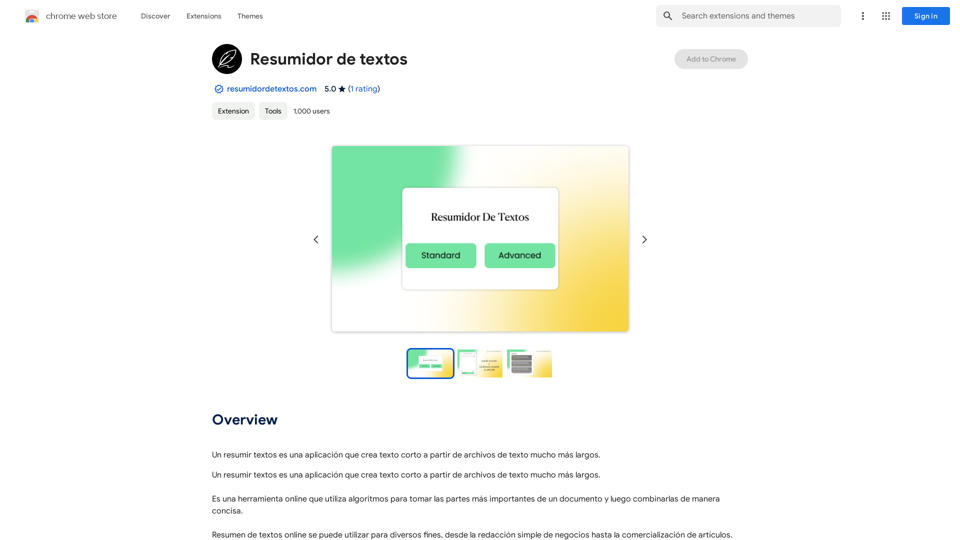AI Ghibli is an innovative image transformation tool that allows users to convert their everyday photos into enchanting artwork inspired by the beloved Studio Ghibli animation style. With just a simple upload, users can experience the magic of Ghibli in their personal images, capturing the whimsical essence that defines these iconic films.
Transform Photos into Ghibli Style Images for Free.
Experience AI Ghibli, the revolutionary photo transformation tool that converts your ordinary images into magical Ghibli-style artwork with just one click.
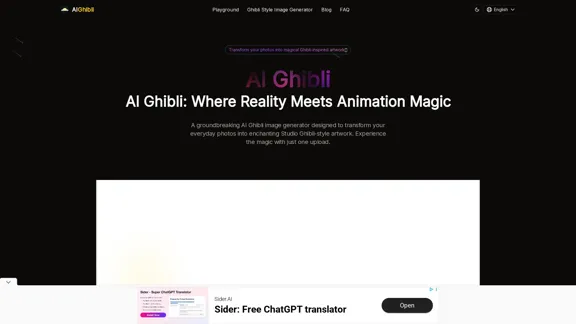
Introduction
Feature
-
Revolutionary Photo to Ghibli Transformation
AI Ghibli transforms ordinary photos into magical Ghibli-inspired artwork, preserving the essence of the original images while adding a unique artistic flair.
-
Free & Easy Transformations
Users can transform unlimited photos without any hidden costs or restrictions, making it accessible for everyone.
-
Authentic Ghibli Style
The tool captures the distinctive artistic elements of Studio Ghibli animations, including color palettes and atmospheric effects, ensuring a true Ghibli experience.
-
Works with All Photo Types
AI Ghibli can transform various types of images, including portraits, landscapes, and urban scenes, maintaining consistent quality across different formats.
-
High-Resolution Output
The generated Ghibli-style images are high-quality, suitable for sharing, printing, or using in creative projects.
-
One-Click Transformation
The user-friendly interface allows for a simple upload-and-transform process, making it easy for anyone to create beautiful Ghibli-style images.
How to Use?
- Visit the AI Ghibli website and create an account if necessary.
- Upload the photo you wish to transform into Ghibli-style artwork.
- Adjust any customization options if desired, such as style intensity or color palette.
- Click the transformation button and wait for the AI to process your image.
- Download your newly transformed Ghibli-style image and share it with others.
FAQ
What is AI Ghibli?
AI Ghibli is an AI-powered image transformation tool that converts ordinary photos into artwork inspired by the distinctive style of Studio Ghibli animations.
What are the key features of AI Ghibli?
Key features include free photo transformations, exceptional style accuracy, preservation of original image elements, support for various photo types, customizable settings, high-resolution output, and a user-friendly interface.
How is AI Ghibli different from other image transformation tools?
AI Ghibli stands out due to its exceptional accuracy in capturing the Ghibli animation style, having been specifically trained on Studio Ghibli's artistic elements.
Is AI Ghibli free to use?
Yes, AI Ghibli offers free image transformation services without any cost barriers.
What types of photos work best with AI Ghibli?
AI Ghibli works well with a variety of images, including portraits and landscapes, especially those with clear subjects and good lighting.
Can I customize the Ghibli style of my transformed images?
Yes, users can adjust various parameters to achieve their desired Ghibli-inspired look.
What resolution are the images generated by AI Ghibli?
AI Ghibli produces high-resolution outputs suitable for various applications, including social media and printing.
How long does it take to transform a photo to Ghibli style?
The transformation process typically takes just a few seconds.
Who can benefit from using AI Ghibli?
AI Ghibli is valuable for animation fans, photographers, social media creators, marketers, educators, and anyone who appreciates the Ghibli aesthetic.
How do I get started with AI Ghibli?
Simply visit the AI Ghibli website, upload your photo, and let the AI generator transform it into Ghibli-style artwork.
Price
AI Ghibli offers free image transformation services with no hidden costs.
The price is for reference only, please refer to the latest official data for actual information.
Evaluation
- AI Ghibli effectively captures the enchanting essence of Studio Ghibli animations, providing users with a unique way to transform their photos into whimsical artwork.
- The user-friendly interface and quick transformation process make it accessible for users of all skill levels.
- While the tool excels in style accuracy, there may be limitations in the depth of artistic expression compared to traditional hand-drawn methods.
- Users seeking highly customized or intricate transformations may find the AI's capabilities somewhat limited compared to professional artists.
- Overall, AI Ghibli is a valuable tool for casual users and enthusiasts looking to add a touch of magic to their photos, but it may not fully replace the nuanced artistry of human creators.
Related Websites
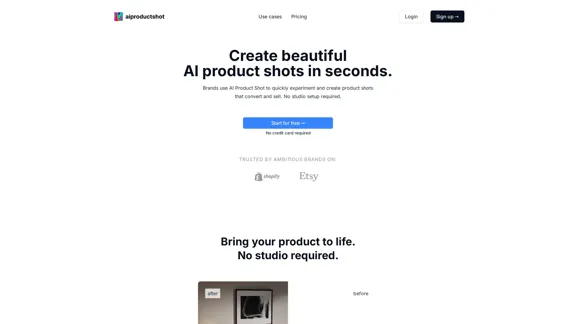
AI Product Shot - Create Beautiful Product Images with AI
AI Product Shot - Create Beautiful Product Images with AIAI Product Shot - Create stunning and professional AI-generated product images that boost your sales. Achieve expert-level product photos using AI technology. Begin your journey for free.
1.69 K
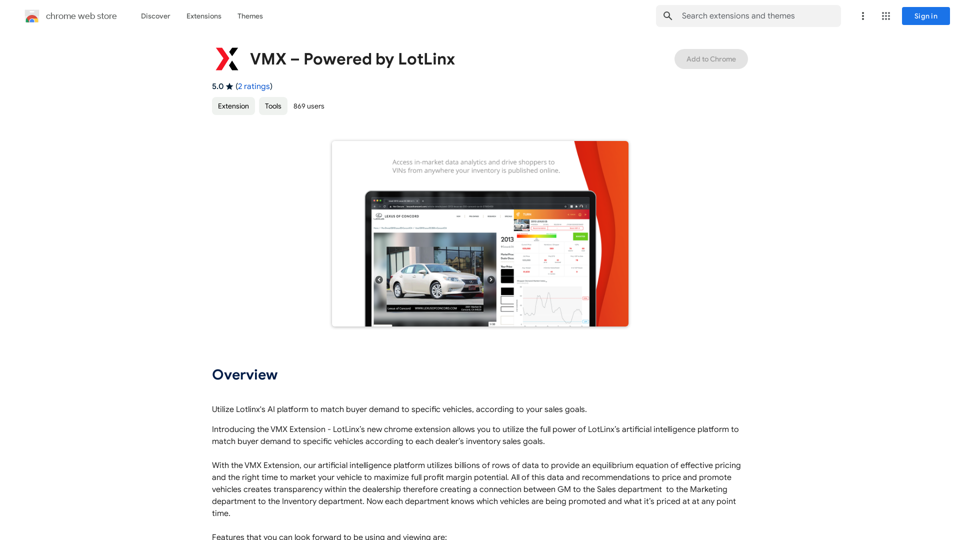
Utilize Lotlinx's AI platform to match buyer demand to specific vehicles, according to your sales goals.
193.90 M
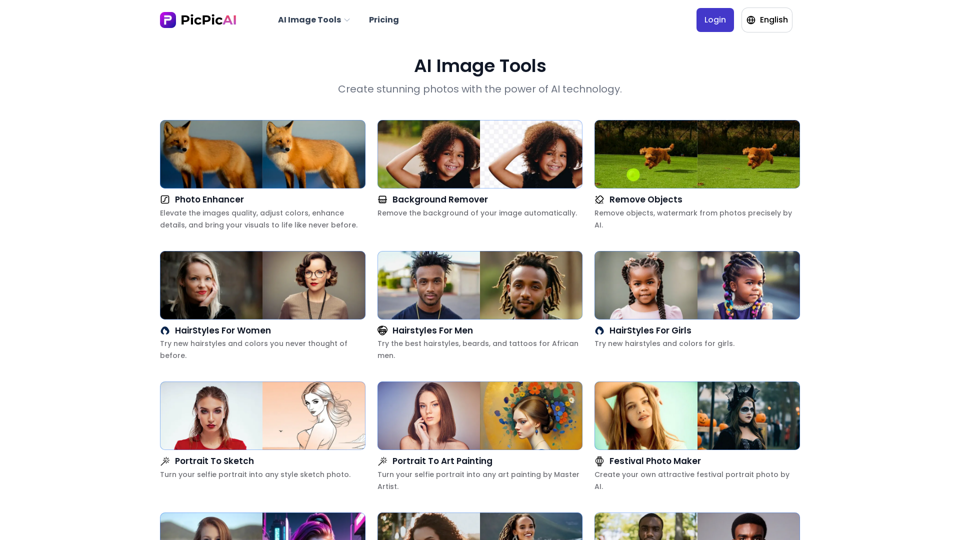
- Remove Background - Photo Enhancer - Photo Upscaler - Change Background Color - Restore Old Photos - Colorize Photos - Compress Photos - Photo Retouch
15.66 K
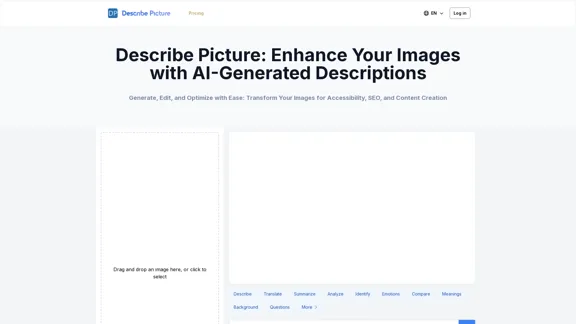
Describe Picture: AI-Generated Image Descriptions for Enhanced Accessibility and SEO
Describe Picture: AI-Generated Image Descriptions for Enhanced Accessibility and SEODescribe Picture is an AI-driven platform that generates detailed descriptions of your images, enhancing accessibility, SEO, and content creation. Upload your images and let our AI provide accurate and editable descriptions to improve your digital content.
10.10 K

AI Hug | AI-powered Photo Embrace & Text-to-Video Creator
AI Hug | AI-powered Photo Embrace & Text-to-Video CreatorAI Hug brings people closer through AI. Create heartwarming embraces from photos and transform your words into captivating videos.
0
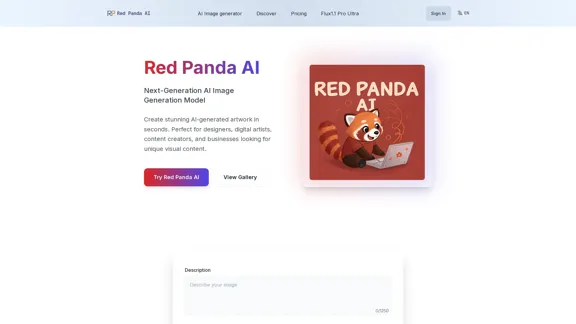
Red Panda AI | A New Future of AI Image Generation
Red Panda AI | A New Future of AI Image GenerationTransform your designs with our professional AI red panda image generator. Create stunning artwork with perfect text placement, vector support, and consistent style. Start creating for free.
688