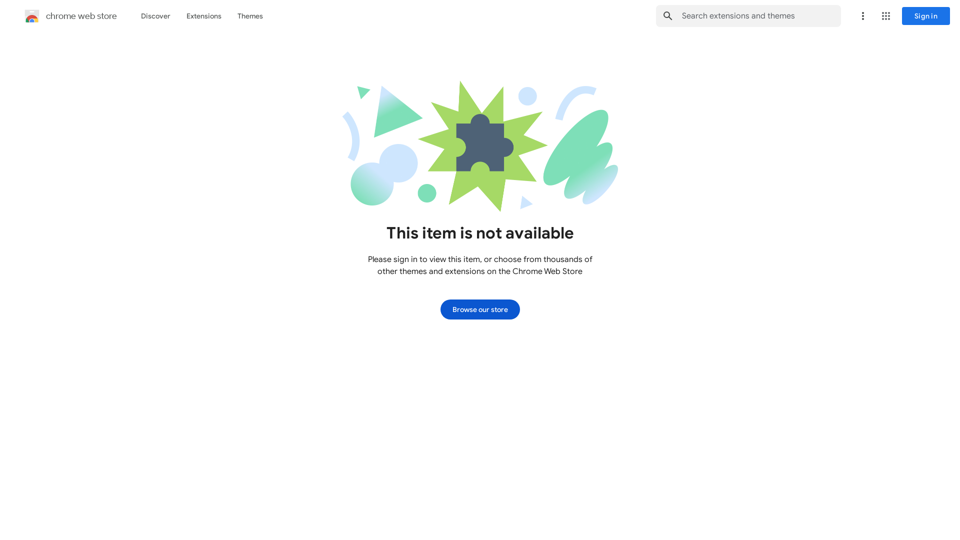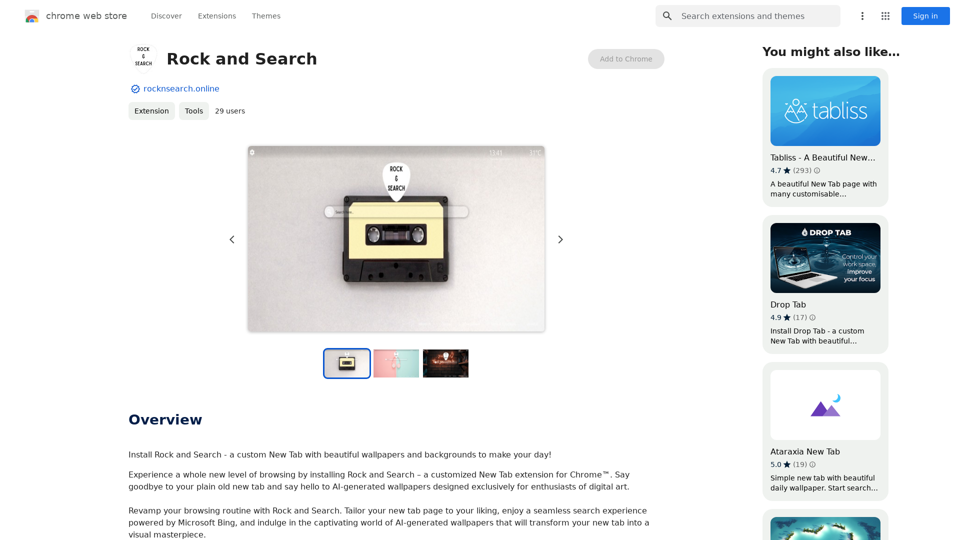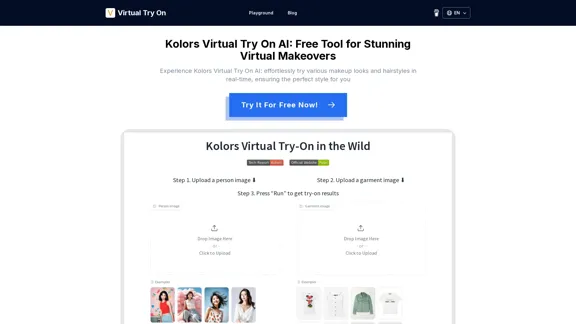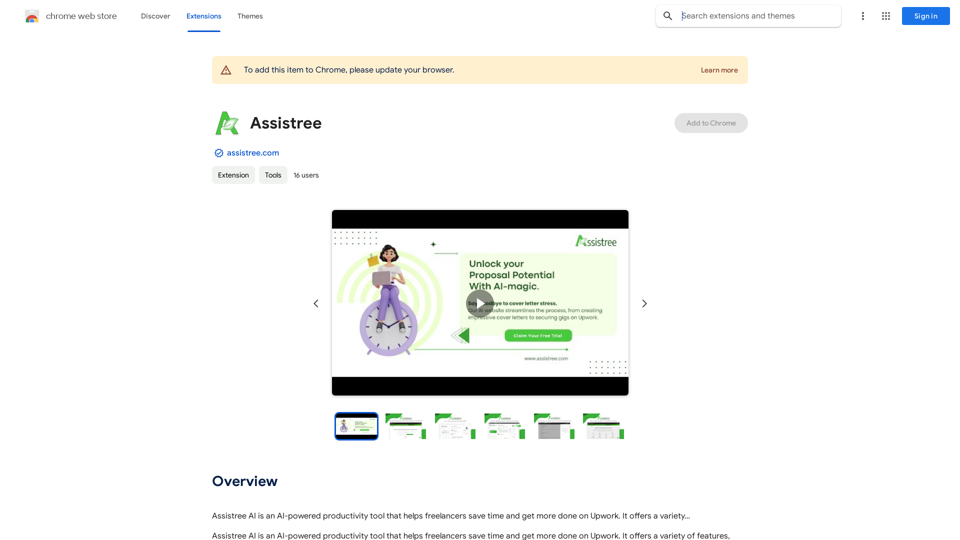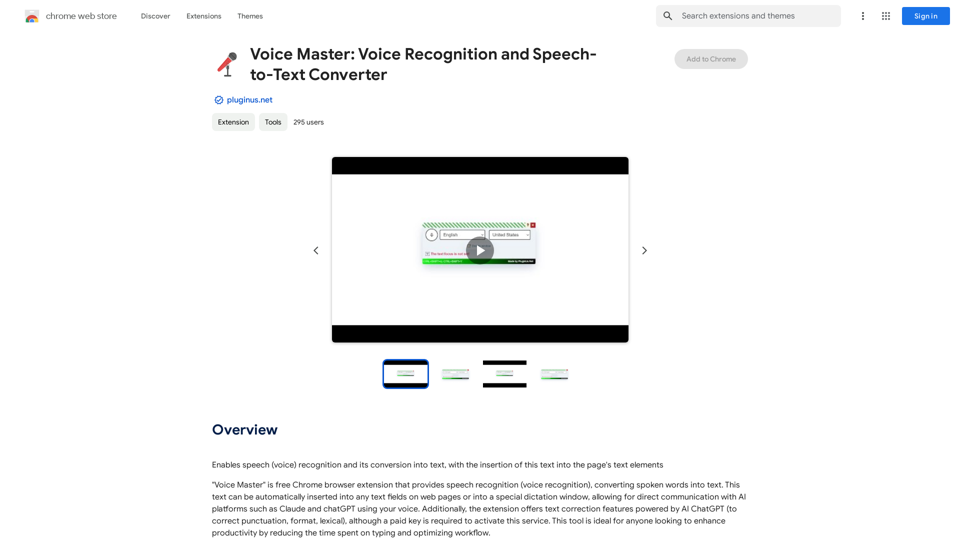Mapifyは、コンテンツをマインドマップに変換するAI駆動のプラットフォームで、複雑な情報の整理と視覚化を簡素化します。直感的なインターフェースでマインドマップの作成とカスタマイズ、リアルタイムのコラボレーション機能、さまざまなエクスポートオプションを提供します。Mapifyは、生産性を向上させ、情報処理を効率化したい個人やチームに適しています。
Mapify: AI、formerly Chatmind
Mapify、XmindチームのChatmindからアップグレードされた無料のオンラインマインドマッピングおよびブレインストーミングツールで、AIによってパワードされています。PDF、Word、PowerPoint、Youtube、長文、画像をわずか数分でマインドマップにまとめることができます。
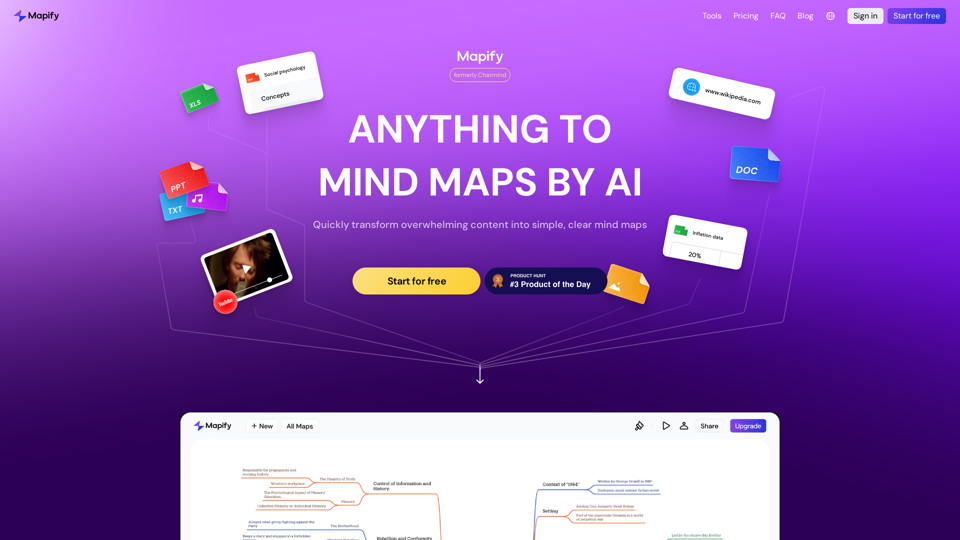
紹介
機能
AI駆動のマインドマッピング
Mapifyは人工知能を活用して、テキスト、画像、音声などさまざまなタイプのコンテンツからマインドマップを生成します。
直感的なユーザーインターフェース
このプラットフォームは、ユーザーが簡単にマインドマップを作成およびカスタマイズできる使いやすいインターフェースを備えています。
リアルタイムコラボレーション
Mapifyでは、複数のユーザーがリアルタイムでマインドマップを共同作業できるため、チームワークとアイデア共有が促進されます。
チャットボット統合
内蔵のチャットボットがマインドマップと対話し、作業を向上させるための追加の洞察や提案を提供します。
柔軟なエクスポートオプション
ユーザーは、マインドマップを画像、PDF、プレゼンテーションなどさまざまな形式でエクスポートでき、簡単に共有や配布ができます。
カスタマイズ可能なテンプレート
事前にデザインされたテンプレートから選択するか、特定のニーズや好みに合わせてカスタムテンプレートを作成できます。
マルチコンテンツサポート
Mapifyは、テキスト、画像、音声、動画など、さまざまなコンテンツタイプをサポートし、異なる使用事例に対応できる多用途性を持っています。
FAQ
Mapifyではどのようなタイプのコンテンツを使用できますか?
Mapifyは、テキスト、画像、音声、動画など、幅広いコンテンツタイプをサポートしています。
コラボレーション機能はどのように機能しますか?
Mapifyはリアルタイムコラボレーションを可能にし、複数のユーザーが同時にマインドマップで作業できます。
どのようなエクスポートオプションがありますか?
マインドマップを画像、PDF、プレゼンテーションなど、さまざまな形式でエクスポートできます。
Mapifyは安全ですか?
はい、Mapifyはエンタープライズグレードの暗号化と安全なデータストレージで、セキュリティを優先しています。
Mapifyの価格オプションは何ですか?
Mapifyは複数の価格帯を提供しています:
| プラン | 価格 | 機能 |
|---|---|---|
| 無料 | 0円 | 月10マインドマップ、限定的なコラボレーション |
| ベーシック | 月額999円 | 無制限のマインドマップ、リアルタイムコラボレーション、エクスポートオプション |
| プロ | 月額2,999円 | 高度な分析、カスタムブランディング |
| エンタープライズ | カスタム価格 | 大規模チームと組織向け |
Mapifyを始めるにはどうすればよいですか?
Mapifyの使用を開始するには:
- コンテンツ(テキスト、画像、または音声)をプラットフォームにアップロードします
- テンプレートを選択するか、カスタムテンプレートを作成します
- 直感的なインターフェースを使用してマインドマップをカスタマイズします
- 必要に応じて、他の人とリアルタイムで協力します
- 完成したマインドマップをエクスポートして共有します
最新のトラフィック情報
月間訪問数
1.15 M
直帰率
38.18%
訪問あたりのページ数
4.20
サイト滞在時間(s)
171.60
グローバルランキング
40143
国別ランキング
Mexico 4814
最近の訪問数
トラフィック源
- ソーシャルメディア:1.12%
- 有料リファラル:0.48%
- メール:0.06%
- リファラル:5.11%
- 検索エンジン:44.18%
- ダイレクト:49.04%
関連ウェブサイト
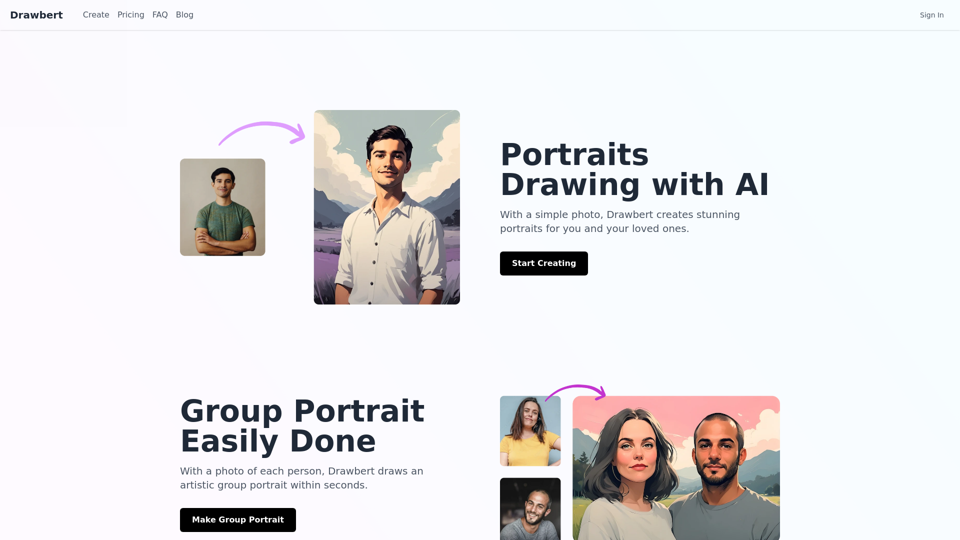
Drawbertは秒単位で美しい絵画を作成し、低コストで提供します。你はウォーターカラー、スケッチ、油絵、コミック、カートゥーン、カリカチュアなど様々なスタイルから選択でき、好みに合わせて絵画をカスタマイズするオプションもあります。
0
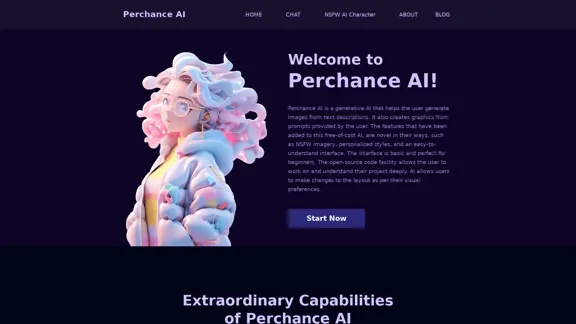
AIテキストから画像生成器。テキストからAIアートを生成します。完全に無料、オンライン、ログインやサインアップ不要、1日の制限/制約/ギミックなし、そして高速です。他のAIアート生成器は面倒な1日の制限があったり、サインアップが必要だったり、遅かったりしますが、これはそうではありません。このAIを使用して、高品質のアート、写真、漫画、絵画、アニメ、サムネイル、プロフィール画像などを生成できます。オリジナルキャラクター、アニメキャラクター、AI悪役、ファンフィクションのアートワーク、そしてほぼあらゆるものを作成できます。これは、Stable Diffusionのテキストから画像モデルを使用するAIベースの画像生成器です。ウォーターマークなし、サインアップ/ログイン不要、無制限の画像生成が可能です。言葉を入力して、画像を作成しましょう。
199