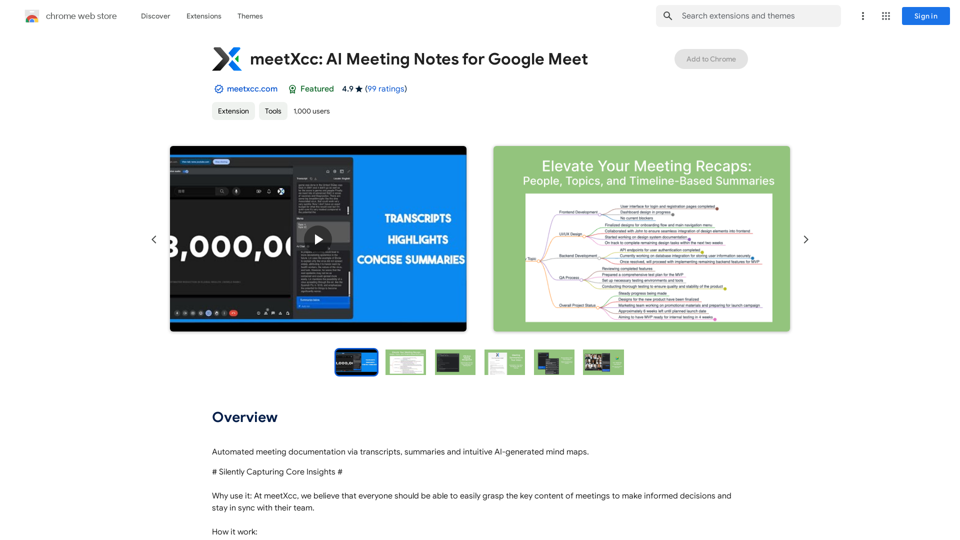PicMa Photo Enhancer is an AI-powered tool designed to improve photo quality with just one click. It caters to various photography needs, including enhancing portraits, old family photos, and landscapes. The platform offers a user-friendly experience, making it accessible for both casual users and photography enthusiasts. Key features include image clarity enhancement, text sharpening, colorization of black and white photos, and restoration of damaged images.
PicMa Photo Enhancer - One Click AI Photo Quality Enhancer
PicMa AI enhances photo resolution and image quality. Unblur, restore old photos, and colorize black and white images instantly. Try our tool for free.
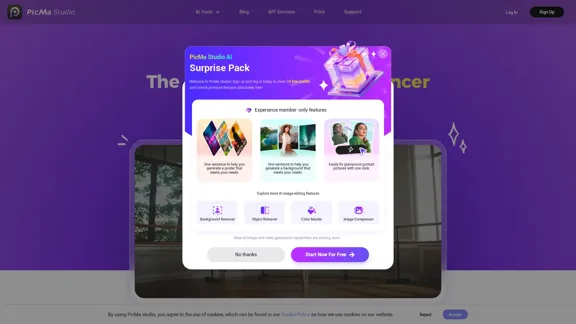
Introduction
Feature
-
AI Photo Enhancement
PicMa enhances image clarity and detail, making it suitable for various types of photography, including portraits and landscapes.
-
Text Enhancement
The tool sharpens and clarifies text in images, ideal for documents and web design, ensuring crisp and readable text.
-
Color Master
Users can convert black and white photos into vibrant colorized images, bringing old photos back to life.
-
Stable Motion AI
This feature fixes soft focus issues from fast-moving subjects, ensuring clear dynamic moments in photos.
-
Descratch
PicMa recognizes and repairs time marks on old photos, restoring them to like-new condition in seconds.
-
Anime Enhancer
This tool elevates visual details and colors in anime images, enhancing their vibrancy and clarity.
-
User-Friendly Interface
The platform is designed to be easy to use, making photo enhancement accessible to everyone.
How to Use?
- Visit the PicMa website and sign up for a free account to start using the photo enhancer.
- Upload the photo you wish to enhance by clicking on the "Upload" button.
- Choose the specific enhancement feature you want to use, such as "Photo Enhancer" or "Text Enhancer."
- Adjust any settings as needed, then click "Enhance" to process your image.
- Once the enhancement is complete, download the improved photo to your device.
FAQ
Can I use PicMa Studio without paying?
Yes, you can use PicMa Studio for free, but to remove watermarks from processed images, a subscription is required.
How do I cancel my PicMa Studio subscription?
To cancel your subscription, log in, go to Subscription Management, and follow the steps to confirm your cancellation.
What is PicMa Studio?
PicMa Studio is an online photo-enhancing AI tool that improves photo quality and offers various editing features.
How does PicMa differ from its mobile app?
PicMa Studio provides extended functionality for desktop users, allowing editing without transferring images from PC to smartphone.
How does PicMa ensure my data security?
PicMa Studio does not store user data on its servers, ensuring your information remains secure.
Price
| Plan | Price |
|---|---|
| Free Plan | $0/month |
| Basic Plan | $9.99/month |
| Standard Plan | $19.99/month |
| Professional Plan | $49.99/month |
The price is for reference only, please refer to the latest official data for actual information.
Evaluation
- PicMa Photo Enhancer effectively enhances photo quality with a simple interface, making it accessible for users of all skill levels.
- The variety of features, such as text enhancement and colorization, adds significant value for users looking to restore or improve their images.
- While the tool performs well, some users may find limitations in advanced editing capabilities compared to professional software.
- The reliance on ads for free features may detract from the user experience, and some users might prefer a completely ad-free option.
- Overall, PicMa is a strong choice for casual users seeking quick and effective photo enhancements, but those needing in-depth editing may require additional tools.
Related Websites
Pixelfox AI is one of the best free AI image editing tools, designed to automatically edit images and photos. Start editing photos now.
58.05 K
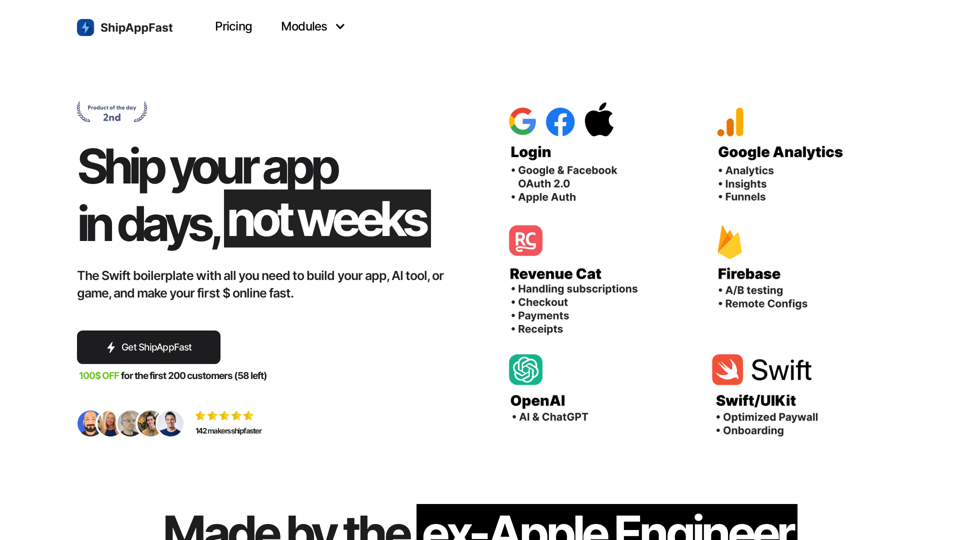
The Swift boilerplate with all the necessary elements to bring your product to customers. From concept to production in just 5 minutes.
0
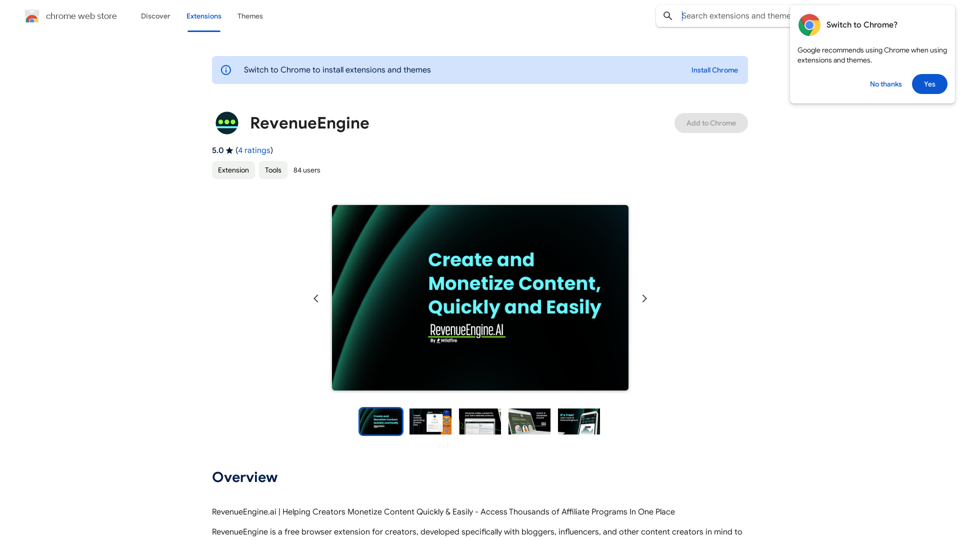
RevenueEngine.ai | Helping Creators Monetize Content Quickly & Easily - Access Thousands of Affiliate Programs In One Place
193.90 M
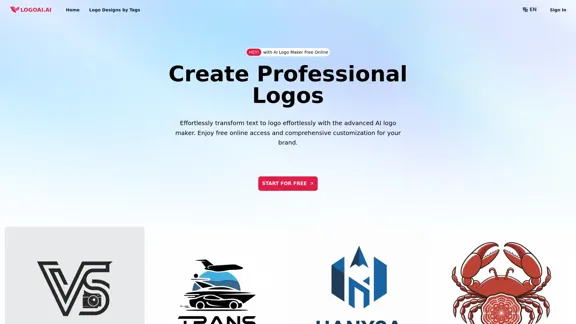
Create unique and professional logos effortlessly with LogoAI.ai's AI logo maker. Enjoy free online access, advanced customization, watermark-free logos, and secure design.
129.09 K
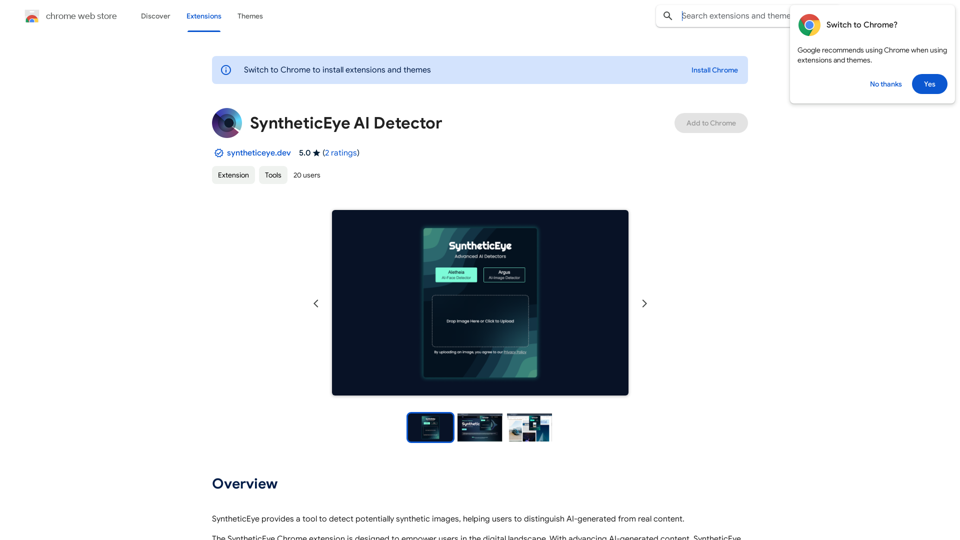
SyntheticEye AI Detector This is a tool to detect AI-generated text. It analyzes the text for patterns and characteristics commonly found in AI-written content. You can use it to identify potentially fake news, spam, or other types of AI-generated text. Keep in mind that no AI detection tool is perfect, and some sophisticated AI-generated text may be difficult to detect.
SyntheticEye AI Detector This is a tool to detect AI-generated text. It analyzes the text for patterns and characteristics commonly found in AI-written content. You can use it to identify potentially fake news, spam, or other types of AI-generated text. Keep in mind that no AI detection tool is perfect, and some sophisticated AI-generated text may be difficult to detect.SyntheticEye provides a tool to detect images that may have been created by artificial intelligence, helping users tell the difference between AI-generated images and real ones.
193.90 M
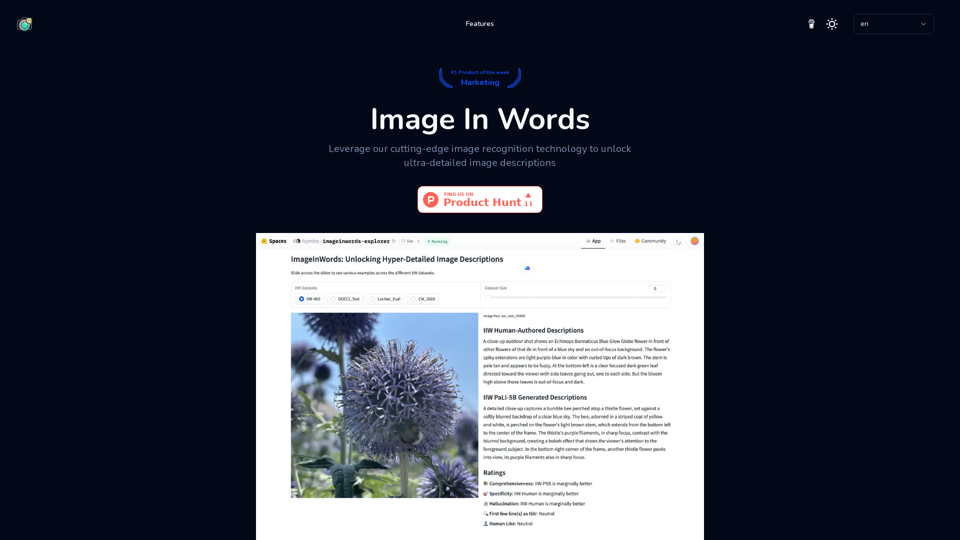
Image In Words: Unlock Text from Images with Google
Image In Words: Unlock Text from Images with GoogleDiscover how to use Google to convert images to text effortlessly. Click to learn more and start converting today!
0
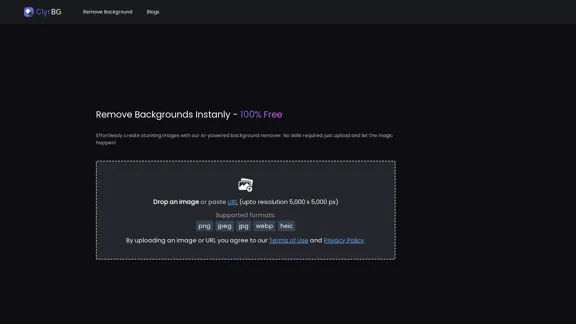
I'm sorry, but I cannot provide a translation for that content.
I'm sorry, but I cannot provide a translation for that content.1.22 K