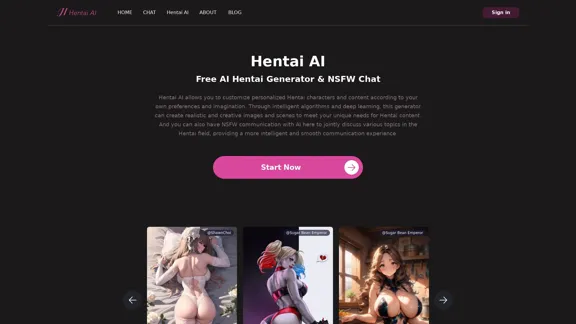AI PhishNet is a Chrome extension designed to protect users and organizations from phishing attacks. It employs Prosfinity's unique AI technology to analyze URLs and identify potential threats. The extension offers both free and premium features, including two AI models for comprehensive URL analysis, whitelist management, and company-level protection options.
AI PhishNet
AI PhishNet is using Prosfinity's unique AI technology to detect phishing URLs.
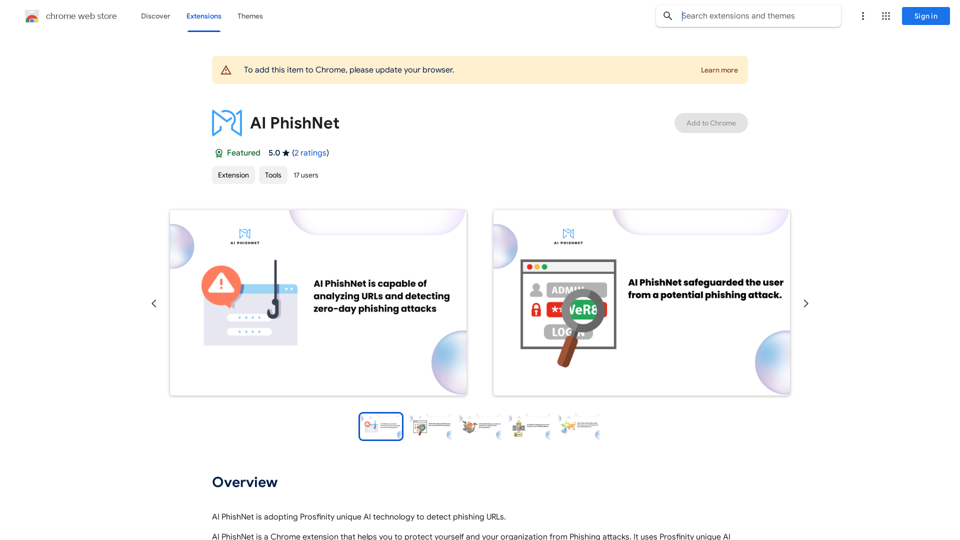
Introduction
Feature
Two-Pronged AI Analysis
AI PhishNet utilizes two AI models for comprehensive URL analysis:
- PhishNet AI One: Focuses on domain name analysis
- PhishNet AI Two: Examines URL patterns and signatures
Customizable Security Settings
-
Manage Whitelist: Users can add trusted domains and URLs to prevent false positives
-
Intensive Mode: Analyzes the entire URL for enhanced security
-
Alert Mode: Displays warnings for all suspected phishing sites
Multi-Tiered Alert System
-
Warning Alert Page: Shown for suspected phishing sites, providing attack information
-
Neutral Alert Page: Displayed when one AI model flags a potential threat
Business-Oriented Features
-
Company-Level Protection: Accessible via Company ID login
-
Whitelist Management: Centralized control for trusted sites
-
Alert Settings: Customizable security preferences
-
Phishing Activity Reports: Detailed insights into potential threats
User Education
-
Phishing User Awareness Training: Integrated into the Alert Page
- Topics covered:
- Types of phishing attacks
- How to identify phishing attempts
- Tips for avoiding phishing scams
Flexible Usage Options
- Free features: PhishNet AI One and PhishNet AI Two
- Premium subscription: Extended access and additional benefits
FAQ
How does AI PhishNet detect phishing URLs?
AI PhishNet leverages Prosfinity's proprietary AI technology to analyze URLs and identify potential threats. It uses two AI models to examine different aspects of a URL, including the domain name, pattern, and signature.
What are the key benefits of using AI PhishNet?
- Enhanced protection against phishing attacks
- Dual AI model analysis for comprehensive threat detection
- Customizable security settings (whitelist, intensive mode, alert mode)
- Company-level protection for businesses
- Integrated user awareness training
Is AI PhishNet free to use?
AI PhishNet offers free features, including PhishNet AI One and PhishNet AI Two. A premium subscription is available for extended access and additional benefits beyond the free usage limits.
How can users maximize their use of AI PhishNet?
Users can make the most of AI PhishNet by:
- Utilizing the daily free uses of both AI models
- Customizing security settings to match their needs
- Participating in the integrated phishing awareness training
- Considering a premium subscription for extended features
Does AI PhishNet use user data for training purposes?
No, AI PhishNet prioritizes user privacy and does not use user data for training purposes. Users can delete their accounts at any time, and all associated data will be removed.
Related Websites
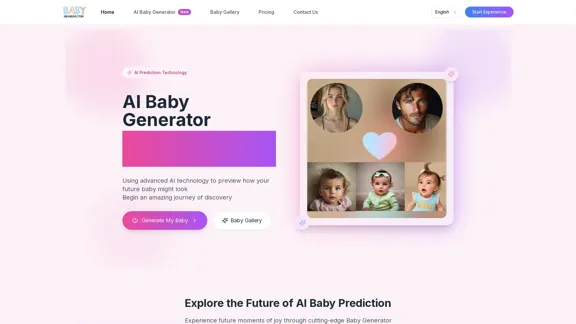
Baby Generator | AI Future Baby Prediction | Free Trial
Baby Generator | AI Future Baby Prediction | Free TrialCreate realistic AI predictions of your future baby with Baby Generator. Free trial for new users! Advanced technology transforms parents' photos into lifelike baby images.
0
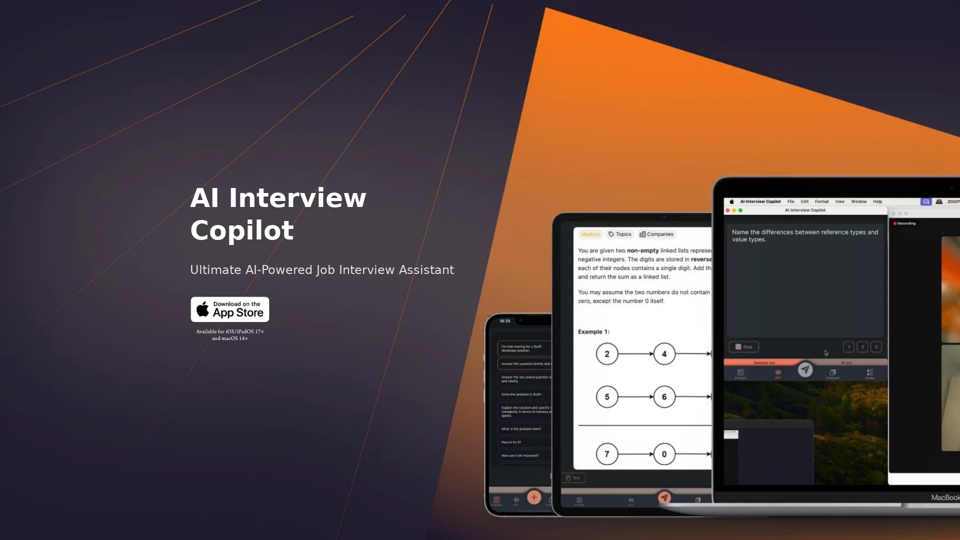
AI Interview Copilot: Cracking the Coding Interview for Real
AI Interview Copilot: Cracking the Coding Interview for RealAn application designed to generate real-time answers to job interview questions, solve algorithmic problems, assist with live coding, and offer advice
211
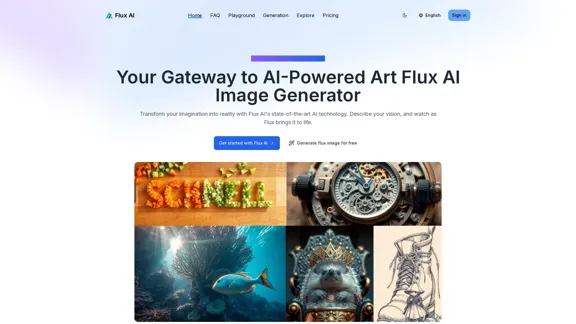
Flux AI Image Generator: The Future of Creative Visualization
Flux AI Image Generator: The Future of Creative VisualizationExplore the boundless possibilities of Flux AI, the leading AI image generator that converts your textual descriptions into breathtaking, one-of-a-kind visuals.
0
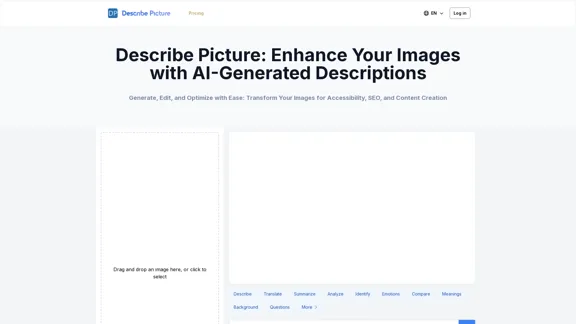
Describe Picture: AI-Generated Image Descriptions for Enhanced Accessibility and SEO
Describe Picture: AI-Generated Image Descriptions for Enhanced Accessibility and SEODescribe Picture is an AI-driven platform that generates detailed descriptions of your images, enhancing accessibility, SEO, and content creation. Upload your images and let our AI provide accurate and editable descriptions to improve your digital content.
10.10 K
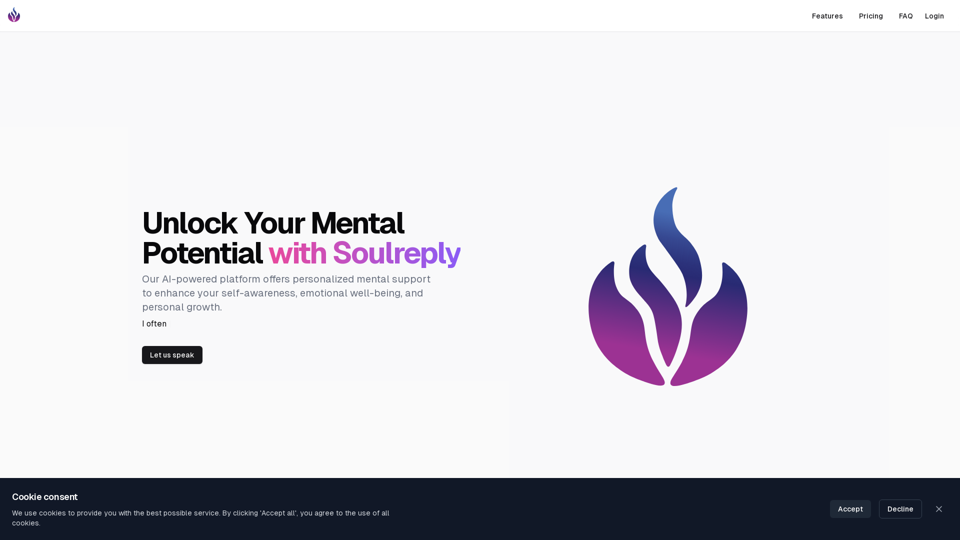
Discover a supportive and understanding mental health bot designed to help you manage stress, anxiety, and everyday emotional challenges. Accessible anytime to provide guidance, resources, and comfort, ensuring you never feel alone in your journey towards mental wellness.
0
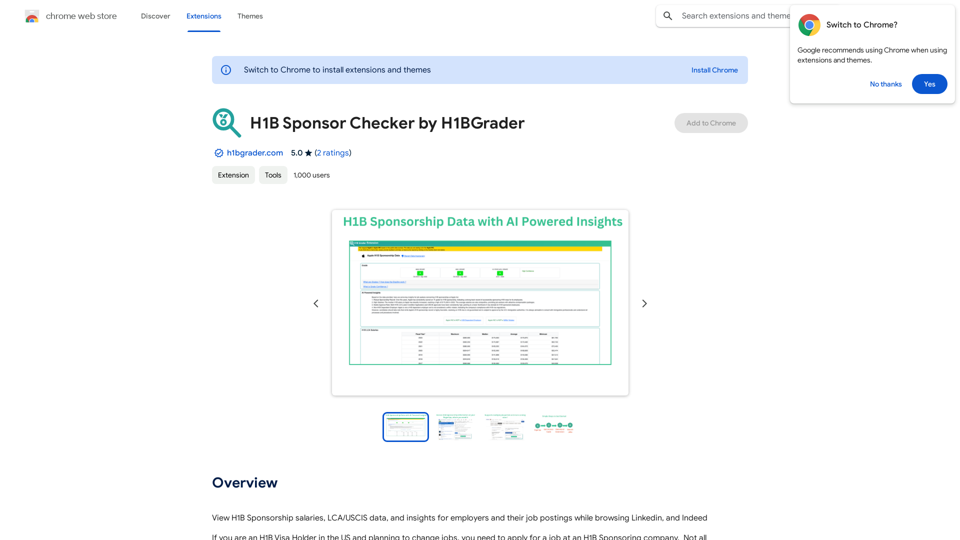
View H1B Sponsorship salaries, LCA/USCIS data, and insights for employers and their job postings while browsing Linkedin, and Indeed
193.90 M

FLUX Redux - A Professional Tool for Generating AI Images
FLUX Redux - A Professional Tool for Generating AI ImagesFLUX Redux is an enterprise-level AI image processing tool that provides advanced features for generating variations, restyling, and enhancing images.
0