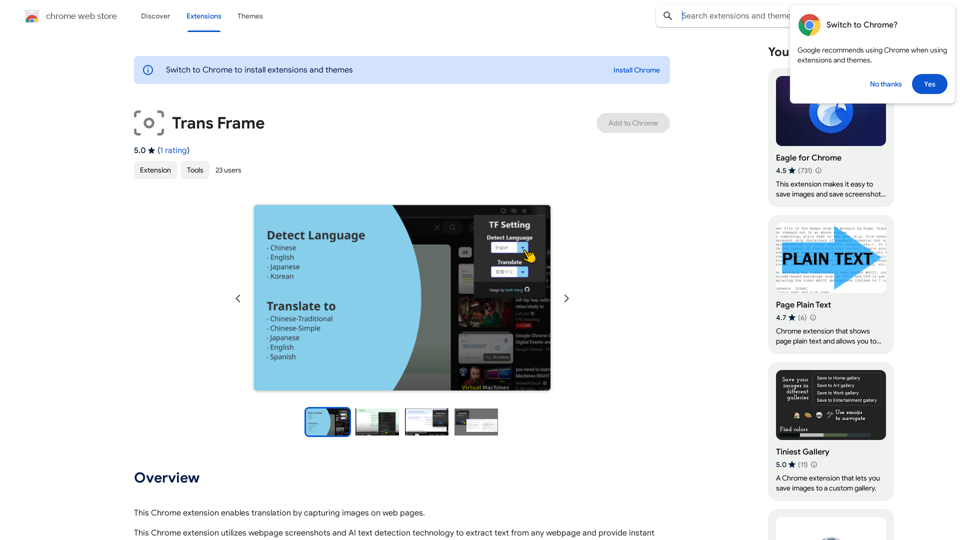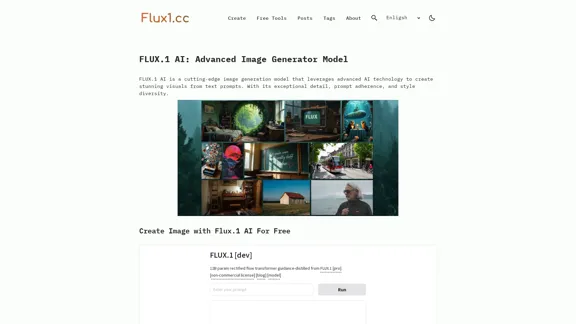AI PhishNet is a Chrome extension designed to protect users and organizations from phishing attacks. It employs Prosfinity's unique AI technology to analyze URLs and identify potential threats. The extension offers both free and premium features, including two AI models for comprehensive URL analysis, whitelist management, and company-level protection options.
AI PhishNet
AI PhishNet is using Prosfinity's unique AI technology to detect phishing URLs.
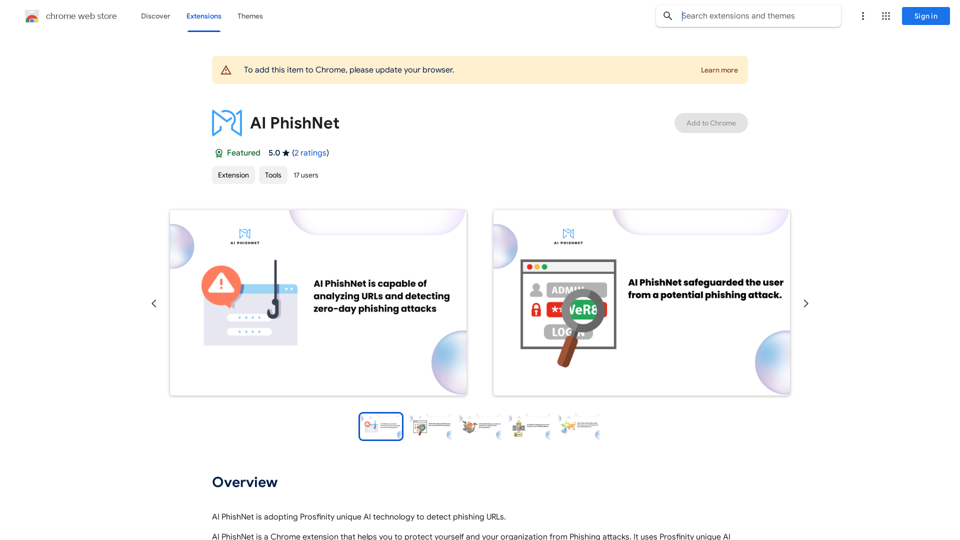
Introduction
Feature
Two-Pronged AI Analysis
AI PhishNet utilizes two AI models for comprehensive URL analysis:
- PhishNet AI One: Focuses on domain name analysis
- PhishNet AI Two: Examines URL patterns and signatures
Customizable Security Settings
-
Manage Whitelist: Users can add trusted domains and URLs to prevent false positives
-
Intensive Mode: Analyzes the entire URL for enhanced security
-
Alert Mode: Displays warnings for all suspected phishing sites
Multi-Tiered Alert System
-
Warning Alert Page: Shown for suspected phishing sites, providing attack information
-
Neutral Alert Page: Displayed when one AI model flags a potential threat
Business-Oriented Features
-
Company-Level Protection: Accessible via Company ID login
-
Whitelist Management: Centralized control for trusted sites
-
Alert Settings: Customizable security preferences
-
Phishing Activity Reports: Detailed insights into potential threats
User Education
-
Phishing User Awareness Training: Integrated into the Alert Page
- Topics covered:
- Types of phishing attacks
- How to identify phishing attempts
- Tips for avoiding phishing scams
Flexible Usage Options
- Free features: PhishNet AI One and PhishNet AI Two
- Premium subscription: Extended access and additional benefits
FAQ
How does AI PhishNet detect phishing URLs?
AI PhishNet leverages Prosfinity's proprietary AI technology to analyze URLs and identify potential threats. It uses two AI models to examine different aspects of a URL, including the domain name, pattern, and signature.
What are the key benefits of using AI PhishNet?
- Enhanced protection against phishing attacks
- Dual AI model analysis for comprehensive threat detection
- Customizable security settings (whitelist, intensive mode, alert mode)
- Company-level protection for businesses
- Integrated user awareness training
Is AI PhishNet free to use?
AI PhishNet offers free features, including PhishNet AI One and PhishNet AI Two. A premium subscription is available for extended access and additional benefits beyond the free usage limits.
How can users maximize their use of AI PhishNet?
Users can make the most of AI PhishNet by:
- Utilizing the daily free uses of both AI models
- Customizing security settings to match their needs
- Participating in the integrated phishing awareness training
- Considering a premium subscription for extended features
Does AI PhishNet use user data for training purposes?
No, AI PhishNet prioritizes user privacy and does not use user data for training purposes. Users can delete their accounts at any time, and all associated data will be removed.
Latest Traffic Insights
Monthly Visits
193.90 M
Bounce Rate
56.27%
Pages Per Visit
2.71
Time on Site(s)
115.91
Global Rank
-
Country Rank
-
Recent Visits
Traffic Sources
- Social Media:0.48%
- Paid Referrals:0.55%
- Email:0.15%
- Referrals:12.81%
- Search Engines:16.21%
- Direct:69.81%
Related Websites
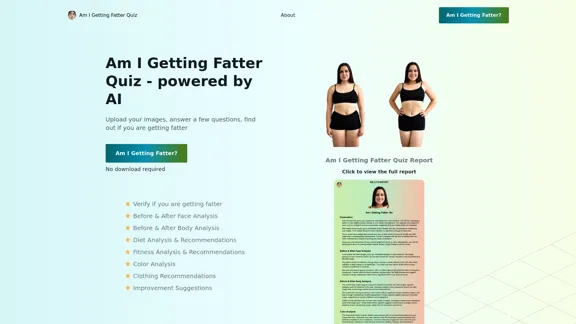
Take our AI 'Am I Getting Fatter Quiz' to discover if you're fatter than you think. Find out if you need to lose weight, change your lifestyle or if you're on the right track.
1.25 K
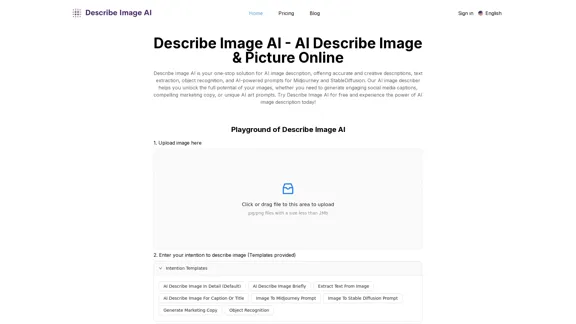
AI Describe Image & Picture Online, Free Trial This title describes an online service that uses artificial intelligence to analyze and describe images or pictures. The service offers a free trial period for users to test its capabilities. The AI technology can likely generate text descriptions of the visual content in uploaded images, helping users understand or categorize their pictures automatically.
AI Describe Image & Picture Online, Free Trial This title describes an online service that uses artificial intelligence to analyze and describe images or pictures. The service offers a free trial period for users to test its capabilities. The AI technology can likely generate text descriptions of the visual content in uploaded images, helping users understand or categorize their pictures automatically.Describe Image AI: Accurately describe images online using AI. Our image describer generates image descriptions, AI picture descriptions, text extraction, social media captions, and prompts for Midjourney & StableDiffusion. Free Trial!
5.16 K
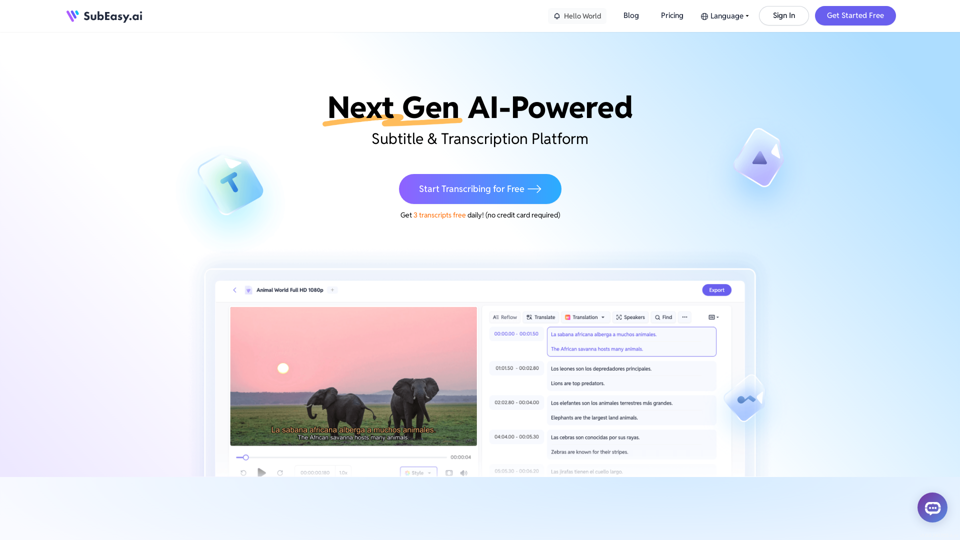
SubEasy: AI Powered Audio Transcription & Video Subtitles
SubEasy: AI Powered Audio Transcription & Video SubtitlesSubEasy.ai提供具有无与伦比的准确性的人工智能自动转录和翻译服务,跨越100种语言的上下文感知AI翻译。现在注册!
422.02 K
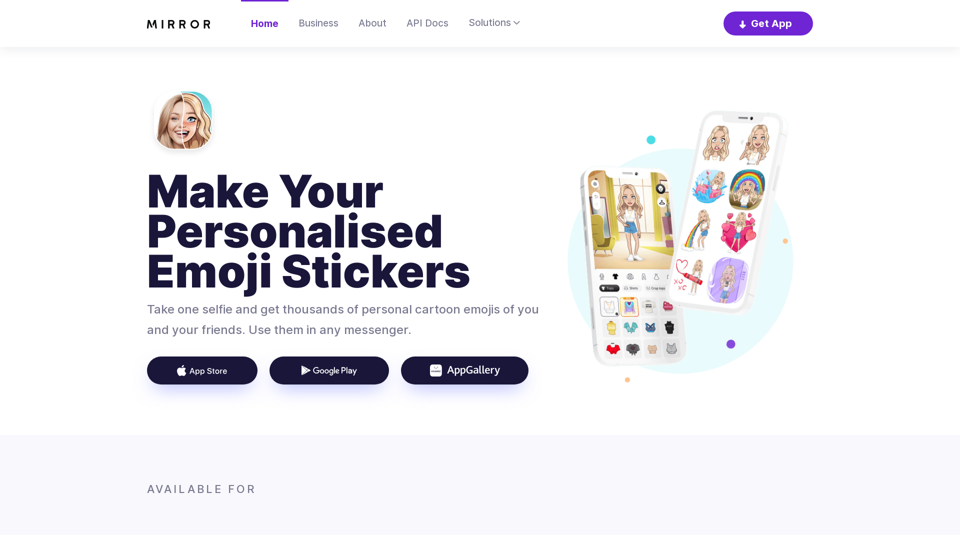
Mirror AI - Emoji Maker and Free AI Avatar Creator
Mirror AI - Emoji Maker and Free AI Avatar CreatorMirror is your personal sticker creator! Take a single selfie and receive thousands of personalized emojis and stickers featuring you and your friends. Use them in WhatsApp, Facebook, iMessage, Telegram, and other messaging apps!
33.59 K
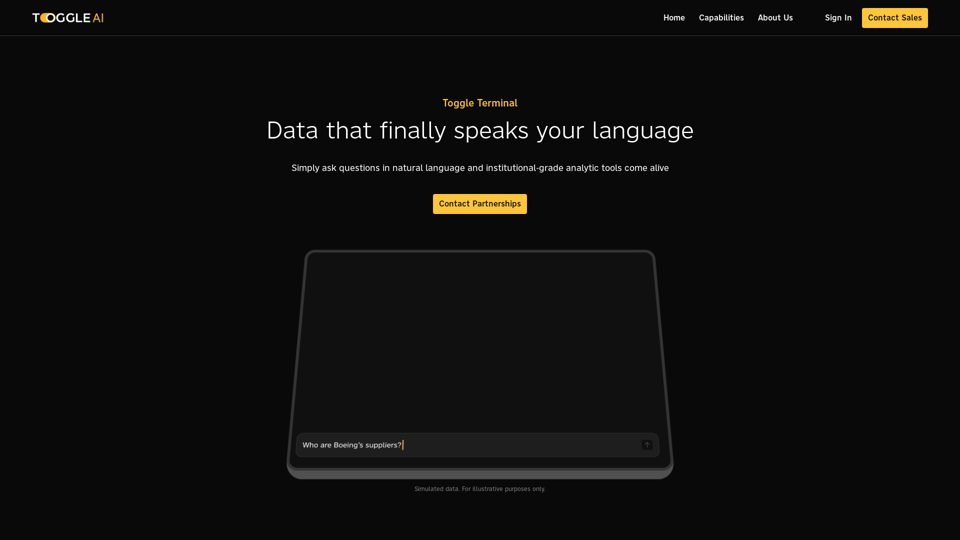
Toggle Terminal – Bring data to life with natural language
Toggle Terminal – Bring data to life with natural languageBid farewell to outdated terminals and cumbersome, antiquated interfaces. Our institutional-grade analytical tools spring into action, ready to serve you, simply by asking questions in everyday language.
0
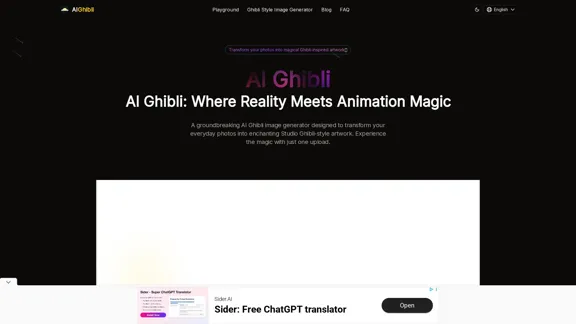
Transform Photos into Ghibli Style Images for Free.
Transform Photos into Ghibli Style Images for Free.Experience AI Ghibli, the revolutionary photo transformation tool that converts your ordinary images into magical Ghibli-style artwork with just one click.
51