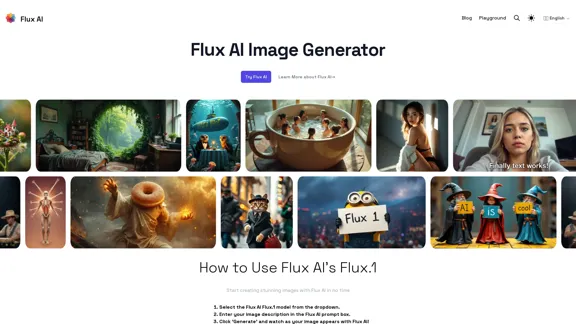RemoveShadow est un outil de transformation d'images alimenté par l'IA, conçu pour améliorer les photos en supprimant les ombres, les arrière-plans et les objets indésirables. Il permet aux utilisateurs de créer des images de qualité professionnelle rapidement et efficacement. La plateforme est conviviale et accessible depuis n'importe quel appareil, ce qui la rend adaptée aux photographes, designers et entreprises de commerce électronique.
Supprimer l'ombre | Outil de transformation d'image AI
Transformez vos images avec une technologie alimentée par l'IA. Supprimez les ombres, les arrière-plans et les objets indésirables pour créer des photos de qualité professionnelle en quelques secondes.
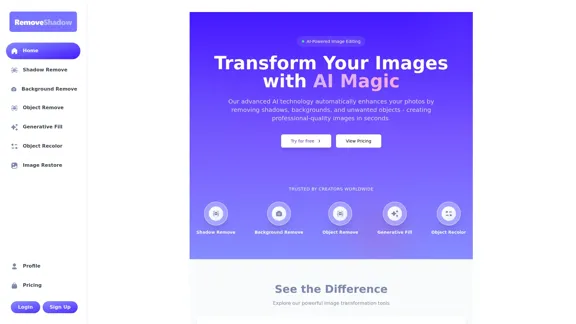
Introduction
Fonctionnalité
-
Suppression des Ombres
La technologie phare détecte automatiquement et supprime les ombres indésirables des images, résultant en photos propres et professionnelles.
-
Suppression de l'Arrière-Plan
Supprimez instantanément les arrière-plans avec une détection des contours parfaite, idéale pour créer des photos de produits transparentes pour le commerce électronique et le marketing.
-
Suppression d'Objets
Supprimez les objets ou distractions indésirables des images tout en maintenant un aspect naturel. L'IA remplit intelligemment l'espace laissé derrière.
-
Recoloration d'Objets
Changez la couleur d'objets spécifiques dans les images sans affecter le reste, permettant des variantes de produits parfaites et des options de design créatives.
-
Traitement Rapide
La plupart des images sont traitées en quelques secondes, avec des utilisateurs premium bénéficiant d'un traitement prioritaire pour des résultats encore plus rapides.
-
Plateforme Web
Aucune installation n'est requise. RemoveShadow fonctionne entièrement dans le navigateur, accessible depuis n'importe quel appareil avec une connexion Internet.
-
Sécurité des Données
Les données des utilisateurs sont sécurisées par des connexions cryptées, et les images ne sont pas partagées avec des tiers. Les utilisateurs peuvent supprimer leurs données à tout moment.
Comment utiliser ?
- Visitez le site web de RemoveShadow et inscrivez-vous pour un compte.
- Choisissez l'outil spécifique que vous souhaitez utiliser, comme la Suppression d'Ombres ou la Suppression d'Arrière-Plan.
- Téléchargez votre image, en vous assurant qu'elle respecte les exigences de format et de taille de fichier.
- Ajustez les paramètres si nécessaire avant de traiter l'image.
- Téléchargez l'image traitée une fois la transformation terminée.
FAQ
Comment fonctionne la technologie de suppression des ombres ?
L'IA utilise des algorithmes avancés d'apprentissage automatique pour détecter et supprimer les ombres tout en préservant l'aspect naturel des photos en analysant les motifs de lumière, les couleurs et les textures.
Puis-je utiliser les images traitées à des fins commerciales ?
Oui, toutes les images traitées vous appartiennent et peuvent être utilisées à n'importe quelle fin, y compris à des fins commerciales, avec tous les droits d'auteur et sans frais supplémentaires.
Quels formats de fichiers sont pris en charge ?
RemoveShadow prend en charge les principaux formats d'image, y compris JPG, PNG, WEBP et HEIC, avec une taille de fichier maximale de 10 Mo par image.
Combien de temps faut-il pour traiter une image ?
Le traitement prend généralement quelques secondes, selon la taille et la complexité de l'image, les utilisateurs premium bénéficiant d'un traitement prioritaire.
Qu'est-ce qui rend RemoveShadow différent des autres outils de retouche d'images ?
RemoveShadow combine des modèles d'IA avancés avec une interface intuitive, offrant une précision supérieure dans la détection et le traitement des éléments d'image complexes.
Dois-je installer un logiciel pour utiliser RemoveShadow ?
Aucune installation n'est requise ; RemoveShadow est entièrement basé sur le web et accessible depuis n'importe quel appareil avec accès à Internet.
Mes données sont-elles sécurisées lorsque je télécharge des images sur RemoveShadow ?
Oui, toutes les images téléchargées sont traitées par des connexions sécurisées, et les données des utilisateurs ne sont pas partagées avec des tiers.
Prix
| Plan | Prix |
|---|---|
| Plan Gratuit | 0 $/mois |
| Plan Basique | 9,99 $/mois |
| Plan Standard | 19,99 $/mois |
| Plan Professionnel | 49,99 $/mois |
Le prix est donné à titre indicatif, veuillez vous référer aux données officielles les plus récentes pour des informations précises.
Évaluation
- RemoveShadow utilise efficacement la technologie IA pour offrir des transformations d'images de haute qualité, le rendant convivial pour les professionnels comme pour les amateurs.
- La rapidité de traitement est louable, permettant aux utilisateurs d'obtenir rapidement des résultats.
- Cependant, la plateforme pourrait bénéficier de fonctionnalités supplémentaires telles que le traitement par lots pour gérer plusieurs images à la fois.
- Bien que l'outil excelle dans la suppression des ombres et des arrière-plans, les utilisateurs peuvent rencontrer des limitations dans des tâches d'édition plus complexes nécessitant des fonctionnalités avancées.
- Dans l'ensemble, RemoveShadow est un outil précieux pour ceux qui ont besoin d'une retouche d'image rapide et efficace, mais il peut ne pas remplacer un logiciel de retouche complet pour des projets détaillés.
Dernières informations sur le trafic
Visites mensuelles
0
Taux de rebond
0.00%
Pages par visite
0.00
Temps sur le site(s)
0.00
Classement mondial
-
Classement par pays
-
Visites récentes
Sources de trafic
- Médias sociaux:0.00%
- Références payées:0.00%
- Email:0.00%
- Références:0.00%
- Moteurs de recherche:0.00%
- Direct:0.00%
Sites web connexes
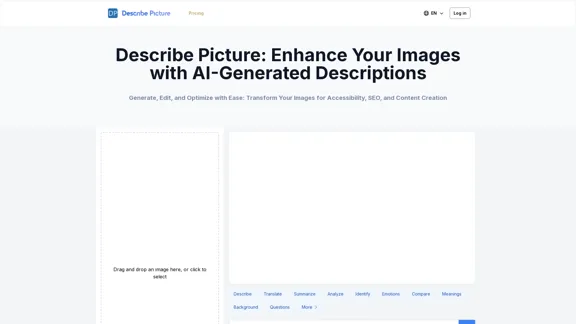
Décrire l'image : descriptions d'images générées par l'IA pour une accessibilité et un référencement améliorés
Décrire l'image : descriptions d'images générées par l'IA pour une accessibilité et un référencement améliorésDescribe Picture est une plate-forme basée sur l'IA qui génère des descriptions détaillées de vos images, améliorant ainsi l'accessibilité, le référencement et la création de contenu. Téléchargez vos images et laissez notre IA fournir des descriptions précises et modifiables pour améliorer votre contenu numérique.
10.10 K
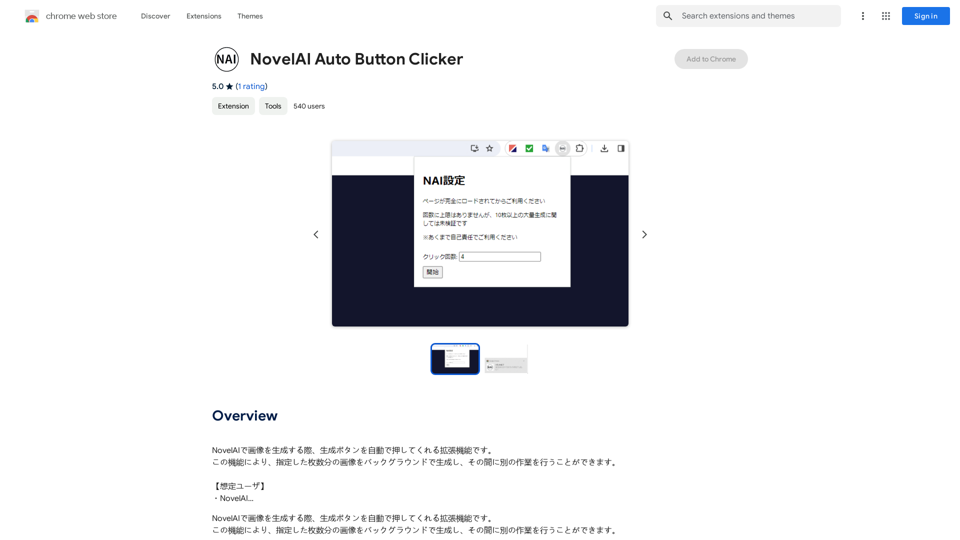
Une extension qui permet de générer des images avec NovelAI en appuyant automatiquement sur le bouton de génération. Cette fonctionnalité permet de générer un nombre défini d'images en arrière-plan, vous permettant ainsi d'effectuer d'autres tâches pendant le processus. 【Utilisateurs cibles】 ・Utilisateurs de NovelAI…
193.90 M
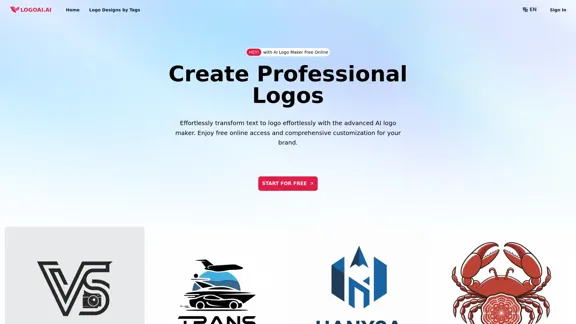
Créez des logos uniques et professionnels sans effort avec le générateur de logos AI de LogoAI.ai. Profitez d'un accès en ligne gratuit, d'une personnalisation avancée, de logos sans filigrane et d'une conception sécurisée.
129.09 K
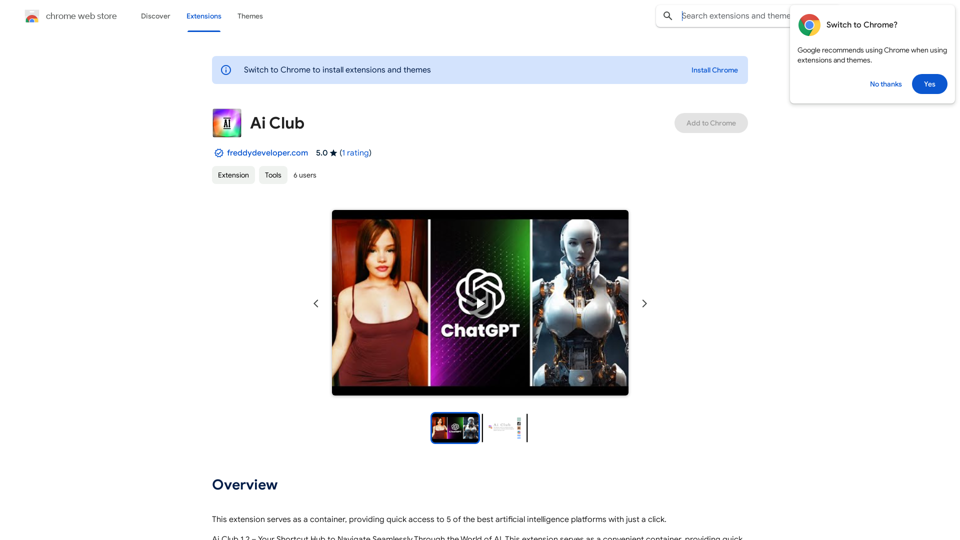
Cette extension sert de conteneur, offrant un accès rapide à 5 des meilleures plateformes d'intelligence artificielle en un seul clic.
193.90 M
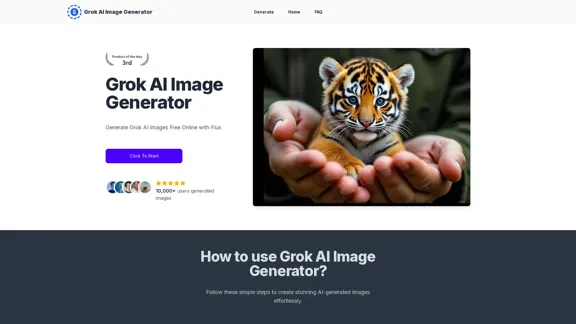
Générez des images IA Grok gratuitement en ligne avec Flux. Gratuit en ligne | Aucune carte de crédit ou connexion requise
1.92 K
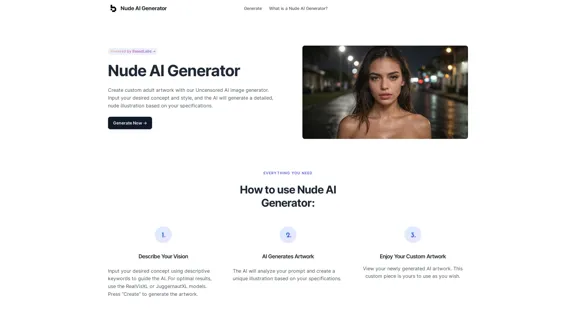
Nude AI Generator – Générateur d’images AI non censurées
Nude AI Generator – Générateur d’images AI non censuréesNude AI Generator est un outil avancé conçu pour créer des œuvres d'art personnalisées pour adultes à l'aide de l'intelligence artificielle.
11.06 K