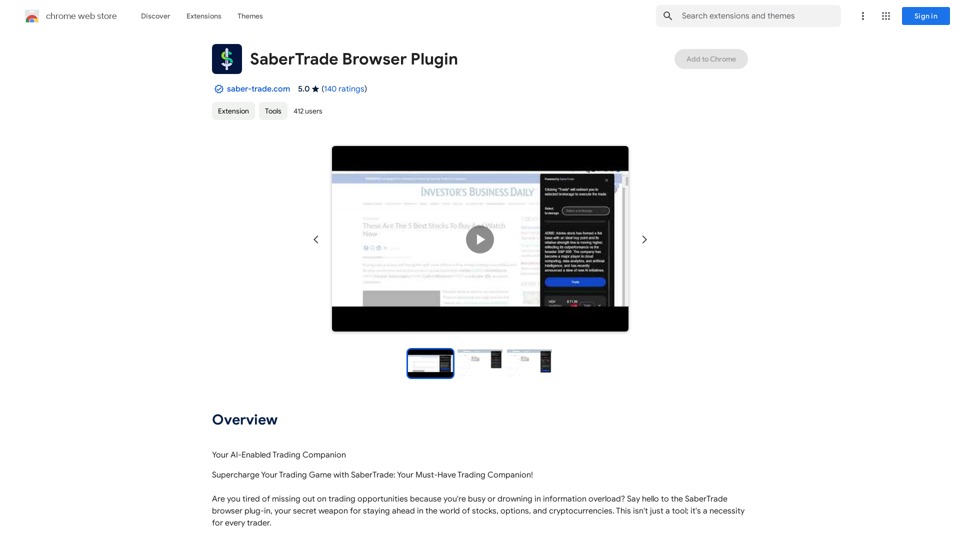Image Splitter es una herramienta en línea gratuita diseñada para ayudar a los usuarios a crear impresionantes cuadrículas de Instagram dividiendo imágenes en múltiples cuadrados. Esta herramienta mejora los feeds de redes sociales, siendo ideal tanto para usuarios casuales como para influencers profesionales.
Procesando...
Crea impresionantes cuadrículas de Instagram con nuestro divisor de imágenes en línea gratuito. Divide fácilmente tus imágenes en múltiples cuadrados para mejorar tu feed. ¡Perfecto para crear diseños llamativos y aumentar tu presencia en las redes sociales!
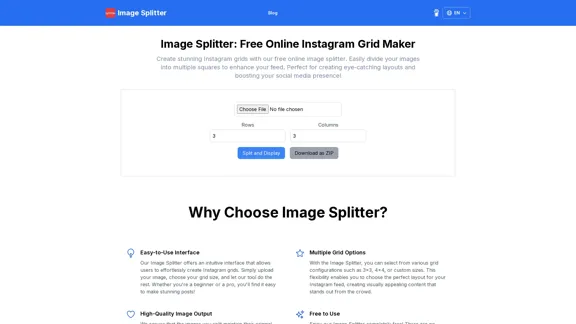
Introducción
Funcionalidad
-
Interfaz Fácil de Usar
El Image Splitter cuenta con una interfaz intuitiva que permite a los usuarios subir imágenes y seleccionar tamaños de cuadrícula sin esfuerzo, atendiendo tanto a principiantes como a usuarios experimentados.
-
Múltiples Opciones de Cuadrícula
Los usuarios pueden elegir entre varias configuraciones de cuadrícula, incluyendo 3x3, 4x4 o tamaños personalizados, lo que permite diseños personalizados que mejoran el atractivo visual.
-
Salida de Imagen de Alta Calidad
La herramienta asegura que las imágenes divididas mantengan su calidad original, permitiendo a los usuarios compartir contenido de alta resolución que cautiva a su audiencia.
-
Gratis para Usar
El Image Splitter es completamente gratuito, sin tarifas ocultas ni suscripciones, lo que lo hace accesible para todos.
-
No se Requiere Registro
Los usuarios pueden comenzar a crear cuadrículas de inmediato sin necesidad de registro, asegurando una experiencia sin complicaciones.
-
Diseño Amigable para Móviles
La herramienta está optimizada para todos los dispositivos, incluyendo teléfonos inteligentes y tabletas, permitiendo a los usuarios crear cuadrículas en cualquier momento y lugar.
¿Cómo usar?
- Sube tu imagen al Image Splitter.
- Elige el tamaño de cuadrícula deseado (por ejemplo, 3x3, 4x4).
- Haz clic en la opción de dividir para separar la imagen.
- Descarga las imágenes divididas como un archivo ZIP para un fácil acceso.
Preguntas Frecuentes
¿Qué es un divisor de imágenes?
Un divisor de imágenes es una herramienta que divide una sola imagen en múltiples secciones o cuadrículas, comúnmente utilizada para diseños de redes sociales.
¿Es gratis usar divisores de imágenes en línea?
Sí, las funcionalidades básicas son gratuitas, pero algunas características avanzadas pueden requerir una suscripción paga.
¿Puedo usar el Image Splitter para Instagram o TikTok?
Sí, proporciona opciones para dividir imágenes adecuadas para ambas plataformas.
¿Puedo dividir imágenes en un número personalizado de filas y columnas?
Sí, los usuarios pueden especificar el número de filas y columnas para divisiones personalizadas.
¿Cómo puedo asegurarme de que las imágenes divididas sean del mismo tamaño?
El Image Splitter divide automáticamente la imagen en partes iguales según las filas y columnas especificadas.
¿Cómo puedo usar el Image Splitter para mi boutique?
Puedes crear publicaciones atractivas dividiendo una imagen grande en partes más pequeñas y publicándolas secuencialmente para un efecto de mosaico.
Precio
Gratis para usar sin tarifas ocultas ni suscripciones.
El precio es solo de referencia, consulte los datos oficiales más recientes para obtener información real.
Evaluación
- El Image Splitter destaca en proporcionar una experiencia fácil de usar, haciéndolo accesible para todos los niveles de habilidad.
- La calidad de las imágenes divididas es encomiable, asegurando salidas de alta resolución.
- Sin embargo, la herramienta podría beneficiarse de características avanzadas adicionales, como más opciones de personalización para los diseños de cuadrícula.
- Aunque cumple bien su propósito, los usuarios que buscan capacidades extensas de edición de imágenes pueden necesitar explorar otras herramientas.
Últimos datos de tráfico
Visitas mensuales
0
Tasa de rebote
0.00%
Páginas por visita
0.00
Tiempo en el sitio(s)
0.00
Rango global
-
Rango por país
-
Visitas recientes
Fuentes de tráfico
- Medios sociales:0.00%
- Referencias pagadas:0.00%
- Correo electrónico:0.00%
- Referencias:0.00%
- Motores de búsqueda:0.00%
- Directo:0.00%
Sitios web relacionados
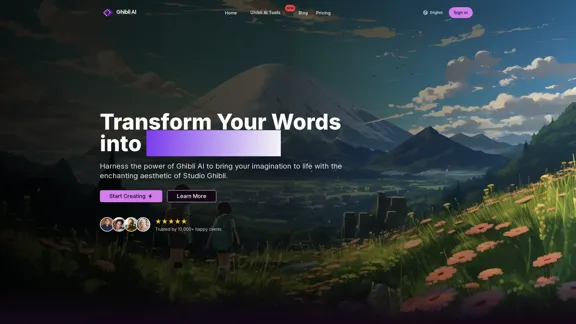
Generador de Imágenes AI de Ghibli | Transforma Texto en Arte de Studio Ghibli
Generador de Imágenes AI de Ghibli | Transforma Texto en Arte de Studio GhibliCrea impresionantes obras de arte al estilo de Studio Ghibli utilizando IA. Nuestro generador de texto a imagen da vida a tu imaginación con la estética mágica de la animación de Ghibli.
0
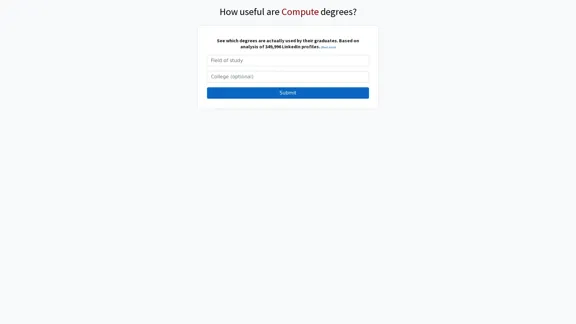
Vea qué títulos son realmente utilizados por sus graduados. Basado en el análisis de 349,996 perfiles de LinkedIn.
0
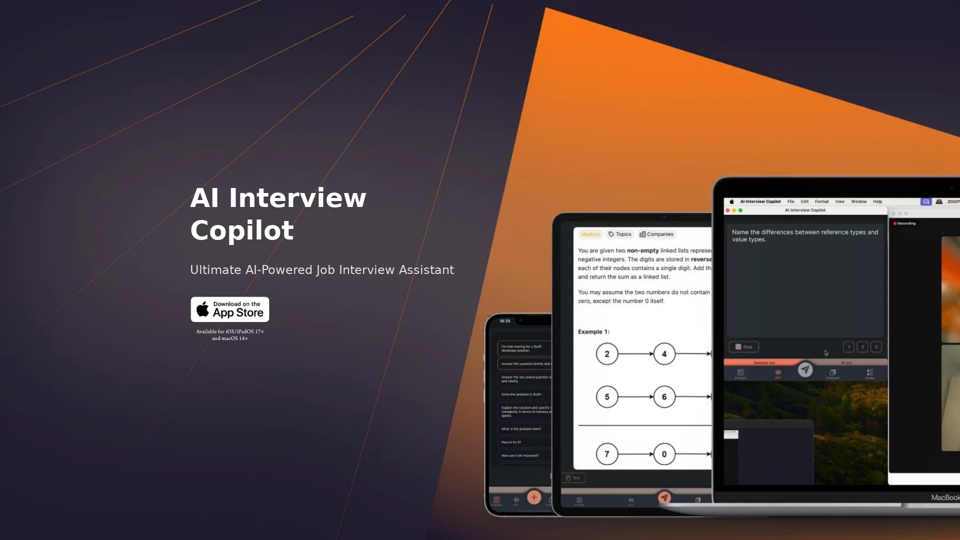
Copiloto de entrevistas con IA: descifrando la entrevista de codificación de verdad
Copiloto de entrevistas con IA: descifrando la entrevista de codificación de verdadUna aplicación diseñada para generar respuestas en tiempo real a preguntas de entrevistas de trabajo, resolver problemas algorítmicos, ayudar con codificación en vivo y ofrecer consejos.
211
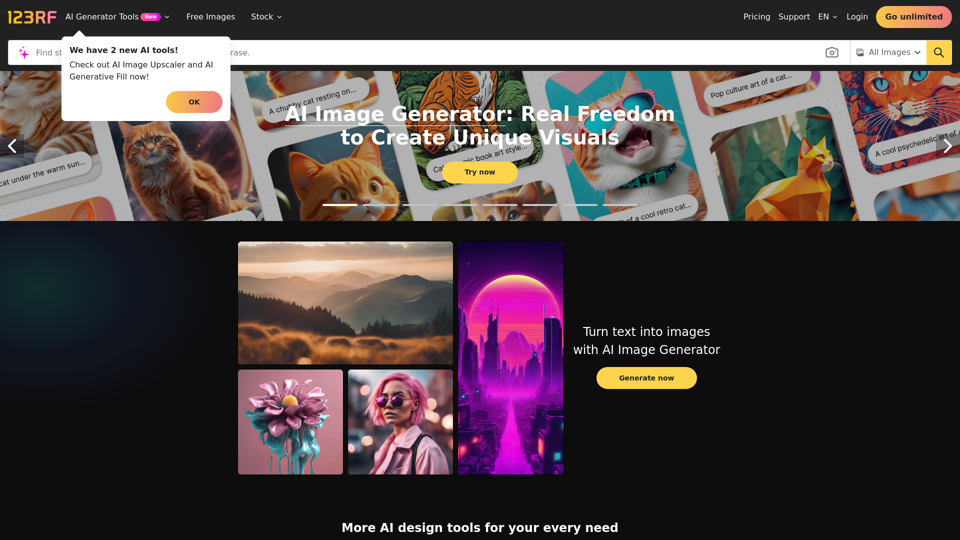
Fotos de Stock, Vectores e Imágenes Libres de Regalías de 123RF
Fotos de Stock, Vectores e Imágenes Libres de Regalías de 123RFBusca y descarga de millones de fotos de stock en HD, imágenes libres de derechos, cliparts, vectores e ilustraciones
9.66 M

Herramienta en línea gratuita de intercambio de rostros con IA
Herramienta en línea gratuita de intercambio de rostros con IAHerramienta de intercambio de rostros AI 100% gratuita en línea Sin límites, sin registros. Sin marcas de agua. Intercambia rostros en videos, fotos y GIFs.
84.55 K
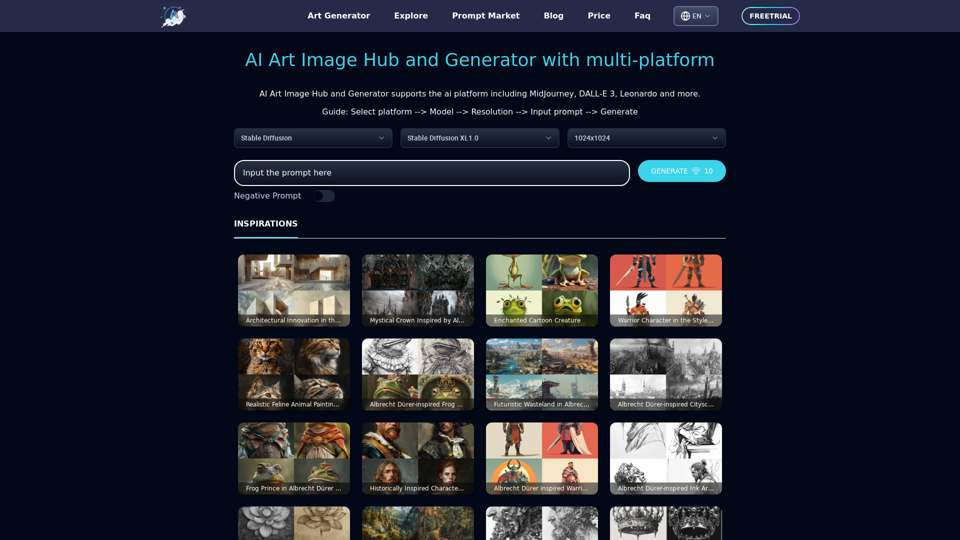
Sé creativo con el generador de arte en línea ArtiverseHub. Compatible con múltiples plataformas, incluyendo DALLE (ChatGPT), Leonardo.ai, Stability.ai y algunas más.
823
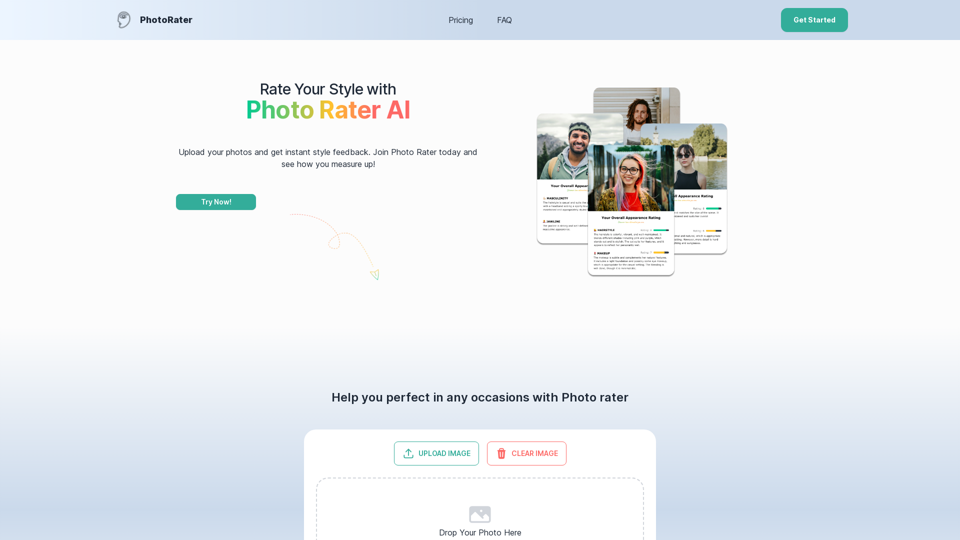
PhotoRater - Aplicación de calificación de fotos impulsada por IA para cualquier ocasión.
PhotoRater - Aplicación de calificación de fotos impulsada por IA para cualquier ocasión.Descubre el secreto para verte genial en cualquier ocasión con PhotoRater, el evaluador de fotos de inteligencia artificial definitivo. Ya sea que necesites un evaluador de imágenes para obtener consejos de moda o un AI de calificación de fotos para impulsar tu presencia en las redes sociales, PhotoRater te tiene cubierto.
15.79 K