Flux AI est un outil innovant de génération d'images alimenté par le modèle Flux.1. Cette plateforme basée sur l'IA permet aux utilisateurs de créer des images époustouflantes et de haute qualité à partir de descriptions textuelles. Développé par Black Forest Labs, Flux AI propose diverses variantes de modèles pour répondre à différents besoins créatifs et niveaux de compétence.
Flux AI : Générateur d'images avec Flux.1
Découvrez le puissant générateur d'images de Flux AI avec Flux.1
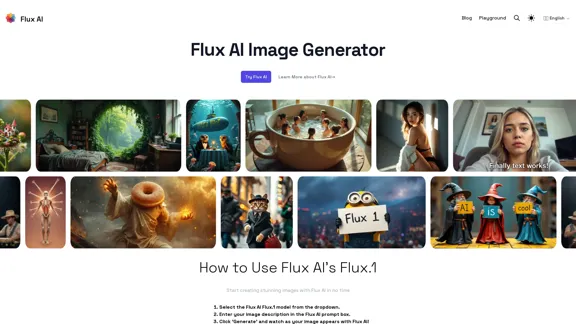
Introduction
Fonctionnalité
-
Rendu de texte précis
- Excelle dans la création de texte clair et lisible dans les images
- Idéal pour les designs nécessitant un contenu lisible
-
Maîtrise de la composition complexe
- Crée des scènes détaillées avec précision
- Compréhension avancée des relations spatiales
-
Précision anatomique améliorée
- Rend les caractéristiques humaines de manière plus réaliste
- Améliore la précision des mains et des visages
-
Plusieurs variantes de modèles
- Flux.1 [dev] : Version de développement
- Flux.1 [pro] : Version professionnelle
- Flux.1 [schnell] : Version de génération rapide
-
Interface conviviale
- Processus simple en 3 étapes :
- Sélectionner le modèle Flux.1
- Entrer la description de l'image
- Cliquer sur 'Générer'
- Processus simple en 3 étapes :
-
Accessibilité open-source
- Gratuit à utiliser, bien que des coûts de plateforme puissent s'appliquer
Comment utiliser ?
-
Expérimentez avec différentes variantes de modèles pour trouver celle qui convient le mieux à votre projet.
-
Utilisez un langage clair et descriptif dans vos invites pour de meilleurs résultats.
-
Pour les designs avec du texte, tirez parti des capacités de rendu de texte précis de Flux AI.
-
Lors de la création de scènes complexes, fournissez des informations spatiales détaillées dans votre invite.
-
Pour des caractéristiques humaines réalistes, concentrez-vous sur la description de détails anatomiques spécifiques.
-
Vérifiez les conditions de licence avant d'utiliser les images générées à des fins commerciales.
FAQ
Qu'est-ce que Flux.1 de Flux AI ?
Flux.1 est un modèle de génération d'images open-source développé par Black Forest Labs, capable de créer diverses images à partir de descriptions textuelles.
Comment utiliser Flux.1 de Flux AI ?
Sélectionnez le modèle Flux.1 dans le menu déroulant, entrez votre description d'image dans la boîte d'invite, et cliquez sur 'Générer'.
Quels types d'images Flux.1 de Flux AI peut-il créer ?
Flux.1 peut générer une large gamme d'images, des paysages aux scènes détaillées avec du texte.
Flux.1 de Flux AI est-il gratuit à utiliser ?
Oui, le modèle est open-source et gratuit, mais il peut y avoir des coûts associés à la plateforme que vous utilisez pour y accéder, comme BasedLabs.
Puis-je vendre des images créées avec Flux.1 de Flux AI ?
L'utilisation commerciale peut être complexe. Il est essentiel de revoir les conditions de licence de Black Forest Labs avant d'utiliser les images générées à des fins commerciales.
Quelle est la différence entre Flux.1 [dev], [pro] et [schnell] ?
Chaque variante offre des fonctionnalités uniques : [dev] pour le développement, [pro] pour des images de haute qualité, et [schnell] pour une génération rapide. Choisissez en fonction de vos besoins spécifiques.
Évaluation
-
Le modèle Flux.1 de Flux AI démontre des capacités impressionnantes en génération d'images, excellant particulièrement dans le rendu de texte et les compositions complexes.
-
La disponibilité de plusieurs variantes de modèles (dev, pro, schnell) offre une flexibilité aux utilisateurs ayant des besoins et des niveaux de compétence différents.
-
La nature open-source de Flux.1 est un avantage significatif, le rendant accessible à un large éventail d'utilisateurs.
-
L'interface conviviale de la plateforme simplifie le processus de génération d'images, le rendant abordable pour les débutants.
-
Bien que l'outil montre des promesses en matière de précision anatomique, cela reste un domaine difficile pour la génération d'images par IA et peut encore nécessiter des améliorations.
-
Le manque d'informations claires sur les licences et l'utilisation commerciale pourrait être un inconvénient potentiel pour les utilisateurs cherchant à monétiser leurs créations.
-
L'intégration avec des plateformes comme BasedLabs peut entraîner des coûts, ce qui pourrait être une considération pour certains utilisateurs.
-
Dans l'ensemble, Flux.1 de Flux AI semble être un outil puissant et polyvalent pour la génération d'images par IA, adapté à la fois aux utilisateurs occasionnels et aux professionnels des domaines créatifs.
Dernières informations sur le trafic
Visites mensuelles
128
Taux de rebond
43.65%
Pages par visite
1.05
Temps sur le site(s)
0.00
Classement mondial
8538788
Classement par pays
-
Visites récentes
Sources de trafic
- Médias sociaux:2.30%
- Références payées:1.24%
- Email:0.10%
- Références:14.53%
- Moteurs de recherche:32.55%
- Direct:49.27%
Sites web connexes
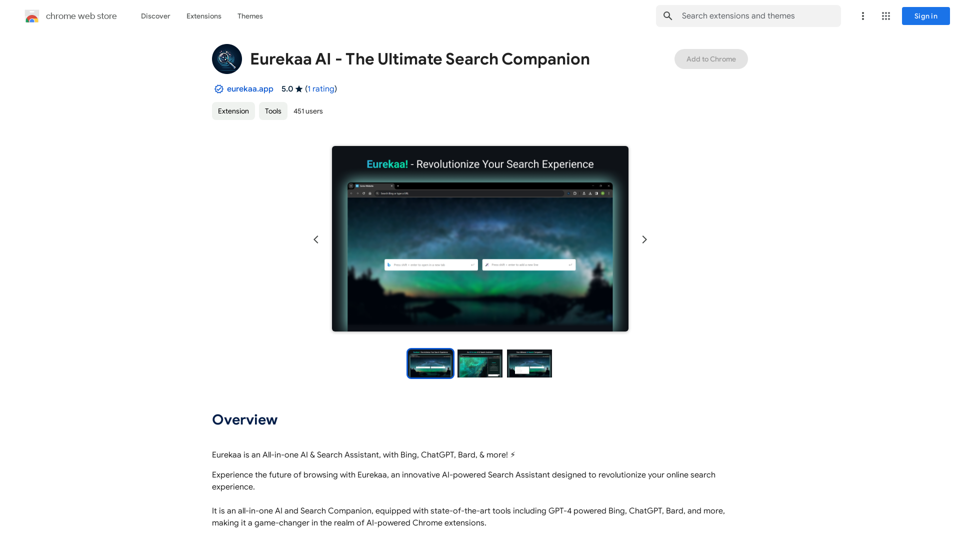
Eurekaa est un assistant AI et de recherche tout-en-un, avec Bing, ChatGPT, Bard et plus encore ! ⚡
193.90 M
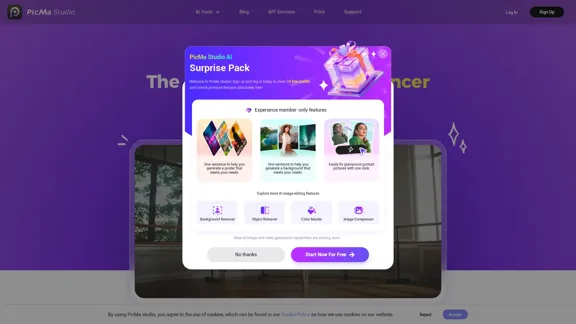
PicMa Photo Enhancer - Améliorateur de qualité photo AI en un clic
PicMa Photo Enhancer - Améliorateur de qualité photo AI en un clicPicMa AI améliore la résolution des photos et la qualité des images. Défloutez, restaurez des photos anciennes et colorisez des images en noir et blanc instantanément. Essayez notre outil gratuitement.
65.77 K
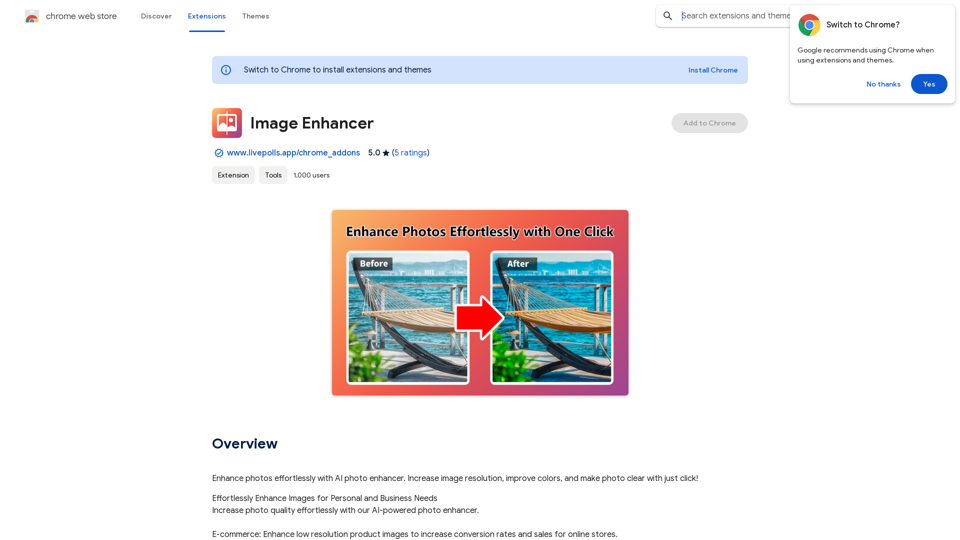
Améliorez les photos sans effort avec l'améliorateur de photos par IA. Augmentez la résolution de l'image, améliorez les couleurs et clarifiez la photo avec juste un clic !
193.90 M
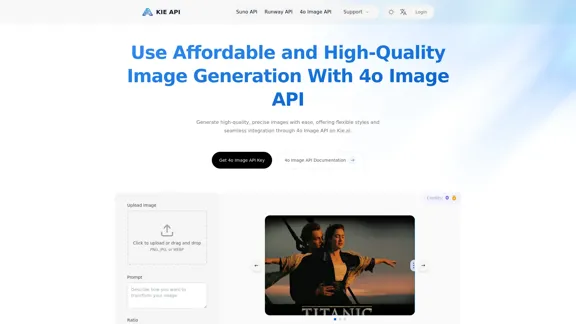
API d'image 4o de Kie.ai : Génération d'images AI abordable, stable et très précise.
API d'image 4o de Kie.ai : Génération d'images AI abordable, stable et très précise.L'API d'image 4o de Kie.ai offre une génération d'images IA abordable, stable et très précise, permettant aux créateurs de produire des visuels de haute qualité avec facilité. Des transformations de texte en image et d'image en image aux styles visuels divers, elle fournit des solutions fiables et efficaces pour divers projets créatifs.
356.51 K
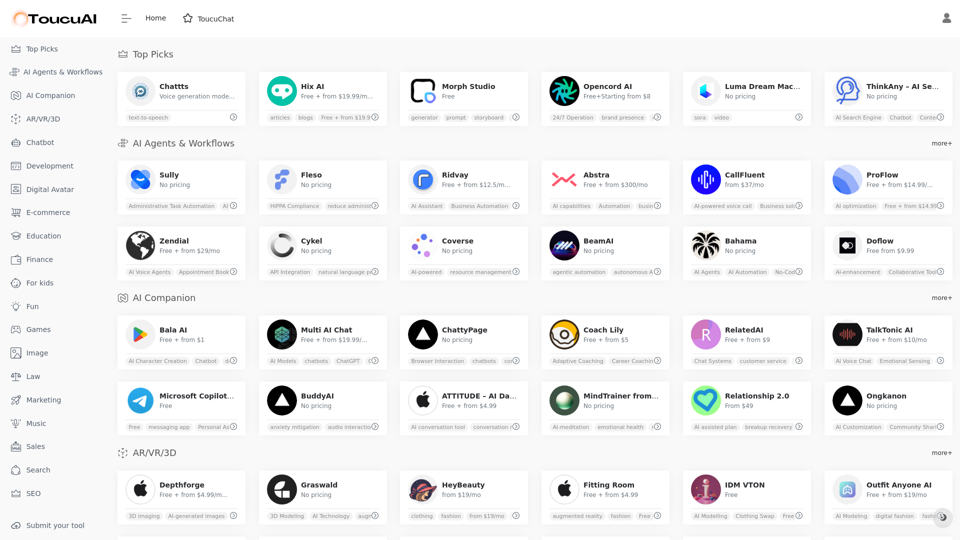
Toucu Répertoire d'IA | Liste sélectionnée de plus de 8 000 outils d'IA en 2024
Toucu Répertoire d'IA | Liste sélectionnée de plus de 8 000 outils d'IA en 2024Toucu AI Directory est une liste sélectionnée de plus de 8 000 outils d'IA en 2024, offrant un accès à un large éventail de technologies d'IA pour divers besoins.
585
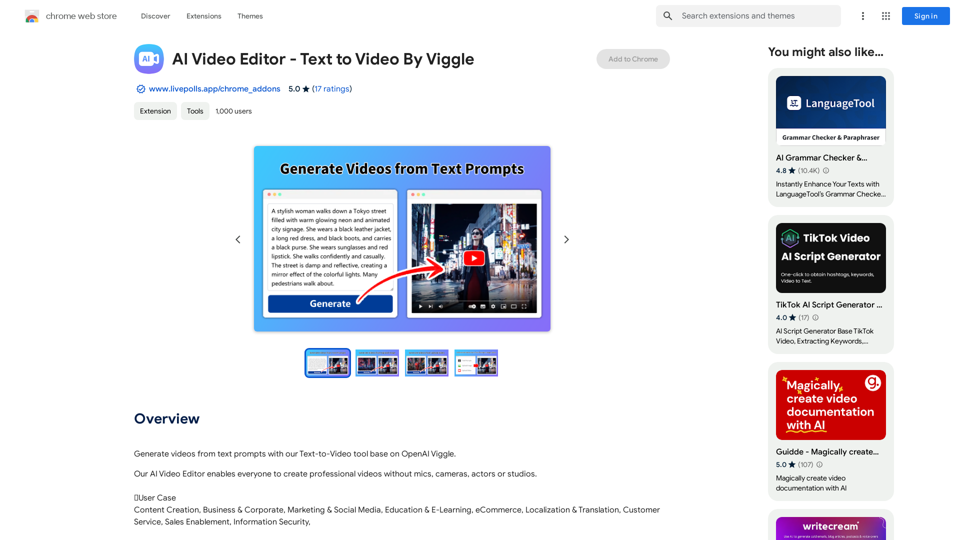
Générez des vidéos à partir de prompts de texte avec notre outil Text-to-Video basé sur OpenAI Viggle.
193.90 M
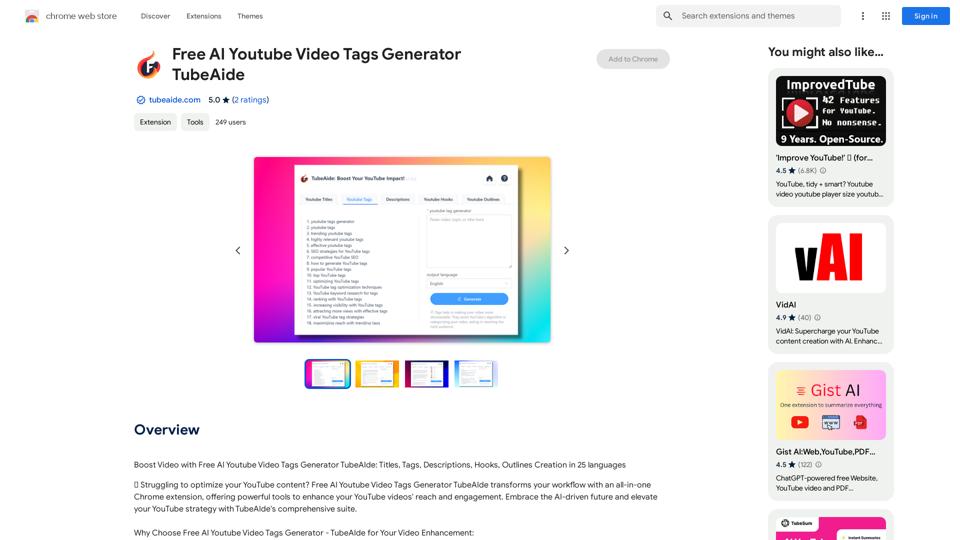
Générateur gratuit de balises vidéo YouTube TubeAide
Générateur gratuit de balises vidéo YouTube TubeAideAméliorez vos vidéos YouTube avec TubeAIde : Générateur gratuit d'tags vidéo AI TubeAIde : Titres, Tags, Descriptions, Hooks, Création d'Outlines en 25 langues
193.90 M
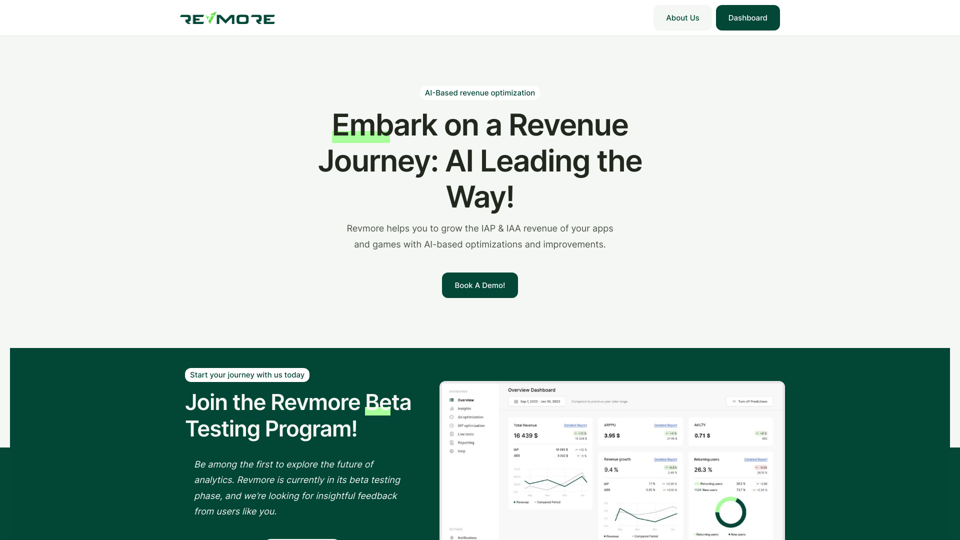
Optimisation des revenus basée sur l'IA : Embarquez dans un voyage de revenu : l'IA ouvre la voie ! Revmore vous aide à augmenter les revenus IAP et IAA de vos applications et jeux avec des optimisations et des améliorations basées sur l'IA. Réservez une démonstration ! Élevez vos revenus avec notre magie IA. Explorez nos solutions d'optimisation diverses, soigneusement conçues pour répondre à des exigences uniques. IAP
0