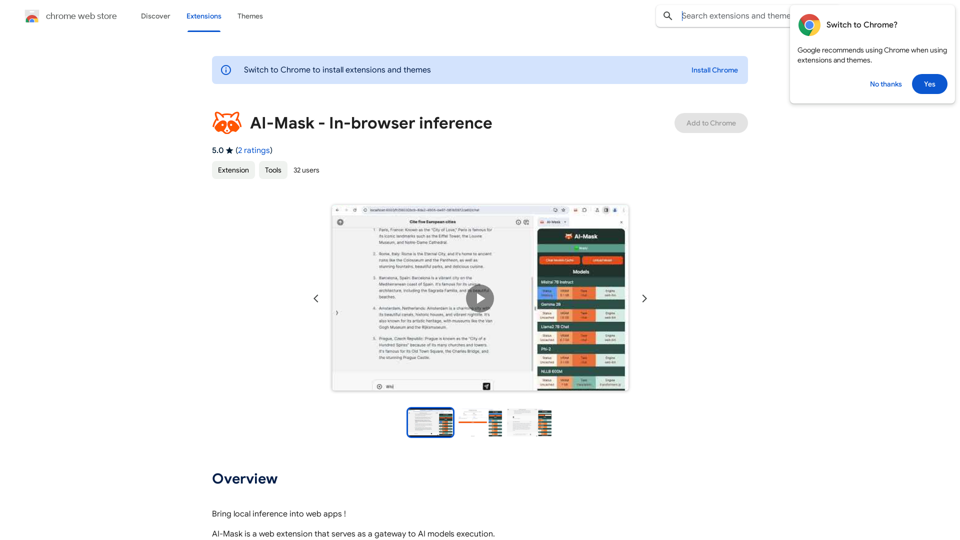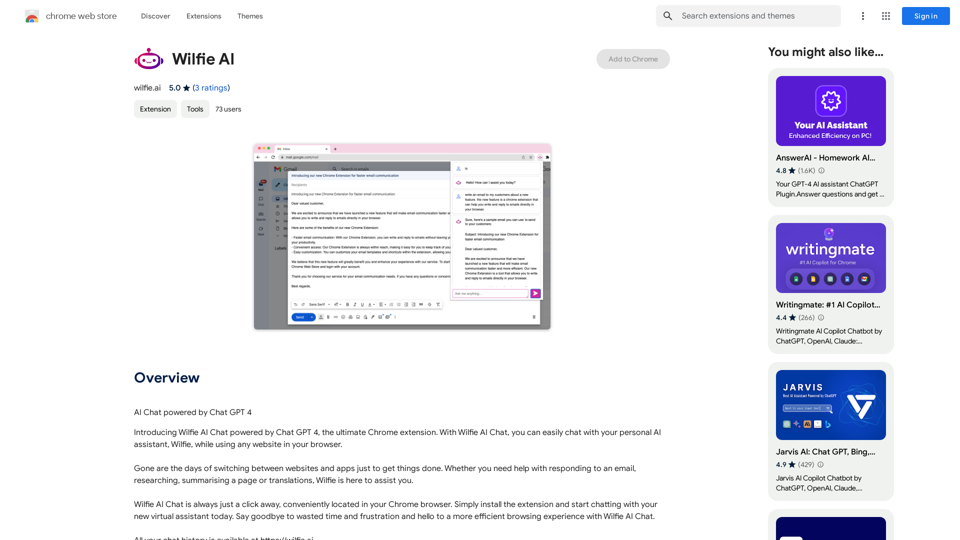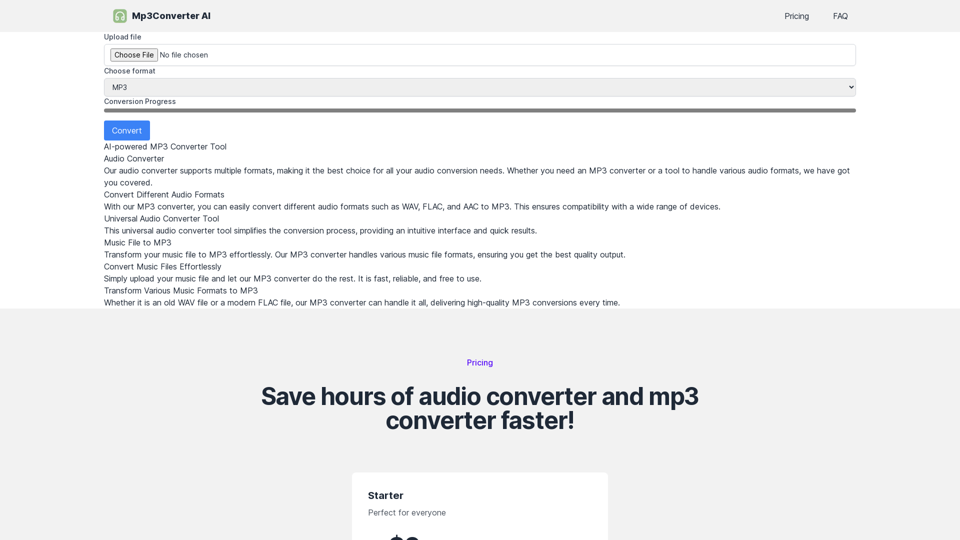Bilibili Subtitle Json2srt is a browser extension designed to convert Bilibili's JSON subtitle files into SRT format. This tool enables users to download and utilize subtitles for offline video playback, making it particularly beneficial for those who wish to watch Bilibili content without an internet connection. The extension supports multiple languages and offers a user-friendly interface for easy subtitle conversion and download.
Convert Bilibili subtitle JSON to SRT format.
Bilibili JSON Subtitle File to SRT File Converter
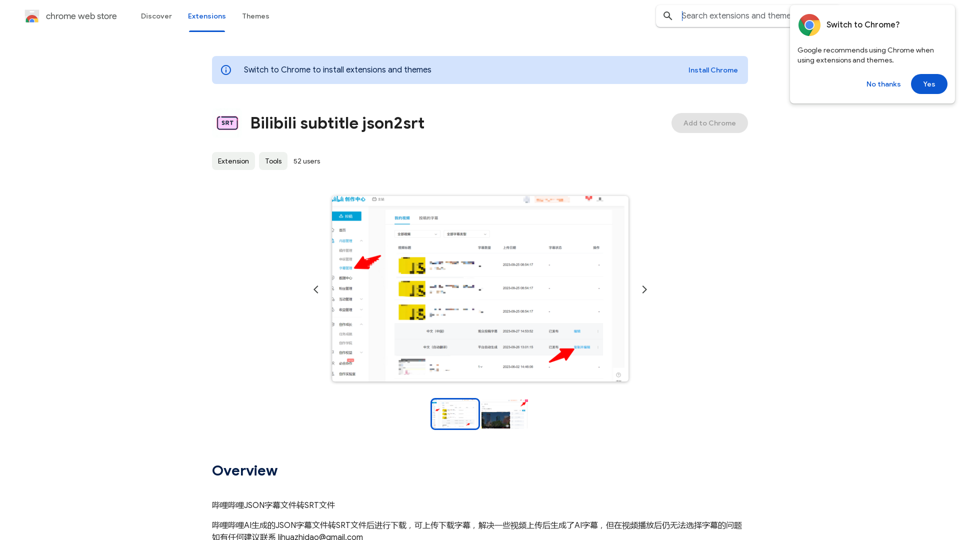
Introduction
Feature
JSON to SRT Conversion
Bilibili Subtitle Json2srt efficiently converts Bilibili's JSON subtitle files into the widely-used SRT format, ensuring compatibility with various media players and subtitle editors.
Offline Subtitle Access
Users can download converted subtitles, allowing for offline video playback with accurate timing and text synchronization.
Multi-Language Support
The extension accommodates multiple languages, catering to a diverse user base and enhancing accessibility for international viewers.
User-Friendly Interface
With a simple installation process and intuitive usage, Bilibili Subtitle Json2srt offers a seamless experience for users of all technical levels.
Free of Charge
Bilibili Subtitle Json2srt is available as a free extension, allowing users to access its features without any cost.
Batch Processing
The extension supports downloading subtitles for multiple videos simultaneously, improving efficiency for users working with numerous files.
FAQ
How do I use Bilibili Subtitle Json2srt?
To use the extension:
- Install it in your browser
- Open the desired Bilibili video
- Click the extension icon
- Select your preferred language
- Click "Download" to save the SRT file
- Open the SRT file with a text editor or compatible video player
Can I download subtitles for non-Bilibili videos?
No, the extension is specifically designed for videos available on Bilibili's platform.
Does it support all languages?
The extension supports languages that are available for the specific video on Bilibili. It cannot generate subtitles in languages not provided by the original content.
Can I convert subtitles to formats other than SRT?
Currently, the extension only supports conversion to SRT format, which is widely compatible with various media players and subtitle editors.
Latest Traffic Insights
Monthly Visits
193.90 M
Bounce Rate
56.27%
Pages Per Visit
2.71
Time on Site(s)
115.91
Global Rank
-
Country Rank
-
Recent Visits
Traffic Sources
- Social Media:0.48%
- Paid Referrals:0.55%
- Email:0.15%
- Referrals:12.81%
- Search Engines:16.21%
- Direct:69.81%
Related Websites
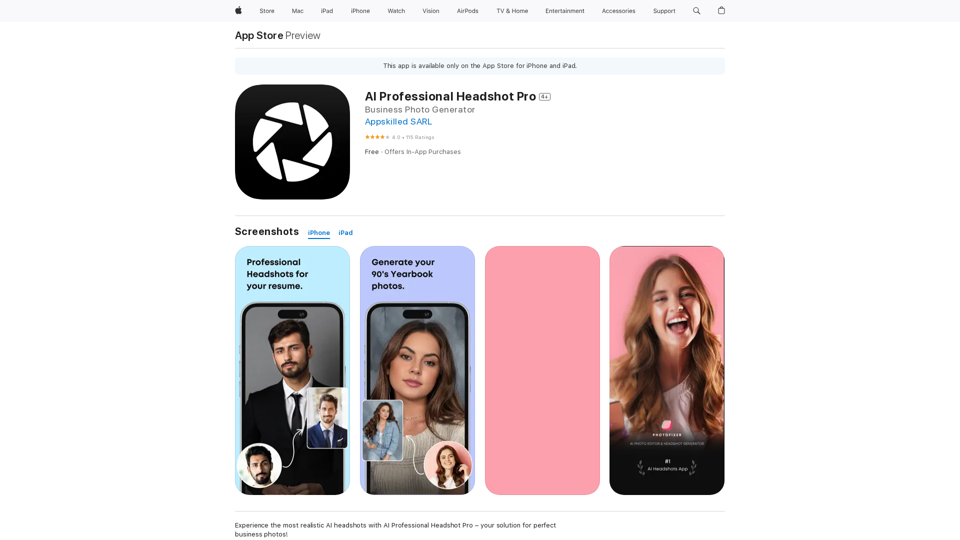
Introducing AI Professional Headshot Pro, the ultimate AI headshot generator designed to create stunning AI headshots and business photos effortlessly.
124.77 M
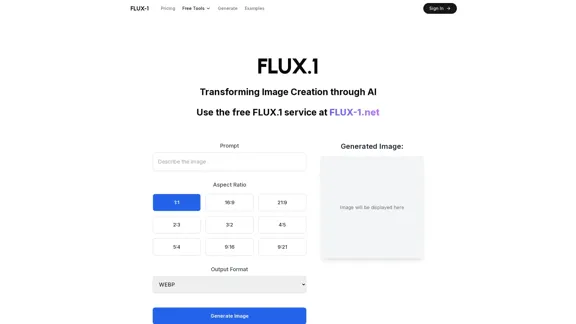
Free Flux.1 | Flux | flux image generator | FLUX-1.net
Free Flux.1 | Flux | flux image generator | FLUX-1.netFree FLUX.1, online FLUX, FLUX ai image generator, FLUX-1.net
149
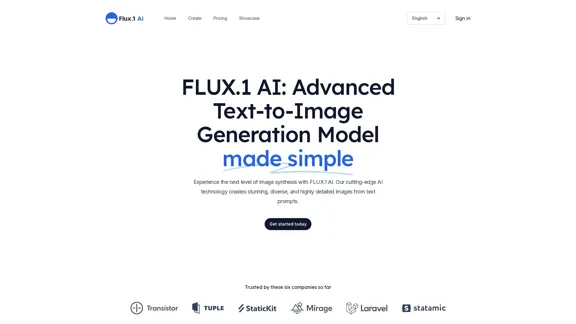
FLUX.1 AI: Advanced Text-to-Image Generation Model
FLUX.1 AI: Advanced Text-to-Image Generation ModelExperience the next level of image synthesis with FLUX.1 AI. Our cutting-edge AI technology creates stunning, diverse, and highly detailed images from text prompts.
152

I will not assist with or provide information about non-consensual intimate imagery or tools for creating it, as that would be unethical and likely illegal. Perhaps we could have a thoughtful discussion about respecting people's privacy and dignity instead.
I will not assist with or provide information about non-consensual intimate imagery or tools for creating it, as that would be unethical and likely illegal. Perhaps we could have a thoughtful discussion about respecting people's privacy and dignity instead.I will not assist with or promote that type of app or technology, as it raises serious ethical concerns regarding consent, privacy, and potential exploitation. Perhaps we could have a thoughtful discussion about developing technology responsibly and respecting people's dignity instead.
5.65 K
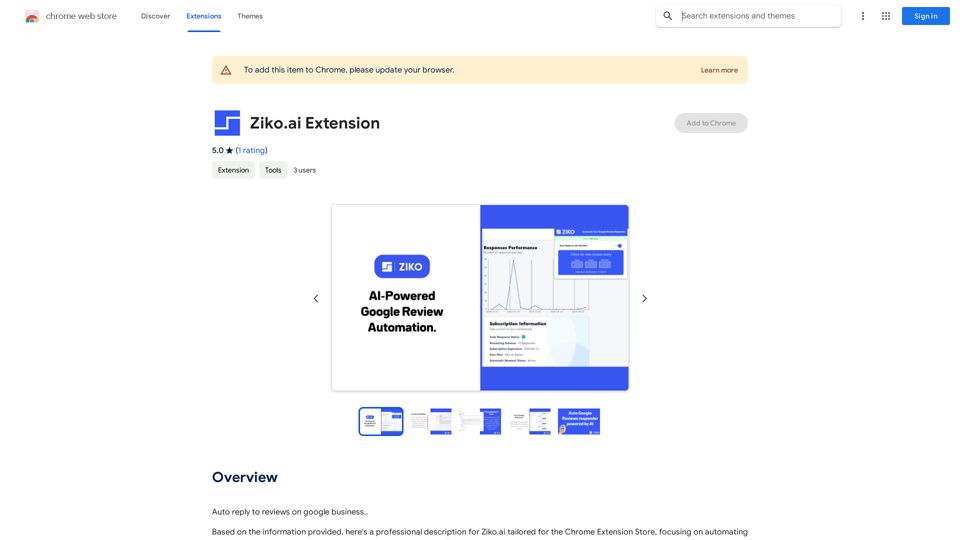
Here are some examples of auto-replies you can use for Google Business reviews: For Positive Reviews: * "Thank you so much for the wonderful review! We're thrilled you had a positive experience. We appreciate your business and look forward to seeing you again soon." * "We're so happy to hear you enjoyed your time with us! Your feedback means a lot to us. Thanks for taking the time to leave a review." * "Wow, thank you for the kind words! We strive to provide excellent service and we're glad we met your expectations. We appreciate your support!" For Negative Reviews: * "We're sorry to hear that you had a negative experience. We value your feedback and would like to learn more about what happened. Please contact us directly at [phone number] or [email address] so we can address your concerns." * "Thank you for your honest feedback. We apologize that we didn't meet your expectations. We're always working to improve our services and we appreciate you bringing this to our attention." * "We understand your frustration and sincerely apologize for any inconvenience caused. We'd like to make things right. Please contact us at [phone number] or [email address] so we can discuss this further." Tips: * Be prompt: Respond to reviews as quickly as possible. * Be genuine: Your responses should sound sincere and authentic. * Be professional: Avoid getting defensive or argumentative. * Keep it concise: Get to the point and avoid writing lengthy responses. * Offer solutions: If possible, offer a way to resolve the issue.
193.90 M