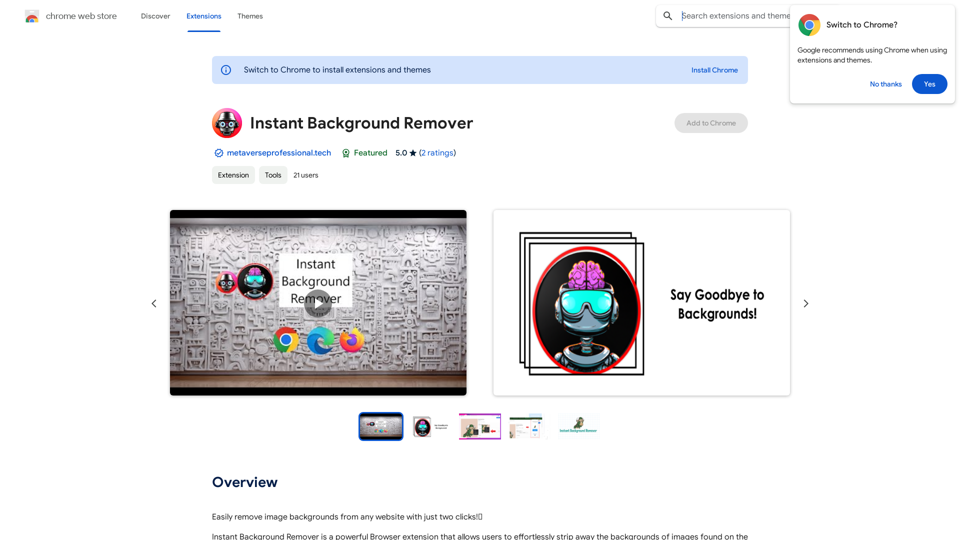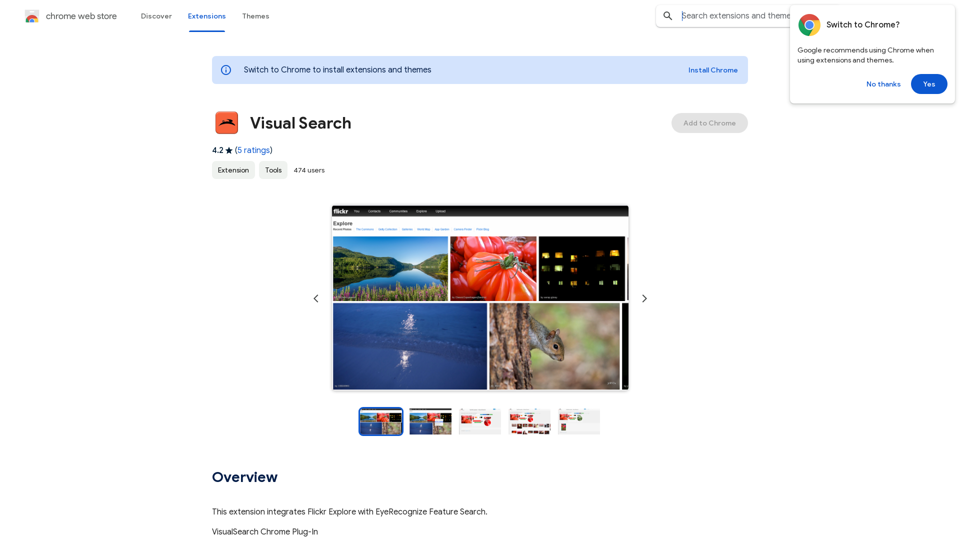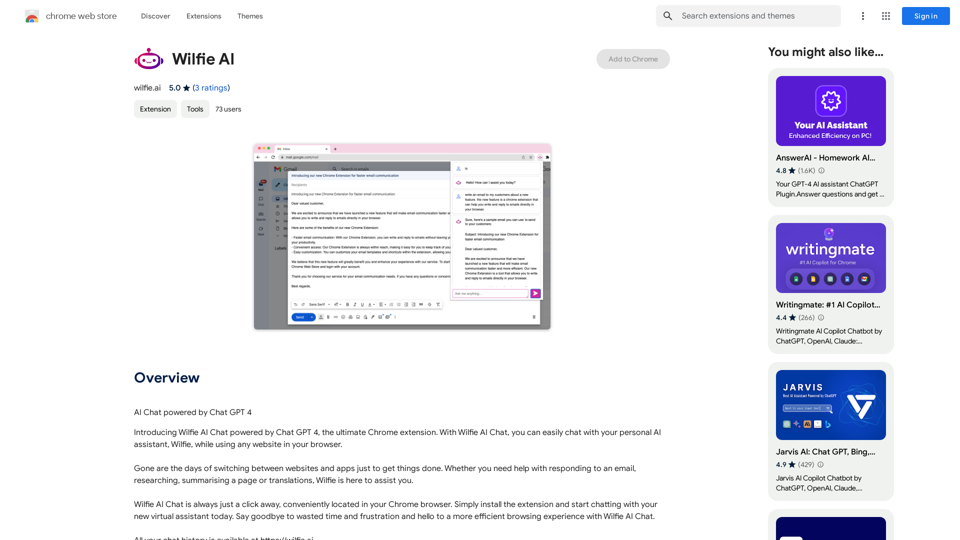Soulreply ist ein KI-gestützter psychischer Gesundheitsassistent, der entwickelt wurde, um Selbstwahrnehmung, emotionales Wohlbefinden und persönliches Wachstum zu fördern. Er bietet personalisierte Unterstützung mit 24/7 Verfügbarkeit und stellt eine erschwingliche und zugängliche Alternative zu traditionellen psychischen Gesundheitsdiensten dar. Obwohl er keine professionelle Therapie ersetzt, dient Soulreply als ergänzendes Werkzeug zur Verbesserung des psychischen Wohlbefindens.
Soulreply - Ihr mentale Gesundheitsassistent
Entdecken Sie einen unterstützenden und verständnisvollen Mental-Health-Bot, der Ihnen hilft, Stress, Angstzustände und alltägliche emotionale Herausforderungen zu bewältigen. Jederzeit zugänglich, um Ihnen Leitfäden, Ressourcen und Trost anzubieten, damit Sie niemals allein auf Ihrem Weg zur mentalen Gesundheit sind.
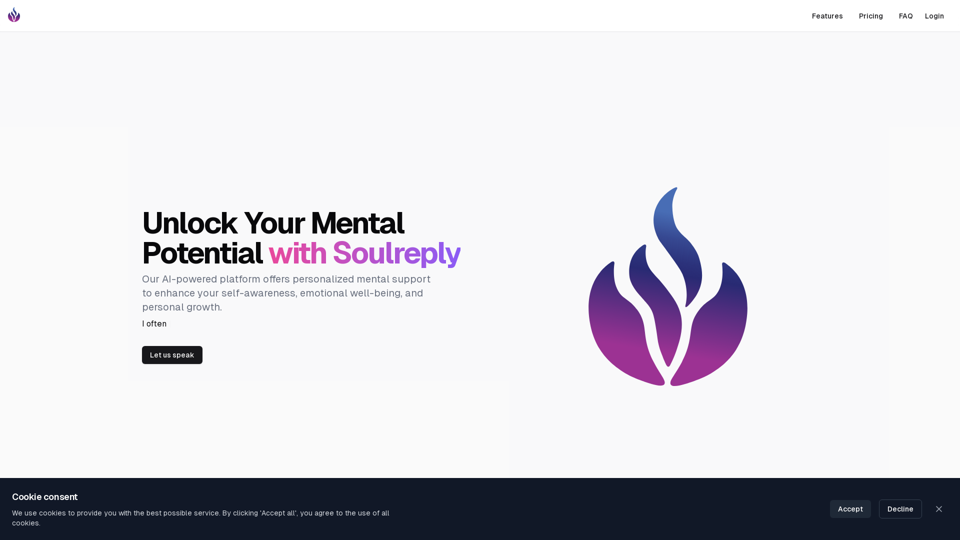
Einführung
Funktion
Niedrige Einstiegshürde
- Beginnen mit minimalem Aufwand
- Kein Termin erforderlich
- Verbesserung im Laufe der Zeit
- Beseitigt Zögern bei der Suche nach psychischer Unterstützung
24/7 Verfügbarkeit
- KI-gestützte Plattform rund um die Uhr zugänglich
- Bietet psychologische Unterstützung zu jeder Zeit
Erschwinglich und effektiv
- Kostengünstige Lösung
- Effiziente Verbesserung des psychischen Wohlbefindens
Angepasste KI-Modelle
- Kostenlose Stufe: GPT 3.5 Turbo
- Pro-Stufe: GPT-4 & GPT-4o
Preisoptionen
Kostenlose Stufe
- 10 Nachrichten pro Tag
- Einzelne Chat-Oberfläche
- Begrenzte Chat-Historie
- Jährliches Abonnement
Pro-Stufe
- Unbegrenzte Nachrichten
- Einzelne Chat-Oberfläche
- Unbegrenzte Chat-Historie
- Pro-Funktionen
- Jährliches Abonnement mit 20% Rabatt
Häufig gestellte Fragen
Sind meine Daten sicher?
Ja, Soulreply nimmt Datensicherheit ernst und stellt sicher, dass alle Informationen geschützt sind.
Können KI-Agenten menschliche Therapeuten ersetzen?
Nein, Soulreplys KI-Agenten sind dazu gedacht, menschliche Therapeuten zu ergänzen, nicht zu ersetzen.
Sind Ihre KI-Agenten rund um die Uhr verfügbar?
Ja, Soulreplys KI-Agenten bieten rund um die Uhr Unterstützung.
Gibt es Kosten für die Nutzung Ihres Dienstes?
Soulreply bietet sowohl kostenlose als auch kostenpflichtige Optionen. Die kostenlose Stufe hat Einschränkungen, während die kostenpflichtige Option mehr Funktionen und unbegrenzte Nutzung bietet.
Kann ich den KI-Agenten sensible persönliche Informationen anvertrauen?
Ja, Soulreplys KI-Agenten sind darauf trainiert, sensible persönliche Informationen sorgfältig und vertraulich zu behandeln.
Was unterscheidet Ihren Dienst von anderen psychischen Gesundheits-Apps?
Soulreply verwendet KI-gestützte Technologie, um personalisierte Unterstützung zu bieten, die rund um die Uhr zu erschwinglichen Kosten verfügbar ist.
Wie wurden Sie speziell für die Bereitstellung von psychischen Gesundheitsratschlägen trainiert?
Soulreplys KI-Agenten wurden mithilfe einer Kombination aus maschinellen Lernalgorithmen und menschlicher Expertise trainiert, um genaue und hilfreiche Ratschläge zu geben.
Was passiert, wenn meine kostenlosen Fragen aufgebraucht sind?
Benutzer können auf die kostenpflichtige Option upgraden, um den Dienst weiter zu nutzen.
Was ist der Vorteil der Nutzung dieses Dienstes gegenüber der normalen ChatGPT-Schnittstelle?
Soulreply bietet personalisierte Unterstützung für die psychische Gesundheit, 24/7 Verfügbarkeit und erschwinglichen Zugang, was es zu einer umfassenderen Lösung macht als allgemeine KI-Chatbots.
Werden meine Daten für das Neutraining verwendet, wenn auch anonym?
Nein, Soulreply verwendet keine Benutzerdaten für Neutrainingszwecke, und alle Daten werden anonym gehalten.
Verwandte Webseiten
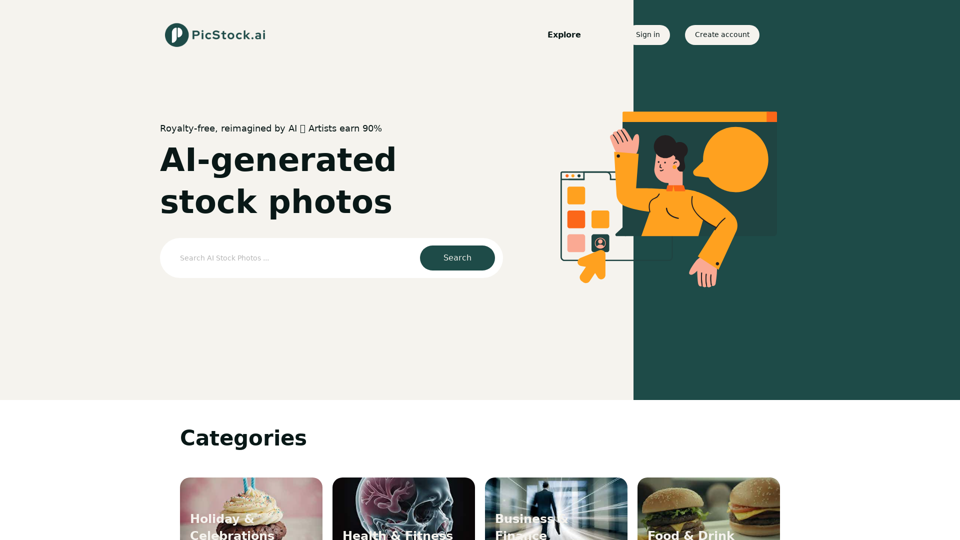
Ihre Quelle für hochwertige KI-Stockbilder. Durchstöbern Sie unsere kuratierte Sammlung von lizenzfreien Bildern, sowohl kostenlos als auch Premium. Verkaufen Sie KI-Kunst und verdienen Sie 90% Provision.
0
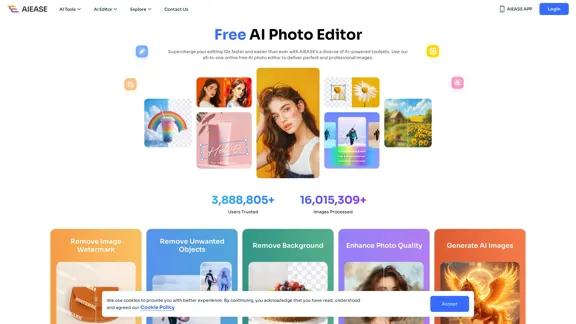
Kostenloser KI-Fotoeditor: Automatisieren Sie die Fotobearbeitung online - AI Ease
Kostenloser KI-Fotoeditor: Automatisieren Sie die Fotobearbeitung online - AI EaseVereinfachen und automatisieren Sie Ihre Fotobearbeitung mit AI Ease. Erleben Sie eine Vielzahl von KI-Fotobearbeitungswerkzeugen, um jeden Aspekt Ihrer Bilder kostenlos zu verbessern.
2.46 M

Orbitt PRO kombiniert auf einzigartige Weise KI-Fähigkeiten und eine bequeme Chrome-Erweiterung und definiert die Kryptowährungshandelserfahrung neu.
193.90 M
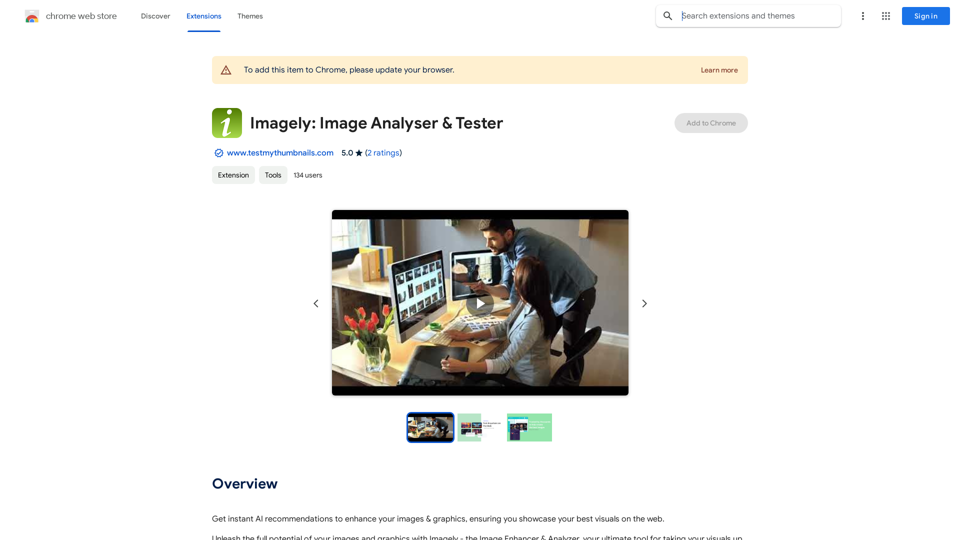
Erhalte sofortige KI-Empfehlungen, um deine Bilder und Grafiken zu verbessern und deine besten visuellen Inhalte im Web zu präsentieren.
193.90 M
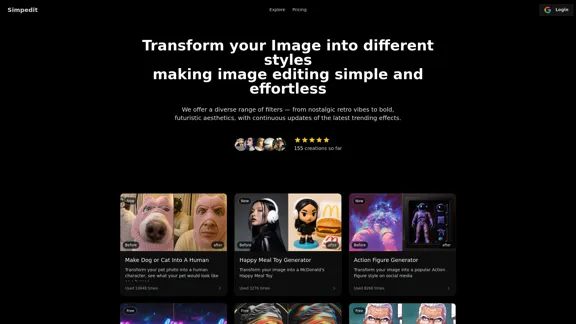
Simpedit Ein Klick, um Ihr Bild mit trendigem Stil zu verwandeln
Simpedit Ein Klick, um Ihr Bild mit trendigem Stil zu verwandelnWir haben eine umfangreiche Bibliothek von Effekten zusammengestellt. Verwandeln Sie Ihr Bild mit nur einem Klick auf Simpedit in etwas Schönes und Einzigartiges.
21.33 K