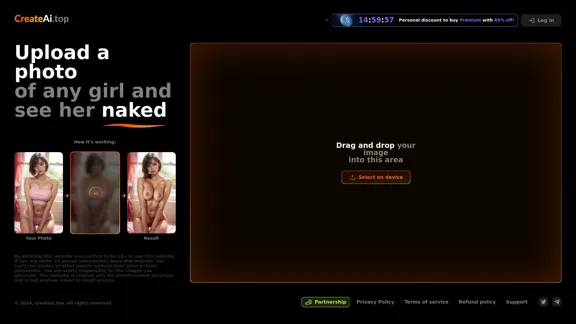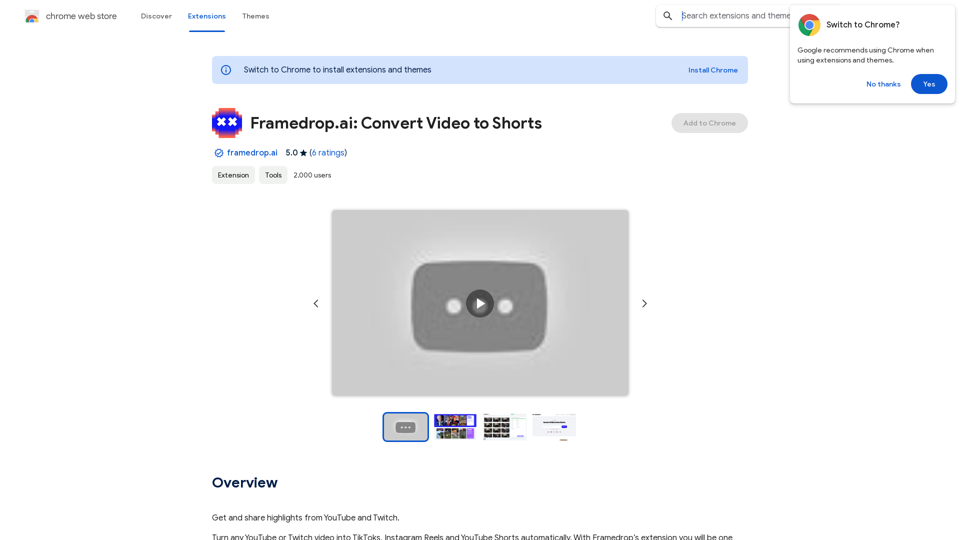Wilfie AI is a Chrome extension that integrates an AI-powered chatbot named Wilfie into your browser. This personal AI assistant helps users with various tasks while browsing the web, including email responses, research, page summarization, and translations. Wilfie AI aims to enhance productivity and simplify multitasking by providing convenient access to AI assistance directly within the Chrome browser.
Wilfie AI
AI Chat powered by ChatGPT 4
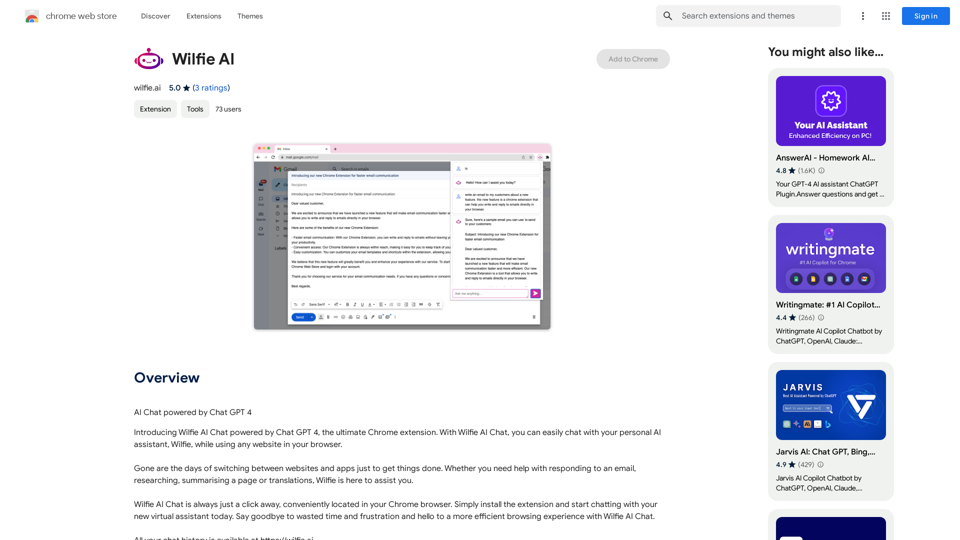
Introduction
Feature
Convenient Chatting
Wilfie AI is easily accessible with just a click in your Chrome browser. Users can instantly start chatting with their virtual assistant after installing the extension.
Multitasking Support
Users can interact with Wilfie AI while browsing any website, eliminating the need to switch between different applications or tabs to accomplish tasks.
Personalized Assistance
Wilfie AI is designed to be a versatile personal AI assistant, capable of helping with a wide range of tasks tailored to individual user needs.
Multilingual Support
The extension offers support for multiple languages, facilitating communication with people from different countries.
Page Summarization
Wilfie AI can summarize long pages and articles, making it easier for users to quickly grasp the main points of content.
In-App Purchases
Users have the option to upgrade their experience and access additional features through in-app purchases.
Cross-Device Compatibility
Wilfie AI is available on multiple devices, including desktop and mobile platforms, ensuring a consistent user experience across different devices.
FAQ
Is Wilfie AI free to use?
Yes, Wilfie AI is free to use, with optional in-app purchases available for those who want to upgrade their experience or access additional features.
Can I use Wilfie AI on multiple devices?
Yes, Wilfie AI is available on multiple devices, including desktop and mobile devices, allowing for a seamless experience across different platforms.
Is my data safe with Wilfie AI?
Yes, Wilfie AI prioritizes data security. The company handles user data securely and does not sell it to third parties, ensuring user privacy and confidentiality.
Latest Traffic Insights
Monthly Visits
193.90 M
Bounce Rate
56.27%
Pages Per Visit
2.71
Time on Site(s)
115.91
Global Rank
-
Country Rank
-
Recent Visits
Traffic Sources
- Social Media:0.48%
- Paid Referrals:0.55%
- Email:0.15%
- Referrals:12.81%
- Search Engines:16.21%
- Direct:69.81%
Related Websites
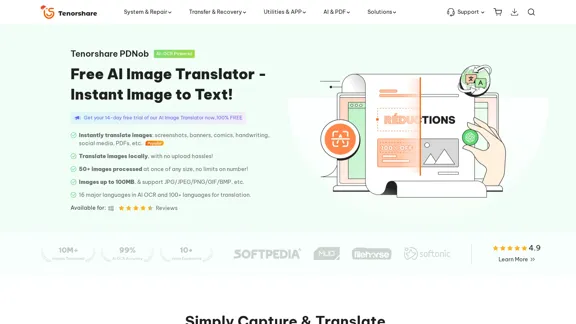
PDNob Image Translator is a powerful free image translator app that quickly extracts and translates text from images, screenshots, or scanned documents. It supports multiple languages and ensures high accuracy, making it ideal for students, professionals, and travelers.
4.18 M
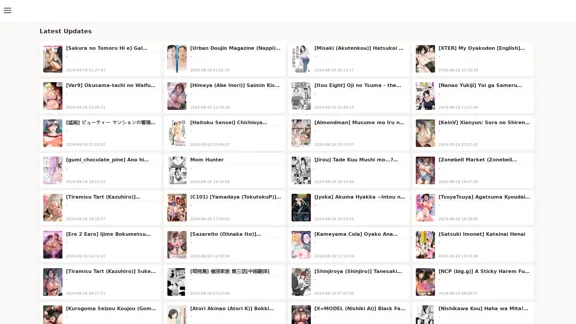
FreeAI Manga is a website that provides free access to a wide variety of manga content, including doujinshi and adult-oriented manga. The site features a regularly updated collection of manga titles across different genres and languages, with a focus on fan-translated works.
0
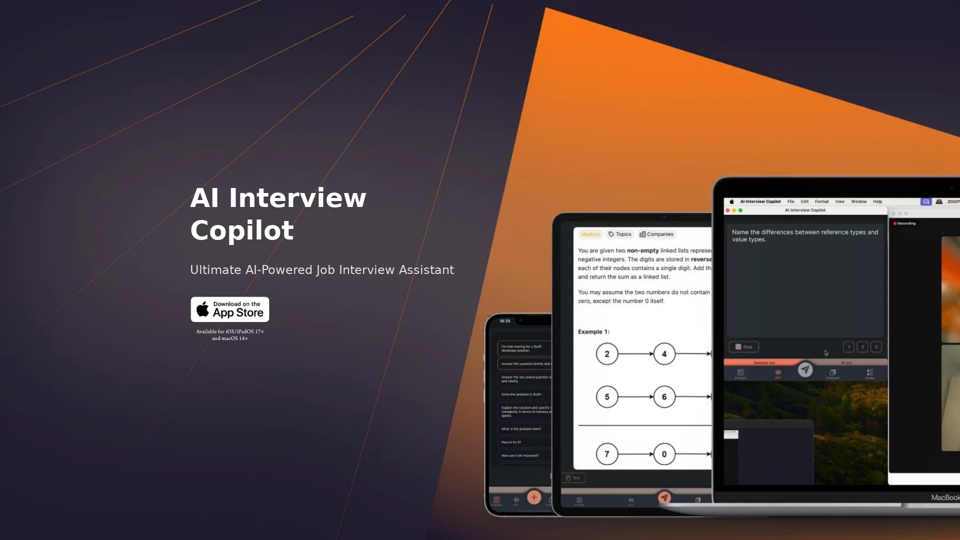
AI Interview Copilot: Cracking the Coding Interview for Real
AI Interview Copilot: Cracking the Coding Interview for RealAn application designed to generate real-time answers to job interview questions, solve algorithmic problems, assist with live coding, and offer advice
211
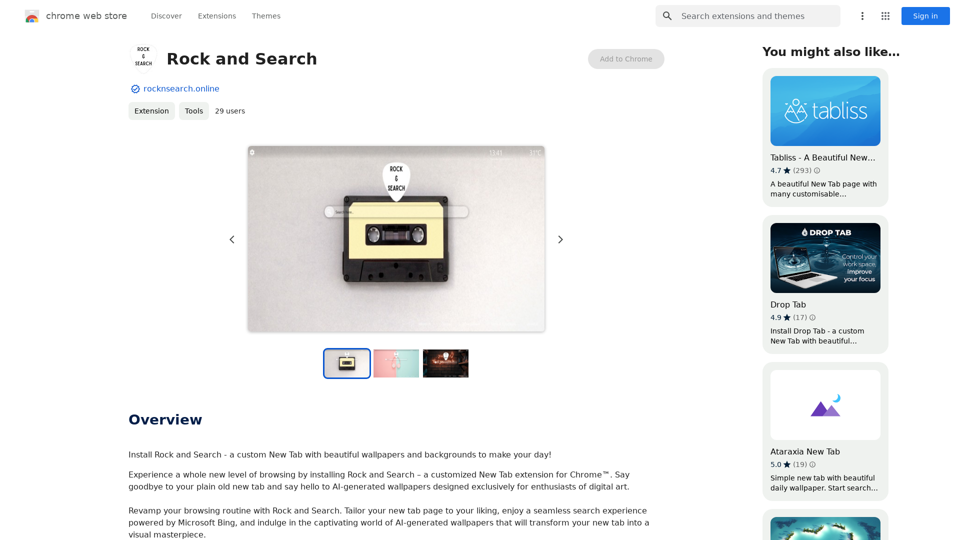
Install Rock and Search - a custom New Tab with beautiful wallpapers and backgrounds to brighten your day!
193.90 M
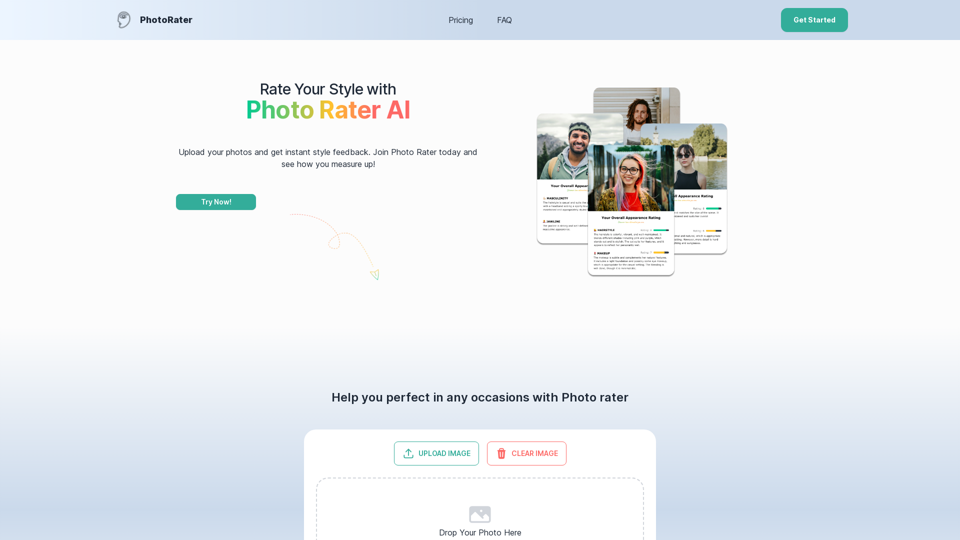
PhotoRater - AI-powered photo rating app for any occasion.
PhotoRater - AI-powered photo rating app for any occasion.Discover the secret to looking your best on any occasion with PhotoRater, the ultimate AI photo rater. Whether you need an image rater for fashion advice or a photo rating AI to boost your social media presence, PhotoRater has you covered.
15.79 K
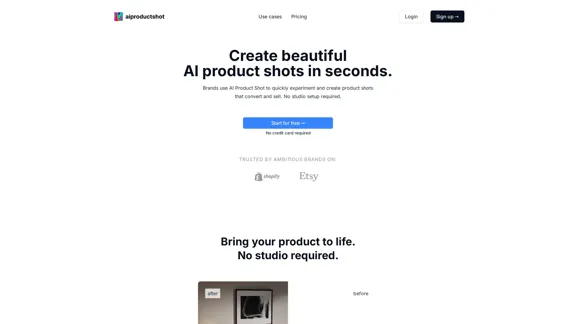
AI Product Shot - Create Beautiful Product Images with AI
AI Product Shot - Create Beautiful Product Images with AIAI Product Shot - Create stunning and professional AI-generated product images that boost your sales. Achieve expert-level product photos using AI technology. Begin your journey for free.
1.69 K