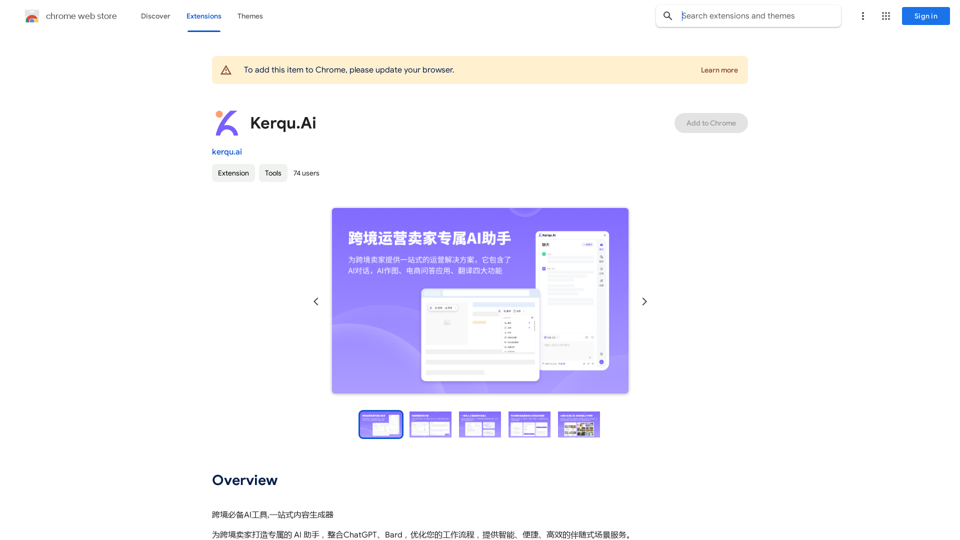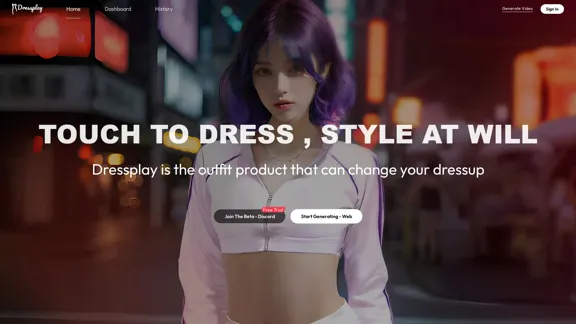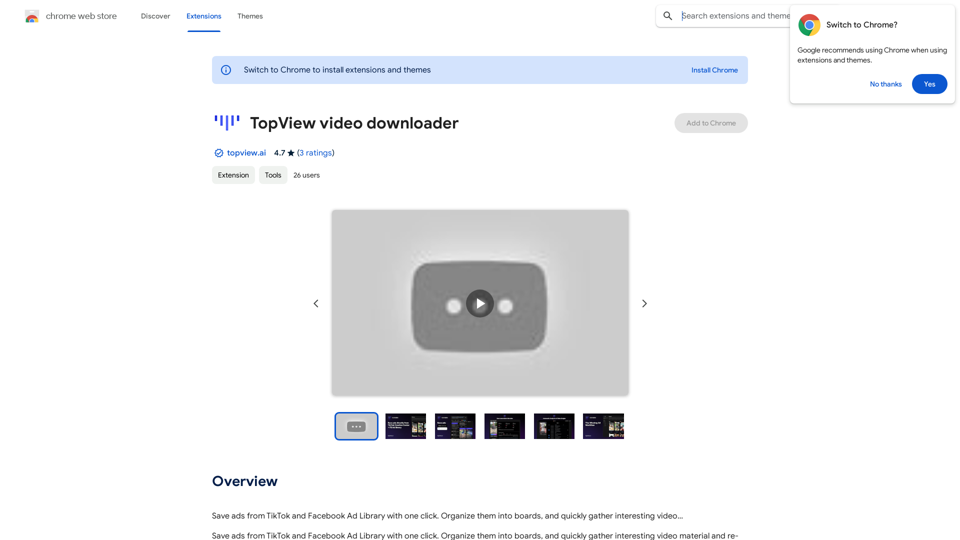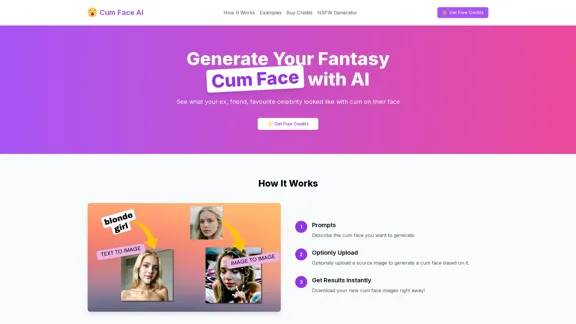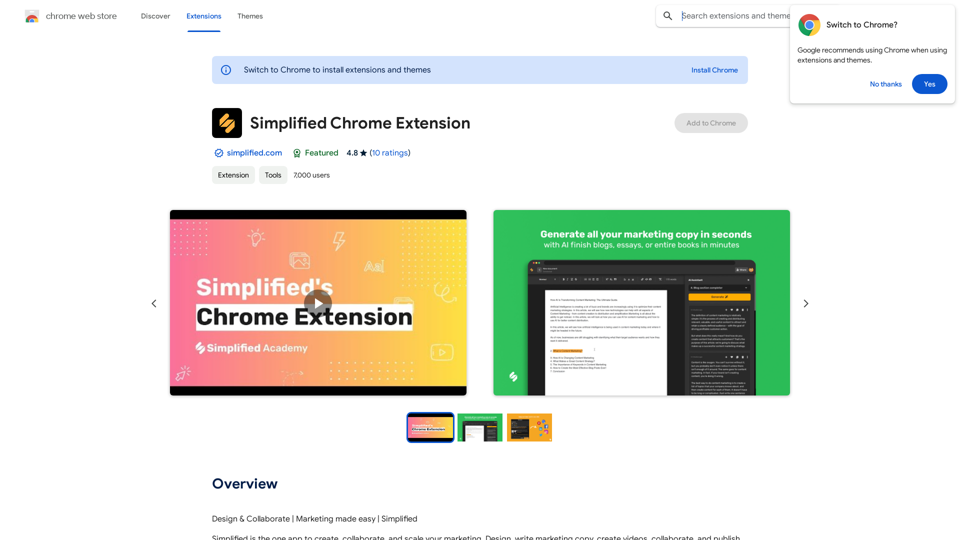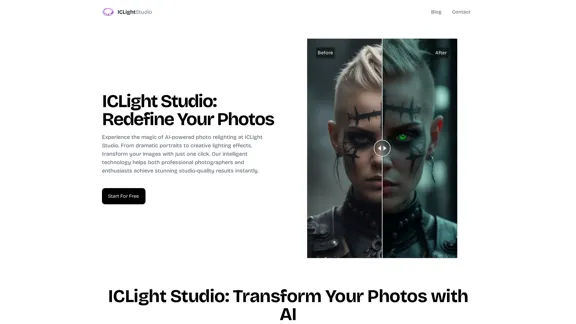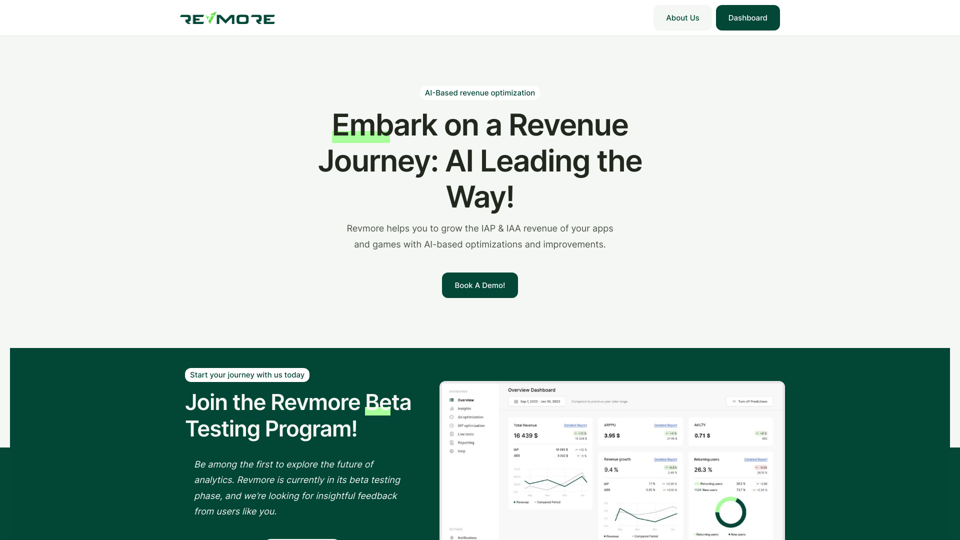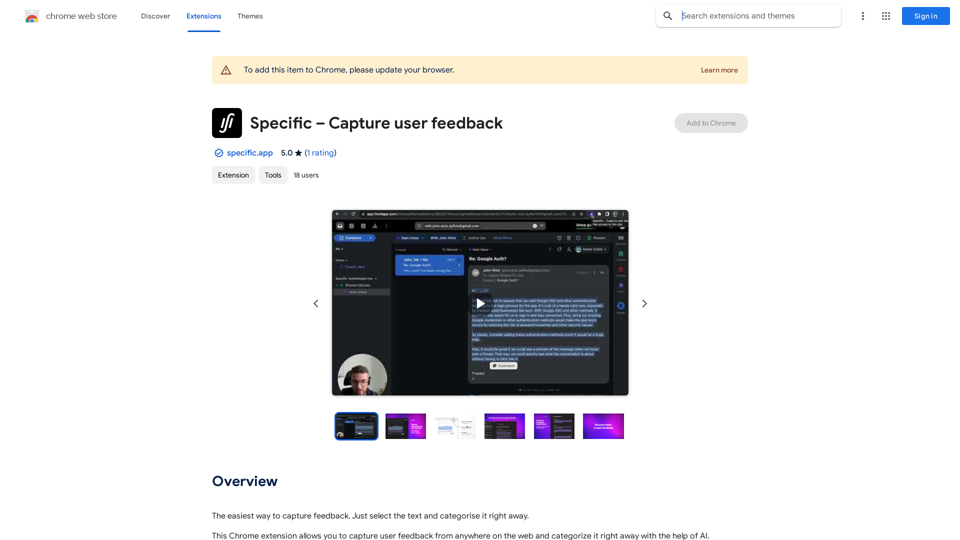Bylo.aiは、テキストの説明を高品質な画像に変換する無料のAI画像生成ツールを提供しています。このツールは、視覚を迅速かつカスタマイズ可能な方法で作成したいユーザー向けに設計されており、個人プロジェクトとプロフェッショナルプロジェクトの両方で利用可能です。ネガティブプロンプトや複数のモデルなどの高度な機能を備えたBylo.aiは、テキストから画像への生成の分野で際立っています。
Bylo.ai: テキストから画像への最高の無料AI画像生成器
Bylo.aiは、テキストを美しいビジュアルに変換する最高の無料AI画像生成ツールです。ネガティブプロンプトやFlux AI画像生成器などの高度な機能を備え、設定をカスタマイズしてプロフェッショナル品質の画像を迅速に作成できます。
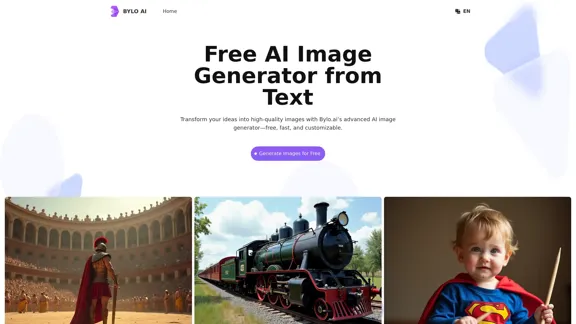
紹介
機能
-
無料のオンラインアクセス
Bylo.aiは、画像生成のための完全に無料のオンラインプラットフォームを提供しており、ダウンロードやインストールの必要がありません。
-
テキストから画像への変換
このツールは、テキストプロンプトを高精度で画像に変換することに優れており、視覚がユーザーの入力に密接に一致することを保証します。
-
高速かつ効率的な生成
ユーザーは数秒で画像を生成できるため、品質を損なうことなく迅速な結果を必要とする人に最適です。
-
高度なカスタマイズオプション
Bylo.aiは、ネガティブプロンプトやFlux AI画像生成器などのさまざまなモデルをサポートしており、カスタマイズされた画像作成を可能にします。
-
柔軟な画像設定
ユーザーは画像の数量やアスペクト比を選択でき、さまざまなプロジェクト要件に適応可能です。
-
高品質な画像出力
このプラットフォームは、シャープなディテールを持つプロフェッショナルグレードの画像を一貫して生成し、個人用および商業用の両方に適しています。
使用方法は?
-
明確で説明的なテキストプロンプトを使用する
正確な結果を得るために、オブジェクト、色、周囲などの重要な要素を含む詳細な説明を提供します。
-
芸術的スタイルやテーマを取り入れる
スタイルやテーマを指定して、AIがあなたの創造的ビジョンに沿った視覚を生成できるようにします。
-
照明と雰囲気を説明する
照明やムードに関する詳細を追加して、生成器が望ましい雰囲気を作成するのを導きます。
-
ネガティブプロンプトを使用して結果を洗練する
不要な要素を除外し、より正確な出力を得るためにネガティブプロンプトを含めます。
FAQ
テキストからのAI画像生成器とは何ですか?
テキストからのAI画像生成器は、人工知能を使用して書かれた説明を視覚的表現に変換するツールです。
AI画像生成器を無料でオンラインで使用できますか?
はい、Bylo.aiは、任意のウェブブラウザを通じてアクセス可能な無料のオンラインAI画像生成器を提供しています。
なぜBylo.aiはプロフェッショナルにとって最良のAI画像生成器なのですか?
Bylo.aiは、高度な機能、高品質な出力、ユーザーフレンドリーなカスタマイズオプションを組み合わせており、プロフェッショナルな使用に適しています。
テキストから画像生成器の実用的な使用例は何ですか?
実用的な使用例には、マーケティング資料の作成、ウェブサイトデザインの強化、教育リソースの開発、ゲームコンセプトの生成が含まれます。
AI生成画像は商業利用に適していますか?
はい、Bylo.aiによって生成された画像は、制限なしに商業目的で使用できます。
Bylo.aiでネガティブプロンプトを使用して出力を洗練できますか?
はい、Bylo.aiはユーザーがネガティブプロンプトを含めて生成された画像の品質を洗練し、向上させることを許可しています。
Flux AI画像生成器はどれくらい速いですか?
Flux AI画像生成器は、わずか数秒で画像を生成でき、迅速なターンアラウンドタイムを保証します。
Bylo.aiのAI画像生成器でカスタマイズできる設定は何ですか?
ユーザーは、モデルの選択、アスペクト比、生成される画像の数などの側面をカスタマイズできます。
価格
- 無料プラン: $0/月
- 基本プラン: $9.99/月
- スタンダードプラン: $19.99/月
- プロフェッショナルプラン: $49.99/月
価格は参考用です。実際の情報は公式の最新データをご確認ください。
評価
-
Bylo.aiは、テキストプロンプトから高品質な画像を効果的に提供し、カジュアルユーザーとプロフェッショナルの両方にとって貴重なツールです。
-
画像生成の速度は印象的で、ユーザーはさまざまなプロジェクトのために迅速に視覚を取得できます。
-
カスタマイズオプションは強力ですが、一部のユーザーはツールの潜在能力を最大限に引き出す際に学習曲線が急であると感じるかもしれません。
-
プラットフォームは、ネガティブプロンプトなどの高度な機能を活用する方法をユーザーがよりよく理解できるように、追加のチュートリアルやガイドがあると良いでしょう。
-
全体として、Bylo.aiは優れた無料のAI画像生成器として際立っていますが、ユーザーサポートやガイダンスの継続的な改善が全体的な体験を向上させる可能性があります。
最新のトラフィック情報
月間訪問数
1.57 M
直帰率
49.91%
訪問あたりのページ数
2.59
サイト滞在時間(s)
140.51
グローバルランキング
36709
国別ランキング
United States 41020
最近の訪問数
トラフィック源
- ソーシャルメディア:2.83%
- 有料リファラル:0.69%
- メール:0.08%
- リファラル:7.10%
- 検索エンジン:53.02%
- ダイレクト:36.25%