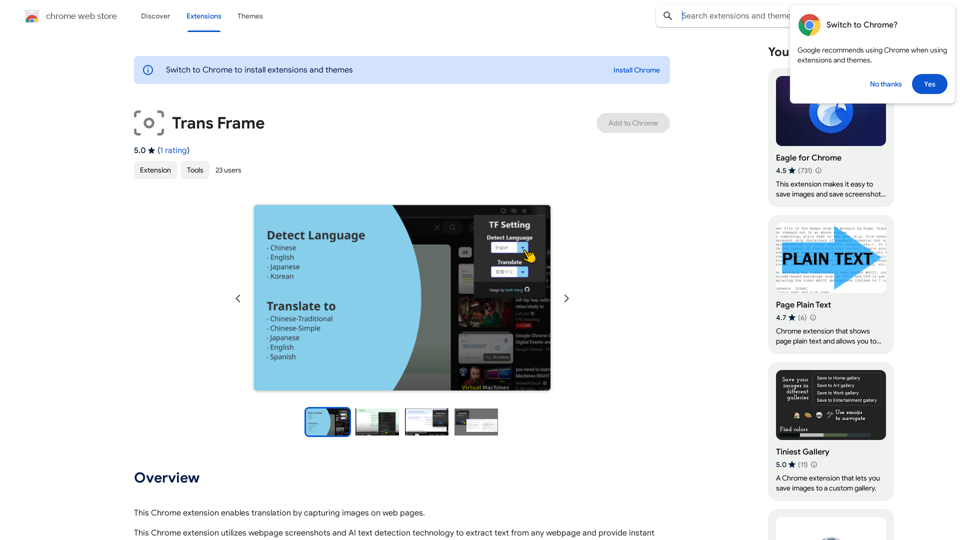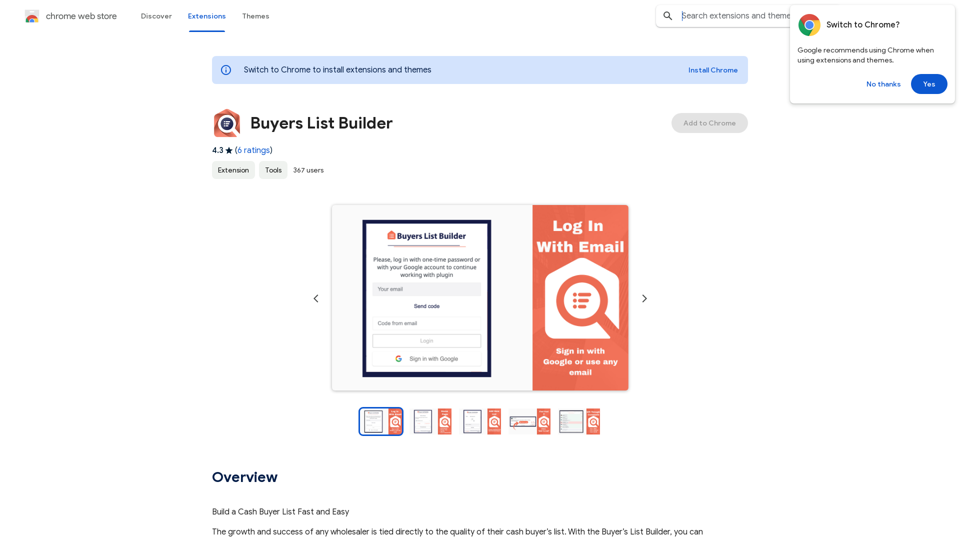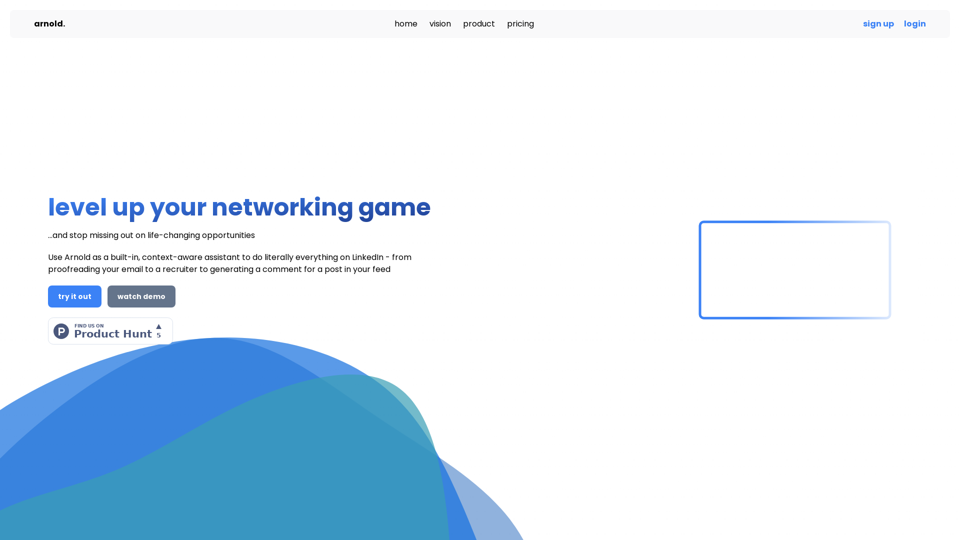Topview Video Downloader is a Chrome extension designed for marketers and content creators. It simplifies the process of saving and organizing ads from popular platforms like TikTok and Facebook Ad Library. With its one-click functionality, users can easily collect inspiring video content for their marketing campaigns and creative projects.
TopView Video Downloader
Save ads from TikTok and Facebook Ad Library with one click. Organize them into boards, and quickly gather interesting videos.
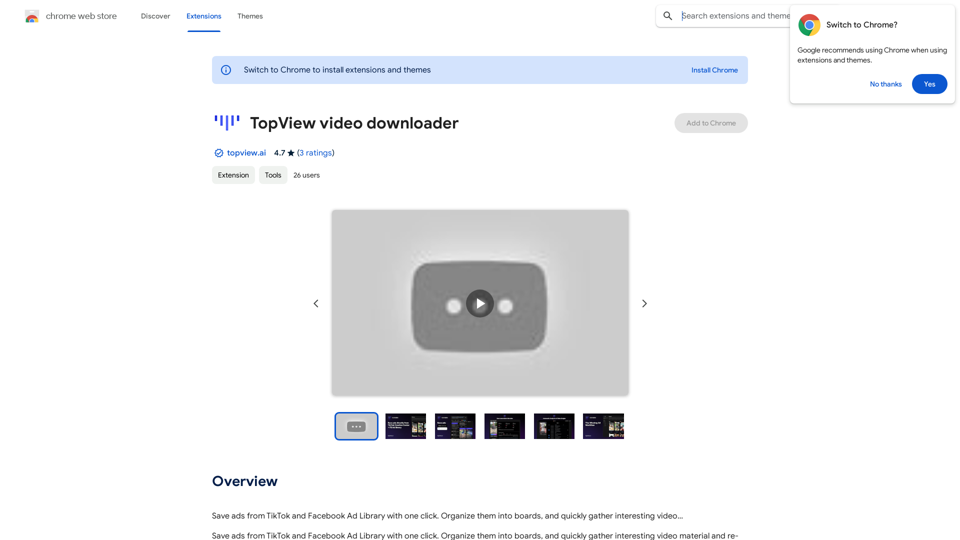
Introduction
Feature
Save Ads from Multiple Platforms
Topview Video Downloader allows users to save ads from:
- TikTok
- TikTok Creative Center
- Facebook Ad Library
This feature enables marketers to gather diverse content from different sources effortlessly.
Organize Content with Boards
Users can create and manage boards to organize their saved ads. This feature helps in:
- Categorizing content by theme or campaign
- Streamlining the creative process
- Facilitating easy access to inspiration when needed
Cloud Storage and Permanent Access
- Saved ads are stored in the cloud
- Users have permanent access to their collected content
- No expired links, ensuring long-term availability of saved materials
Sharing Capabilities
- Create shareable links for boards
- Collaborate with team members or clients easily
- Share inspiration and ideas across your network
AI-Powered Analysis
- Automatic analysis of video scripts
- Gain insights into content trends and patterns
- Improve video marketing strategies based on AI-generated insights
Extensive Ad Library
- Access to a discovery library with over 500,000 curated ads
- Explore a wide range of advertising styles and techniques
- Find inspiration for your own marketing campaigns
FAQ
How do I start using Topview Video Downloader?
To begin using Topview Video Downloader:
- Install the Chrome extension
- Navigate to Facebook Ads or TikTok
- Click the download button on any video you want to save
Is there a limit to the free version?
The free version offers 20 GPT-4o conversations per day. For users requiring more extensive use, subscription options are available.
How can I protect my privacy when using Topview Video Downloader?
Topview Video Downloader prioritizes user privacy:
- Your data is not used for training purposes
- You can delete your account at any time
- All your data will be removed upon account deletion
What are some tips for maximizing the use of Topview Video Downloader?
To get the most out of Topview Video Downloader:
- Utilize the automatic script analysis to identify trends
- Organize your saved ads into themed boards
- Share boards with team members for collaborative inspiration
- Explore the discovery library to broaden your creative horizons
Related Websites
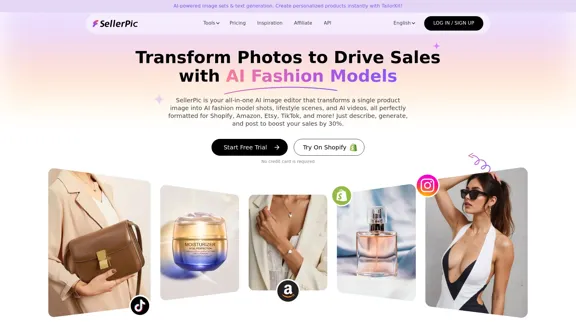
SellerPic: AI Fashion Models and Product Image Creator
SellerPic: AI Fashion Models and Product Image CreatorTransform your eCommerce store with AI Fashion Models and AI Product Images. Create stunning images that drive sales and revenue. Try it FREE!
203.22 K
Generate Stunning Images with AI Let's explore the world of AI-powered image generation and unleash your creativity! What is AI Image Generation? AI image generation uses artificial intelligence algorithms to create images from text descriptions, known as "prompts." How Does it Work? These powerful models, trained on massive datasets of images and text, learn the relationships between words and visual concepts. When you provide a prompt, the AI interprets it and generates a corresponding image. Benefits of AI Image Generation: * Effortless Creativity: Bring your ideas to life without needing artistic skills. * Endless Possibilities: Explore unique concepts and styles with ease. * Rapid Prototyping: Quickly visualize designs and concepts. * Personalized Content: Create custom images tailored to your needs. Popular AI Image Generators: * DALL-E 2: Known for its photorealistic and imaginative results. * Midjourney: Creates artistic and dreamlike images. * Stable Diffusion: Open-source and highly customizable. * Craiyon (formerly DALL-E mini): A free and accessible option. Tips for Generating Stunning Images: * Be Specific: Provide clear and detailed prompts. * Use Descriptive Language: Include adjectives, nouns, and verbs to guide the AI. * Experiment with Styles: Explore different artistic styles and aesthetics. * Iterate and Refine: Adjust your prompts and settings to achieve your desired outcome. Let your imagination run wild and discover the incredible potential of AI image generation!
0
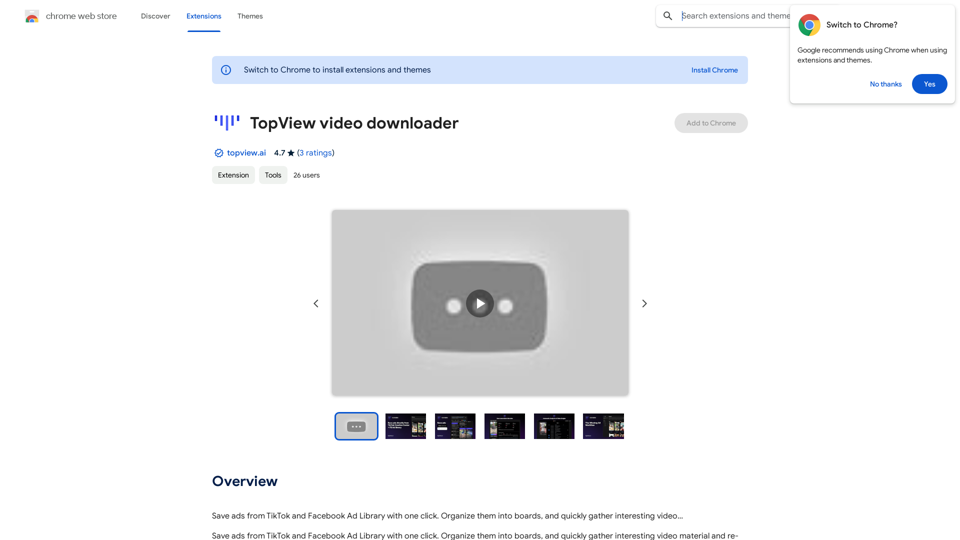
Save ads from TikTok and Facebook Ad Library with one click. Organize them into boards, and quickly gather interesting videos.
193.90 M
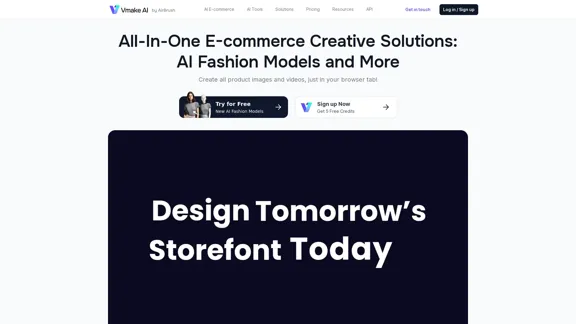
Vmake AI - All-In-One E-commerce Creative Solutions
Vmake AI - All-In-One E-commerce Creative SolutionsVmake is an online image and video editing platform that simplifies the process of creating product photos and social media content.
2.22 M
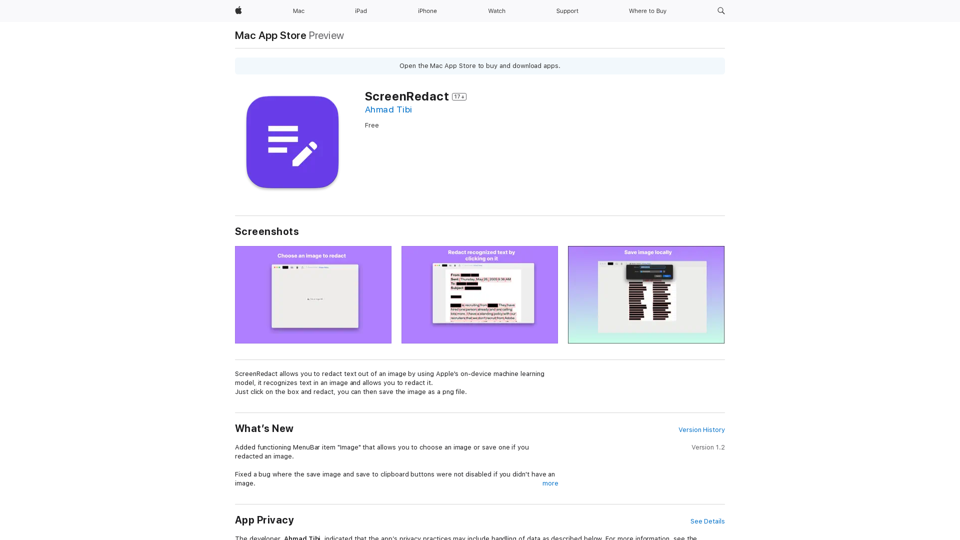
ScreenRedact on the Mac App Store #Description ScreenRedact is a powerful and easy-to-use screenshot editing tool that allows you to quickly and easily remove sensitive information from your screenshots. With its intuitive interface and advanced features, ScreenRedact is the perfect solution for anyone who needs to share screenshots online or with others. #Features * Easy to use: ScreenRedact's intuitive interface makes it easy to get started, even if you're not tech-savvy. * Advanced editing tools: ScreenRedact offers a range of advanced editing tools, including blur, pixelate, and redact, to help you remove sensitive information from your screenshots. * Customizable: ScreenRedact allows you to customize the appearance of your redactions, including the color, opacity, and style. * Support for multiple file formats: ScreenRedact supports a range of file formats, including JPEG, PNG, and TIFF. * Share easily: ScreenRedact makes it easy to share your edited screenshots with others, either by saving them to your computer or sharing them directly to social media or email. #What's New * Improved performance: ScreenRedact is now faster and more efficient, making it easier to edit your screenshots. * New editing tools: ScreenRedact now includes new editing tools, including a magic wand and a lasso tool, to make it even easier to remove sensitive information from your screenshots. * Enhanced customization options: ScreenRedact now offers even more customization options, including the ability to change the color and opacity of your redactions. #Ratings and Reviews * 4.5/5 stars: ScreenRedact has an average rating of 4.5 out of 5 stars on the Mac App Store. * "Easy to use and effective": One reviewer praised ScreenRedact's ease of use and effectiveness, saying "I was able to quickly and easily remove sensitive information from my screenshots." * "A must-have for anyone who shares screenshots online": Another reviewer called ScreenRedact "a must-have for anyone who shares screenshots online," citing its ease of use and advanced features.
ScreenRedact on the Mac App Store #Description ScreenRedact is a powerful and easy-to-use screenshot editing tool that allows you to quickly and easily remove sensitive information from your screenshots. With its intuitive interface and advanced features, ScreenRedact is the perfect solution for anyone who needs to share screenshots online or with others. #Features * Easy to use: ScreenRedact's intuitive interface makes it easy to get started, even if you're not tech-savvy. * Advanced editing tools: ScreenRedact offers a range of advanced editing tools, including blur, pixelate, and redact, to help you remove sensitive information from your screenshots. * Customizable: ScreenRedact allows you to customize the appearance of your redactions, including the color, opacity, and style. * Support for multiple file formats: ScreenRedact supports a range of file formats, including JPEG, PNG, and TIFF. * Share easily: ScreenRedact makes it easy to share your edited screenshots with others, either by saving them to your computer or sharing them directly to social media or email. #What's New * Improved performance: ScreenRedact is now faster and more efficient, making it easier to edit your screenshots. * New editing tools: ScreenRedact now includes new editing tools, including a magic wand and a lasso tool, to make it even easier to remove sensitive information from your screenshots. * Enhanced customization options: ScreenRedact now offers even more customization options, including the ability to change the color and opacity of your redactions. #Ratings and Reviews * 4.5/5 stars: ScreenRedact has an average rating of 4.5 out of 5 stars on the Mac App Store. * "Easy to use and effective": One reviewer praised ScreenRedact's ease of use and effectiveness, saying "I was able to quickly and easily remove sensitive information from my screenshots." * "A must-have for anyone who shares screenshots online": Another reviewer called ScreenRedact "a must-have for anyone who shares screenshots online," citing its ease of use and advanced features.ScreenRedact allows you to remove sensitive text from an image by utilizing Apple's on-device machine learning model, which identifies text within an image and enables you to redact it with ease.
124.77 M