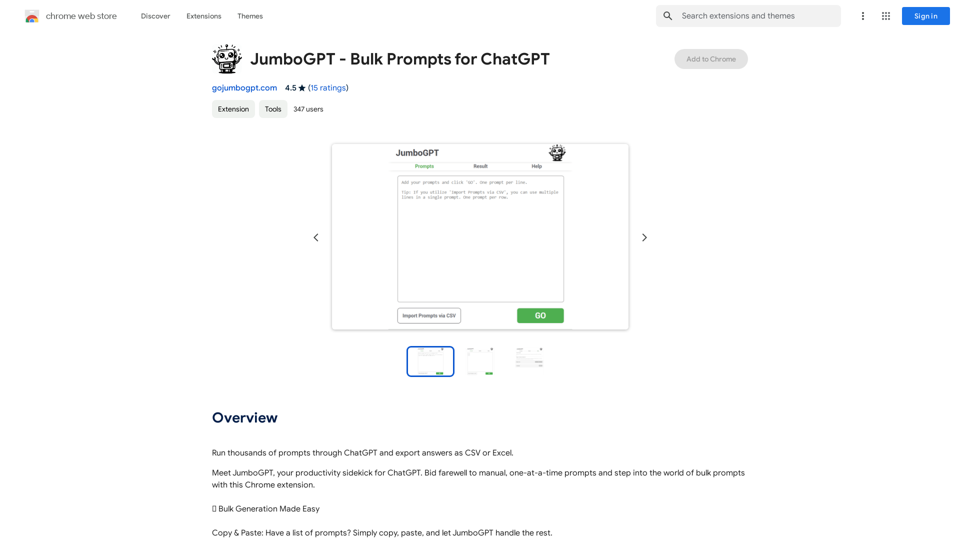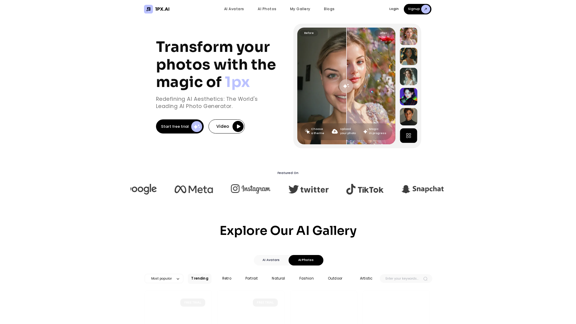Dream Machine AI é um modelo de IA de ponta projetado para gerar vídeos realistas de alta qualidade a partir de texto e imagens. Esta tecnologia inovadora utiliza um modelo transformador altamente escalável e eficiente treinado diretamente em vídeos, permitindo produzir cenas fisicamente precisas, consistentes e cheias de eventos. Dream Machine AI destaca-se pela sua capacidade de criar vídeos de 5 segundos com movimento suave, cinematografia e elementos dramáticos, transformando efetivamente instantâneos estáticos em histórias dinâmicas.
Máquina de Sonho AI: Experimente o Gerador de Vídeo Luma AI Grátis
Tente o Gerador de Vídeo de Máquina de Sonho AI Online Gratuitamente. A Máquina de Sonho é um novo modelo de texto para vídeo da Luma Ai, capaz de criar vídeos em alta definição.
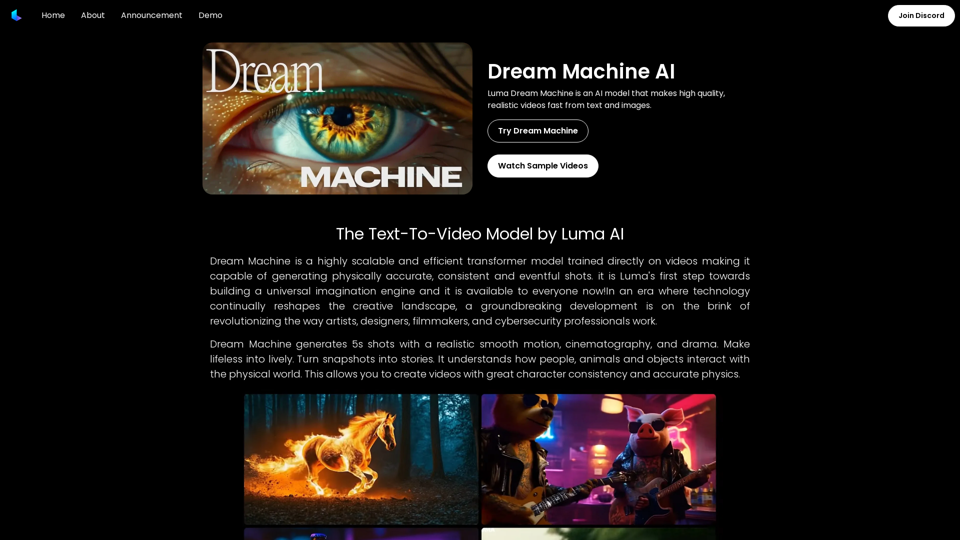
Introdução
Característica
Geração de Vídeo Realista
Dream Machine AI se destaca na criação de cenas de vídeo de 5 segundos com:
- Movimento suave e realista
- Qualidade cinematográfica
- Elementos dramáticos
- Capacidade de transformar imagens estáticas em vídeos animados
Compreensão Avançada de Física
O modelo demonstra:
- Compreensão das interações físicas entre pessoas, animais e objetos
- Criação de vídeos com representação consistente de personagens
- Simulação precisa de física no conteúdo gerado
Uso Gratuito e Preços
- Acesso aberto para todos os usuários
- 30 vídeos gratuitos por mês
- Vídeos adicionais disponíveis por $29,99/mês para 120 vídeos (preço de pré-visualização para pesquisa)
Escalabilidade e Eficiência
- Modelo altamente escalável
- Processo eficiente de geração de vídeo
- Fácil integração em várias aplicações
Geração de Cenas Complexas
- Capacidade de criar cenas intrincadas com detalhes precisos
- Representação de emoções vibrantes
- Movimento dinâmico em vídeos gerados
Interpretação de Linguagem e Mundo Físico
- Compreensão profunda de prompts de linguagem
- Interpretação precisa de conceitos do mundo físico
- Notável precisão de prompt para vídeo
Consistência em Múltiplas Cenas
- Capacidade de produzir múltiplas cenas dentro de um único vídeo
- Manutenção de personagens e estilos visuais consistentes ao longo do vídeo
FAQ
Minhas informações serão usadas para seus dados de treinamento?
Não, seus dados não serão usados para nenhum propósito de treinamento. Você tem a opção de excluir sua conta a qualquer momento, o que resultará na remoção de todos os seus dados.
Quando eu precisaria de uma assinatura?
Uma assinatura se torna necessária se:
- Os 30 vídeos gratuitos por mês forem insuficientes para suas necessidades
- Você depender muito do Dream Machine AI para seus projetos
Posso gerar vídeos com cenas complexas?
Sim, o Dream Machine AI é capaz de gerar cenas complexas apresentando:
- Detalhes precisos
- Emoções vibrantes
- Movimento dinâmico
Últimas informações de tráfego
Visitas mensais
0
Taxa de Rejeição
0.00%
Páginas por Visita
0.00
Tempo no Site(s)
0.00
Ranking Global
-
Ranking por País
-
Visitas Recentes
Fontes de Tráfego
- Mídias Sociais:0.00%
- Referências Pagas:0.00%
- E-mail:0.00%
- Referências:0.00%
- Motores de Busca:0.00%
- Direto:0.00%
Sites relacionados
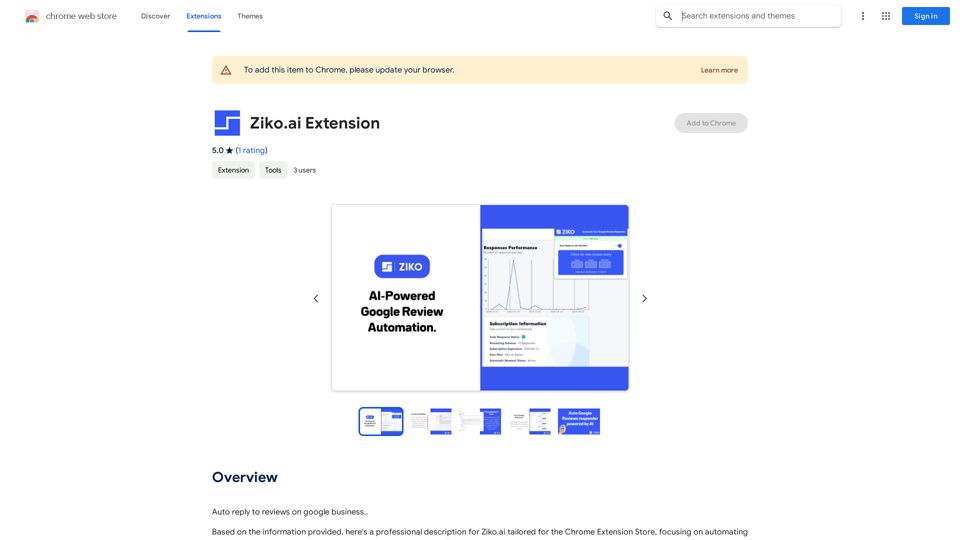
Respostas Automáticas para Revisoras no Google Meu Negócio Aqui estão algumas dicas para criar respostas automáticas para avaliações no Google Meu Negócio: Para avaliações positivas: * Agradeça a avaliação: "Obrigado pelo feedback positivo! Estamos felizes em saber que você gostou de [mencionar algo específico da avaliação]." * Demonstre entusiasmo: "É ótimo saber que você teve uma experiência positiva conosco! Continuaremos trabalhando para oferecer o melhor serviço possível." * Incentive a interação: "Esperamos recebê-lo novamente em breve! Tem alguma sugestão para melhorar ainda mais nosso serviço?" Para avaliações negativas: * Agradeça a avaliação: "Agradecemos seu feedback. Entendemos sua frustração com [mencionar o problema específico]." * Ofereça uma solução: "Nos desculpamos pelo inconveniente causado. Entre em contato conosco diretamente para que possamos resolver este problema." * Mantenha a calma e profissionalismo: Evite se defender ou argumentar com o cliente. Dicas adicionais: * Personalize suas respostas: Evite respostas genéricas. * Seja breve e conciso: As pessoas não gostam de ler longas respostas. * Revise suas respostas antes de publicar: Certifique-se de que elas sejam claras, concisas e profissionais. * Utilize um tom amigável e acolhedor: Mesmo em respostas a avaliações negativas.
193.90 M
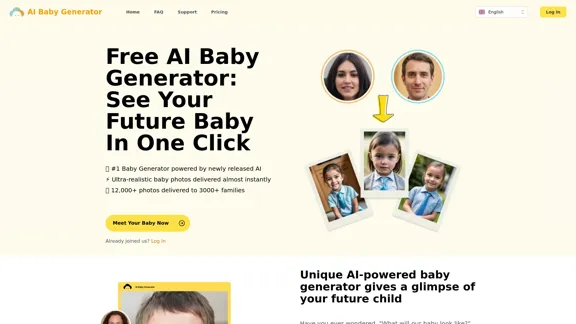
Gerador de Bebê AI Grátis - Revele o Rosto do Seu Futuro Bebê em Segundos
Gerador de Bebê AI Grátis - Revele o Rosto do Seu Futuro Bebê em SegundosVeja o futuro do seu bebê usando nosso gerador de rostos de bebês com IA gratuito. Receba previsões de fotos de bebês ultra-realistas em apenas segundos, com um clique!
32.64 K
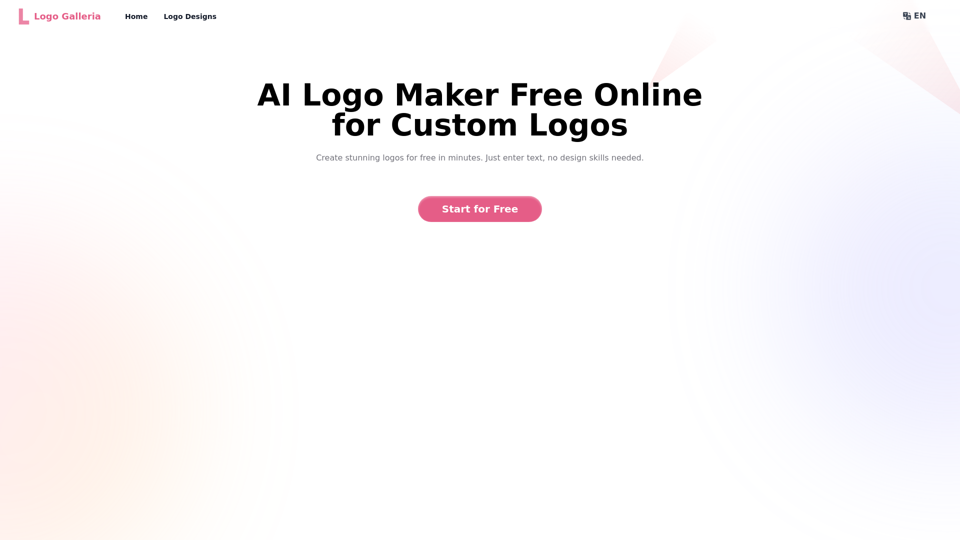
Logo Galleria:Criador de Logotipo de IA Grátis Online
Logo Galleria:Criador de Logotipo de IA Grátis OnlineDescubra como nosso criador de logotipo de IA pode gerar logotipos únicos, profissionais rapidamente e a preços acessíveis. Com recursos online gratuitos de criador de logotipo de IA, designs personalizáveis e opções sem marca d'água, a Logo Galleria oferece as melhores soluções para startups, canais do YouTube e muito mais.
15.21 K
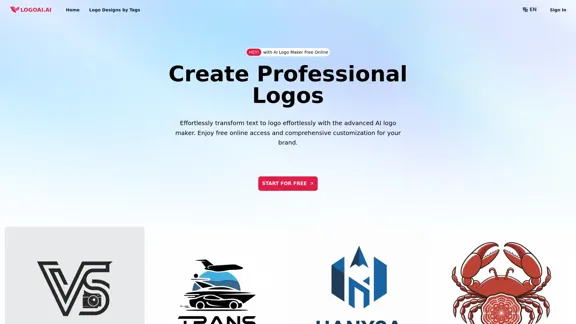
LogoAI.ai: Criador de Logotipos com IA Grátis Online
LogoAI.ai: Criador de Logotipos com IA Grátis OnlineCrie logotipos únicos e profissionais sem esforço com o criador de logotipos de IA da LogoAI.ai. Desfrute de acesso online gratuito, personalização avançada, logotipos sem marca d'água e design seguro.
129.09 K
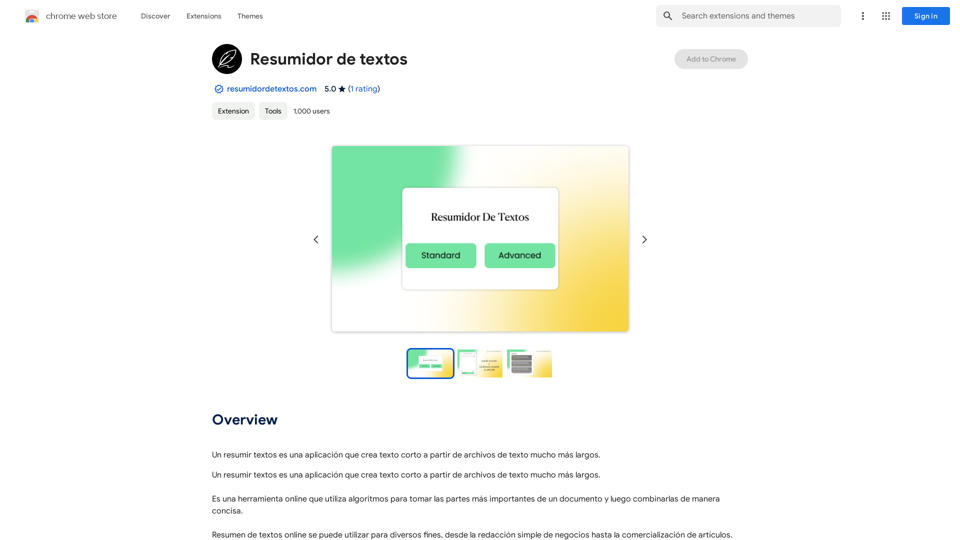
Resumir textos é uma aplicação que cria texto curto a partir de arquivos de texto muito mais longos.
193.90 M
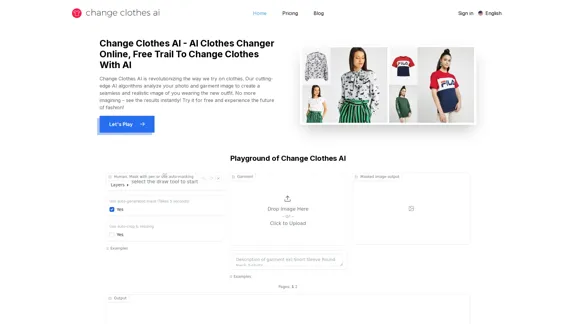
Troca de Roupas com IA - Trocador de Roupas com IA Online, Teste Gratuito para Trocar Roupas com IA
Troca de Roupas com IA - Trocador de Roupas com IA Online, Teste Gratuito para Trocar Roupas com IAO Change Clothes AI é um trocador de roupas online alimentado por tecnologia de inteligência artificial. Troque facilmente as roupas em suas fotos carregando uma imagem de retrato e uma imagem de vestuário. Nosso algoritmo de IA gera uma nova imagem em segundos, permitindo que você experimente diferentes visuais e encontre o traje perfeito.
19.55 K