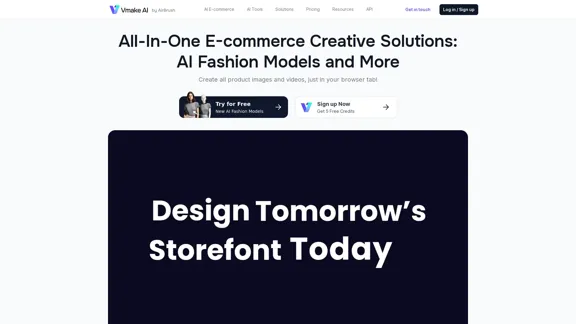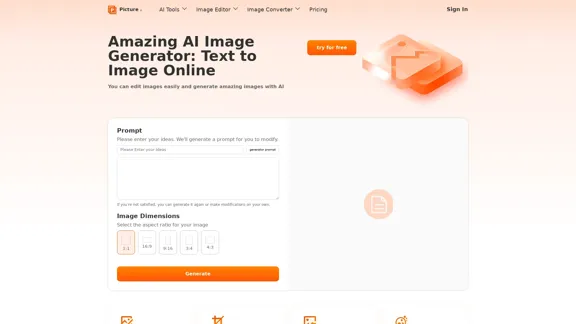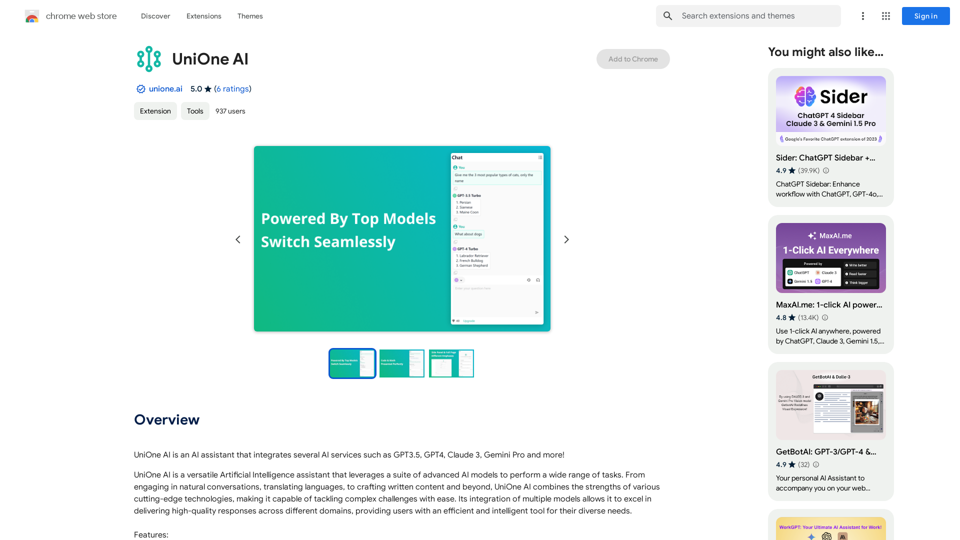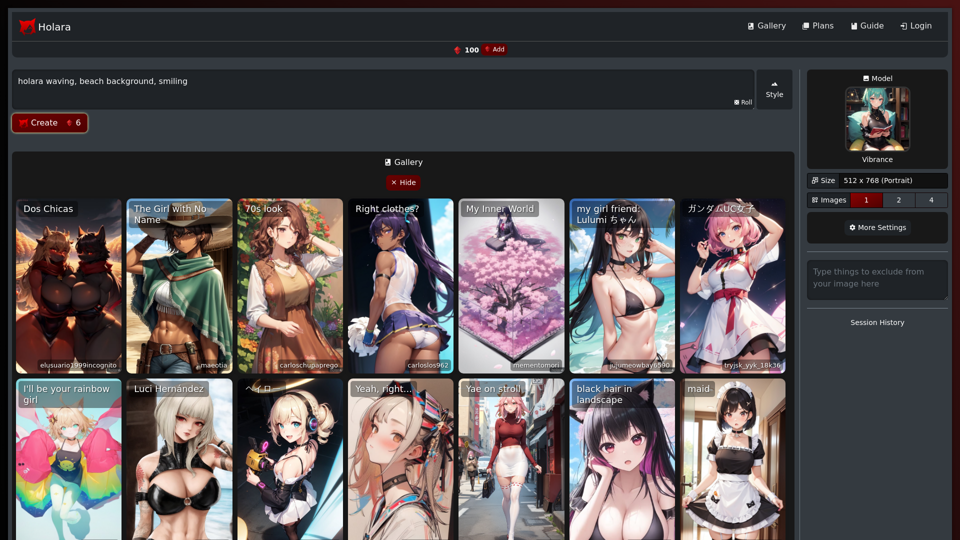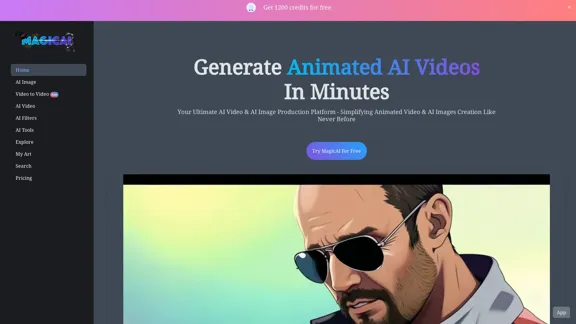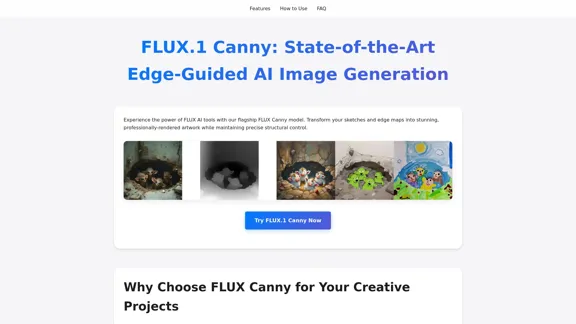Logo Galleria是一个创新的AI驱动的logo创作平台,简化了设计专业和独特logo的过程。它提供了一个用户友好的界面,企业和个人可以快速且经济实惠地生成高质量、可定制的logo设计。该平台适用于各种行业和设计偏好,是初创公司、内容创作者和寻求品牌重塑的成熟公司的理想解决方案。
Logo Galleria:AI
发现我们的AI徽标制作器如何快速、负担得起地生成独特、专业的徽标。
我们的AI徽标制作器在线免费功能、可定制的设计和无水印选项,Logo Galleria为初创企业、YouTube频道等提供了最好的解决方案。
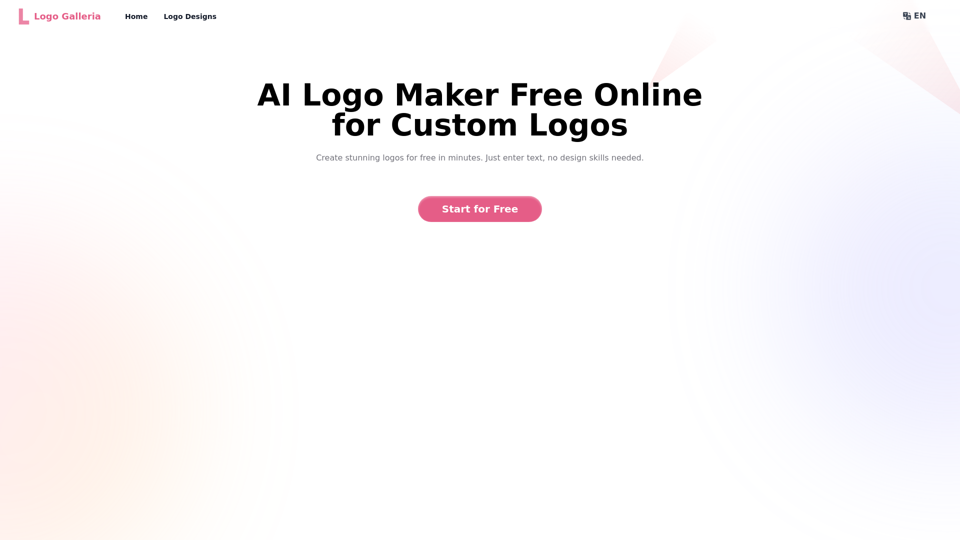
介绍
功能
AI驱动的Logo生成
Logo Galleria利用先进的人工智能,根据用户输入的业务名称、行业和设计偏好创建独特和专业的logo设计。
用户友好界面
该平台提供直观的设计流程,允许用户轻松输入他们的需求并生成logo,无需图形设计技能。
快速设计过程
用户可以在短短一分钟内创建有力的logo,比传统设计方法快得多。
定制选项
AI logo制作器提供高级定制功能,使用户能够修改字体、颜色、图层和其他元素,以完善他们的logo设计。
无水印设计
Logo Galleria生成的专业质量logo没有水印,确保最终产品干净整洁。
经济实惠的解决方案
作为一个免费的在线工具,Logo Galleria为logo创作提供了一个比聘请高级平面设计师更经济的替代方案。
多样化行业支持
该平台适用于广泛的行业和品牌需求,适合各种类型的企业。
高质量输出
用户可以下载高质量PNG格式的最终logo,适合立即在不同媒介上使用。
常见问题
Logo Galleria与传统logo设计工具有何不同?
Logo Galleria利用AI技术快速生成独特和专业的logo设计。与传统工具不同,它不需要设计技能,可以根据用户输入在几分钟内产生多个概念。
AI logo生成器是如何工作的?
AI logo生成器分析用户输入的业务名称、行业和设计偏好等信息。然后使用这些信息创建符合用户要求和行业趋势的定制logo概念。
我可以定制Logo Galleria创建的logo吗?
是的,Logo Galleria提供高级定制选项。用户可以修改字体、颜色、图层和其他元素,以完善他们的logo设计,确保完全符合他们的愿景。
内容创作者如何从Logo Galleria的YouTube logo制作AI中受益?
内容创作者可以使用Logo Galleria快速为他们的YouTube频道设计独特和专业的logo。该工具理解视频内容品牌的特定需求,允许创作者生成突出且能有效代表其频道主题的logo。
Logo Galleria如何确保我的logo是独特的,而不是另一个设计的复制品?
Logo Galleria的AI根据每个用户提供的特定输入生成100%独特的logo。业务名称、行业、设计偏好和AI驱动创意的组合确保每个logo都是原创的,并针对用户的需求量身定制。
Logo Galleria能否帮助为多个商业行业创建logo?
是的,Logo Galleria旨在满足各种行业的多样化品牌需求。AI经过广泛的设计趋势和行业特定元素的训练,能够为不同的商业领域生成适当的logo。
使用Logo Galleria生成logo需要多长时间?
Logo Galleria可以在短短一分钟内创建有力的logo,比传统设计过程快得多。这种快速生成允许用户迅速探索多个设计选项。
使用Logo Galleria创建的logo可以用于商业目的吗?
是的,使用Logo Galleria创建的logo可以用于商业目的。该平台提供高质量、无水印的logo,适用于各种商业应用,包括品牌推广、营销材料和官方文件。
最新流量信息
月访问量
15.21 K
跳出率
45.94%
每次访问浏览页数
2.33
访问时长(s)
103.25
全球排名
1476814
国家排名
China 78411
最近访问量
流量来源
- 社交媒体:1.25%
- 付费推荐:0.46%
- 邮件:0.14%
- 推荐:10.90%
- 搜索引擎:39.64%
- 直接访问:47.57%