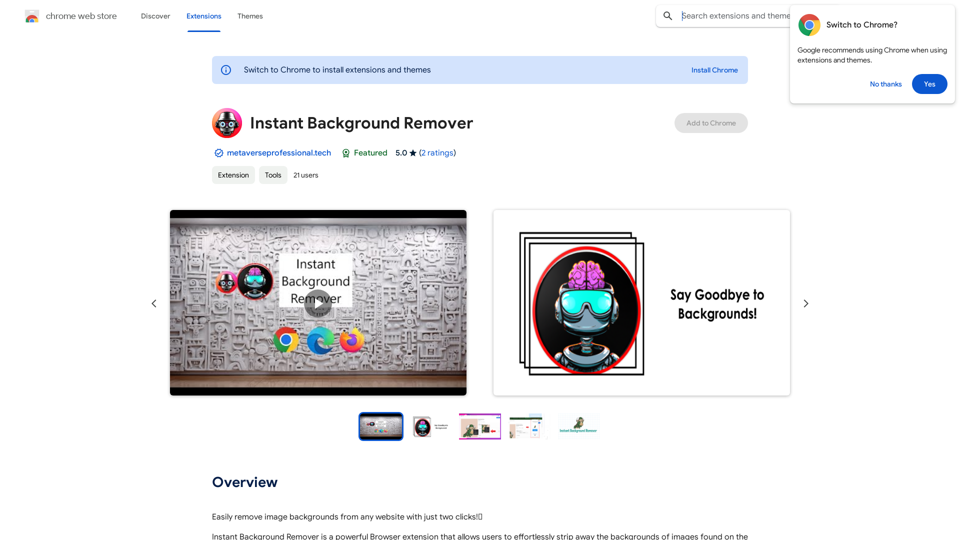Image Splitter es una herramienta en línea gratuita diseñada para dividir imágenes grandes en múltiples partes más pequeñas con precisión. Ofrece una interfaz fácil de usar para dividir imágenes según filas y columnas especificadas por el usuario, o simplemente dividirlas por la mitad. Esta herramienta versátil satisface diversas necesidades en redes sociales, diseño web, impresión, procesamiento de imágenes y proyectos creativos.
Herramienta de División de Imágenes Sin Esfuerzo para Proyectos Creativos
Divide fácilmente imágenes grandes en línea en partes más pequeñas para redes sociales, diseño web y proyectos creativos con nuestra intuitiva herramienta de División de Imágenes.
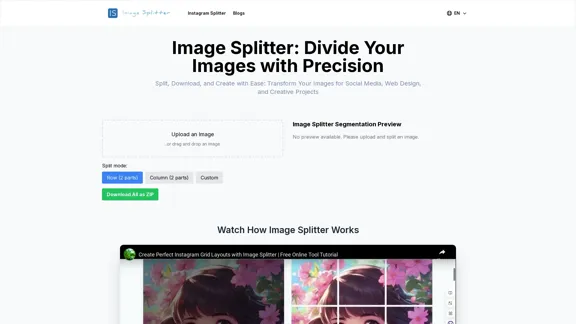
Introducción
Funcionalidad
-
Múltiples Modos de División
- División por fila (2 partes)
- División por columna (2 partes)
- División personalizada (filas y columnas definidas por el usuario)
-
Formatos de Imagen Compatibles
- JPG, PNG, GIF, BMP y otros formatos comunes
-
Vista Previa en Tiempo Real
- Visualización instantánea del efecto de división
-
Opciones de Descarga
- Descarga de piezas individuales
- Descarga en lote como archivo ZIP
-
Interfaz Amigable
- Funcionalidad de arrastrar y soltar o hacer clic para cargar
- Diseño responsivo para varios dispositivos
-
No Requiere Registro
- Acceso inmediato sin creación de cuenta
-
Protección de Privacidad
- Procesamiento del lado del cliente sin almacenamiento en servidor
-
Personalización Flexible
- Hasta una cuadrícula de 20x20 en modo personalizado
¿Cómo usar?
-
Para un rendimiento óptimo, cargue imágenes menores de 10MB.
-
Use el modo de división personalizada para divisiones más complejas, como cuadrículas de 3x3 o 4x4.
-
Pase el cursor sobre las imágenes divididas en el área de vista previa para revelar los botones de descarga individuales.
-
Utilice la función "Descargar Todo como ZIP" para una descarga en lote conveniente.
-
Para divisiones desiguales, edite previamente su imagen antes de cargarla en el Image Splitter.
-
Experimente con diferentes modos de división para lograr el efecto deseado para su proyecto.
-
Recuerde que la herramienta mantiene la calidad original de la imagen, pero las conversiones de formato pueden tener un ligero impacto.
Preguntas Frecuentes
¿Es gratuito el uso del Image Splitter?
Sí, la herramienta Image Splitter es completamente gratuita con todas las funciones disponibles sin costo.
¿Necesito registrarme o iniciar sesión para usar el Image Splitter?
No se requiere registro ni inicio de sesión. Puede acceder directamente a la página web y comenzar a usar la herramienta de inmediato.
¿Puedo cargar múltiples imágenes para dividirlas a la vez?
Actualmente, la herramienta procesa una imagen a la vez. Sin embargo, puede eliminar rápidamente la imagen actual y cargar una nueva para operaciones consecutivas.
¿Se guardan las imágenes divididas en sus servidores?
No, todo el procesamiento de imágenes se realiza en su navegador. La herramienta no almacena sus imágenes ni los resultados divididos en sus servidores.
¿Hay un límite de tamaño para las imágenes cargadas?
Para garantizar un rendimiento óptimo de la herramienta, se recomienda cargar imágenes no mayores de 10MB. Las imágenes más grandes pueden afectar la velocidad de procesamiento o causar retrasos en el navegador.
Evaluación
-
La herramienta Image Splitter ofrece una solución sencilla y eficiente para dividir imágenes, atendiendo diversas necesidades en diferentes industrias y proyectos creativos.
-
Su interfaz fácil de usar y diseño responsivo la hacen accesible para usuarios de todos los niveles de habilidad, desde principiantes hasta profesionales.
-
El enfoque centrado en la privacidad de la herramienta, procesando imágenes del lado del cliente sin almacenamiento en el servidor, es una ventaja significativa en el entorno actual consciente de los datos.
-
Aunque la herramienta sobresale en su función principal, podría beneficiarse de características adicionales como tamaños de división ajustables o capacidades básicas de edición de imágenes.
-
La limitación en el tamaño del archivo (recomendación de 10MB) podría ser restrictiva para usuarios que trabajan con imágenes de alta resolución, sugiriendo espacio para la optimización en el manejo de archivos más grandes.
-
En general, el Image Splitter proporciona un servicio gratuito valioso que satisface eficazmente las necesidades de la mayoría de los usuarios en tareas de división de imágenes, con potencial para mejoras adicionales para ampliar su atractivo y funcionalidad.
Últimos datos de tráfico
Visitas mensuales
9.99 K
Tasa de rebote
64.68%
Páginas por visita
1.55
Tiempo en el sitio(s)
31.45
Rango global
2292225
Rango por país
China 78425
Visitas recientes
Fuentes de tráfico
- Medios sociales:0.80%
- Referencias pagadas:0.45%
- Correo electrónico:0.19%
- Referencias:12.64%
- Motores de búsqueda:44.05%
- Directo:41.80%
Sitios web relacionados
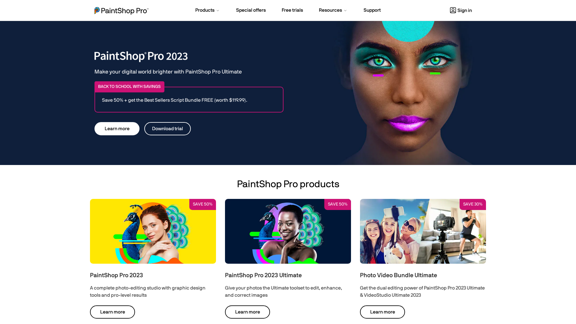
PaintShop Pro: Software de edición de fotos de Corel
PaintShop Pro: Software de edición de fotos de CorelEl sitio web oficial para la familia de productos PaintShop Pro. Obtenga información del producto, actualizaciones y pruebas gratuitas. Acceda a ofertas especiales, tutoriales y videos.
155.73 K
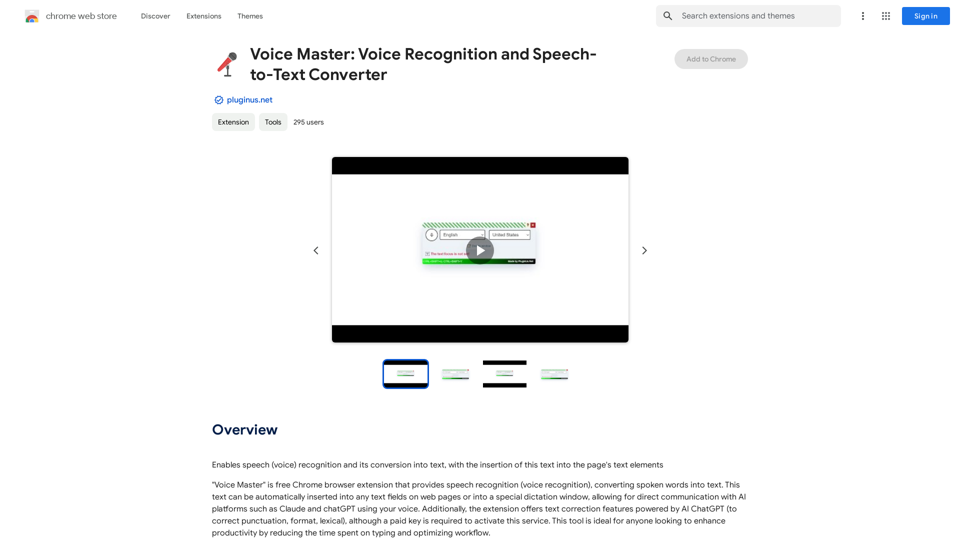
Maestro de Voz: Reconocimiento de Voz y Conversor de Voz a Texto
Maestro de Voz: Reconocimiento de Voz y Conversor de Voz a TextoHabilita el reconocimiento de voz y su conversión a texto, con la inserción de este texto en los elementos de texto de la página.
193.90 M
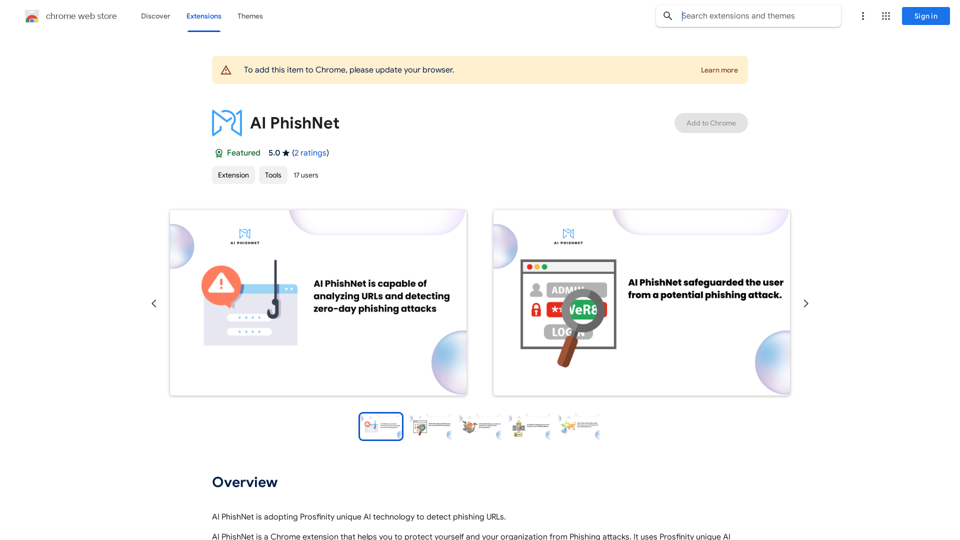
AI PhishNet está adoptando la tecnología de IA única de Prosfinity para detectar URLs de phishing.
193.90 M
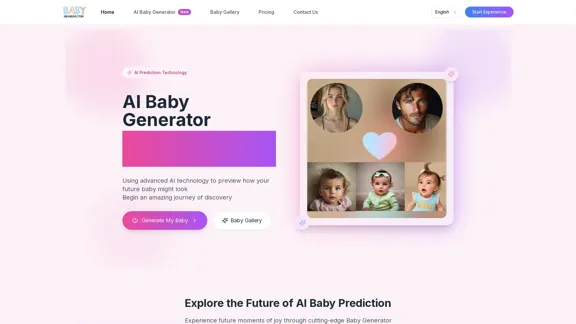
Generador de Bebés | Predicción de Bebés del Futuro con IA | Prueba Gratuita
Generador de Bebés | Predicción de Bebés del Futuro con IA | Prueba GratuitaCrea predicciones realistas de tu futuro bebé con Baby Generator. ¡Prueba gratuita para nuevos usuarios! La tecnología avanzada transforma las fotos de los padres en imágenes de bebés realistas.
0
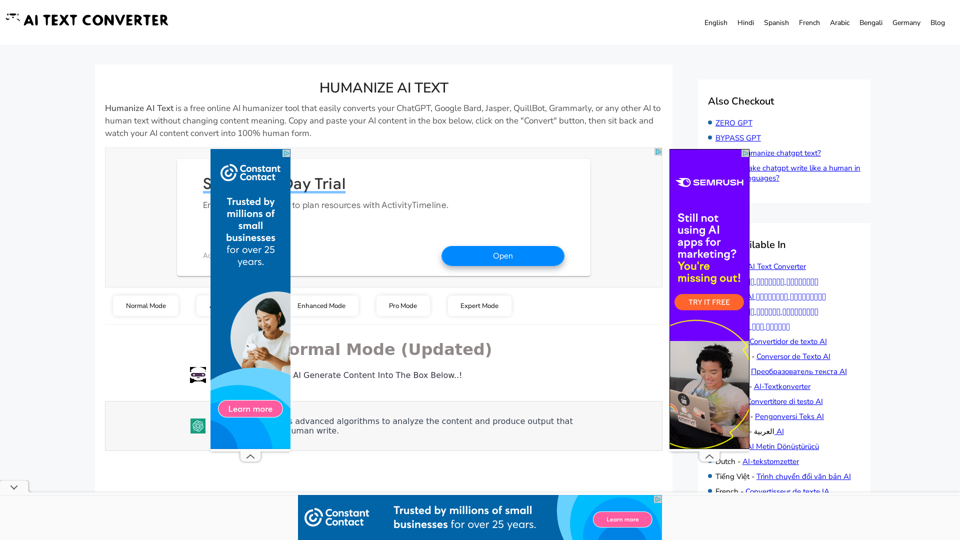
Humanizar texto de IA - Convertir texto de IA a texto humano ahora
Humanizar texto de IA - Convertir texto de IA a texto humano ahoraHumanize AI Text es una herramienta de conversor de texto de IA a texto humano en línea gratuita que ayuda a evadir la detección de IA y mejora tu texto para igualar la calidad de la escritura humana.
157.34 K
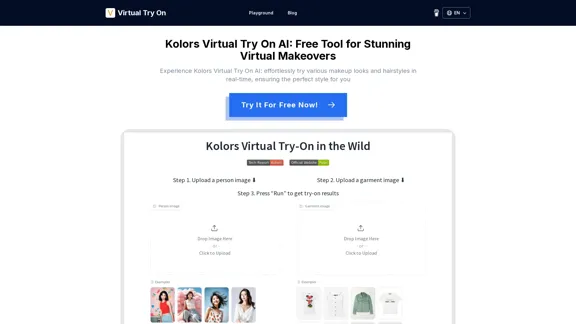
Kolors Virtual Try On AI: Herramienta gratuita para pruebas virtuales impresionantes
Kolors Virtual Try On AI: Herramienta gratuita para pruebas virtuales impresionantesExperimente Kolors Virtual Try On AI: pruebe sin esfuerzo varios looks de maquillaje y peinados en tiempo real, asegurando el estilo perfecto para usted
0
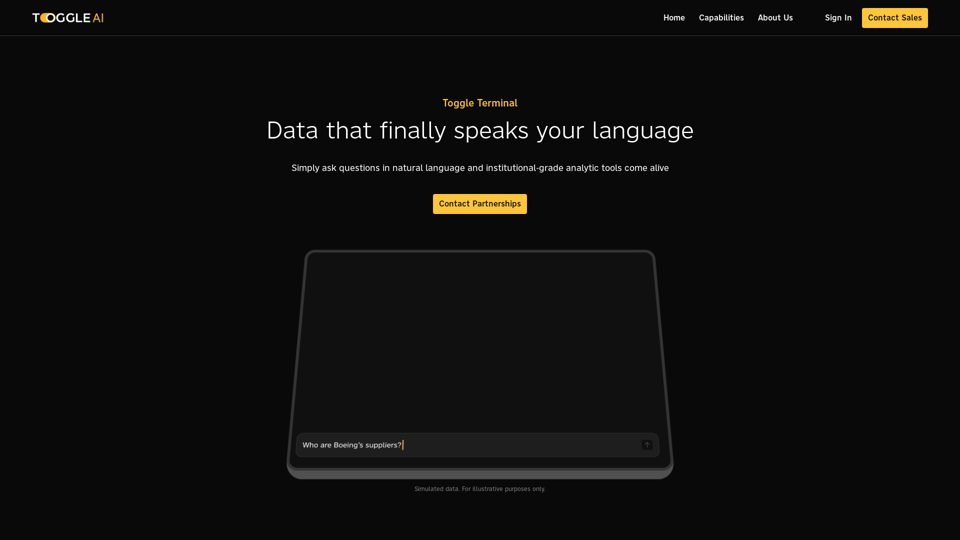
Toggle Terminal – Lleva los datos a la vida con lenguaje natural
Toggle Terminal – Lleva los datos a la vida con lenguaje naturalDespidamos a los terminales anticuados y a las interfaces anticuadas y pesadas de décadas atrás. Al hacer preguntas en lenguaje natural, nuestras herramientas analíticas de grado institucional cobran vida y se ponen a tu servicio.
0