Recorditor is an AI-powered Edge extension that transforms screen recording. It captures, transcribes, and summarizes browser sessions, making it ideal for creating tutorials and sharing data. Compatible with major browsers like Chrome, Safari, and Firefox, Recorditor offers effortless recording of online activities, team meetings, and more. It prioritizes data security and enhances management efficiency through smart screen recording capabilities.
Recorditor: Record your browser activity.
Record, write down, and shorten web browser activities for simple how-to guides and sharing information.
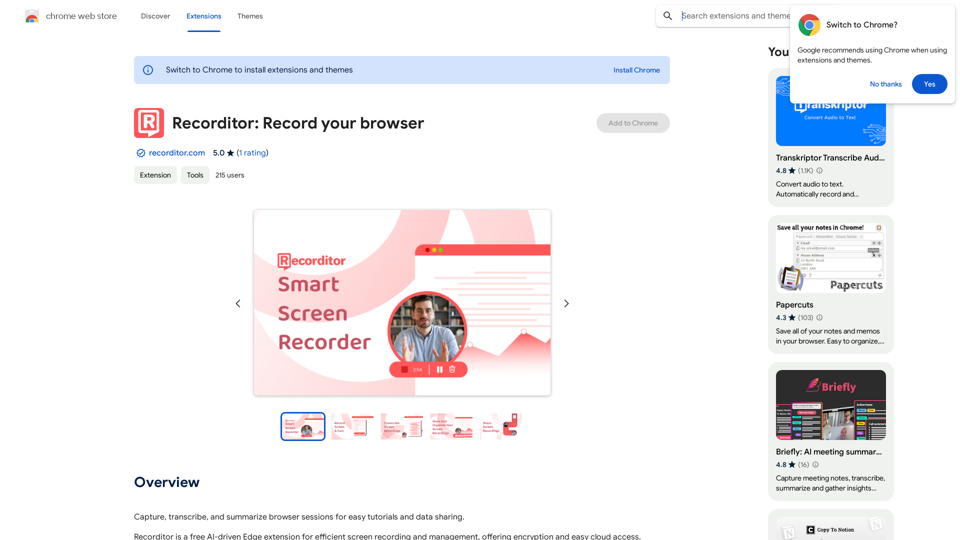
Introduction
Feature
AI-Driven Screen Recording
Recorditor uses advanced AI technology to capture, transcribe, and summarize browser sessions, revolutionizing the way screen recordings are made and utilized.
Cross-Browser Compatibility
Works seamlessly across major browsers including:
- Google Chrome
- Safari
- Firefox
- Other popular browsers
Easy-to-Use Interface
One-click recording functionality allows users to effortlessly capture their browser screen for various online activities.
Team Collaboration Tools
- High-definition recording of team meetings
- AI-powered screen summarization
- Enhances remote team collaboration
Robust Security Measures
- SSL and SOC compliance
- Encrypted recordings and transcriptions
- Secure access via browser or cloud storage
Versatile Applications
Suitable for a wide range of users:
| User Group | Application |
|---|---|
| Educators & Students | Creating tutorials and learning materials |
| Business Professionals | Capturing presentations and meetings |
| Content Creators | Producing engaging online content |
| Software Developers | Demonstrating technical processes |
| Remote Teams | Facilitating virtual collaboration |
| Marketing Professionals | Creating product demos |
| Legal & Healthcare Professionals | Secure documentation |
Efficient Management
Simplifies business processes and enhances management efficiency through smart screen recording capabilities.
FAQ
How does Recorditor work?
Recorditor utilizes AI-driven technology to capture, transcribe, and summarize browser sessions, facilitating easy creation of tutorials and data sharing.
Is Recorditor secure?
Yes, Recorditor adheres to stringent security standards with SSL and SOC compliance, ensuring that all screen recordings and transcriptions are safeguarded throughout the process.
Can I use Recorditor for free?
Yes, Recorditor offers a free trial with 30 sessions, allowing users to evaluate the quality of the screen recording service without any risk.
How do I get started with Recorditor?
- Sign up for Recorditor
- Choose your recording platform (whole screen, browser window, or tab)
- Start recording with one click
- Edit, download, or share your recordings through Recorditor's website
Related Websites
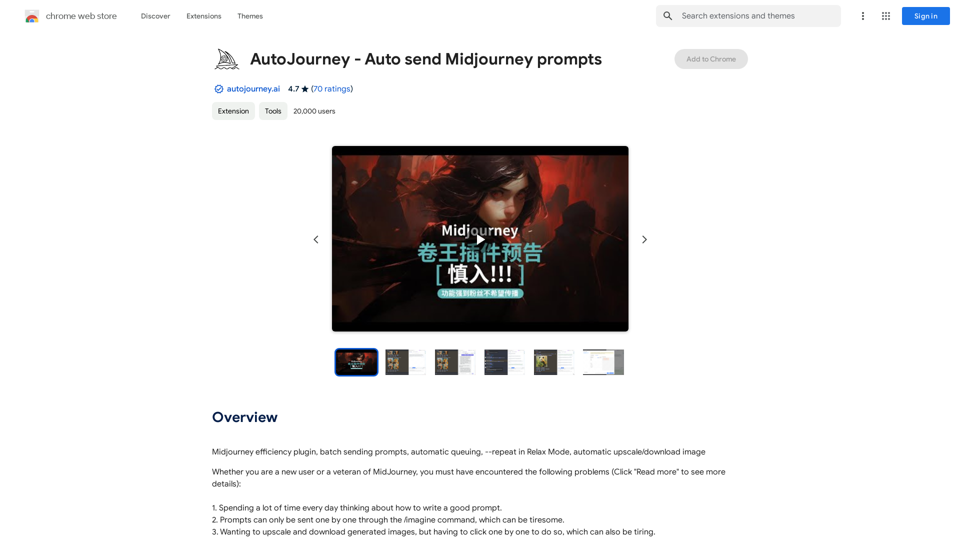
AutoJourney - Automatically Send Midjourney Prompts
AutoJourney - Automatically Send Midjourney PromptsMidjourney Efficiency Plugin: Batch Sending Prompts, Automatic Queuing, Repeat in Relax Mode, and Automatic Upscale/Download Image
193.90 M
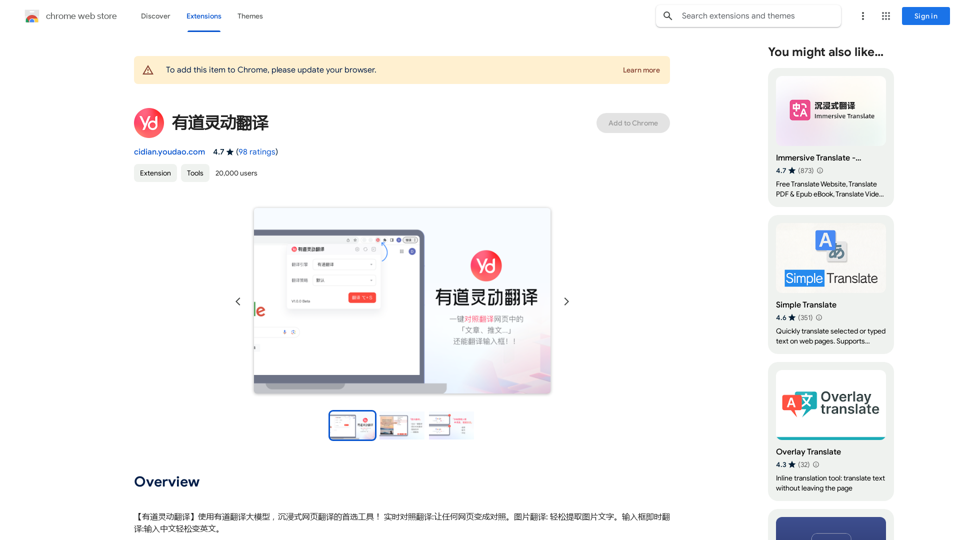
【Youdao Lingdong Translation】Using Youdao's large translation model, the top choice for immersive web translation tools! Real-time contrast translation: Turn any web page into a contrast. Image translation: Easily extract text from images. Instant translation input box: Enter Chinese and easily convert to English.
193.90 M
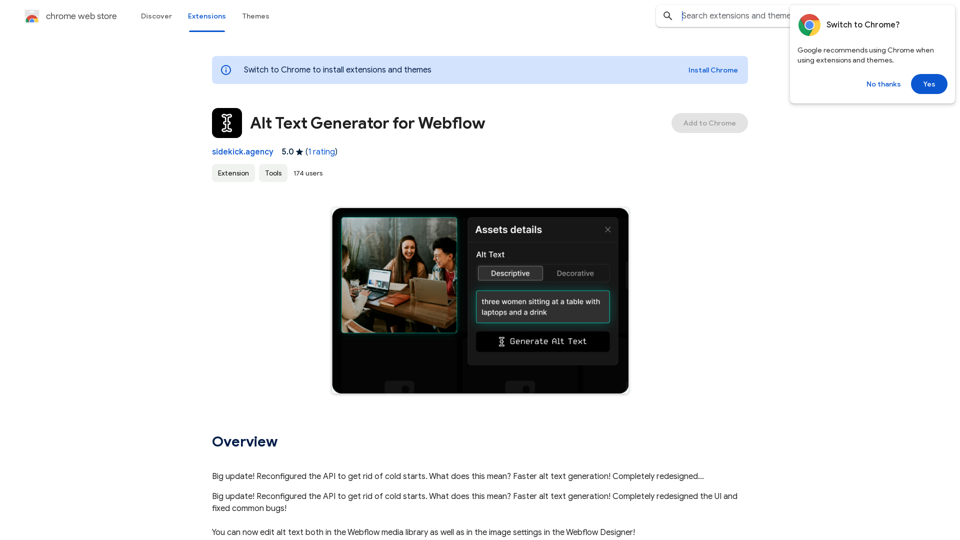
Alt Text Generator for Webflow This tool helps you generate descriptive alt text for your Webflow images. Why is Alt Text Important? * Accessibility: Alt text allows screen readers to describe images to visually impaired users. * SEO: Search engines use alt text to understand the content of your images, improving your website's ranking. How to Use: 1. Paste your image URL: Enter the URL of the image you want to generate alt text for. 2. Click "Generate Alt Text": The tool will analyze the image and suggest relevant alt text. 3. Review and Edit: Read the generated alt text and make any necessary changes to ensure it accurately describes the image. Example: Image URL: https://www.example.com/image.jpg Generated Alt Text: A photo of a smiling woman holding a cup of coffee. Remember: * Keep alt text concise and descriptive. * Use keywords that accurately reflect the image content. * Avoid using generic phrases like "image" or "picture."
Alt Text Generator for Webflow This tool helps you generate descriptive alt text for your Webflow images. Why is Alt Text Important? * Accessibility: Alt text allows screen readers to describe images to visually impaired users. * SEO: Search engines use alt text to understand the content of your images, improving your website's ranking. How to Use: 1. Paste your image URL: Enter the URL of the image you want to generate alt text for. 2. Click "Generate Alt Text": The tool will analyze the image and suggest relevant alt text. 3. Review and Edit: Read the generated alt text and make any necessary changes to ensure it accurately describes the image. Example: Image URL: https://www.example.com/image.jpg Generated Alt Text: A photo of a smiling woman holding a cup of coffee. Remember: * Keep alt text concise and descriptive. * Use keywords that accurately reflect the image content. * Avoid using generic phrases like "image" or "picture."Big update! Reconfigured the API to get rid of cold starts. What does this mean? Faster alt text generation! Completely redesigned...
193.90 M
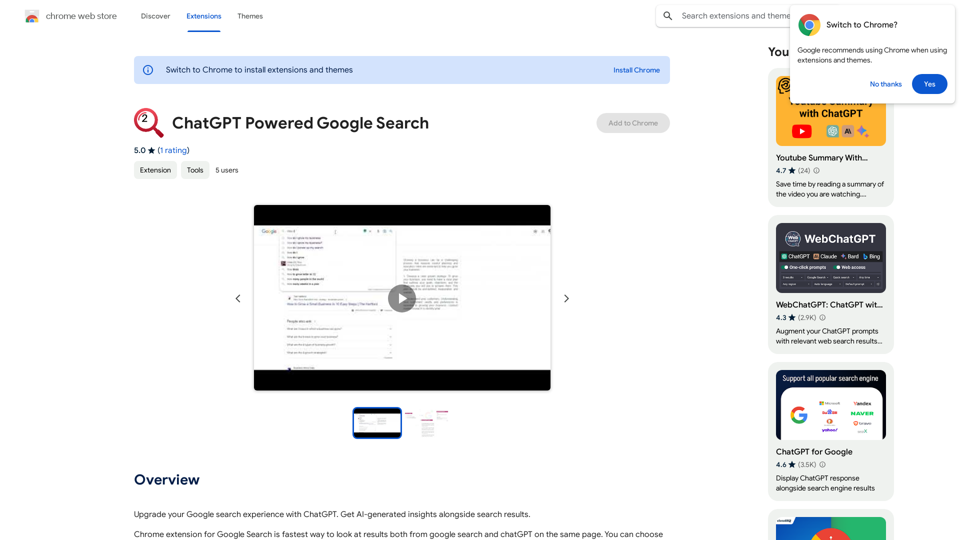
Improve your Google searches with ChatGPT. Receive AI-powered insights along with your search results.
193.90 M

IC-Light is a project to manipulate the illumination of images. IC-Light V2 is a series of Flux-based IC-Light models with 16ch VAE and native high resolution.
0
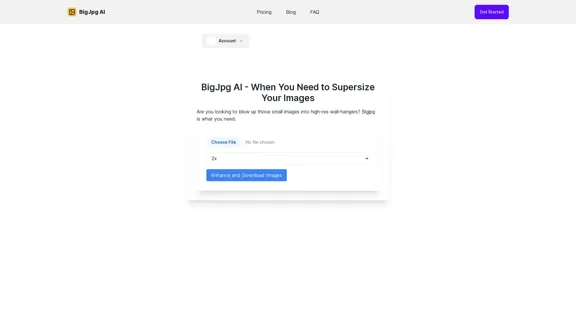
BigJPG AI: The excellent image upscaler. It enlarges photos beyond limits, delivering crystal-clear results. User-friendly BigJPG creates print-quality enlargements.
62.56 K
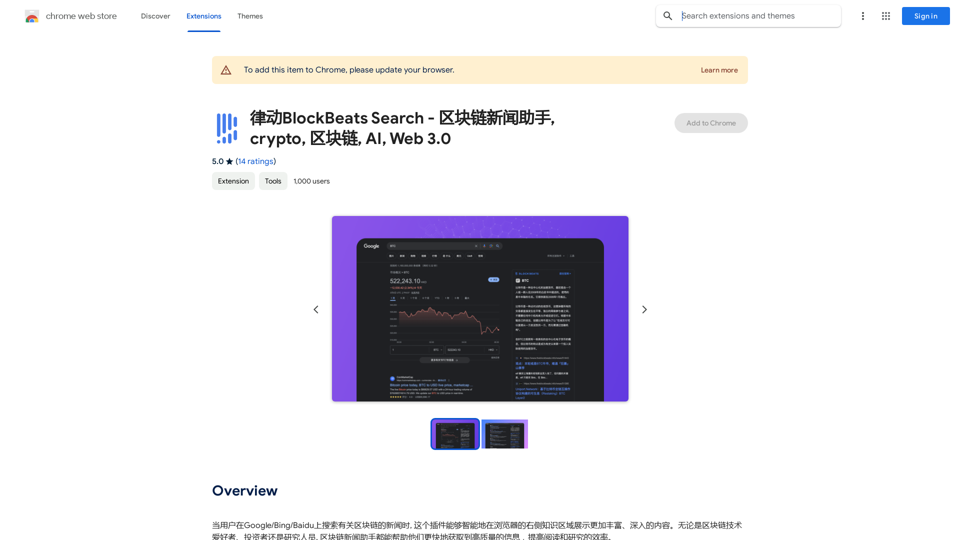
BlockBeats Search - Your Blockchain News Assistant, covering crypto, blockchain, AI, and Web 3.0.
BlockBeats Search - Your Blockchain News Assistant, covering crypto, blockchain, AI, and Web 3.0.When users search for blockchain news on Google/Bing/Baidu, this plugin can intelligently display more comprehensive and in-depth content in the browser's right-side knowledge area. Whether you are a blockchain technology enthusiast, investor, or researcher, the Blockchain News Assistant can help you quickly access high-quality information and improve your reading and research efficiency.
193.90 M
