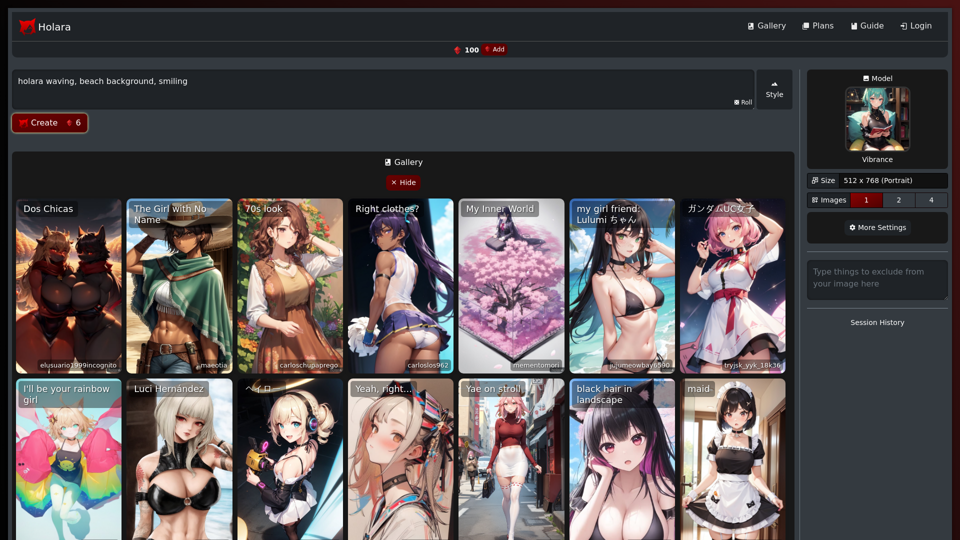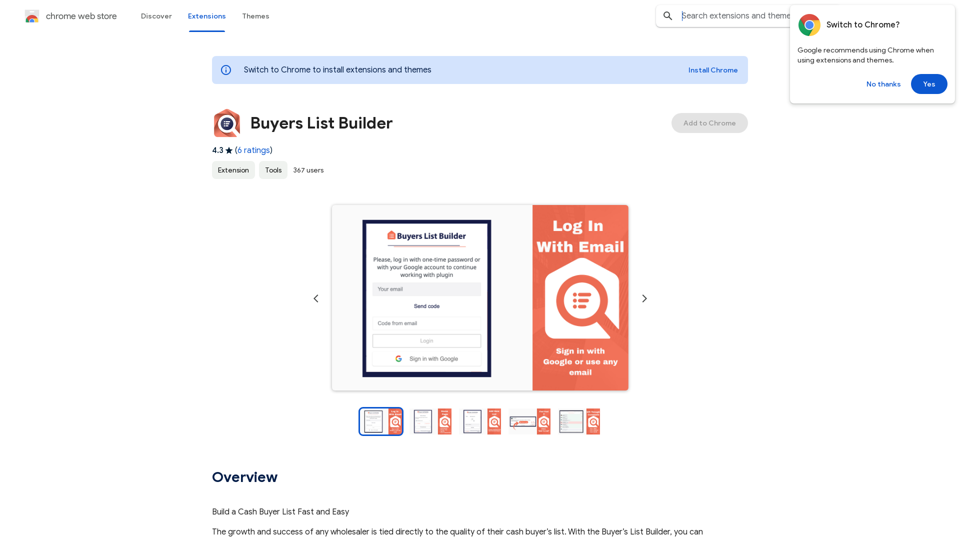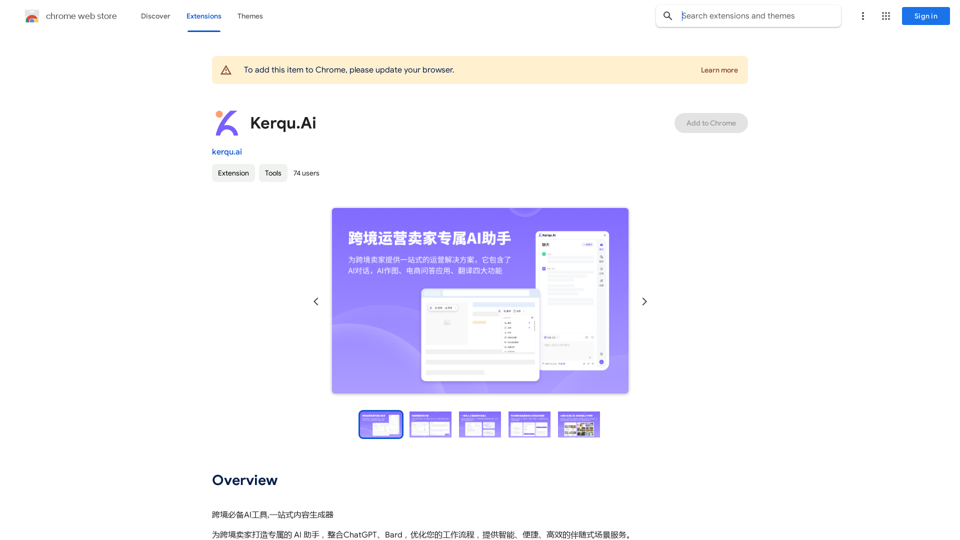Recorditor is an AI-powered Edge extension that transforms screen recording. It captures, transcribes, and summarizes browser sessions, making it ideal for creating tutorials and sharing data. Compatible with major browsers like Chrome, Safari, and Firefox, Recorditor offers effortless recording of online activities, team meetings, and more. It prioritizes data security and enhances management efficiency through smart screen recording capabilities.
Recorditor: Record your browser activity.
Record, write down, and shorten web browser activities for simple how-to guides and sharing information.
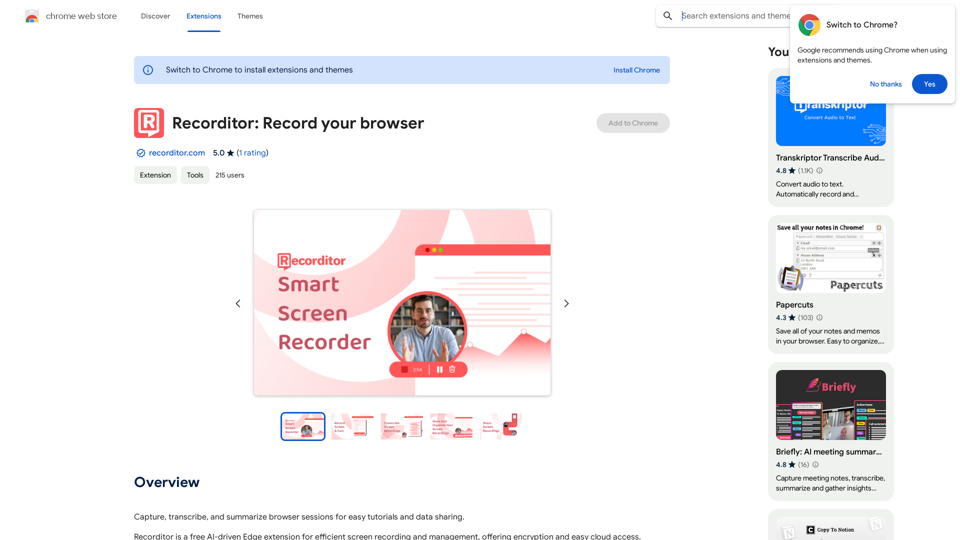
Introduction
Feature
AI-Driven Screen Recording
Recorditor uses advanced AI technology to capture, transcribe, and summarize browser sessions, revolutionizing the way screen recordings are made and utilized.
Cross-Browser Compatibility
Works seamlessly across major browsers including:
- Google Chrome
- Safari
- Firefox
- Other popular browsers
Easy-to-Use Interface
One-click recording functionality allows users to effortlessly capture their browser screen for various online activities.
Team Collaboration Tools
- High-definition recording of team meetings
- AI-powered screen summarization
- Enhances remote team collaboration
Robust Security Measures
- SSL and SOC compliance
- Encrypted recordings and transcriptions
- Secure access via browser or cloud storage
Versatile Applications
Suitable for a wide range of users:
| User Group | Application |
|---|---|
| Educators & Students | Creating tutorials and learning materials |
| Business Professionals | Capturing presentations and meetings |
| Content Creators | Producing engaging online content |
| Software Developers | Demonstrating technical processes |
| Remote Teams | Facilitating virtual collaboration |
| Marketing Professionals | Creating product demos |
| Legal & Healthcare Professionals | Secure documentation |
Efficient Management
Simplifies business processes and enhances management efficiency through smart screen recording capabilities.
FAQ
How does Recorditor work?
Recorditor utilizes AI-driven technology to capture, transcribe, and summarize browser sessions, facilitating easy creation of tutorials and data sharing.
Is Recorditor secure?
Yes, Recorditor adheres to stringent security standards with SSL and SOC compliance, ensuring that all screen recordings and transcriptions are safeguarded throughout the process.
Can I use Recorditor for free?
Yes, Recorditor offers a free trial with 30 sessions, allowing users to evaluate the quality of the screen recording service without any risk.
How do I get started with Recorditor?
- Sign up for Recorditor
- Choose your recording platform (whole screen, browser window, or tab)
- Start recording with one click
- Edit, download, or share your recordings through Recorditor's website
Related Websites
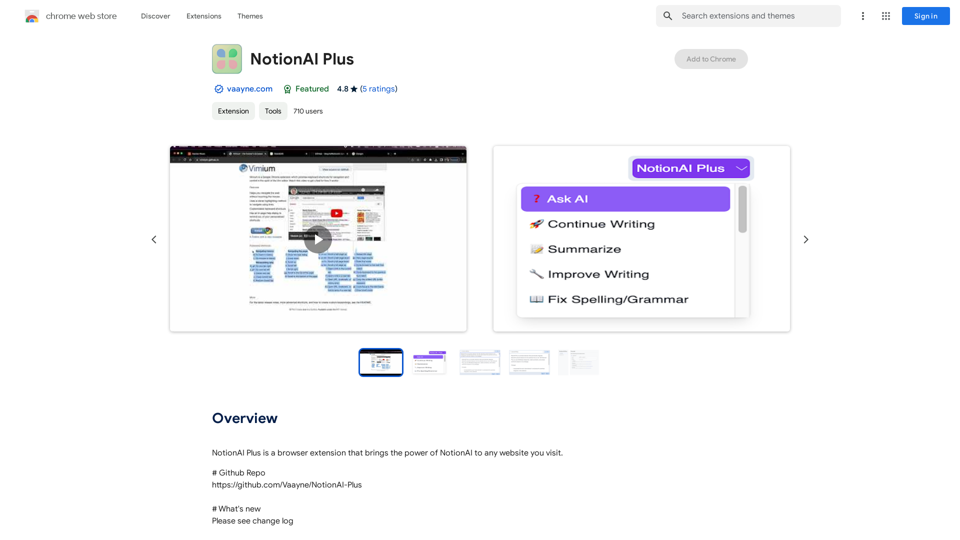
NotionAI Plus is a browser extension that brings the power of NotionAI to any website you visit.
193.90 M

Explore idolly.ai, where imagination meets AI image creation and BlockChain. Create stunning visuals with ease using our Face Transfer and Mood Fusion technology.
9.70 K
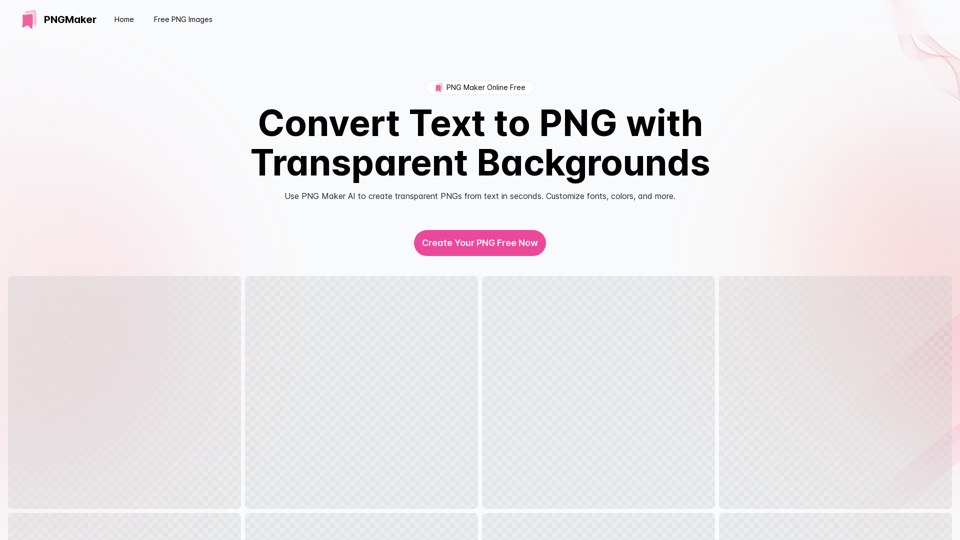
PNG Maker Online Free: Convert Text to PNG with Transparent Backgrounds
PNG Maker Online Free: Convert Text to PNG with Transparent BackgroundsEffortlessly create high-quality PNG images using PNG maker. Our png maker online free tool transforms text to PNG with customizable options. Ideal for web designers and content creators needing a transparent PNG maker.
121.14 K
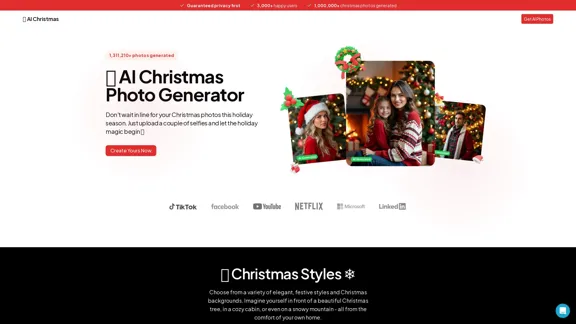
AI Christmas Photo Generator | The Best Christmas AI Generator
AI Christmas Photo Generator | The Best Christmas AI GeneratorDon't wait in line for your Christmas photos this holiday season. Just upload a couple of selfies and let the holiday magic begin 💫
295
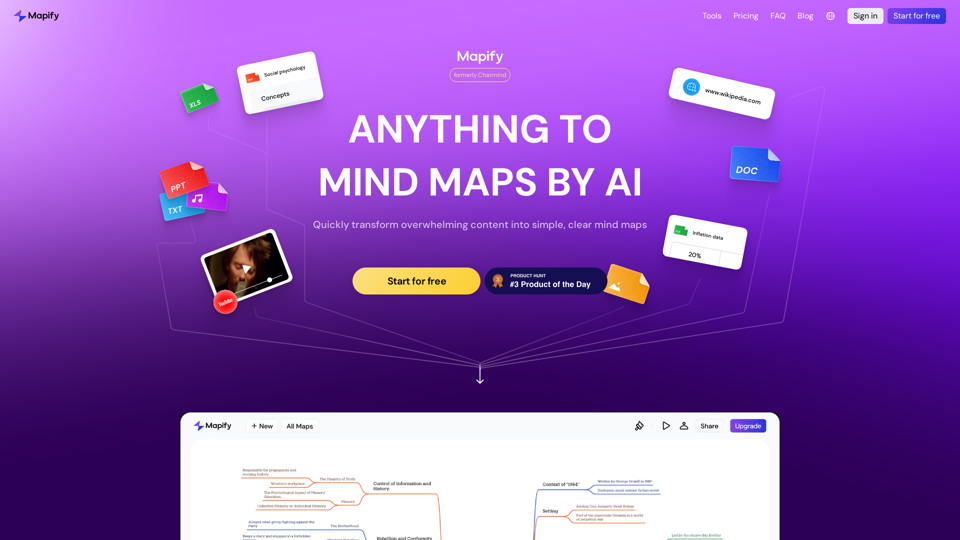
Mapify: Transform Anything to Mind Maps by AI, formerly Chatmind
Mapify: Transform Anything to Mind Maps by AI, formerly ChatmindMapify, upgraded from Chatmind by the Xmind Team, is a free online mind mapping and brainstorming tool powered by AI. It can summarize PDF, Word, PowerPoint, YouTube, long text, and images into mind maps in just a few minutes.
1.15 M