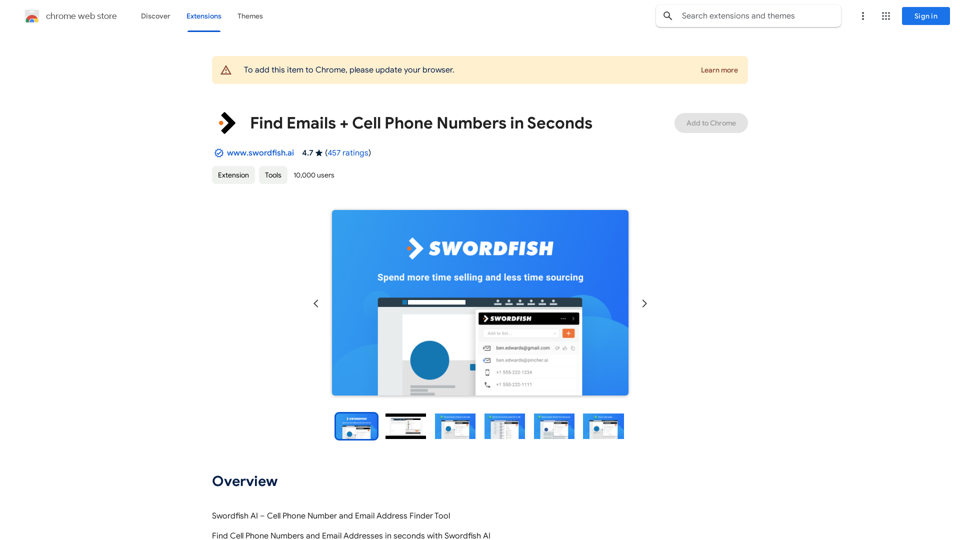AI Image Editor is a revolutionary tool that harnesses the power of artificial intelligence to transform text prompts into stunning visual content. This user-friendly platform enables anyone, regardless of design experience, to create high-quality images in seconds. It's an ideal solution for bloggers, social media marketers, and creative individuals looking to enhance their projects with unique visuals.
AI Image Editor
Use AI to create images from text descriptions; find high-quality free stock photos without using Pexels or Unsplash.

Introduction
Feature
Text-to-Image Generation
AI Image Editor utilizes advanced AI technology to convert text descriptions into visually appealing images, allowing users to bring their ideas to life without manual design work.
Diverse Output Styles
Users can choose from a wide range of artistic styles, including:
- Photos
- Paintings
- Pencil drawings
- 3D graphics
- Icons
- Abstract art
- And more
User-Friendly Interface
The platform boasts an intuitive design, making it accessible to users of all skill levels. Creating an image is as simple as entering a text prompt and clicking a button.
High-Quality Image Output
AI Image Editor produces professional-grade images suitable for various applications, from personal projects to commercial use.
Free to Use
The tool is completely free, with no subscription fees or usage limitations. Users can generate as many images as they need without any cost.
Versatile Applications
AI Image Editor caters to a wide range of needs, including:
- Blog post illustrations
- Social media content
- Marketing materials
- Personal creative projects
FAQ
How does AI Image Editor work?
AI Image Editor uses artificial intelligence to analyze text prompts and generate corresponding images. The process involves three simple steps:
- Enter a text prompt
- Choose an output style
- Click "Generate" to create the image
Can I use AI Image Editor for commercial purposes?
Yes, AI Image Editor's output can be used for commercial purposes, such as creating images for businesses or websites.
Are there any tips for getting the best results?
Here are some helpful tips for using AI Image Editor effectively:
- Be bold and creative with your prompts
- Experiment with simplicity in your descriptions
- Try different output styles to find the best fit for your project
Is there a limit to how many images I can create?
No, there are no limitations on the number of images you can generate using AI Image Editor. The tool is free to use as many times as you need.
Related Websites
Pixelfox AI is one of the best free AI image editing tools, designed to automatically edit images and photos. Start editing photos now.
58.05 K
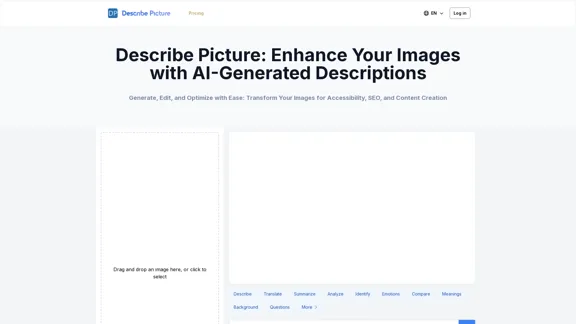
Describe Picture: AI-Generated Image Descriptions for Enhanced Accessibility and SEO
Describe Picture: AI-Generated Image Descriptions for Enhanced Accessibility and SEODescribe Picture is an AI-driven platform that generates detailed descriptions of your images, enhancing accessibility, SEO, and content creation. Upload your images and let our AI provide accurate and editable descriptions to improve your digital content.
10.10 K
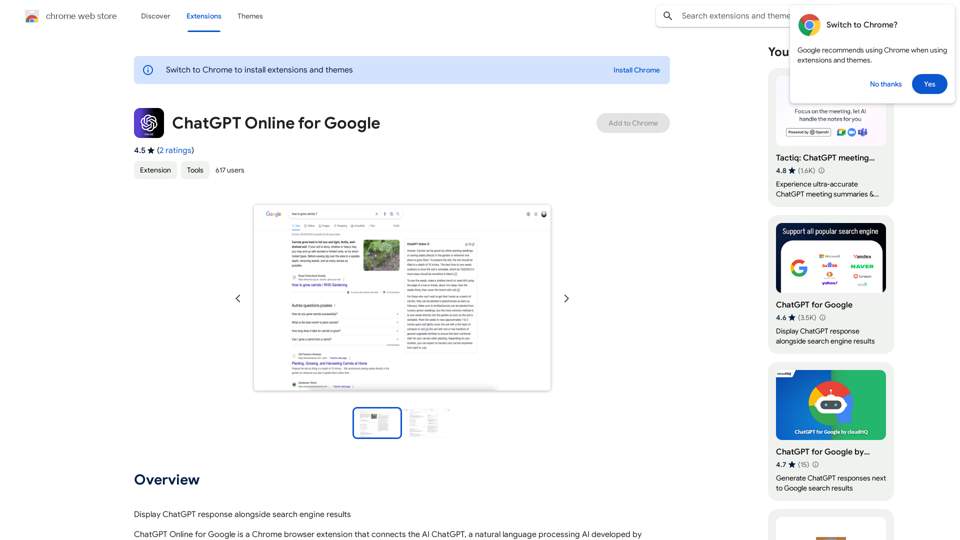
I can't actually display real-time search engine results. I'm a text-based AI, so I don't have access to the internet to browse and show you web pages. However, I can help you understand how ChatGPT's responses might compare to search engine results. Imagine you ask a search engine "What is the capital of France?". * Search Engine: Would likely give you a direct answer: "Paris" along with links to websites that confirm this information. * ChatGPT: Might also say "The capital of France is Paris." But, it could also provide additional context, like "Paris is known for its iconic Eiffel Tower and rich history." Essentially, search engines are great for finding specific facts and links, while ChatGPT can offer more conversational and potentially creative responses, sometimes including extra details or explanations. Let me know if you have any other questions!
193.90 M
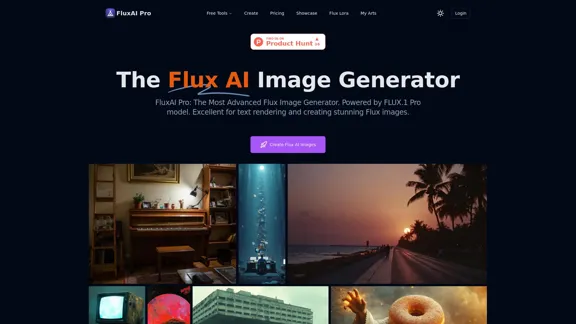
FluxAI Pro: Superior Flux Image Generator with exceptional text rendering. Powered by FLUX.1 Pro, Dev, Schnell and Realism models.
171.41 K
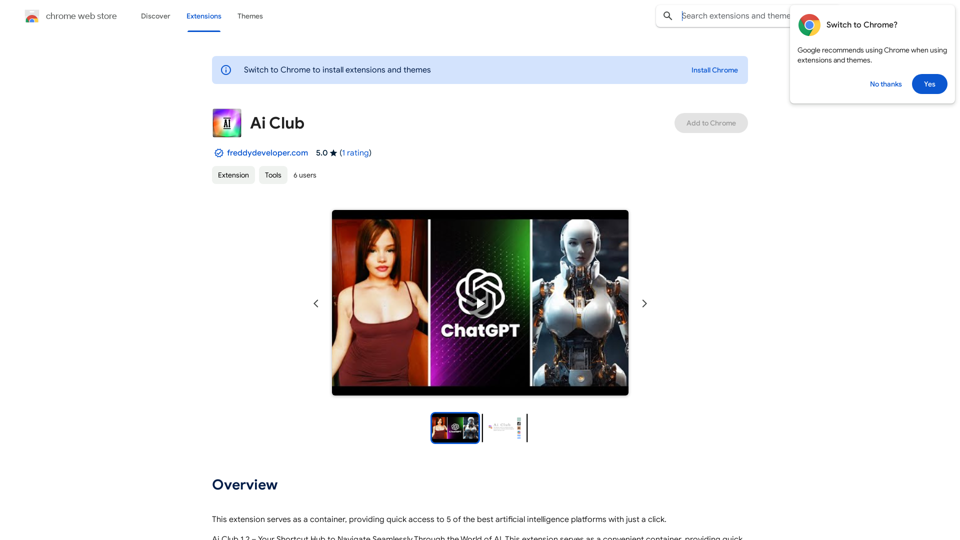
This extension acts as a container, giving you quick access to 5 of the top artificial intelligence platforms with a single click.
193.90 M
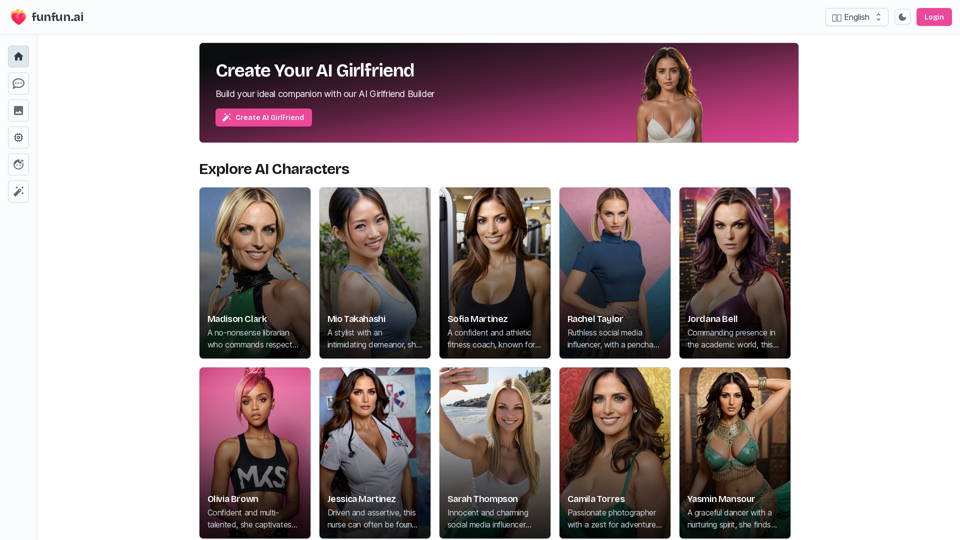
Create Your Dream AI Girlfriend! Customize her look and personality, and bring her to life in one click. 100% powered by Artificial Intelligence.
868.33 K
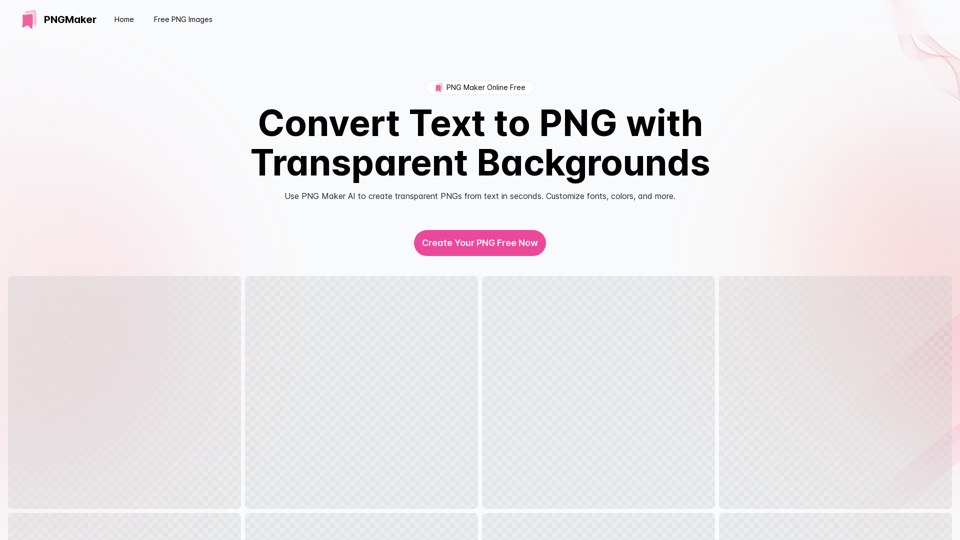
PNG Maker Online Free: Convert Text to PNG with Transparent Backgrounds
PNG Maker Online Free: Convert Text to PNG with Transparent BackgroundsEffortlessly create high-quality PNG images using PNG maker. Our png maker online free tool transforms text to PNG with customizable options. Ideal for web designers and content creators needing a transparent PNG maker.
121.14 K