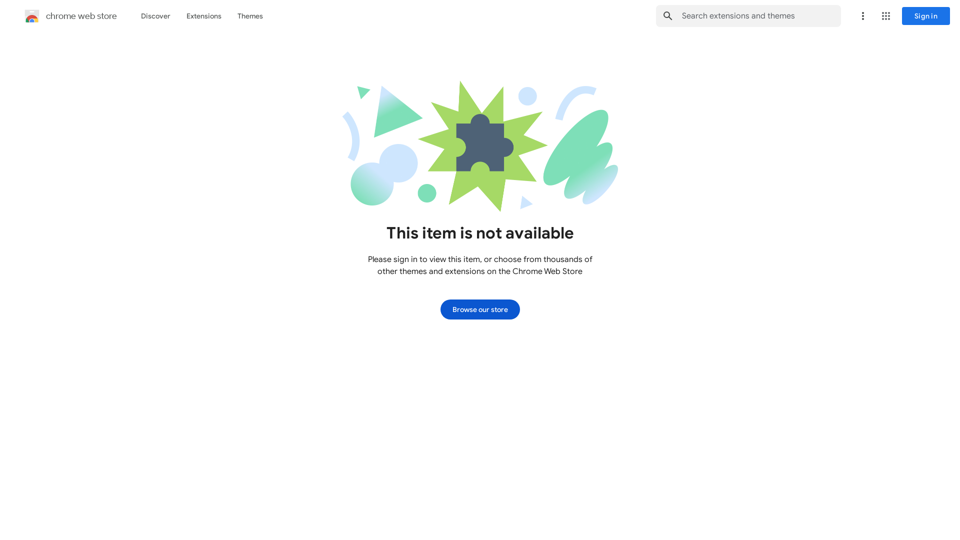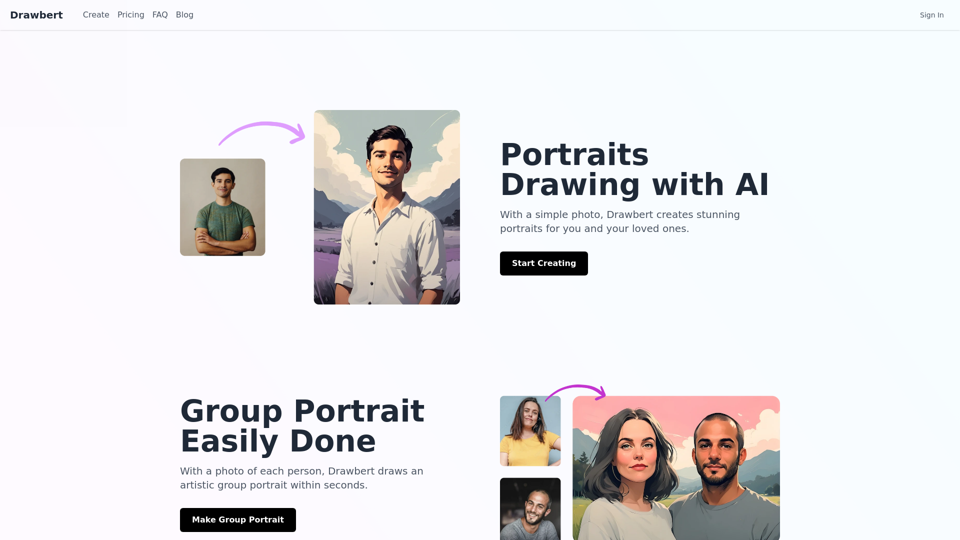SaberTrade - это плагин для браузера с поддержкой искусственного интеллекта, разработанный для улучшения торгового опыта. Он предлагает беспрепятственную интеграцию с брокерами, анализ на основе ИИ и доступ к данным в реальном времени. Этот инструмент направлен на оптимизацию торговых процессов, предоставление быстрых аналитических данных и помощь пользователям в эффективном принятии обоснованных решений. SaberTrade ориентирован на трейдеров различных уровней, предлагая как бесплатные, так и платные модели подписки для расширенных функций.
SaberTrade Браузерный Расширение
Ваш компаньон по торговле с искусственным интеллектом
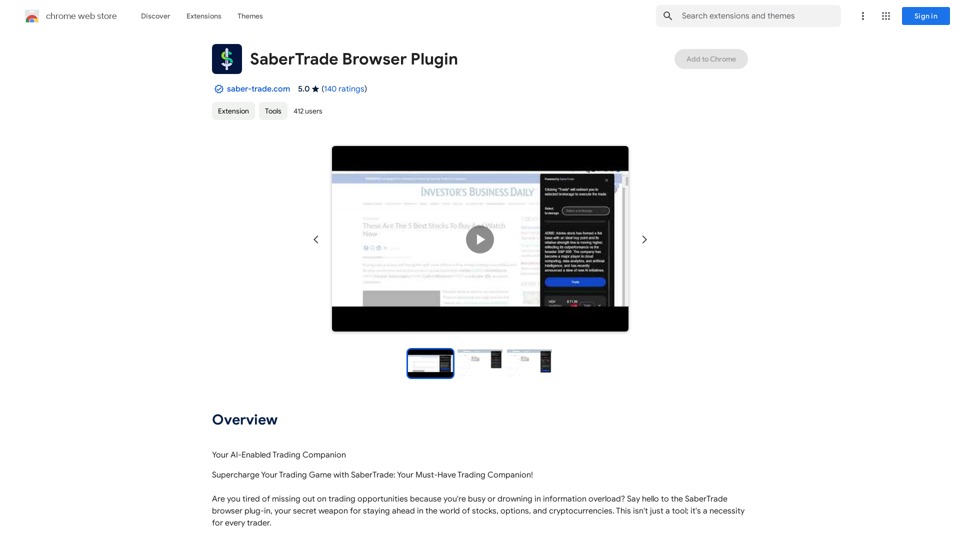
Введение
Функциональность
Беспрепятственная интеграция с брокерами
Выполняйте сделки непосредственно из плагина, значительно сокращая время транзакций и повышая эффективность.
Анализ на основе ИИ
Получайте полезные аналитические данные за считанные секунды, преобразуя сложную информацию в легко усваиваемые сведения для принятия обоснованных решений.
Доступ к данным в реальном времени
Просматривайте графики, ключевые данные, тенденции и умные резюме последних новостей, связанных с интересующими акциями, все в режиме реального времени.
Функциональность, экономящая время
Ускорьте процесс генерации важной информации, обеспечивая быстрое и обоснованное принятие торговых решений.
Совместимость с несколькими брокерами
Совместимость с несколькими брокерами, позволяющая осуществлять разнообразные торговые операции непосредственно из плагина.
Настраиваемые параметры
Оптимизируйте работу плагина, экспериментируя с различными настройками в соответствии с конкретными торговыми потребностями.
Вопросы и ответы
Как работает SaberTrade?
SaberTrade использует передовую технологию ИИ для сканирования статей об акциях, криптовалютах и инвестициях, предоставляя полезные аналитические данные и информацию в реальном времени для эффективного принятия решений.
Какие варианты ценообразования предлагает SaberTrade?
SaberTrade предлагает бесплатную версию и модель на основе подписки для расширенного доступа и дополнительных функций.
Как SaberTrade обрабатывает пользовательские данные?
SaberTrade обрабатывает пользовательские данные в соответствии со своей политикой конфиденциальности, гарантируя, что информация не продается третьим лицам и не используется для целей, не связанных с основной функциональностью плагина.
Каковы основные преимущества использования SaberTrade?
| Преимущество | Описание |
|---|---|
| Повышенная эффективность | Экономьте время благодаря прямому выполнению сделок и анализу на основе ИИ |
| Улучшенное принятие решений | Доступ к полезным аналитическим данным и информации в реальном времени |
| Улучшенный торговый опыт | Будьте впереди с передовой технологией ИИ и беспрепятственной интеграцией |
Как пользователи могут максимально эффективно использовать SaberTrade?
- Используйте беспрепятственную интеграцию с брокерами для прямого выполнения сделок
- Используйте анализ на основе ИИ для быстрого получения аналитических данных
- Будьте в курсе событий с помощью данных в реальном времени об интересующих акциях
- Попробуйте бесплатную версию перед тем, как оформить подписку
- Настройте параметры для оптимизации производительности в соответствии с конкретными торговыми потребностями
Последние данные о трафике
Месячные посещения
193.90 M
Показатель отказов
56.27%
Страниц за визит
2.71
Время на сайте(s)
115.91
Глобальный рейтинг
-
Рейтинг по странам
-
Последние посещения
Источники трафика
- Социальные сети:0.48%
- Платные рефералы:0.55%
- Почта:0.15%
- Рефералы:12.81%
- Поисковые системы:16.21%
- Прямой доступ:69.81%
Связанные сайты
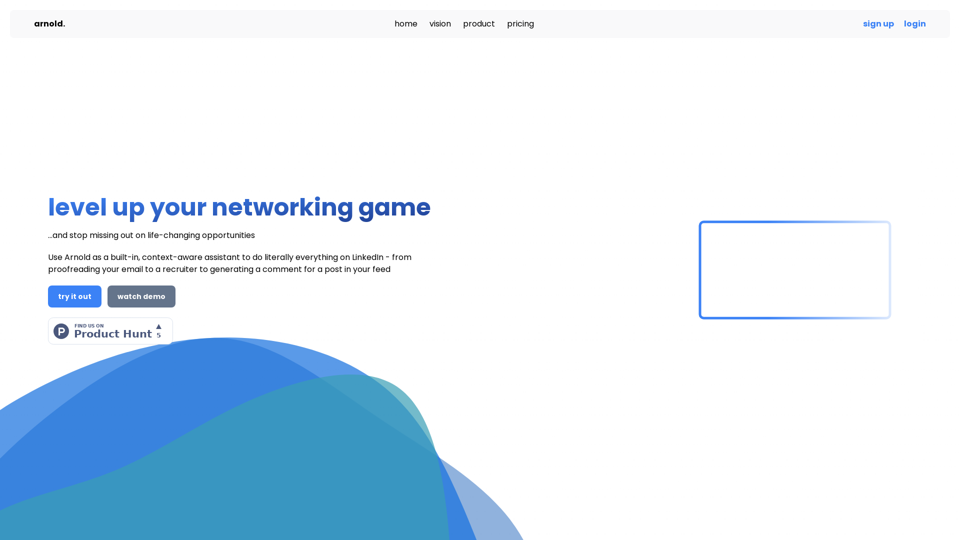
Арнольд | Помощник по сети искусственного интеллекта
Арнольд | Помощник по сети искусственного интеллектаАрнольд революционизирует способ вашего взаимодействия в LinkedIn, бесшовно интегрируяadvanced возможности разговора, рассуждения и генерации текста, основанные на передовых языковых моделях, прямо в ваш браузер.
0
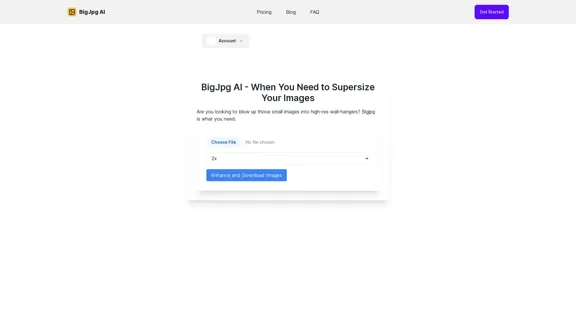
BigJPG AI: Отличный инструмент для увеличения изображений. Он увеличивает фотографии за пределы ограничений, обеспечивая кристально чистые результаты. Простой в использовании BigJPG создает увеличенные изображения печатного качества.
62.56 K
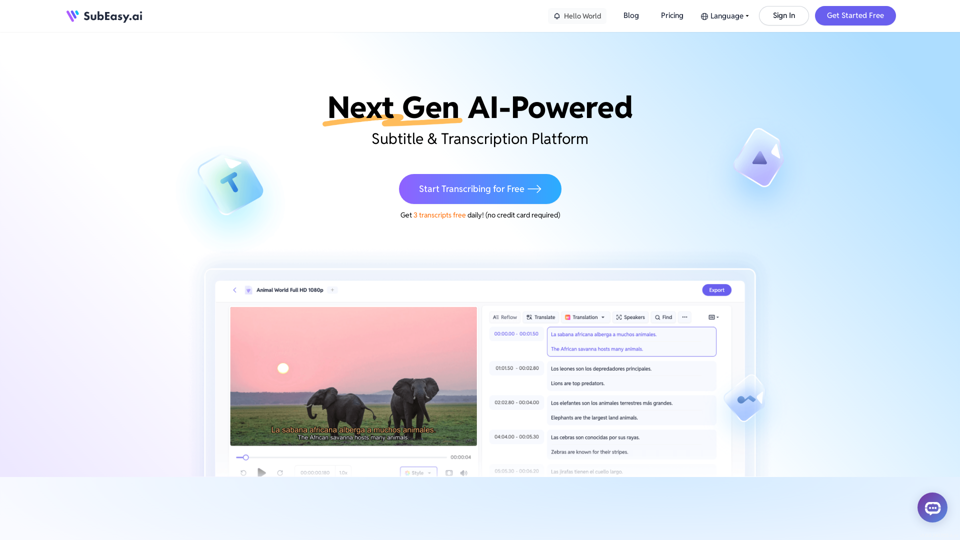
SubEasy: Автоматическая транскрипция аудио и субтитры видео с помощью ИИ
SubEasy: Автоматическая транскрипция аудио и субтитры видео с помощью ИИSubEasy.ai предлагает услуги автоматической транскрипции и перевода с помощью искусственного интеллекта, с беспрецедентной точностью транскрипций и контекстно-ориентированными переводами на 100 языках. Зарегистрируйтесь сейчас!
422.02 K
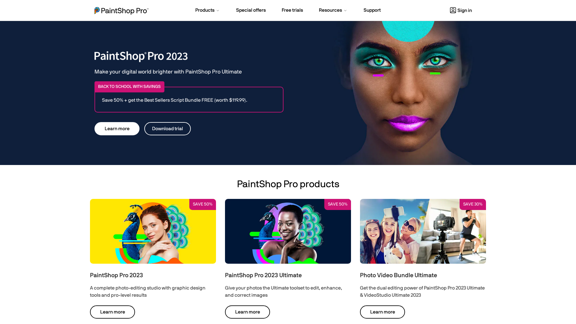
PaintShop Pro: Программа для редактирования фотографий от Corel
PaintShop Pro: Программа для редактирования фотографий от CorelОфициальный сайт семейства продуктов PaintShop Pro. Получите информацию о продуктах, обновления и бесплатные пробные версии. Воспользуйтесь специальными предложениями, учебными пособиями и видео.
155.73 K
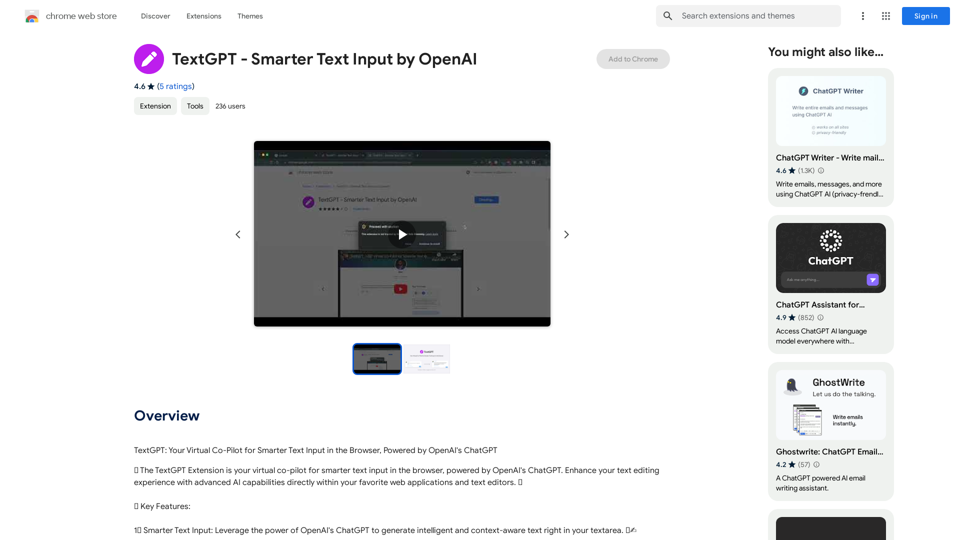
TextGPT: Ваш виртуальный ко-пилот для более умного ввода текста в браузере, с поддержкой ChatGPT от OpenAI.
193.90 M
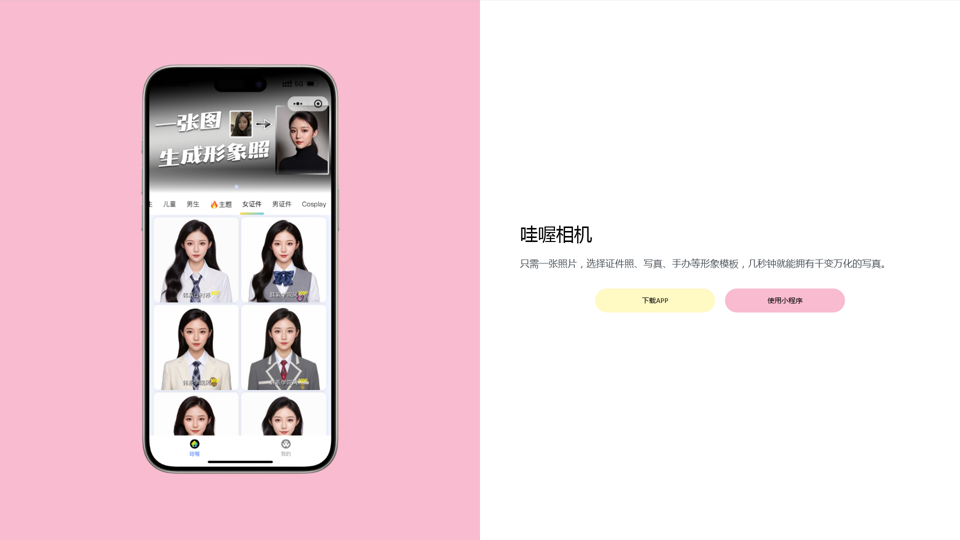
Вау, камера! Одна фотография и можно сгенерировать профессиональное фото.
Вау, камера! Одна фотография и можно сгенерировать профессиональное фото.Вау-камера, вау-камера, вao, фотография, корейская фотография, китайская фотография, реставрация старых фотографий, AI смена лица, AI видео, Remini, Remini, глиняный фильтр, глиняный фильтр, глиняная глиняная фотография, стандартный паспортный снимок, AI фотография, редактирование, красивая фотография, вау-графика, портрет, желтая камера, умное редактирование, автоматическая красота, глубокое обучение фотографии, индивидуальная фотография, художественная фотография, ретро-фотография, современная фотография, карикатурная фотография, пост-обработка фотографий, AI фотография, спецэффекты фотографий, профессиональная фотография, семейная фотография, индивидуальная фотография, искусство фотографии, редактирование фотографий, улучшение фотографий, умный фильтр, само-камера, любитель фотографии, профессиональный фотограф.
0