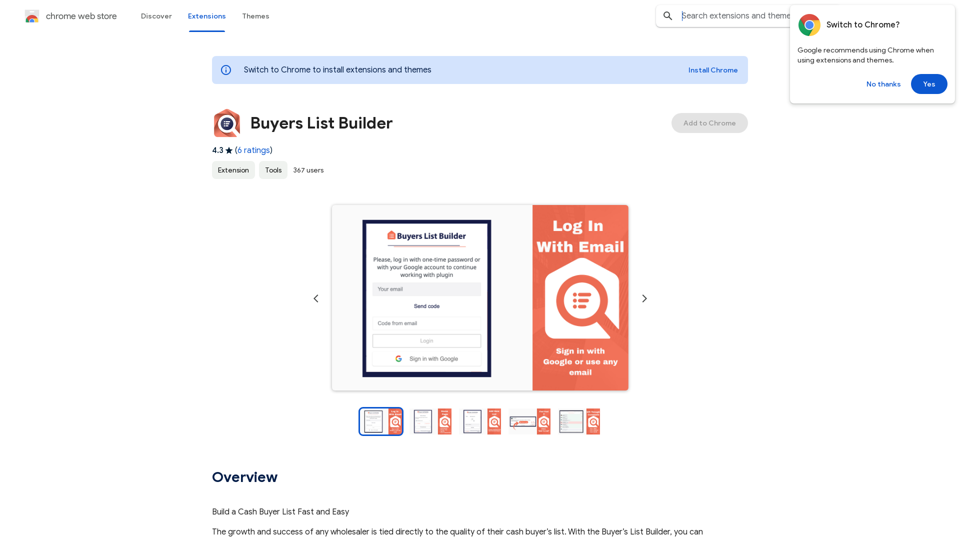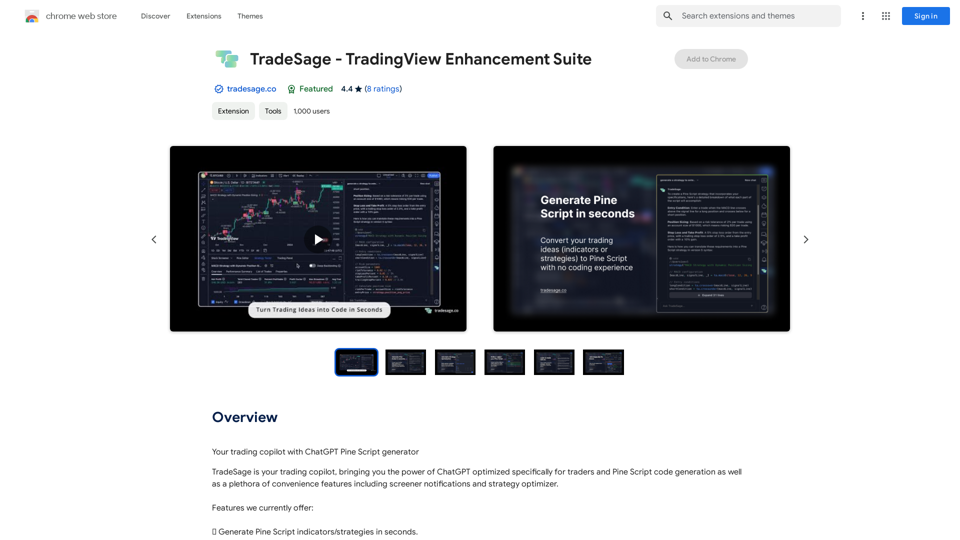Flux Image AI Generator is an advanced online tool that transforms ideas into stunning visuals using cutting-edge AI technology. This powerful platform offers lightning-fast image generation, high-quality output, and versatile models to cater to various creative needs. Whether you're a professional designer or an enthusiast, Flux Image AI Generator provides the tools to bring your imagination to life with ease and precision.
Flux Image AI Generator Online Free | FluxImage.co
Create captivating images and videos with Flux Image AI Generator, the state-of-the-art AI image generation tool available for free online
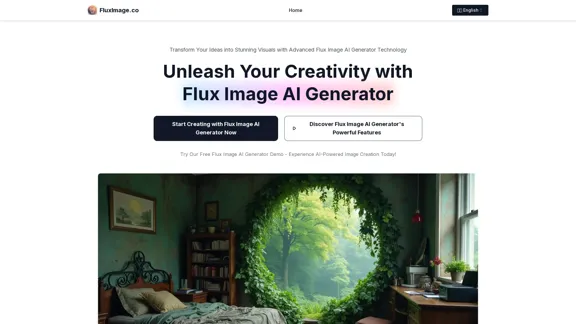
Introduction
Feature
-
Multiple AI Models
- Flux AI Pro: High-end commercial model for exceptional quality
- Flux Dev: Non-commercial model for experimentation
- Flux AI: Rapid iteration model for quick results
-
Lightning-Fast Generation
- Creates high-quality images in seconds
- Outperforms competitors in speed
-
Advanced Image Manipulation
- Image-to-image generation
- Improved hand rendering
- Text generation within images
-
Versatile Output
- Generates a wide range of image types
- From photorealistic scenes to abstract art
-
Integration Capabilities
- API access for developers
- ComfyUI Flux integration for advanced workflows
-
User-Friendly Interface
- Simple 3-step process: Enter prompt, choose model, generate and refine
- Advanced settings for fine-tuning
-
Community and Learning Resources
- Active user community
- Tutorials and documentation available
How to Use?
-
Start with a detailed text prompt to get the best results from Flux Image AI Generator.
-
Experiment with different Flux AI models to find the one that best suits your project needs.
-
Utilize the advanced settings to fine-tune your generated images for optimal results.
-
Explore the image-to-image feature to modify or enhance existing images.
-
Join the Flux community on platforms like Reddit and GitHub to learn from other users and stay updated on new features.
-
For commercial projects, consider using Flux AI Pro to ensure the highest quality output.
-
Take advantage of the free demo to familiarize yourself with the tool before committing to a paid plan.
FAQ
What makes Flux Image AI Generator unique?
Flux Image AI Generator stands out with its exceptional speed, image quality, and versatility. It excels in areas like hand rendering and text generation within images, setting it apart from competitors.
Can I use Flux Image AI Generator for free?
Yes, Flux Image AI Generator offers a free tier that allows you to experience the power of AI image generation. Paid plans are available for more extensive use and advanced features.
Is Flux Image AI Generator suitable for commercial projects?
Absolutely! Flux Image AI Generator Pro is specifically designed for commercial use, offering the highest quality AI image generation for professional projects.
How does Flux Image AI Generator handle image-to-image generation?
The image-to-image generation feature allows you to use existing images as a base for new creations, enabling modification, enhancement, or complete transformation of images.
How often is Flux Image AI Generator updated?
Flux Image AI Generator is regularly updated to enhance its capabilities, speed, and output quality, keeping it at the forefront of AI image generation technology.
Evaluation
-
Flux Image AI Generator demonstrates impressive capabilities in AI-powered image creation, offering a range of models and features that cater to both professional and casual users.
-
The platform's emphasis on speed and quality sets it apart in the competitive AI image generation market, potentially making it a valuable tool for time-sensitive projects.
-
The availability of a free tier and demo version is commendable, allowing users to test the tool before committing to a paid plan.
-
The integration capabilities, including API access and ComfyUI Flux integration, add significant value for developers and advanced users looking to incorporate AI image generation into their workflows.
-
While the tool offers impressive features, it's important to note that the quality of output may still depend on the user's skill in crafting effective prompts and utilizing the advanced settings.
-
The platform could potentially benefit from expanding its video generation capabilities, as this is an area of growing interest in the AI content creation space.
-
As with any AI-powered tool, users should be mindful of the ethical implications and ensure responsible use of the generated content, particularly in commercial applications.
Related Websites

AI Hug | AI-powered Photo Embrace & Text-to-Video Creator
AI Hug | AI-powered Photo Embrace & Text-to-Video CreatorAI Hug brings people closer through AI. Create heartwarming embraces from photos and transform your words into captivating videos.
0
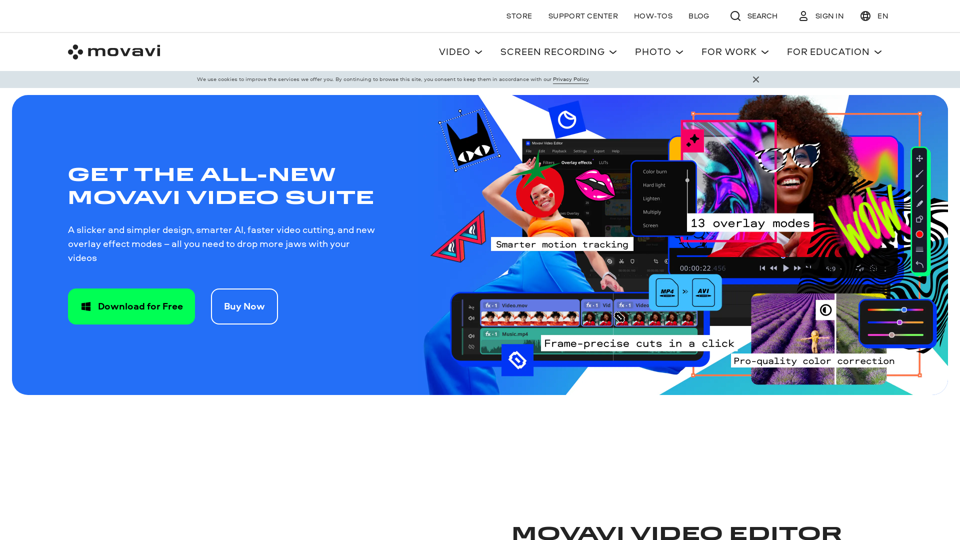
Video Editor 2024 and Other Cool Programs from Movavi – Download for Free
Video Editor 2024 and Other Cool Programs from Movavi – Download for FreeMovavi offers fast and easy-to-use photo and video editing software that is safe and trusted worldwide. Try it all out for free!
3.27 M
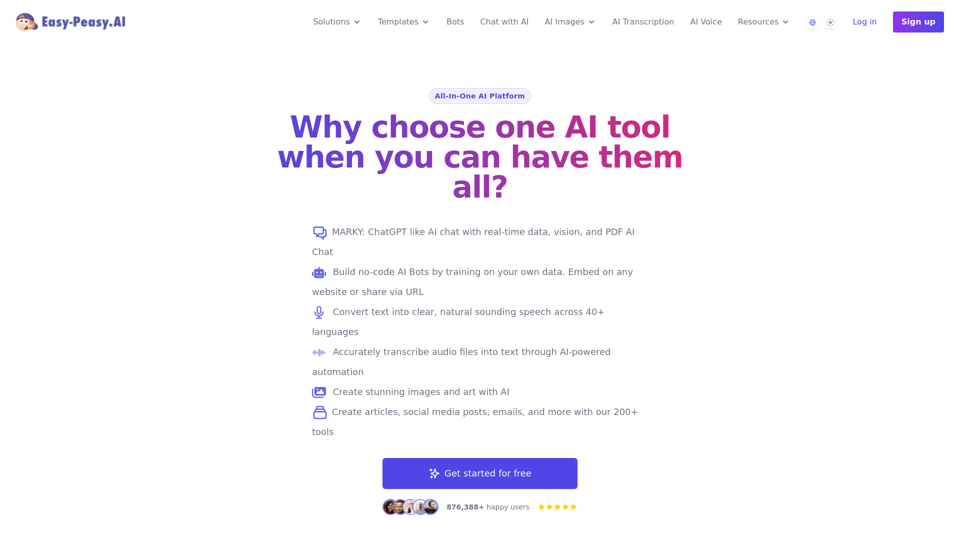
Best AI Writer, Content Generator & Copywriting Assistant | Easy-Peasy.AI
Best AI Writer, Content Generator & Copywriting Assistant | Easy-Peasy.AIYour One-Stop Solution for Content Creation, Image Crafting, Audio Generation, and AI Transcription.
1.14 M
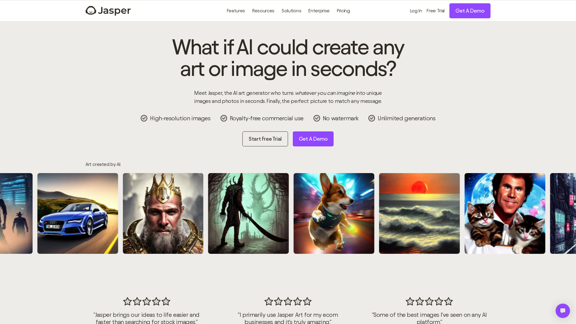
AI Art Generator | AI Image Generator - Jasper Art
AI Art Generator | AI Image Generator - Jasper ArtJasper Art is a new AI art generator that transforms your text prompt into stunning art and lifelike AI-generated images within seconds. Your AI artist produces the ideal picture to complement your message.
939.36 K
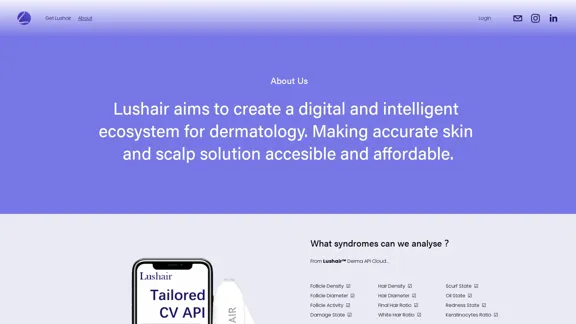
Lushair, AI-Powered Hair & Scalp Analysis | Personalized Care Solutions
Lushair, AI-Powered Hair & Scalp Analysis | Personalized Care SolutionsUnlock the secrets of healthy hair with our AI-powered hair and scalp analysis. Discover personalized insights, effective treatments, and embrace a vibrant, confident you. Elevate your hair care journey with cutting-edge technology and expert analysis.
0

PhotoFuse AI - Your personal AI photographer always with you.
PhotoFuse AI - Your personal AI photographer always with you.Your personal AI photographer in your pocket
1.81 K