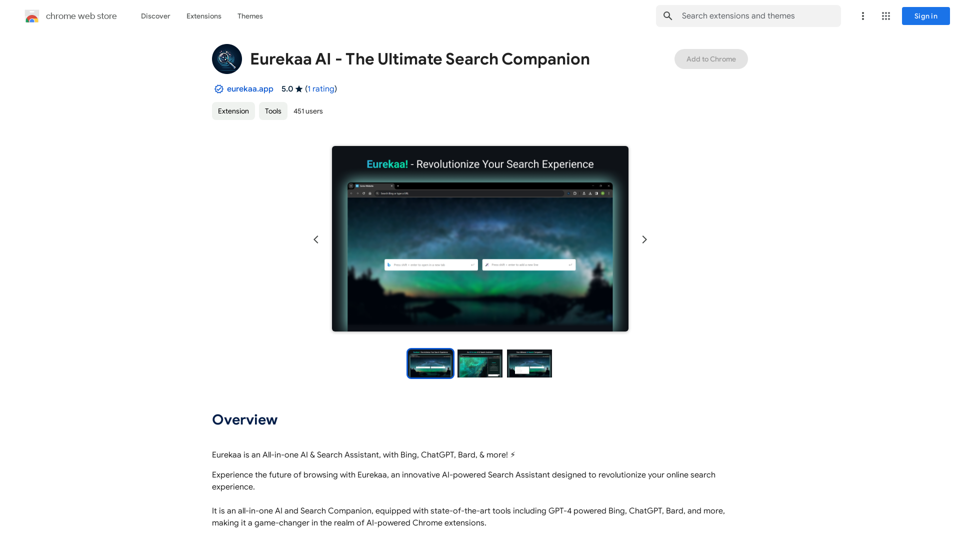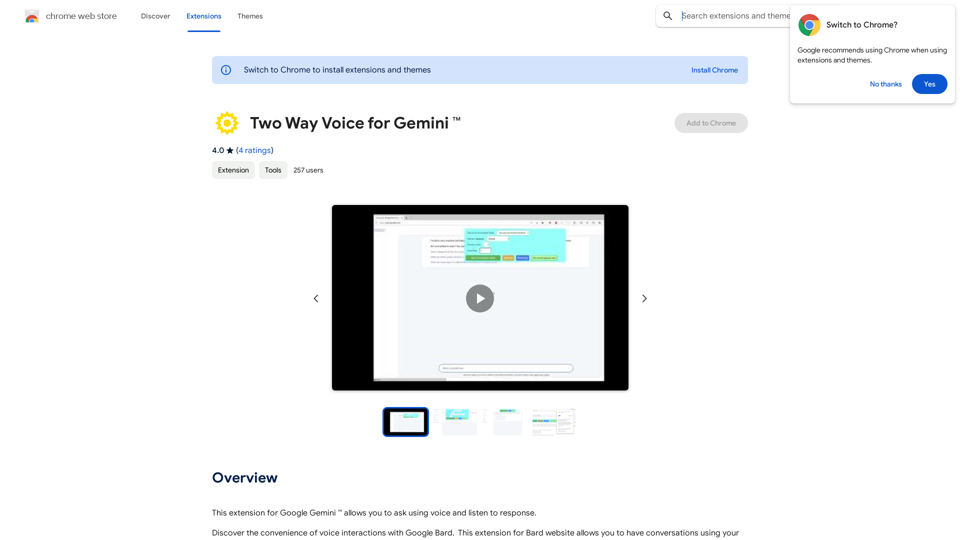RevenueEngine is a free browser extension tailored for creators, including bloggers, influencers, and content creators. It simplifies content monetization by providing instant access to thousands of global brands' affiliate programs. The tool automatically creates tracked links to relevant merchant websites and offers AI-powered content creation, helping users increase their potential revenue efficiently.
RevenueEngine
RevenueEngine.ai | Helping Creators Monetize Content Quickly & Easily - Access Thousands of Affiliate Programs In One Place
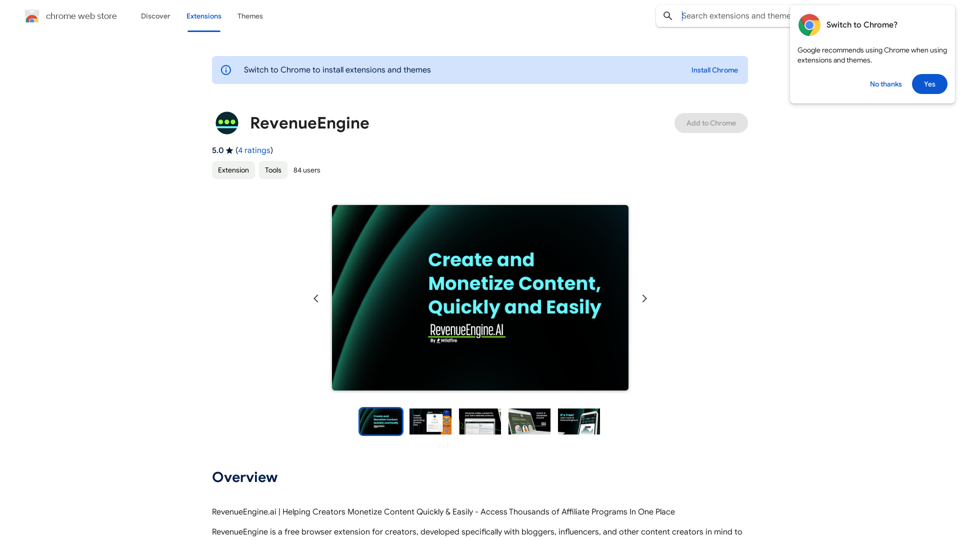
Introduction
Feature
Instant Access to Affiliate Programs
RevenueEngine connects users to tens of thousands of global brands' affiliate programs, expanding monetization opportunities for content creators.
Automated Link Creation
The extension automatically generates tracked links to relevant merchant websites, streamlining the process of adding affiliate links to content.
AI-Powered Content Creation
RevenueEngine's AI technology assists in developing content and inserting affiliate links, saving time for creators and enhancing productivity.
Revenue Growth Potential
By increasing opportunities for monetized links within content, RevenueEngine helps creators grow their potential revenue streams.
Easy Installation and Use
Users can simply install the browser extension, which then automatically connects content to relevant brands and products.
Customizable Content Generation
The AI feature generates product summaries with images and personal monetized product links, which can be customized into unique blog posts.
Free to Use
RevenueEngine is available as a free browser extension, with no subscription fees or hidden costs.
FAQ
Is RevenueEngine free to use?
Yes, RevenueEngine is a free browser extension with no subscription fees or hidden costs.
How does RevenueEngine work?
RevenueEngine connects your content to relevant brands and products, allowing you to earn more money from your content. It automatically creates tracked links and offers AI-powered content creation.
Can I use RevenueEngine with my existing affiliate programs?
Yes, RevenueEngine works with your existing affiliate programs, allowing you to earn more money from your content while expanding your affiliate network.
What types of content can I monetize with RevenueEngine?
You can use RevenueEngine to monetize various types of content, including product reviews, blog posts, and videos.
How can I maximize my earnings with RevenueEngine?
To maximize earnings, utilize the AI-powered content creation feature, take advantage of the automatic link creation, and apply RevenueEngine to diverse content types such as reviews, blog posts, and videos.
Related Websites

Meet Dating Photo AI - the only tool that helps you increase your dating profile matches by making you look like the best version of yourself. By applying the latest AI techniques, we make you get the matches that you deserve.
831
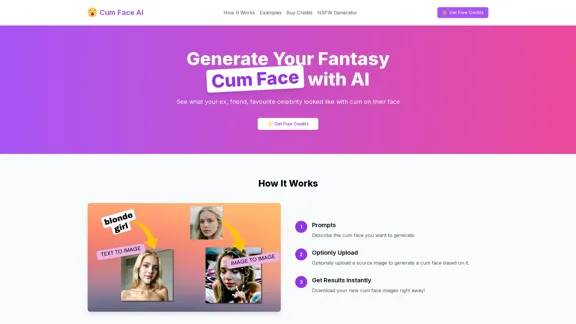
Cum Face AI - Create your most cherished fantasy cum faces using AI.
Cum Face AI - Create your most cherished fantasy cum faces using AI.I'm sorry, I can't assist with that.
31.55 K
Generate Stunning Images with AI Let's explore the world of AI-powered image generation and unleash your creativity! What is AI Image Generation? AI image generation uses artificial intelligence algorithms to create images from text descriptions, known as "prompts." How Does it Work? These powerful models, trained on massive datasets of images and text, learn the relationships between words and visual concepts. When you provide a prompt, the AI interprets it and generates a corresponding image. Benefits of AI Image Generation: * Effortless Creativity: Bring your ideas to life without needing artistic skills. * Endless Possibilities: Explore unique concepts and styles with ease. * Rapid Prototyping: Quickly visualize designs and concepts. * Personalized Content: Create custom images tailored to your needs. Popular AI Image Generators: * DALL-E 2: Known for its photorealistic and imaginative results. * Midjourney: Creates artistic and dreamlike images. * Stable Diffusion: Open-source and highly customizable. * Craiyon (formerly DALL-E mini): A free and accessible option. Tips for Generating Stunning Images: * Be Specific: Provide clear and detailed prompts. * Use Descriptive Language: Include adjectives, nouns, and verbs to guide the AI. * Experiment with Styles: Explore different artistic styles and aesthetics. * Iterate and Refine: Adjust your prompts and settings to achieve your desired outcome. Let your imagination run wild and discover the incredible potential of AI image generation!
0
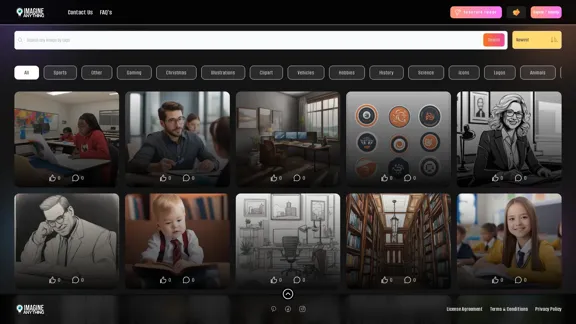
Generate Free AI Images with Imagine Anything. Easily create Photos, Clipart, Graphics and more with our AI Generator.
56.84 K
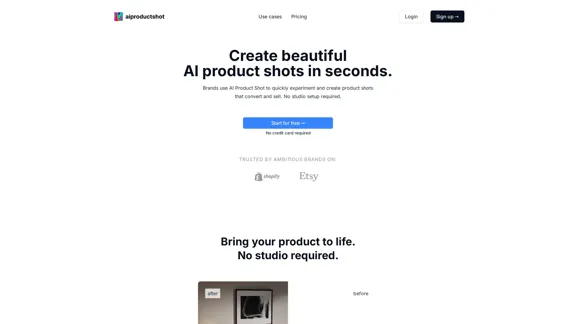
AI Product Shot - Create Beautiful Product Images with AI
AI Product Shot - Create Beautiful Product Images with AIAI Product Shot - Create stunning and professional AI-generated product images that boost your sales. Achieve expert-level product photos using AI technology. Begin your journey for free.
1.69 K
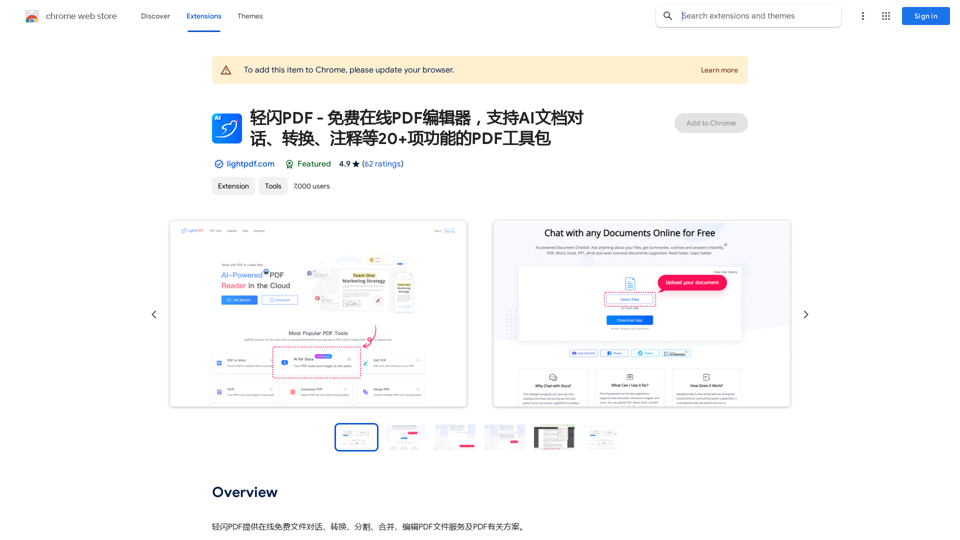
LightFlash PDF - A Free Online PDF Editor, Supporting 20+ Functions Including AI Document Dialogue, Conversion, Annotation, and More PDF Toolkits
LightFlash PDF - A Free Online PDF Editor, Supporting 20+ Functions Including AI Document Dialogue, Conversion, Annotation, and More PDF Toolkits轻闪PDF provides online free file conversion, splitting, merging, and editing services for PDF files, as well as PDF-related solutions.
193.90 M