AI Prompt Generator est une plateforme basée sur l'IA offrant un accès à diverses technologies d'IA pour la génération de contenu et la compréhension d'images. Elle propose une bibliothèque complète d'instructions ChatGPT, des modèles personnalisés et une interface conviviale pour aider les utilisateurs à générer du contenu de haute qualité, rationaliser les processus de développement et stimuler le potentiel commercial.
Générateur de prompts d'IA
Générateur d'instructions d'IA : Meilleur outil d'instructions ChatGPT pour l'art. Vérifié, gratuit, incroyable pour les entreprises et la programmation. Améliorez votre productivité !
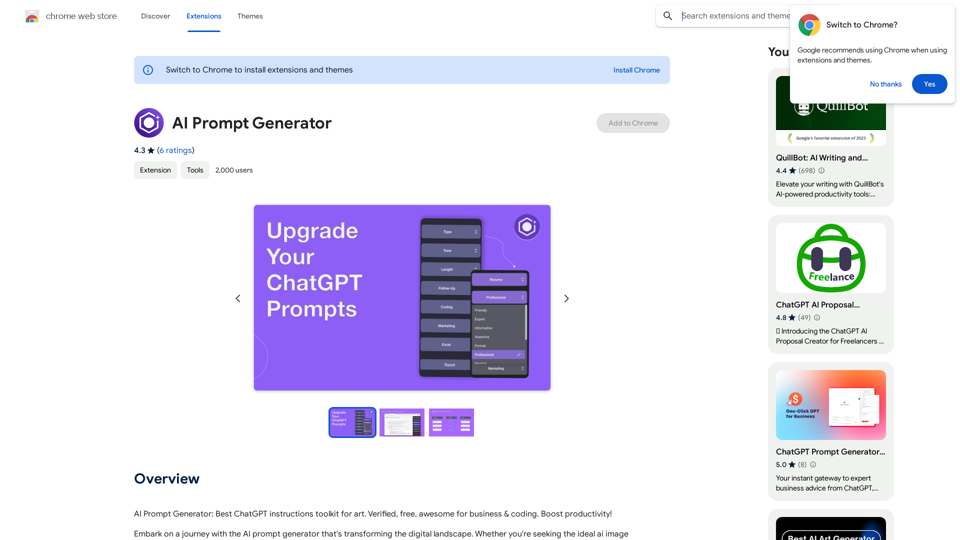
Introduction
Fonctionnalité
Bibliothèque complète
- Riche sélection d'instructions ChatGPT
- Couvre des domaines comme le codage, le marketing, les affaires, et plus encore
Modèles personnalisés
- Propose des invites ChatGPT pour divers usages
- Inclut des modèles pour les lettres de motivation et les applications commerciales
Interface conviviale
- Navigation rapide et efficace
- Boîte à outils d'instructions ChatGPT facile à utiliser
Cas d'utilisation polyvalents
- Convient aux débutants et aux professionnels de l'ingénierie des entrées ChatGPT
- Applicable à de multiples industries et tâches
Mises à jour régulières
- Constamment mis à jour avec de nouvelles invites ChatGPT
- Garde les utilisateurs à la pointe
Modèles d'IA pris en charge
- GPT-3.5
- GPT-4
- GPT-4 + Bing
- GPT-4 + Plugins
- DALLE-3
Sécurité et confidentialité
- Pas de partage ou de vente non autorisés des informations utilisateur
- Politiques transparentes pour le contrôle et l'information des utilisateurs
FAQ
Qu'est-ce que AI Prompt Generator ?
AI Prompt Generator est une plateforme basée sur l'IA qui donne accès à diverses technologies d'IA, dont ChatGPT, GPT-4 et Dalle3, pour la génération de texte et la compréhension d'images. Elle offre une bibliothèque complète d'invites et d'instructions pour aider les utilisateurs à générer du contenu de haute qualité et à rationaliser leurs processus de travail.
Comment fonctionne AI Prompt Generator ?
Le processus est simplifié :
- Vous fournissez un sujet ou une intention
- Le moteur sélectionne les meilleures invites ChatGPT
- Vous recevez des résultats personnalisés prêts à l'emploi ou à personnaliser davantage
Qui peut bénéficier de l'utilisation d'AI Prompt Generator ?
AI Prompt Generator est idéal pour :
- Les étudiants : Pour rédiger des lettres de motivation et des candidatures de stage
- Les développeurs : Pour rationaliser les projets de codage
- Les marketeurs : Pour créer des campagnes marketing réussies
- Les entrepreneurs : Pour élaborer des propositions commerciales et des présentations
Quelles sont les principales caractéristiques d'AI Prompt Generator ?
- Optimisation : Affiné pour diverses tâches
- Collection diverse : Large gamme d'invites et d'instructions
- Expérience fluide : Interface conviviale
- Mises à jour régulières : Constamment mis à jour avec de nouvelles invites
Comment puis-je fournir des commentaires ou obtenir de l'aide pour AI Prompt Generator ?
Vous pouvez contacter l'équipe d'AI Prompt Generator à [email protected] pour des commentaires, des suggestions ou de l'assistance.
Sites web connexes
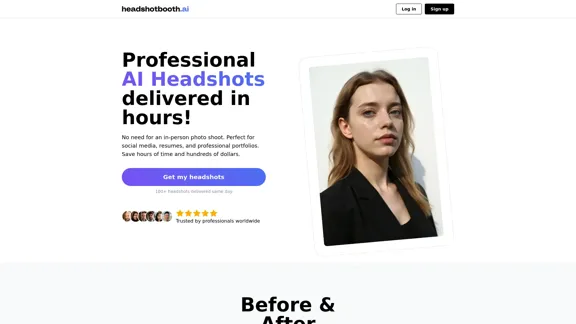
Photos de profil professionnelles générées par l'IA
Photos de profil professionnelles générées par l'IATéléchargez quelques selfies, choisissez vos styles, plus de 100 portraits livrés le jour même.
1.05 K
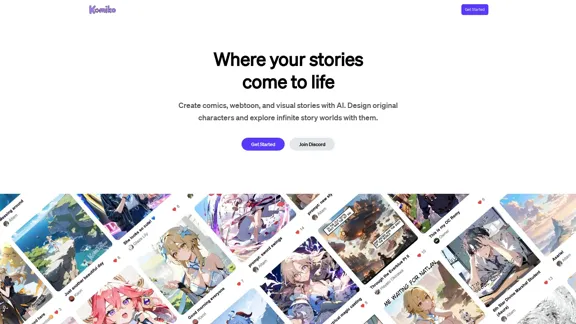
Komiko | Créez des bandes dessinées et des webtoons avec l'IA
Komiko | Créez des bandes dessinées et des webtoons avec l'IADonnez vie à vos histoires grâce à l'IA. Créez des bandes dessinées, des webtoons et des récits visuels captivants. Concevez des personnages originaux et plongez dans des univers narratifs illimités.
743.50 K
Créer un personnage cohérent dans différentes poses, vêtements, coiffures et arrière-plans | Générateur de personnages cohérents
Créer un personnage cohérent dans différentes poses, vêtements, coiffures et arrière-plans | Générateur de personnages cohérentsDébloquez votre potentiel créatif avec le Générateur de Personnages Consistant IA. Gérez facilement, personnalisez et transformez des personnages avec des caractéristiques cohérentes pour la photographie, les jeux vidéo, l'art et plus encore. Commencez votre voyage créatif dès aujourd'hui !
37.98 K
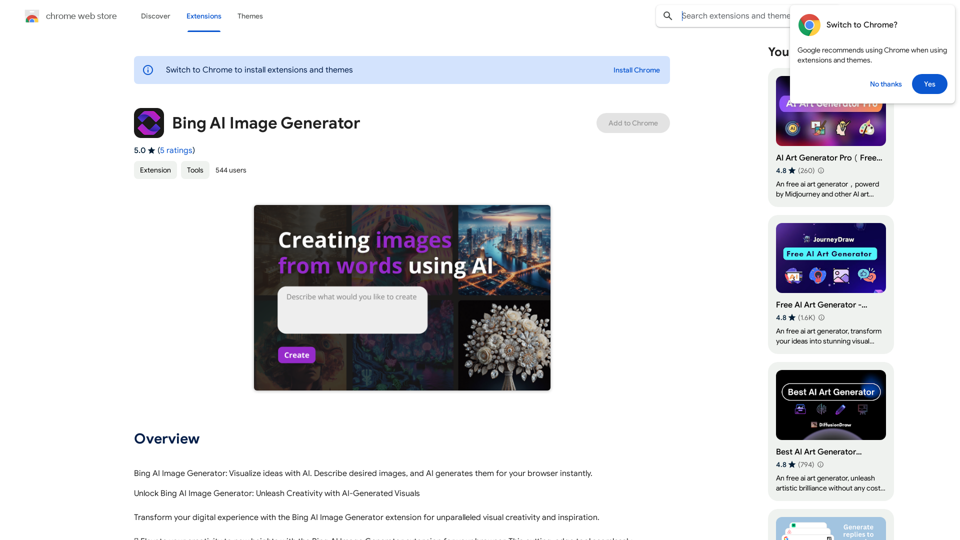
Bing IA Image Generator : Visualisez vos idées avec l'IA. Décrivez les images souhaitées, et l'IA les génère instantanément dans votre navigateur.
193.90 M
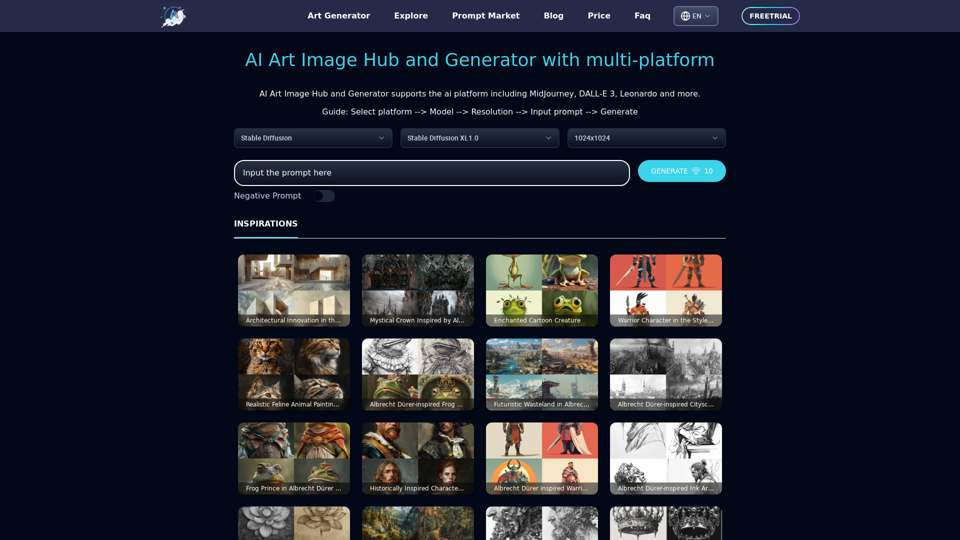
Soyez créatif avec le générateur d'art en ligne ArtiverseHub. Compatible avec plusieurs plateformes, notamment DALLE (ChatGPT), Leonardo.ai, Stability.ai, et bien d'autres.
823
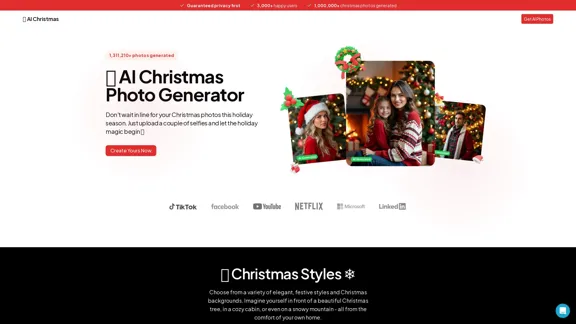
Générateur de photos de Noël AI | Le meilleur générateur AI de Noël
Générateur de photos de Noël AI | Le meilleur générateur AI de NoëlNe faites pas la queue pour vos photos de Noël cette saison des fêtes. Il vous suffit de télécharger quelques selfies et de laisser la magie des fêtes commencer 💫
295
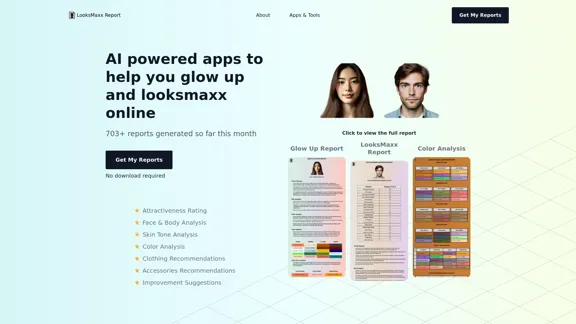
Rapport LooksMaxx - Applications alimentées par l'IA pour vous aider à vous embellir et à maximiser votre apparence
Rapport LooksMaxx - Applications alimentées par l'IA pour vous aider à vous embellir et à maximiser votre apparenceDes évaluations d'attractivité à l'amélioration de votre apparence, nos applications alimentées par l'IA peuvent analyser votre corps, votre visage et votre teint pour vous aider à avoir meilleure allure, améliorer votre style et renforcer votre confiance en vous. Des solutions d'IA simples, efficaces et personnalisées pour vous aider à devenir la meilleure version de vous-même.
5.10 K
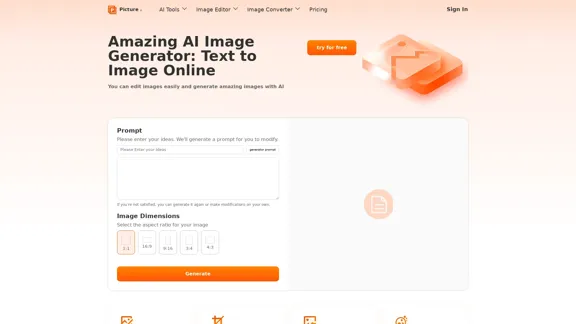
Générateur d'images AI gratuit | Générateur de prompts et générateur d'images AI
Générateur d'images AI gratuit | Générateur de prompts et générateur d'images AIPicture AI est un incroyable générateur d'images et éditeur d'images basé sur l'IA. Il génère des invites pour vous, puis crée des images qui répondent à vos besoins avec l'IA.
100