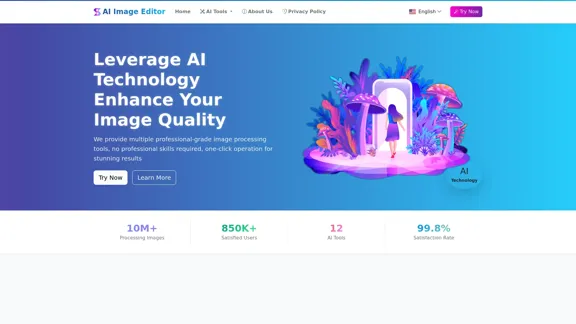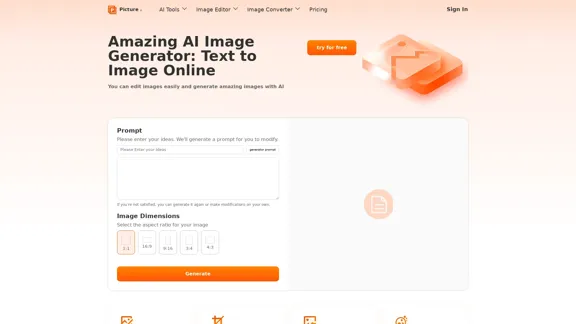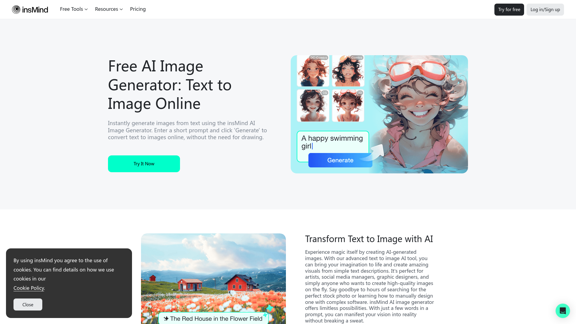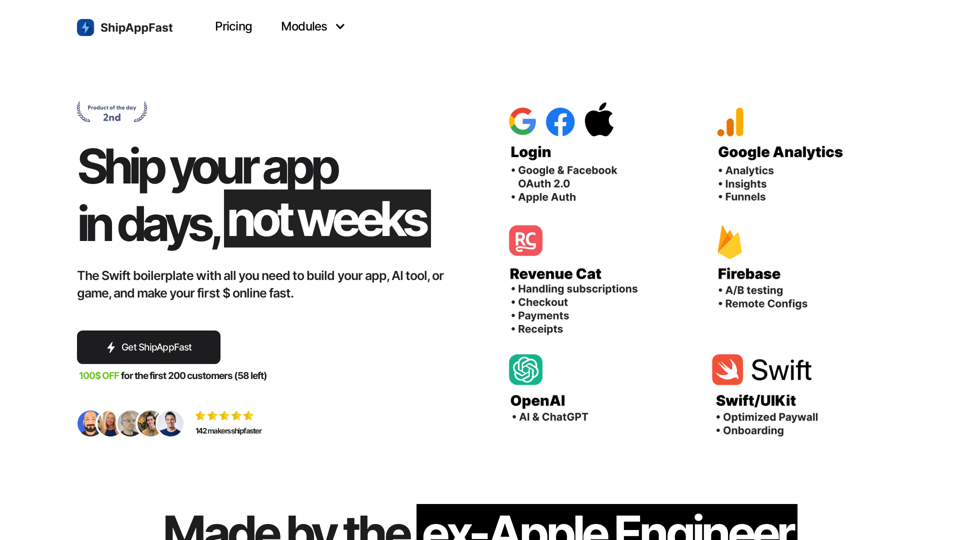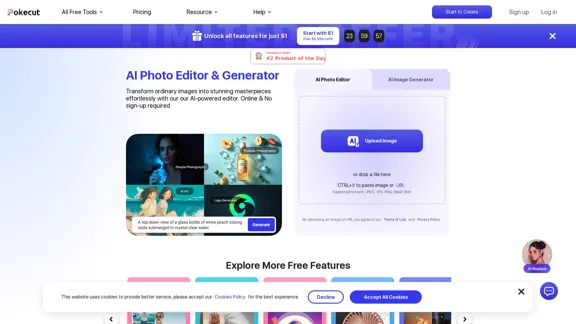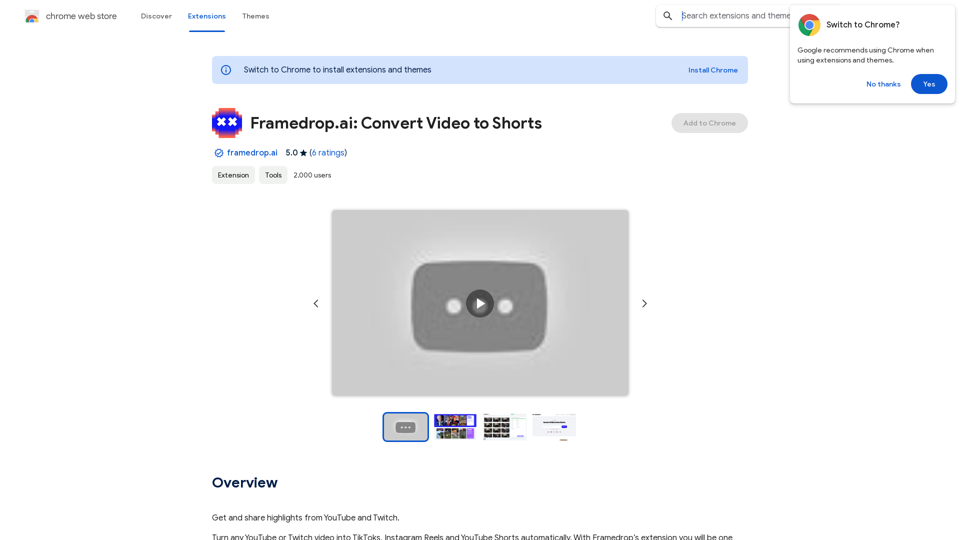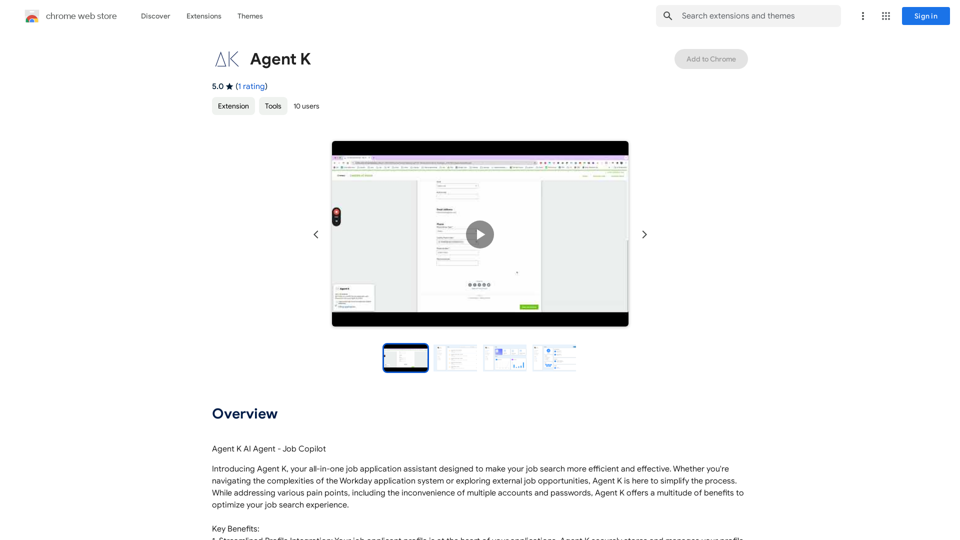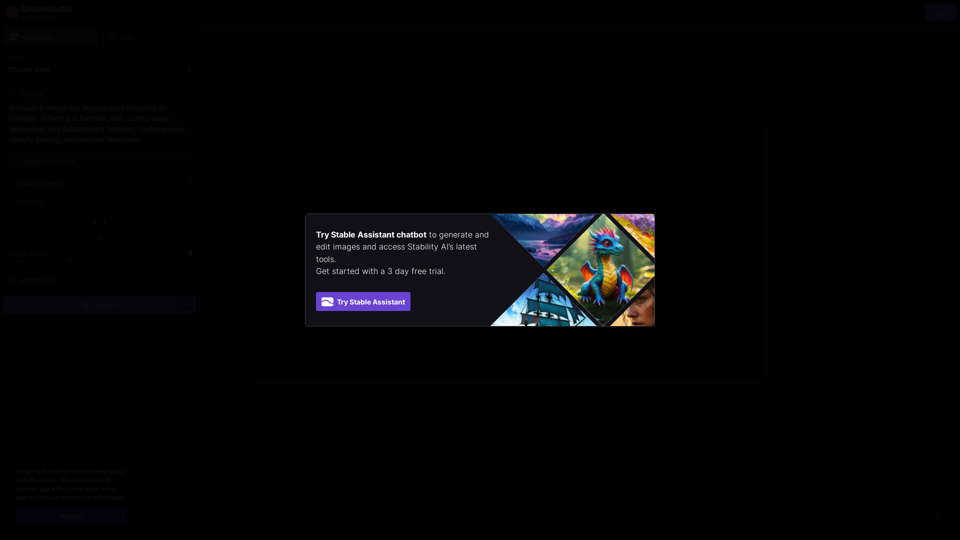InstaApplyは、LinkedInでの求人応募プロセスを効率化するためのAI駆動型の求人検索拡張機能です。ユーザーが複数の求人に素早く簡単に応募できるようサポートし、キャリアの可能性を最大化します。この拡張機能は、高度なAI技術を活用して求人情報をスクレイピングし、機会をフィルタリングし、さらにユーザーに代わって応募書類を作成します。
インスタ適用
LinkedInで求人探しを最大限に活用しましょう。100件以上の求人に迅速かつ簡単に応募し、あなたのキャリアの可能性を解き放ちましょう。
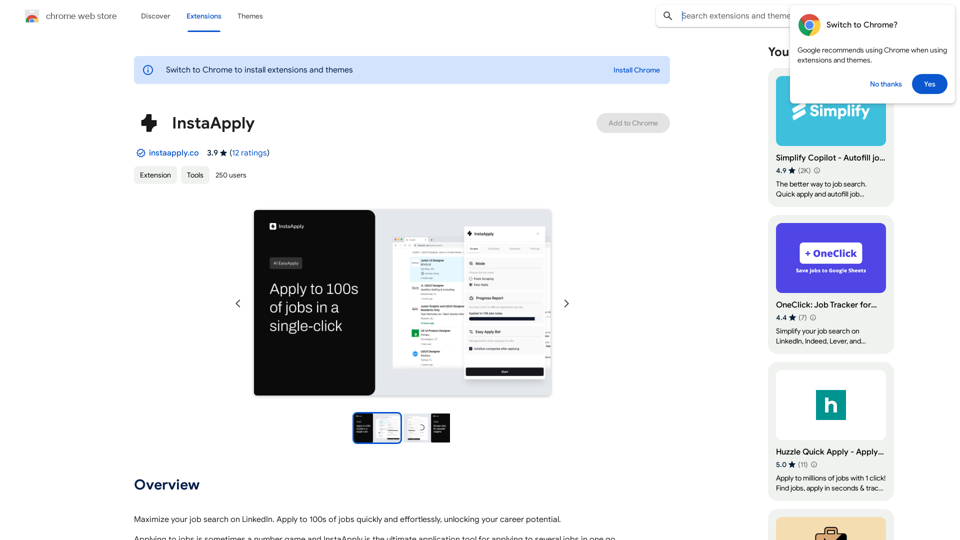
紹介
機能
AI支援の求人スクレイピング
InstaApplyのAI駆動型ボットは、LinkedInから求人情報をスクレイピングし、数百件のリストをフィルタリングして最も関連性の高い機会を見つけます。ユーザーは契約、正社員、インターンシップの希望を指定でき、AIがそれに応じて検索をカスタマイズします。
AIによる簡単応募
この拡張機能には、AIを使用して正確に求人応募を完了する改良版の「簡単応募」機能があります。ユーザーの職歴と学歴を分析し、関連情報でフォームに記入することで、時間と労力を節約します。
求人情報のための投稿スクレイピング
ChatGPTを搭載したInstaApplyのボットは、LinkedInの投稿セクションをスキャンして追加の求人情報を見つけます。この機能により、従来の求人掲載には載っていない機会を特定し、ユーザーに競争上の優位性を提供します。
カスタマイズ可能な検索パラメータ
ユーザーは、AI駆動型ボットに特定の求人基準を指示でき、検索結果が自身のキャリア目標と希望に合致するようにできます。
複数の応募書類提出
この拡張機能により、ユーザーは求人リストを確認し、自動的に応募書類を提出するインテリジェントボットを実行でき、プロセス全体を効率化します。
段階的なライセンスオプション
InstaApplyは、異なるユーザーニーズに対応するために2つのライセンス層を提供しています:
| ライセンスタイプ | 1日あたりの求人応募数 | 1日あたりのスクレイピング投稿数 |
|---|---|---|
| ベーシック | 150 | 150 |
| プロ | 400 | 400 |
FAQ
InstaApplyは無料で使えますか?
InstaApplyは、その効果をテストするためのフリートライアルを提供しています。ただし、拡張機能を使用するには、サインアップしてOpenAIキーを提供する必要があります。
InstaApplyを複数のデバイスで使用できますか?
はい、ブラウザ拡張機能として、InstaApplyは複数のデバイスで使用でき、求人検索に柔軟性を提供します。
InstaApplyの使用を開始するにはどうすればよいですか?
InstaApplyの使用を開始するには、ブラウザに拡張機能をダウンロードしてインストールし、プロンプトに従ってアカウントと設定をセットアップするだけです。
最新のトラフィック情報
月間訪問数
193.90 M
直帰率
56.27%
訪問あたりのページ数
2.71
サイト滞在時間(s)
115.91
グローバルランキング
-
国別ランキング
-
最近の訪問数
トラフィック源
- ソーシャルメディア:0.48%
- 有料リファラル:0.55%
- メール:0.15%
- リファラル:12.81%
- 検索エンジン:16.21%
- ダイレクト:69.81%