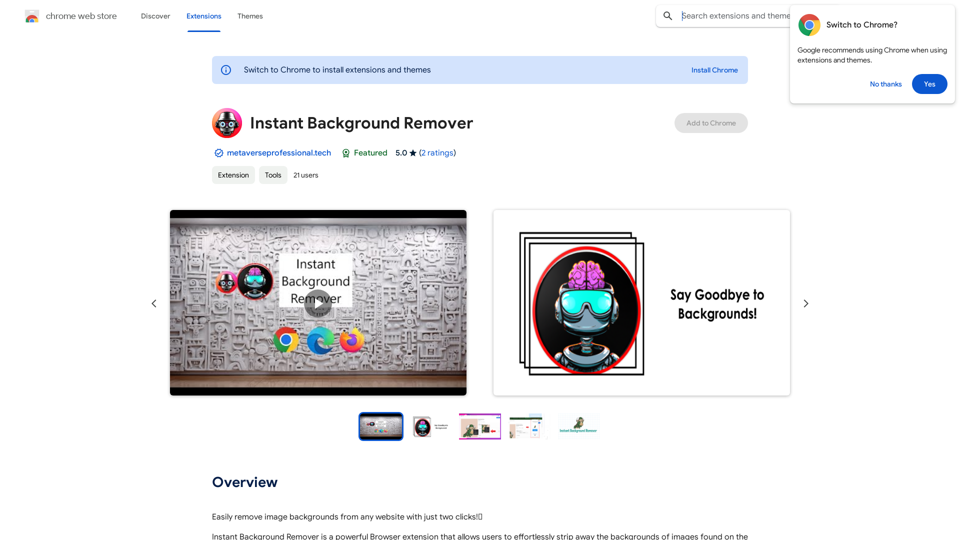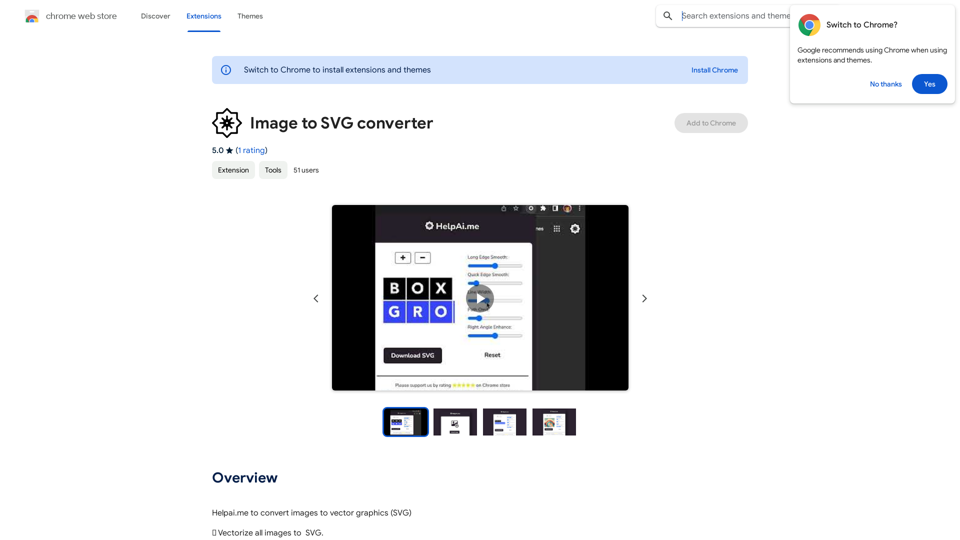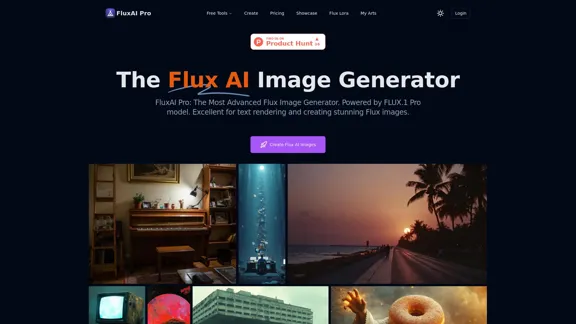Change Clothes AI is an innovative online tool that uses advanced AI algorithms to virtually dress users in different outfits. By analyzing user photos and garment images, it creates realistic visualizations of how clothing would look on individuals. This technology aims to revolutionize online shopping, allowing users to "try on" clothes virtually before making purchases.
Change Clothes AI - AI Clothes Changer Online, Free Trial To Change Clothes With AI
Change Clothes AI is an online outfit changer powered by AI technology. Easily swap clothes in your photos by uploading a portrait and garment image. Our AI algorithm generates a new image in seconds, letting you experiment with different looks and find the perfect outfit.
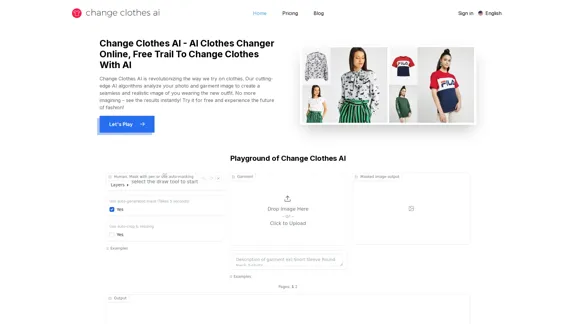
Introduction
Feature
AI-Powered Clothes Changer
- Utilizes state-of-the-art AI algorithms
- Realistically dresses users in chosen garments
- Transforms photos instantly
- Reduces guesswork in online shopping
Effortless Outfit Experimentation
- Upload personal photo and select garment image
- AI generates results within seconds
- Allows visualization of countless outfits
- Enables experimentation with different styles and colors
Hyperrealistic Results
- Goes beyond simple image overlays
- Meticulously analyzes user photos and garment images
- Generates highly realistic and detailed results
- Creates images that look like actual try-ons
User-Friendly Interface
- Accessible directly from web browsers
- No downloads or complex software required
- Free trial available
- Easy three-step process:
- Upload your photo
- Select a garment image
- Let the AI work its magic
Advanced Image Processing
- Image Recognition & Understanding
- Garment Analysis
- AI-Powered Image Synthesis
Versatile Applications
- Online shopping assistance
- Fashion experimentation
- Social media content creation
- E-commerce enhancement for businesses
FAQ
What is Change Clothes AI?
Change Clothes AI is an AI-powered online tool that allows users to visualize themselves in different outfits. It uses sophisticated algorithms to create realistic images of users wearing selected garments, enhancing the online shopping experience and facilitating fashion experimentation.
How does Change Clothes AI work?
The tool works in three main steps:
- Image Recognition: Analyzes the user's uploaded photo, identifying body shape and current outfit.
- Garment Analysis: Examines the selected clothing item's details.
- AI-Powered Image Synthesis: Combines the information to create a realistic image of the user wearing the new outfit.
Is Change Clothes AI free to use?
Change Clothes AI offers a free trial for users to experience the technology. There are also affordable paid plans available for enhanced features and unlimited outfit changes.
What are the system requirements for using Change Clothes AI?
Change Clothes AI is a web-based service that requires only a device with a web browser and a stable internet connection. No specific software installations or powerful hardware are needed.
Can Change Clothes AI be integrated into other software or workflows?
Currently, Change Clothes AI is designed as a standalone web-based service. While direct integration is not available, the company is open to discussing potential options for specific inquiries.
Related Websites
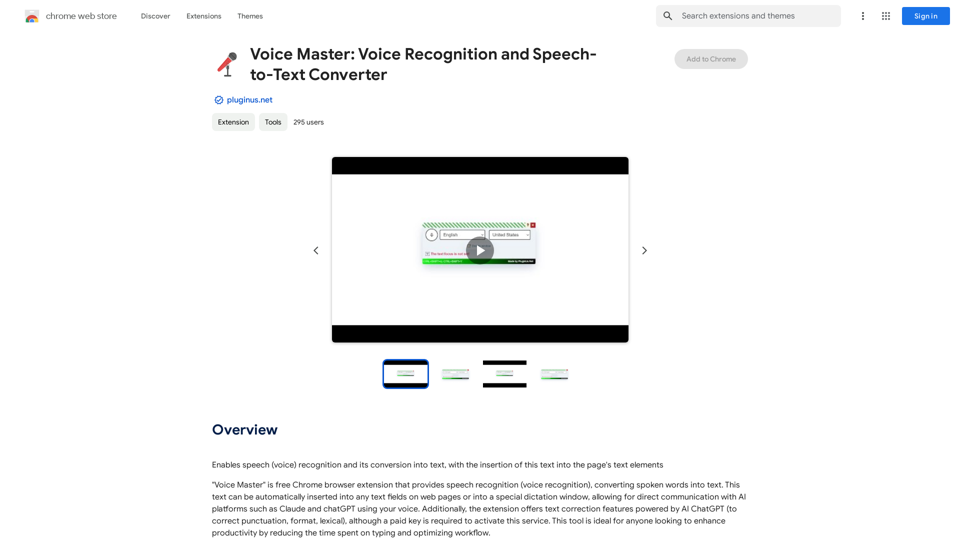
Voice Master: Voice Recognition and Speech-to-Text Converter
Voice Master: Voice Recognition and Speech-to-Text ConverterAllows you to speak and have your words recognized as text, which is then added to the text parts of the webpage.
193.90 M
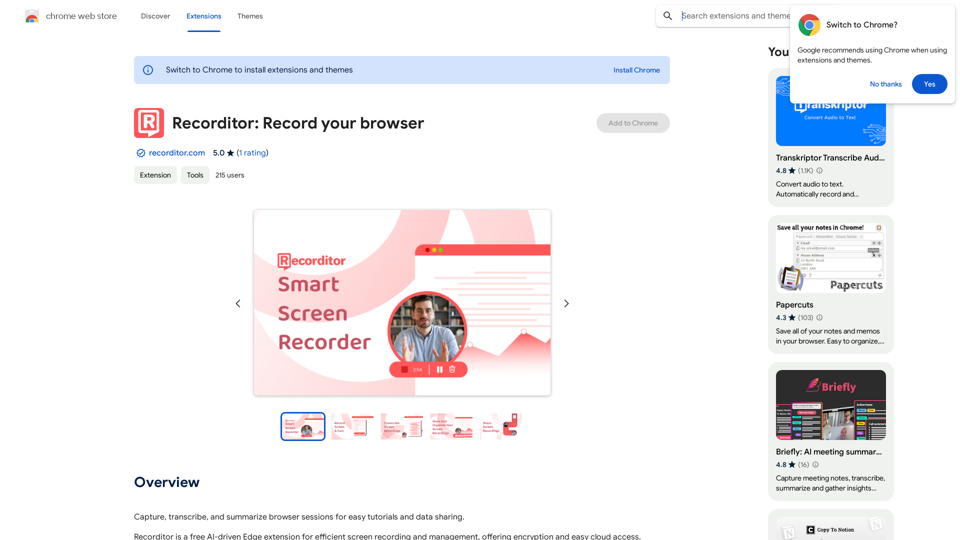
Record, write down, and shorten web browser activities for simple how-to guides and sharing information.
193.90 M
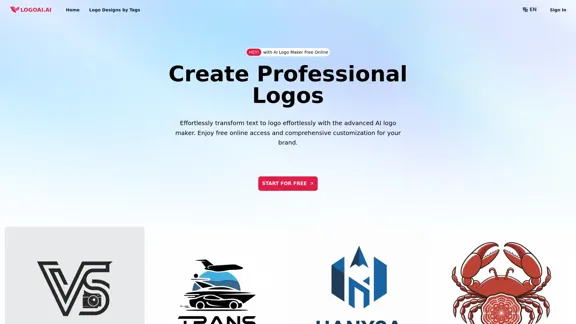
Create unique and professional logos effortlessly with LogoAI.ai's AI logo maker. Enjoy free online access, advanced customization, watermark-free logos, and secure design.
129.09 K
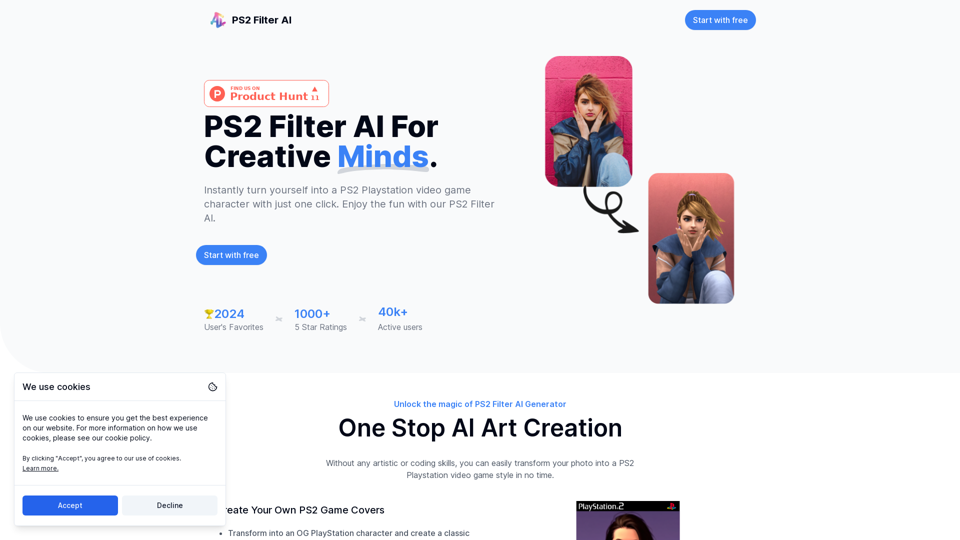
Discover the magic of AI with our PS2 filter and instantly transform your photos into classic PS2 video game characters. Experience this retro style with a modern twist—just upload your photo and see the transformation in one click! Try it for free at ps2filterai.net.
0
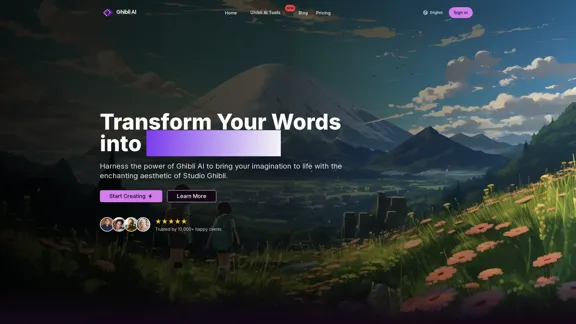
Create stunning Studio Ghibli style artwork using AI. Our text-to-image generator brings your imagination to life with the magical aesthetic of Ghibli animation.
0