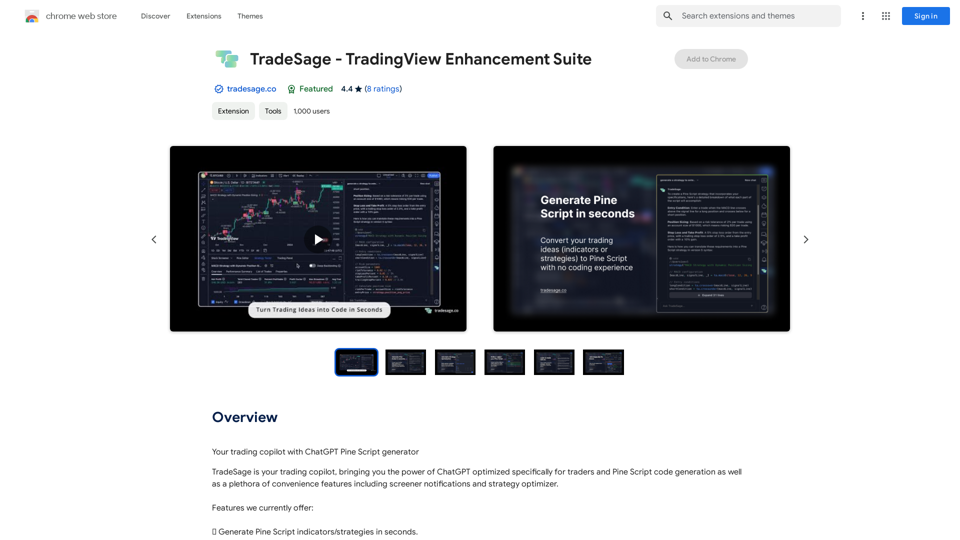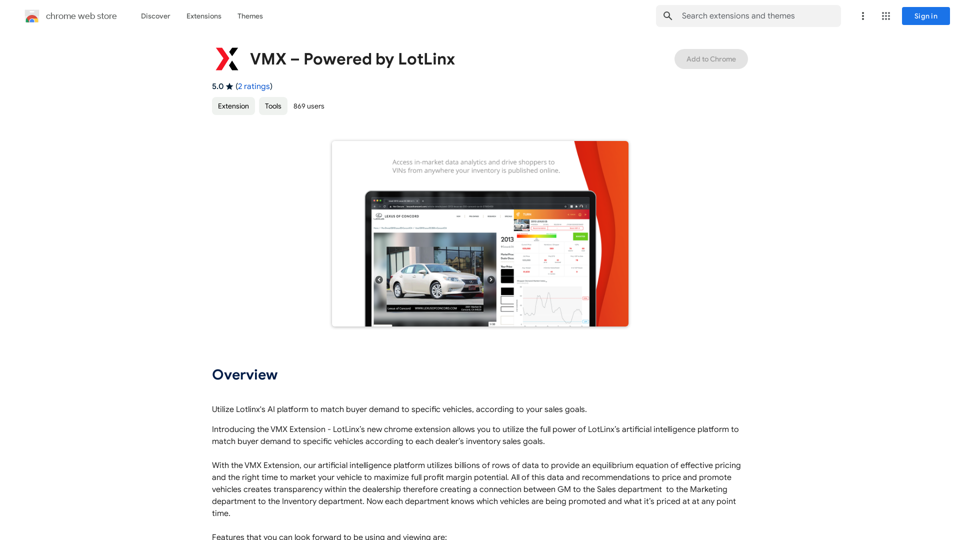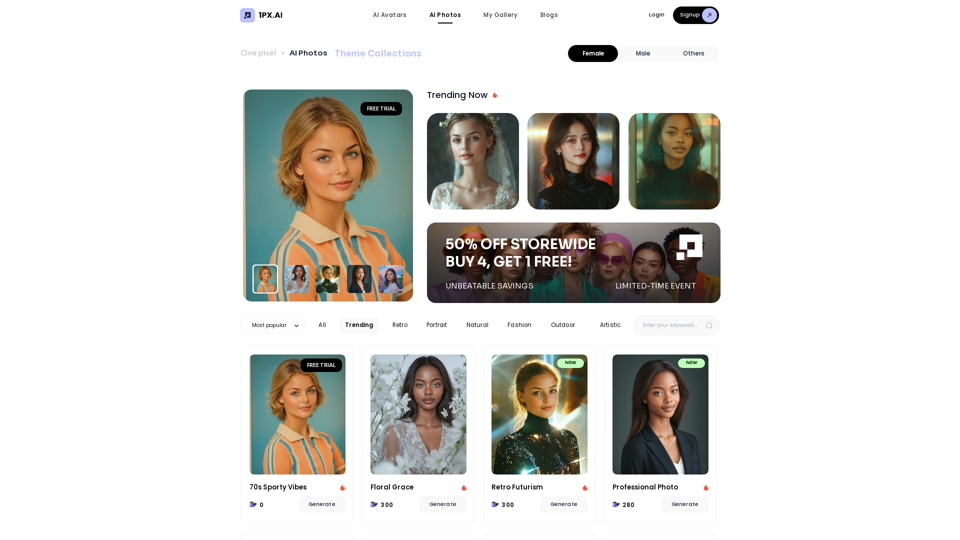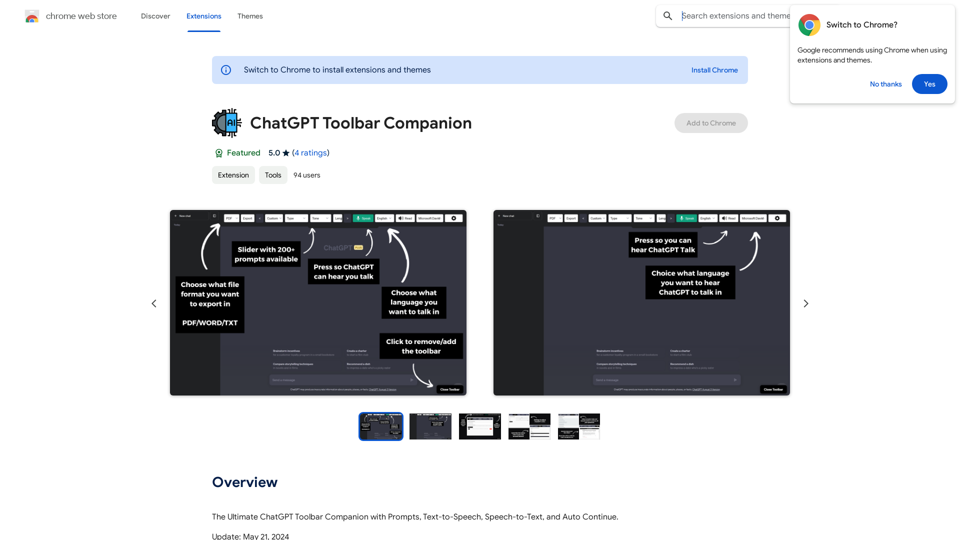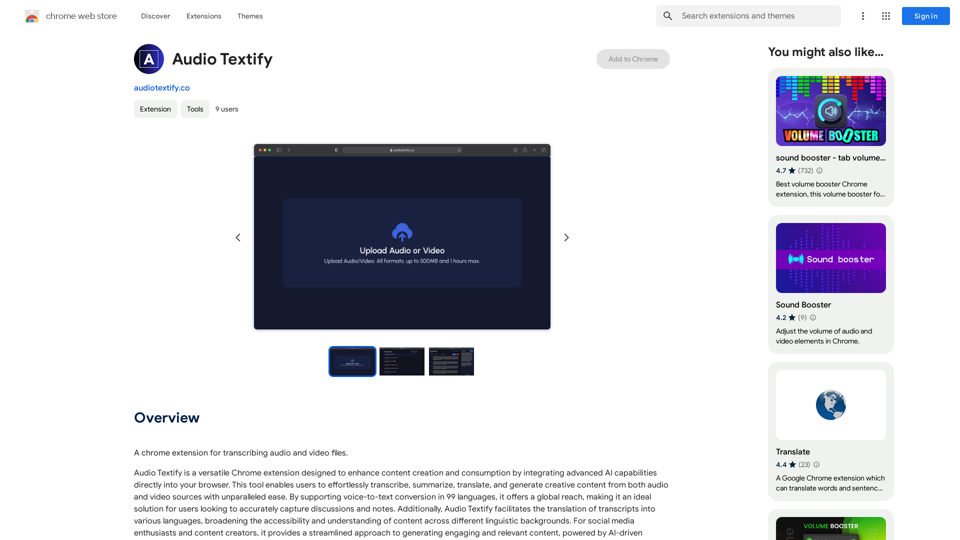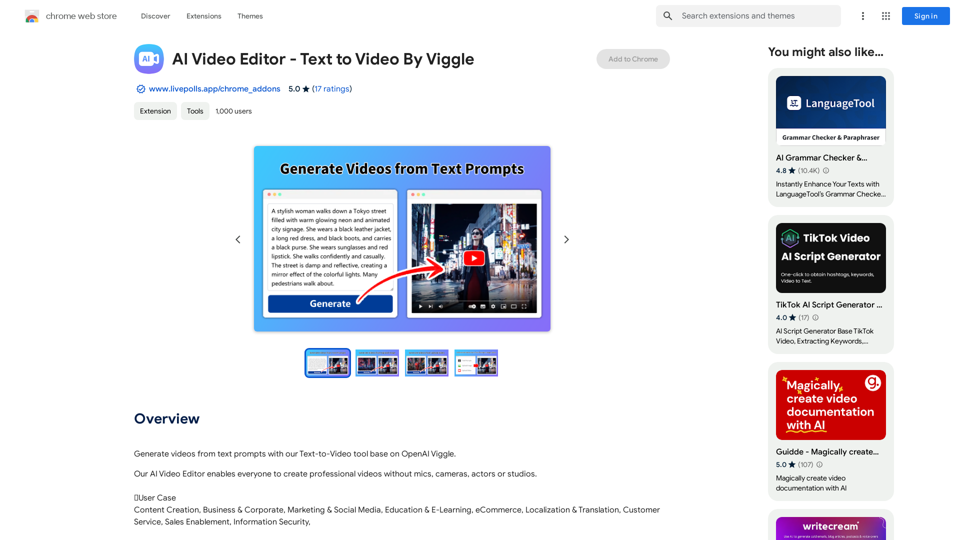Movavi视频编辑器是一款用户友好且功能强大的视频编辑软件,适用于初学者和专业人士。它提供了广泛的功能,可轻松创建专业级视频,包括AI驱动的编辑工具、动作跟踪和色键。该软件直观的界面使各种技能水平的用户都能轻松使用,让他们能够高效地制作高质量的视频内容。
2024Movavi –
Movavi 拥有快速且易于使用的照片和视频编辑软件,为您提供全球安全可靠的体验。现在就免费试用吧!
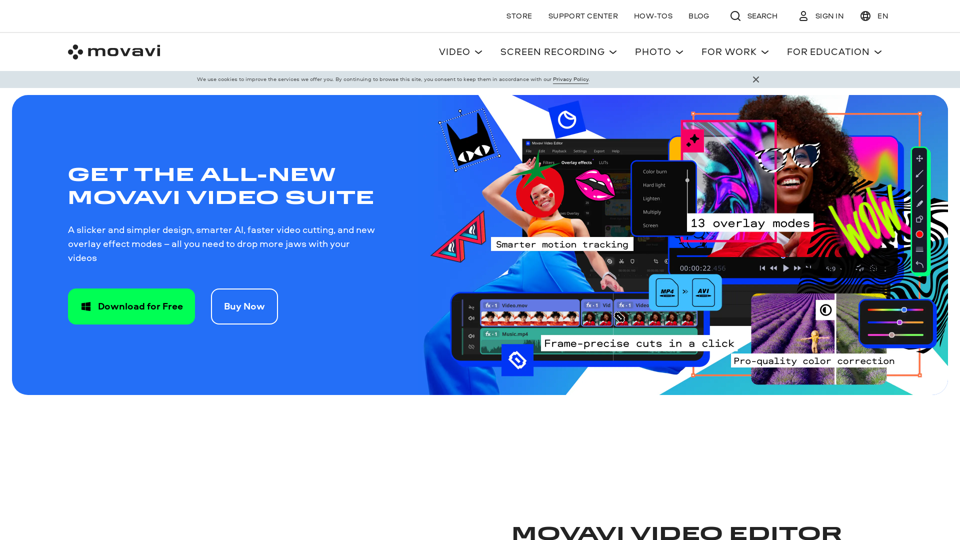
介绍
功能
直观的用户界面
Movavi视频编辑器拥有用户友好的界面,简化了视频编辑过程,使用户无需经过陡峭的学习曲线就能轻松导航和编辑视频。
高级编辑工具
AI驱动的编辑
该软件融入了人工智能来增强编辑过程,提供智能功能以简化工作流程并提高输出质量。
动作跟踪
用户可以跟踪视频中的移动对象,添加无缝跟随运动的效果或文本。
色键
此功能允许用户用自定义图像或视频替换绿幕背景,实现创意合成。
全面的视频编辑功能
- 修剪、分割和合并视频片段
- 在场景之间添加转场效果
- 应用视觉效果和滤镜
- 插入标题和文本叠加
音频编辑功能
- 添加背景音乐
- 插入音效
- 录制和编辑旁白
灵活的导出选项
用户可以将编辑后的视频导出为多种格式,包括:
- MP4
- AVI
- MOV
系统要求
| 组件 | 最低要求 |
|---|---|
| 操作系统 | Windows 7/8/10/11 或 macOS 10.12+ |
| 处理器 | Intel Core i3 或 AMD 同等级 |
| 内存 | 2 GB 或更多 |
| 显卡 | Intel HD Graphics 2000、NVIDIA GeForce 8 系列或 AMD Radeon R600+ |
| 存储 | 100 MB+ 可用空间 |
定价选项
- 免费试用:购买前测试软件
- 终身许可:一次性付款永久使用
- 年度订阅:年度付款获得持续更新和支持
常见问题
Movavi视频编辑器与其他视频编辑软件有何不同?
Movavi视频编辑器因其强大功能和用户友好界面的平衡而脱颖而出。它提供了AI驱动编辑和动作跟踪等高级功能,同时保持直观的设计,适合初学者和有经验的编辑者。
我可以使用Movavi视频编辑器进行专业视频制作吗?
是的,Movavi视频编辑器适用于专业视频制作。其高级功能,包括色键和动作跟踪,允许创建高质量、专业外观的视频。然而,对于极其复杂的项目,一些用户可能会发现某些高级功能相比高端专业软件有所限制。
Movavi视频编辑器有移动版本吗?
提供的信息没有提到移动版本。Movavi视频编辑器主要被描述为Windows和macOS的桌面软件。对于移动编辑选项,您可能需要查看Movavi的官方网站或应用商店以了解是否有可用的移动应用。
Movavi视频编辑器的支持系统如何运作?
Movavi为视频编辑器用户提供多种支持渠道:
- 通过公司网站提供在线支持
- 电子邮件支持,提供直接帮助
- 电话支持,立即解决软件问题
用户可以根据自己的需求和问题的复杂程度选择最方便的方法。