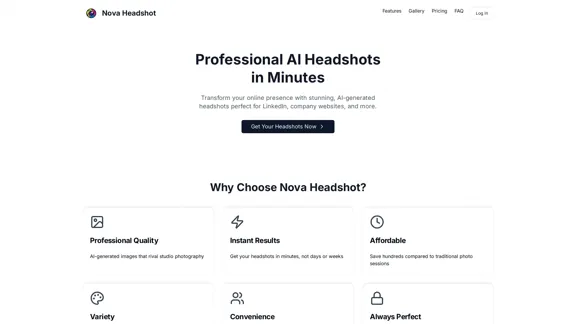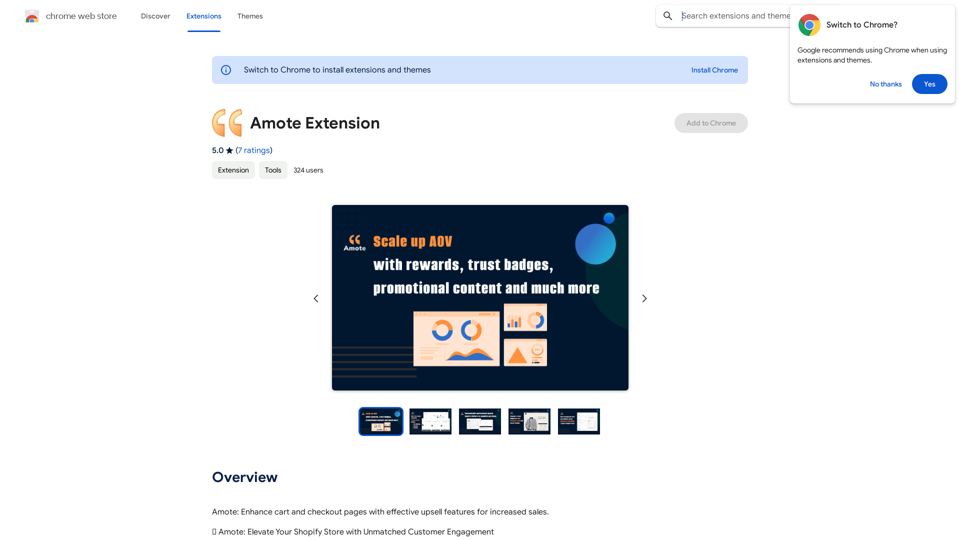Pixelfox is a free online AI photo editor that simplifies photo editing tasks for users of all skill levels. With a comprehensive toolkit, it allows for easy enhancements, background removals, and image generation without the need for downloads. The platform is designed to help creators and businesses produce high-quality images quickly and efficiently.
AI Photo Editor - Edit photos online for free
Pixelfox AI is one of the best free AI image editing tools, designed to automatically edit images and photos. Start editing photos now.
Introduction
Feature
-
Object Remover
Highlight and remove unwanted objects, text, or people from photos with precision.
-
AI Inpaint Tool
Edit and repair photographs by adding or removing elements in selected areas through text prompts.
-
Background Removal AI
Remove backgrounds to achieve transparent images in seconds, with options to replace them with new backgrounds.
-
AI Expand Image
Effortlessly uncrop and expand images to create stunning visuals while maintaining quality.
-
AI Image Enhancer
Enhance image quality to improve clarity, color, and resolution easily.
-
AI Photo Retoucher
Automatically retouch photos online to enhance beauty and overall appearance.
-
AI Background Generator
Generate realistic and beautiful background images instantly to elevate your photos.
-
AI Image Generator
Transform creative ideas into HD-quality images by submitting text instructions.
How to Use?
- Visit the Pixelfox website and log in to your account.
- Select the desired editing tool from the toolkit.
- Upload your photo to start editing.
- Use the object remover or background removal tools as needed.
- Adjust image parameters and apply enhancements.
- Download or share your edited photo directly from the platform.
FAQ
Is Pixelfox AI Photo Editor free?
Yes! Pixelfox AI Photo Editor is completely free, with no hidden costs or subscription fees.
How long does it take to edit a photo with Pixelfox AI?
Most edits are rendered in real-time, typically within 30 seconds.
What file types can Pixelfox AI work with?
Pixelfox supports JPEG, PNG, TIFF, GIF, WebP, and RAW files.
Is Pixelfox AI available for mobile devices?
Yes, Pixelfox is responsive and works well on all devices without needing additional apps.
How accurate is the background removal tool?
The background removal tool achieves approximately 98% accuracy, even on complex edges.
Price
- Free Plan: $0/month
The price is for reference only, please refer to the latest official data for actual information.
Evaluation
- Pixelfox offers a robust suite of tools that cater to both beginners and professionals, making photo editing accessible and efficient.
- The speed of processing edits is impressive, allowing users to receive results almost instantly.
- While the features are comprehensive, some advanced users may find limitations in customization options.
- The platform's reliance on internet connectivity may hinder users in areas with poor internet access.
- Overall, Pixelfox stands out for its user-friendly interface and powerful capabilities, though it could benefit from additional advanced editing features for professional-grade work.
Related Websites
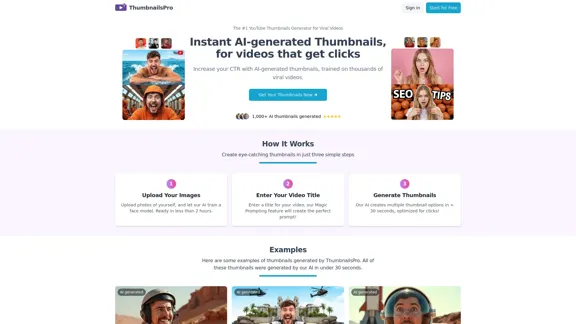
The #1 YouTube Thumbnails Generator for Viral Videos
The #1 YouTube Thumbnails Generator for Viral VideosThe AI thumbnail generator used by the top YouTube content creators. Create viral thumbnails with ThumbnailPro. Ideal for YouTube thumbnails.
0

GPT Chinese Station - Experience the Official Chinese Website of ChatGPT, GPT-4, Midjourney AI Painting, AI Programming, AI Translation, and AI Creation.
GPT Chinese Station - Experience the Official Chinese Website of ChatGPT, GPT-4, Midjourney AI Painting, AI Programming, AI Translation, and AI Creation.Experience the Chinese official website of ChatGPT, GPT-4, Midjourney AI painting, AI programming, AI translation, and AI creation.
1.25 K
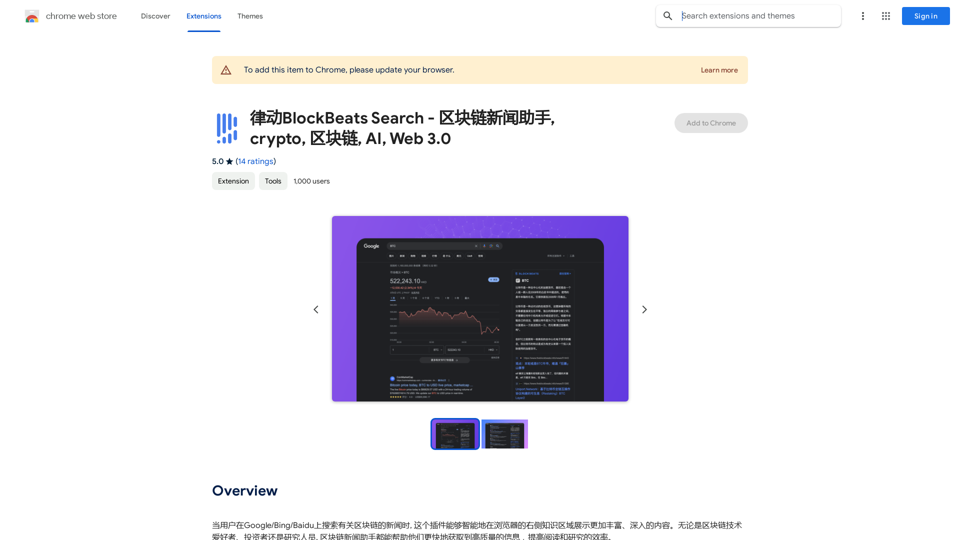
BlockBeats Search - Your Blockchain News Assistant, covering crypto, blockchain, AI, and Web 3.0.
BlockBeats Search - Your Blockchain News Assistant, covering crypto, blockchain, AI, and Web 3.0.When users search for blockchain news on Google/Bing/Baidu, this plugin can intelligently display more comprehensive and in-depth content in the browser's right-side knowledge area. Whether you are a blockchain technology enthusiast, investor, or researcher, the Blockchain News Assistant can help you quickly access high-quality information and improve your reading and research efficiency.
193.90 M
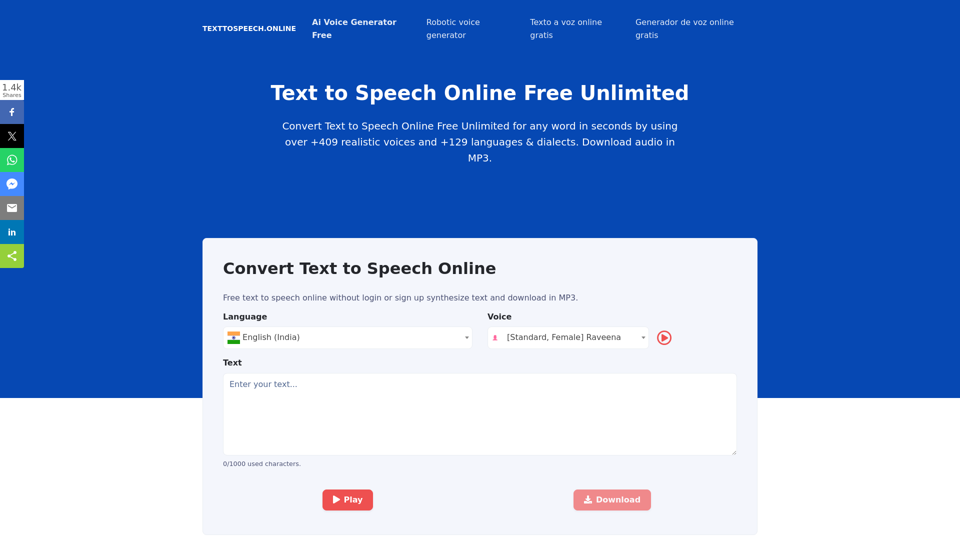
Text To Speech Online Free Unlimited. Service with natural sounding voices. Convert any text into MP3 audio file and download on your Mobile or PC..
67.62 K
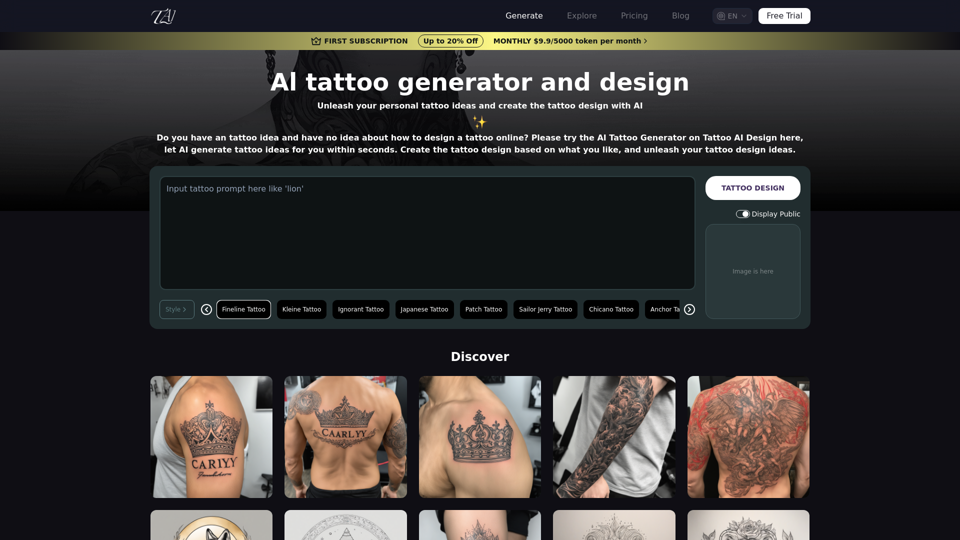
Tattoo AI Design is a tool that offers a free AI Tattoo Generator and Design service. It provides inspiration through AI-generated Tattoo Designs. The goal of Tattoo AI Design is to spark amazing ideas for users and help them create their own unique tattoo designs.
601
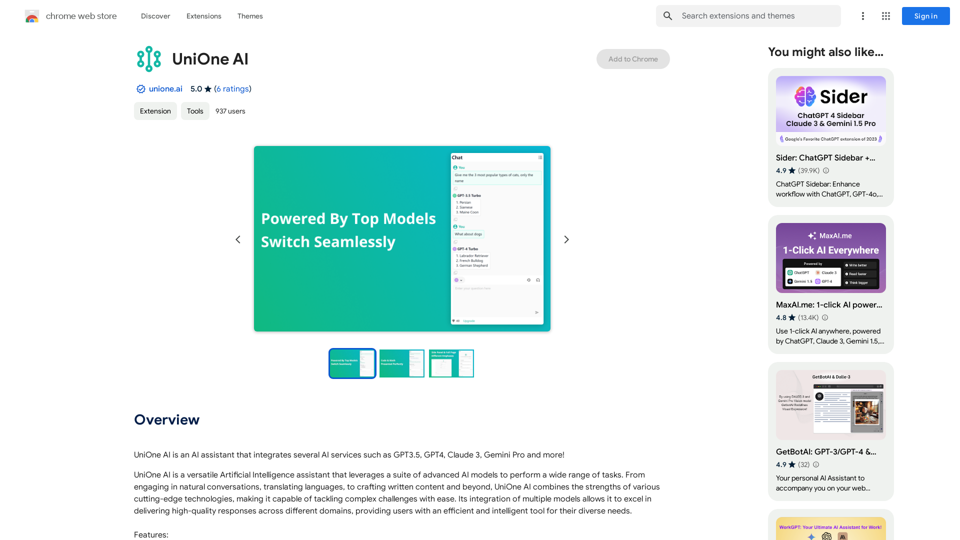
UniOne AI is an AI assistant that integrates several AI services such as GPT3.5, GPT4, Claude 3, Gemini Pro and more!
193.90 M