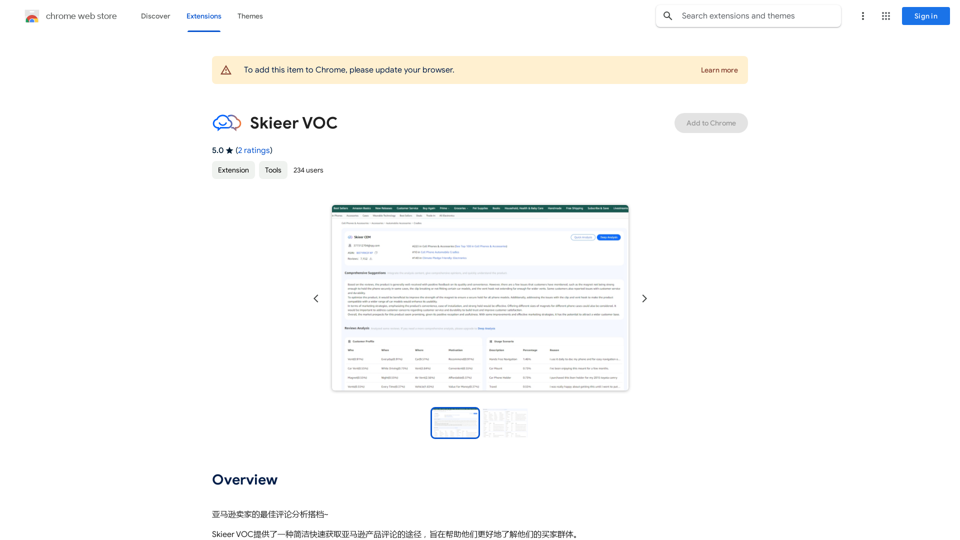idolly est une plateforme alimentée par l'IA qui permet aux utilisateurs de créer instantanément des images personnalisées de haute qualité. Avec une large gamme d'outils magiques d'IA, idolly donne vie à l'imagination, permettant aux utilisateurs de générer des œuvres d'art époustouflantes adaptées à leurs préférences. La plateforme offre des fonctionnalités comme le Transfert de Visage, la Fusion d'Ambiance, et la création de personnages diversifiés, en faisant un outil polyvalent pour les artistes numériques et les passionnés de création.
Idolly
Explorez idolly.ai, où l'imagination rencontre la création d'images AI et la blockchain. Créez des visuels époustouflants avec facilité en utilisant notre technologie de transfert de visage et de fusion de mood.

Introduction
Fonctionnalité
Transfert de Visage
Les utilisateurs peuvent télécharger une photo de quelqu'un qu'ils admirent ou idolâtrent et créer une image qui ressemble à leur idole en utilisant la technologie avancée d'idolly.
Fusion d'Ambiance
Cette fonctionnalité innovante analyse l'ambiance, les couleurs et l'atmosphère générale pour générer des visuels uniques adaptés à l'humeur et au style souhaités par l'utilisateur.
Diversité dans la Création de Personnages
idolly célèbre la diversité en permettant aux utilisateurs de créer et d'interagir avec des personnages de différentes origines raciales, promouvant l'inclusivité dans l'art numérique.
Fonctionnalité de Re-Création
Les utilisateurs peuvent utiliser leurs images préférées comme point de départ pour générer des visuels similaires, améliorant la créativité et l'exploration.
Interface Conviviale
idolly dispose d'une interface simple et intuitive, facilitant la fourniture de prompts, de tags et d'images pour générer des œuvres d'art époustouflantes.
Missions Quotidiennes et Récompenses
Complétez des missions quotidiennes pour débloquer des coffres au trésor et améliorer l'expérience idolly, encourageant un engagement régulier.
Programme de Parrainage
Les utilisateurs peuvent partager leur code de parrainage unique pour gagner des récompenses spéciales, favorisant la croissance de la communauté et l'acquisition d'utilisateurs.
FAQ
Puis-je créer des images de diverses races avec idolly ?
Oui, idolly permet aux utilisateurs de créer et d'interagir avec des personnages de diverses origines raciales, célébrant la beauté de la diversité et de l'imagination.
Comment puis-je recréer mes images préférées avec idolly ?
Pour recréer vos images préférées, naviguez vers votre galerie, cliquez sur le bouton Re-Créer, et choisissez un tag ou un visage différent de celui que vous avez créé à l'origine.
Qu'est-ce que le programme de bonus quotidien, et comment puis-je y participer ?
Le programme de bonus quotidien récompense les utilisateurs pour leurs activités sur idolly. Participez en complétant des missions quotidiennes pour débloquer des coffres au trésor et améliorer votre expérience sur la plateforme.
Dernières informations sur le trafic
Visites mensuelles
9.70 K
Taux de rebond
89.52%
Pages par visite
1.09
Temps sur le site(s)
45.22
Classement mondial
3437616
Classement par pays
United States 944947
Visites récentes
Sources de trafic
- Médias sociaux:4.54%
- Références payées:1.10%
- Email:0.14%
- Références:13.74%
- Moteurs de recherche:27.25%
- Direct:51.47%
Sites web connexes
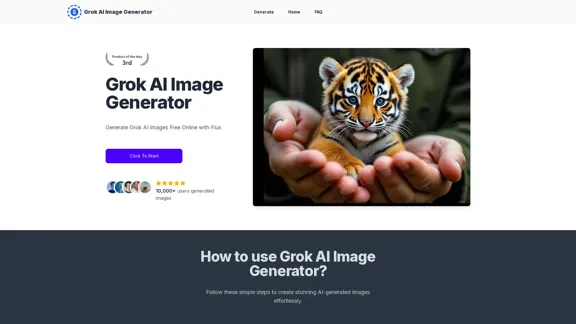
Générez des images IA Grok gratuitement en ligne avec Flux. Gratuit en ligne | Aucune carte de crédit ou connexion requise
1.92 K
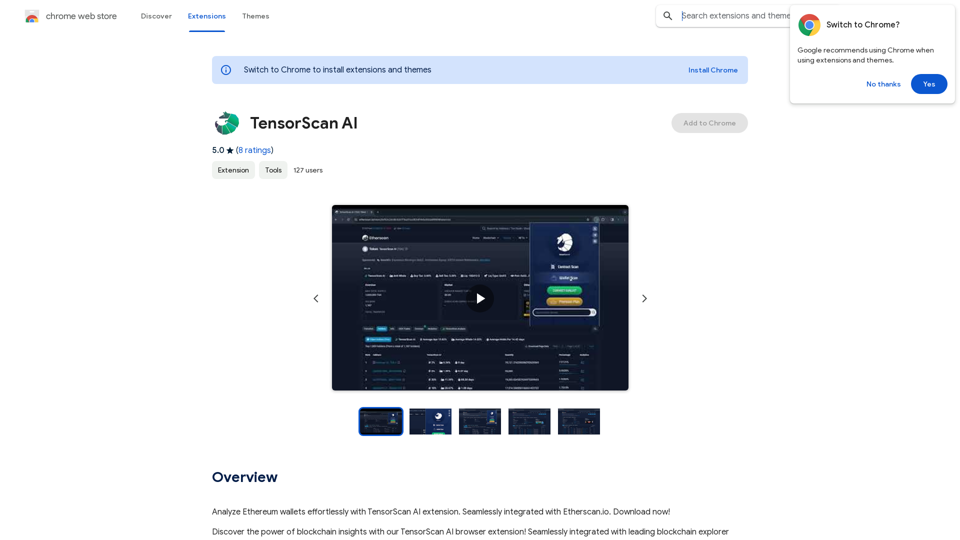
Analysez les portefeuilles Ethereum sans effort avec l'extension TensorScan AI. Intégré sans faille à Etherscan.io. Téléchargez dès maintenant !
193.90 M
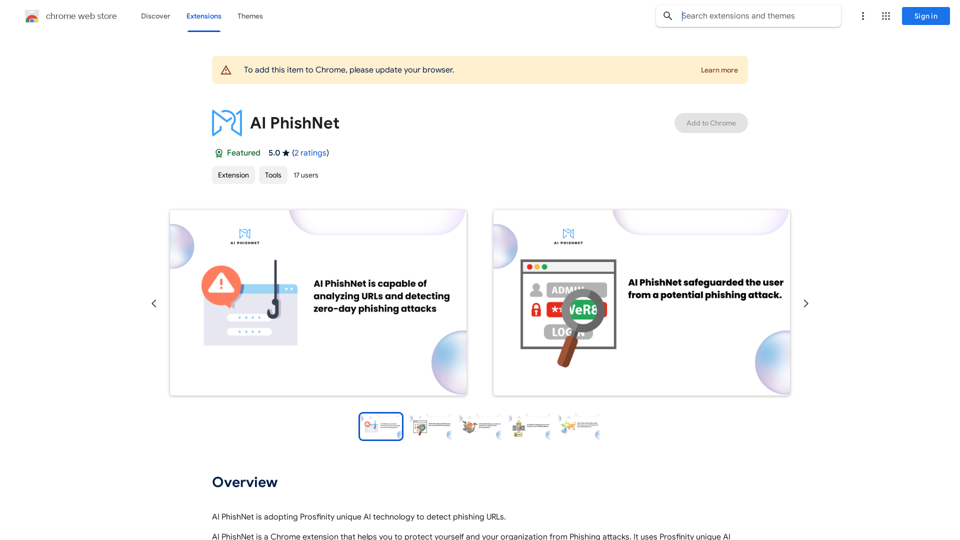
AI PhishNet adopte la technologie d'IA unique de Prosfinity pour détecter les URL de phishing.
193.90 M
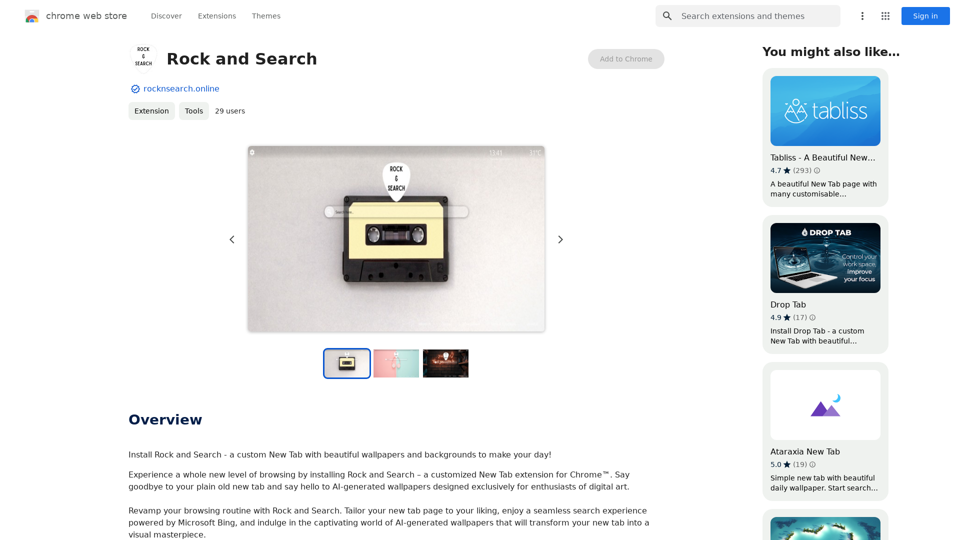
Installez Rock and Search - un nouvel onglet personnalisé avec de magnifiques fonds d'écran et arrière-plans pour égayer votre journée !
193.90 M
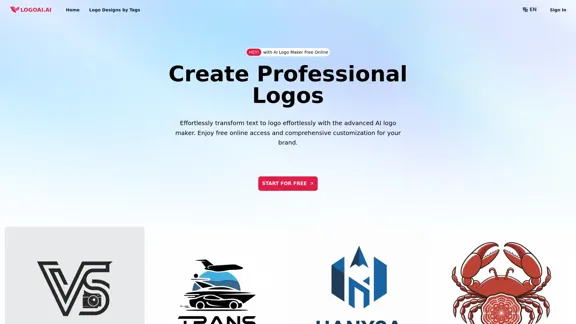
Créez des logos uniques et professionnels sans effort avec le générateur de logos AI de LogoAI.ai. Profitez d'un accès en ligne gratuit, d'une personnalisation avancée, de logos sans filigrane et d'une conception sécurisée.
129.09 K
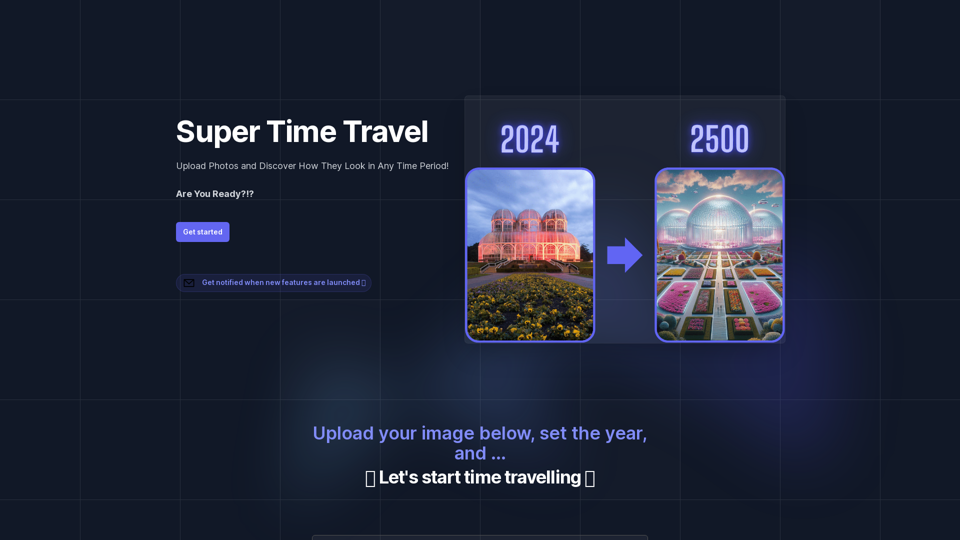
Super Voyage dans le Temps - Explorez le Passé... et le Futur
Super Voyage dans le Temps - Explorez le Passé... et le FuturSuper Time Travel vous permet de télécharger vos photos et de les voir transformées en n'importe quelle année passée ou future. Vivez vos images comme elles apparaîtraient à n'importe quelle époque historique ou dans un environnement futuriste grâce à la magie de l'IA.
0
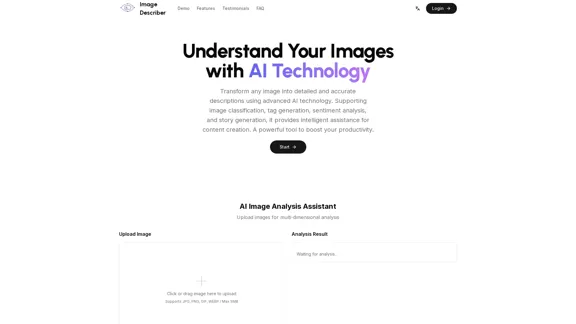
Descripteur d'images - Outil gratuit de description d'images par IA, faisant parler chaque image.
Descripteur d'images - Outil gratuit de description d'images par IA, faisant parler chaque image.Image Descriptor est un outil AI gratuit qui identifie et décrit le contenu des images. Générez des descriptions d'images précises et détaillées sans effort.
5.16 K