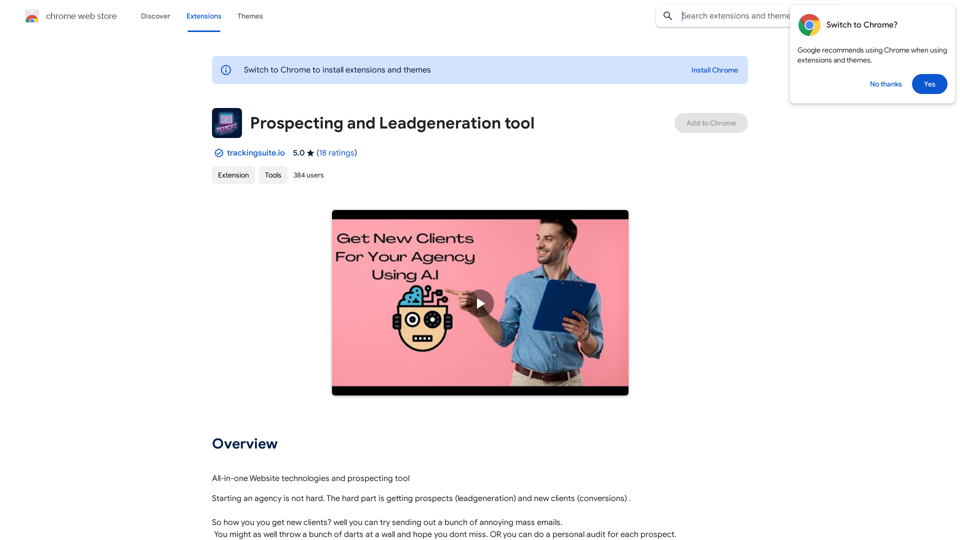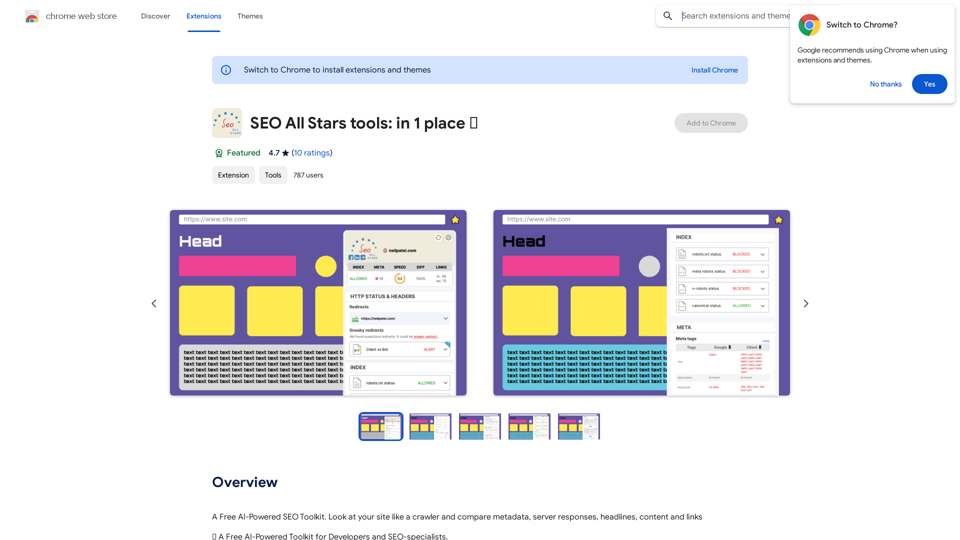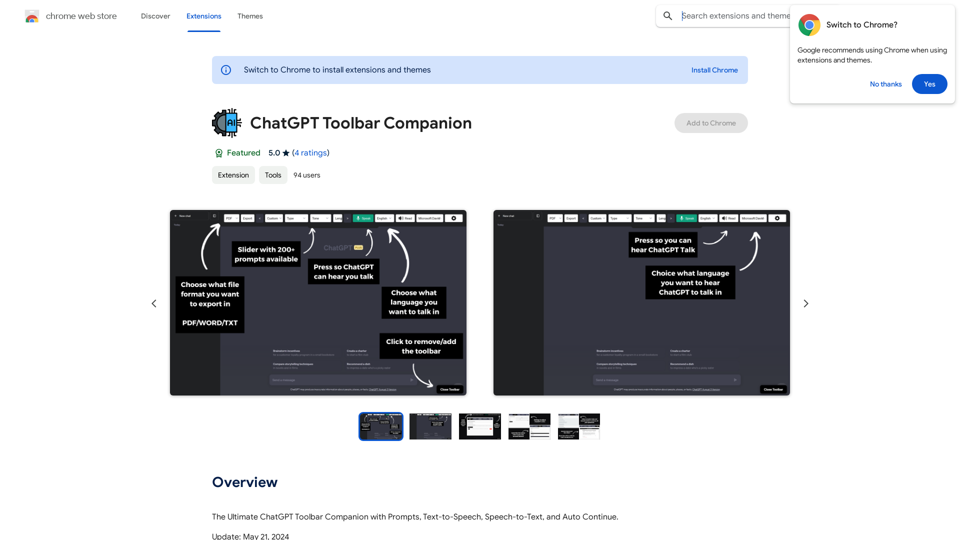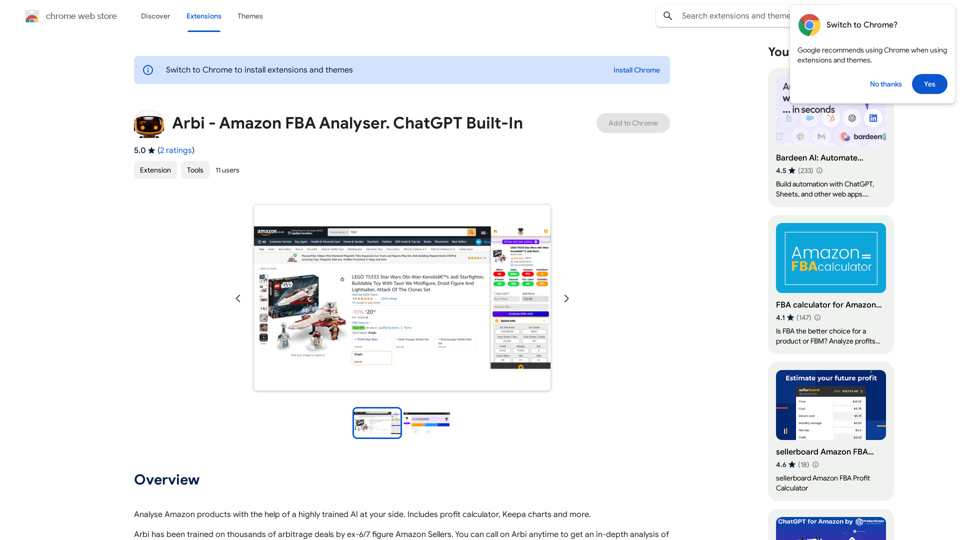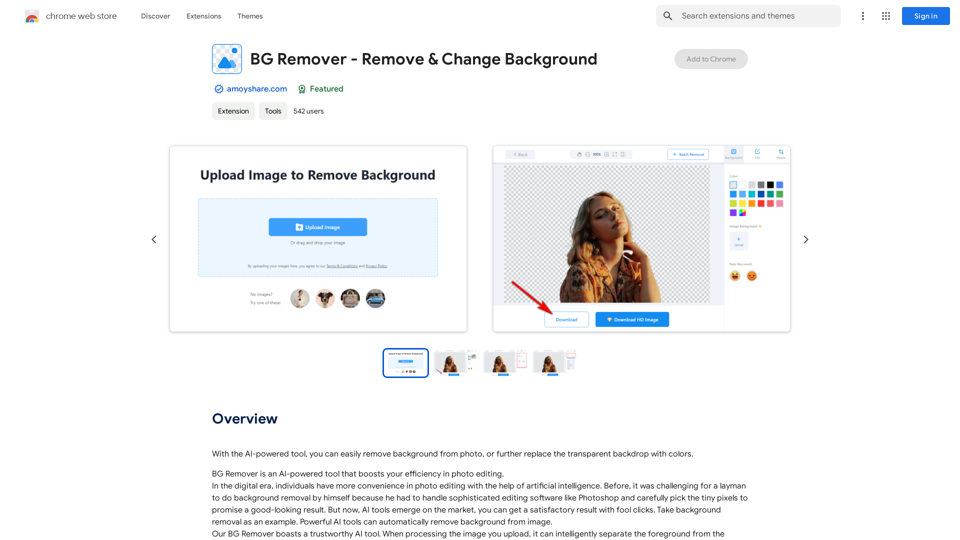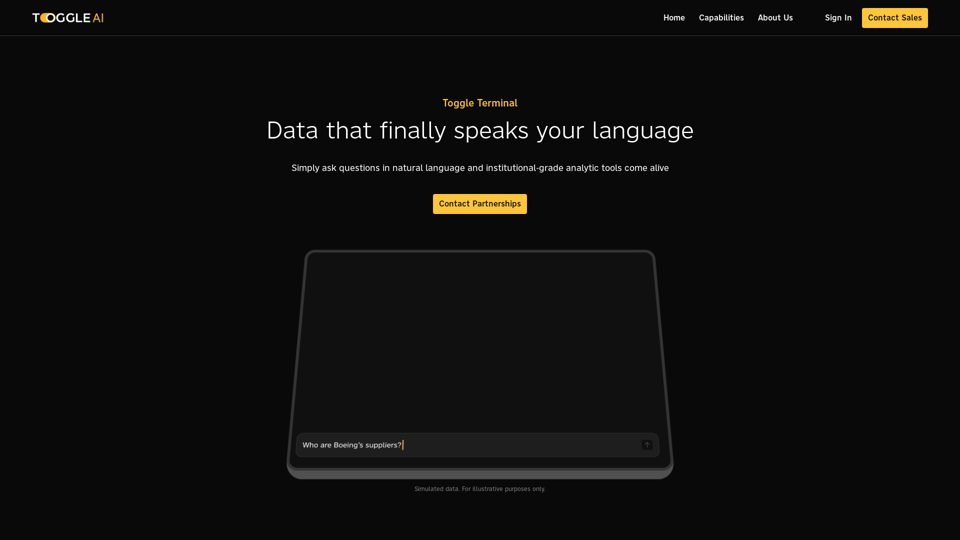GPTトレーナーは、ユーザーが自身のデータを使用してコンテキストを認識するチャットボットを作成できるAIチャットボットビルダーです。直接アップロード、クラウドドライブからのインポート、URLスクレイピング、テキスト入力など、さまざまなデータ入力方法をサポートしています。チャットボットはウェブサイトに埋め込んだり、Slackで使用したりできるため、企業や個人にとって多目的なツールとなっています。
GPTトレーナー - あなたのデータ上で動作するAIチャットボット
必要な情報をお探しなら、いつでも必要な時に提供してくれる、独自のAIアシスタントを構築できます。コードは不要です。
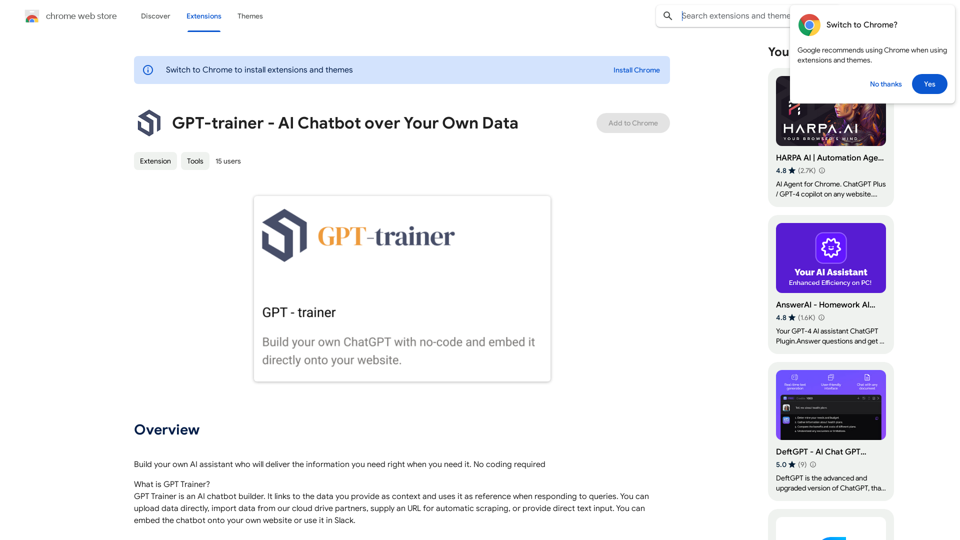
紹介
機能
データ統合と保存
- データを直接アップロードまたはクラウドドライブからインポート
- コンテンツの自動URLスクレイピング
- 直接テキスト入力オプション
- データはアメリカのオレゴン州にあるAWSサーバーに保存
多言語サポート
- OpenAIのGPT-3.5およびGPT-4モデルを利用
- 95以上の言語をサポート
柔軟なデータフォーマット
- さまざまなテキスト文書フォーマットに対応(.pdf、.docx、.txt、.md、.tex)
- テキストコンテンツのURLスクレイピング
- 直接テキスト入力
カスタマイズ可能なGPTモデル選択
- 現在、GPT-3.5-turboとGPT-4を提供
- 将来的に他のLLMを追加予定(例:Google Bard、Meta LLaMA、Anthropic Claude)
簡単な統合
- ウェブサイトにチャットボットを埋め込み
- Slackでチャットボットを使用
手頃な価格設定
- 1日20回のGPT-4会話が可能な無料拡張機能
- より高い使用量に対応するサブスクリプションオプションあり
多様なアプリケーション
- カスタマーサポート
- 人事および新入社員研修プロセス
- 言語翻訳
- ドキュメンテーション支援
FAQ
データはどこに保存されますか?
データはアメリカのオレゴン州にあるAmazon Web Services(AWS)サーバーに保存されます。
他の言語をサポートしていますか?
はい、GPTトレーナーはOpenAIのGPTモデルの多言語機能を活用し、95以上の言語をサポートしています。
どのようなデータフォーマットがサポートされていますか?
GPTトレーナーは、.pdf、.docx、.txt、.md、.texなど、ほとんどのテキスト文書フォーマットをサポートしています。また、URLスクレイピングと直接テキスト入力も可能です。
どのGPTモデルが使用されていますか?
現在、GPTトレーナーはGPT-3.5-turboとGPT-4をオプションとして提供しており、将来的に他のLLMを追加する計画があります。
作成したチャットボットを共有できますか?
明示的には述べられていませんが、チャットボットをウェブサイトに埋め込んだりSlackで使用したりできることから、ある程度の共有機能があることが示唆されています。
関連ウェブサイト
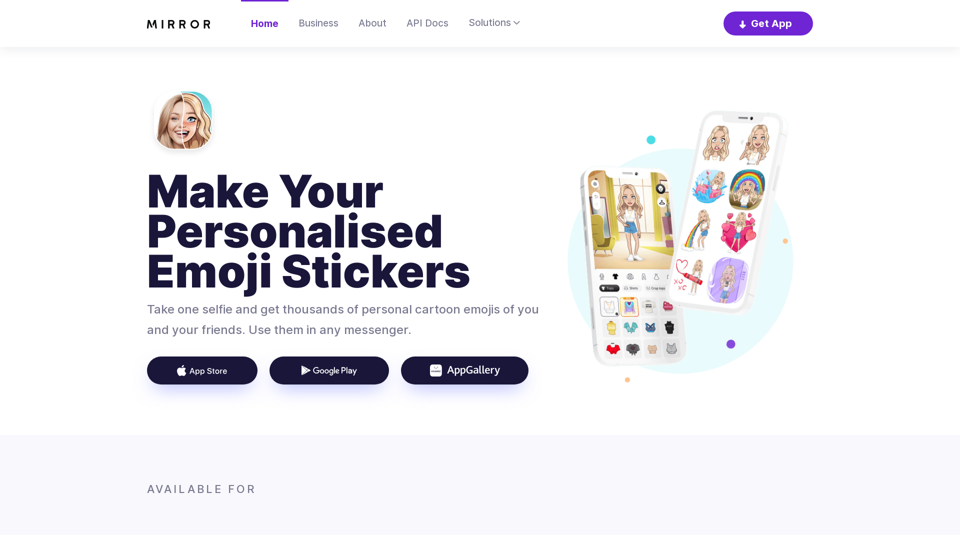
あなた専用のステッカー、それがMirrorです!自撮り1枚で、あなたや友達の何千もの個人用絵文字やステッカーが手に入ります。WhatsApp、Facebook、iMessage、Telegram、その他のメッセンジャーで使用できます!
33.59 K
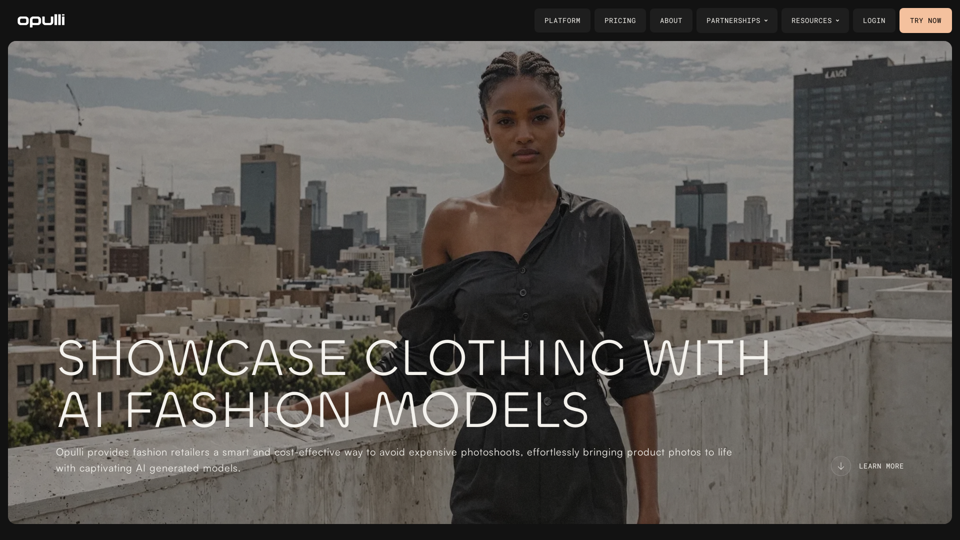
Opulli | アイフェッションモデルプラãƒãƒˆãƒ•ã‚§ã‚¤ã‚·ãƒ§ãƒ³ãƒ–ランドã«ãŠã‘るフェイションプラãƒãƒˆãƒ•ã‚§ã‚¤ã‚·ãƒ§ãƒ³
Opulli | アイフェッションモデルプラãƒãƒˆãƒ•ã‚§ã‚¤ã‚·ãƒ§ãƒ³ãƒ–ランドã«ãŠã‘るフェイションプラãƒãƒˆãƒ•ã‚§ã‚¤ã‚·ãƒ§ãƒ³AI、ドラマティックに撮影コストを削減する魅惑的なファッションモデルを作成します。オーディエンスのエンゲージメントを高め、市場デビューを加速し、並外れたスピードと精度でファッショントレンドをリードします。
0