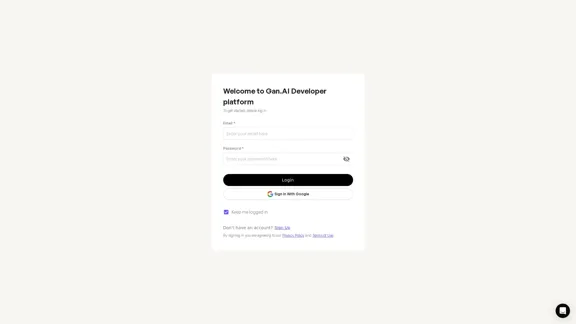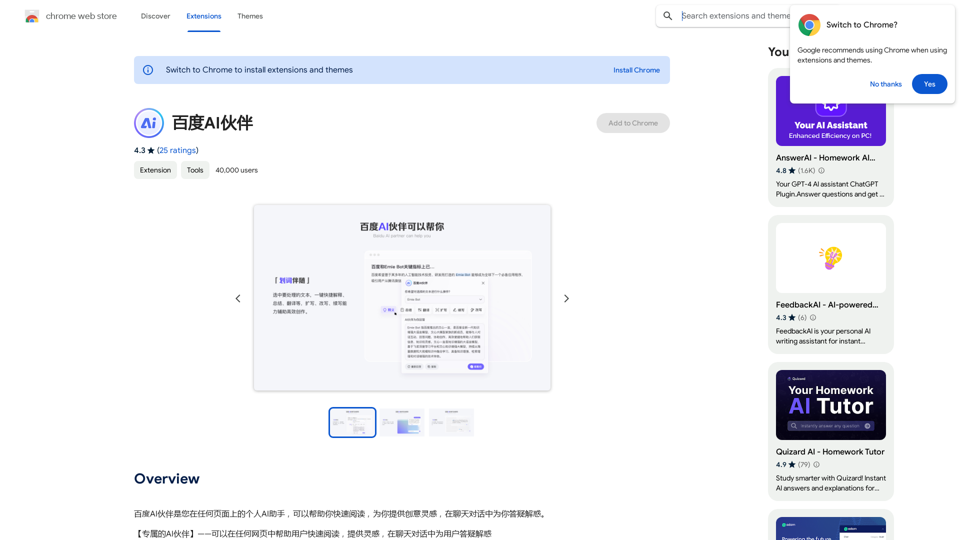GPT Trainer is an AI chatbot builder that allows users to create context-aware chatbots using their own data. It supports various data input methods, including direct upload, cloud drive import, URL scraping, and text input. The chatbots can be embedded on websites or used in Slack, making it a versatile tool for businesses and individuals alike.
GPT-trainer - AI Chatbot over Your Own Data
Create your own AI helper that gives you the information you need, whenever you need it. You don't need to know how to code!
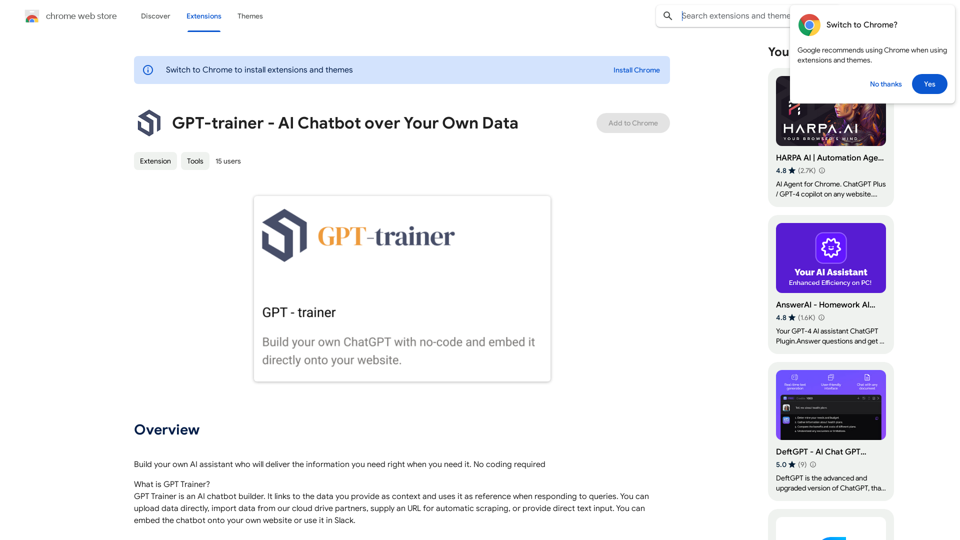
Introduction
Feature
Data Integration and Storage
- Upload data directly or import from cloud drives
- Automatic URL scraping for content
- Direct text input option
- Data stored on AWS servers in Oregon, USA
Multilingual Support
- Utilizes OpenAI's GPT-3.5 and GPT-4 models
- Supports over 95 languages
Flexible Data Format
- Accepts various text document formats (.pdf, .docx, .txt, .md, .tex)
- URL scraping for text content
- Direct text input
Customizable GPT Model Selection
- Currently offers GPT-3.5-turbo and GPT-4
- Plans to add more LLMs in the future (e.g., Google Bard, Meta LLaMA, Anthropic Claude)
Easy Integration
- Embed chatbots on websites
- Use chatbots in Slack
Affordable Pricing
- Free extension with 20 GPT-4 conversations per day
- Subscription options available for higher usage
Versatile Applications
- Customer support
- HR and onboarding processes
- Language translation
- Documentation assistance
FAQ
Where is my data stored?
Data is stored on Amazon Web Services (AWS) servers located in Oregon, USA.
Does it support other languages?
Yes, GPT Trainer supports over 95 languages, leveraging the multilingual capabilities of OpenAI's GPT models.
What data formats are supported?
GPT Trainer supports most text document formats, including .pdf, .docx, .txt, .md, and .tex. It also allows URL scraping and direct text input.
Which GPT models are used?
Currently, GPT Trainer offers GPT-3.5-turbo and GPT-4 as options, with plans to add more LLMs in the future.
Can I share a chatbot I created?
While not explicitly stated, you can embed the chatbot on your website or use it in Slack, which suggests some level of sharing capability.
Latest Traffic Insights
Monthly Visits
193.90 M
Bounce Rate
56.27%
Pages Per Visit
2.71
Time on Site(s)
115.91
Global Rank
-
Country Rank
-
Recent Visits
Traffic Sources
- Social Media:0.48%
- Paid Referrals:0.55%
- Email:0.15%
- Referrals:12.81%
- Search Engines:16.21%
- Direct:69.81%
Related Websites
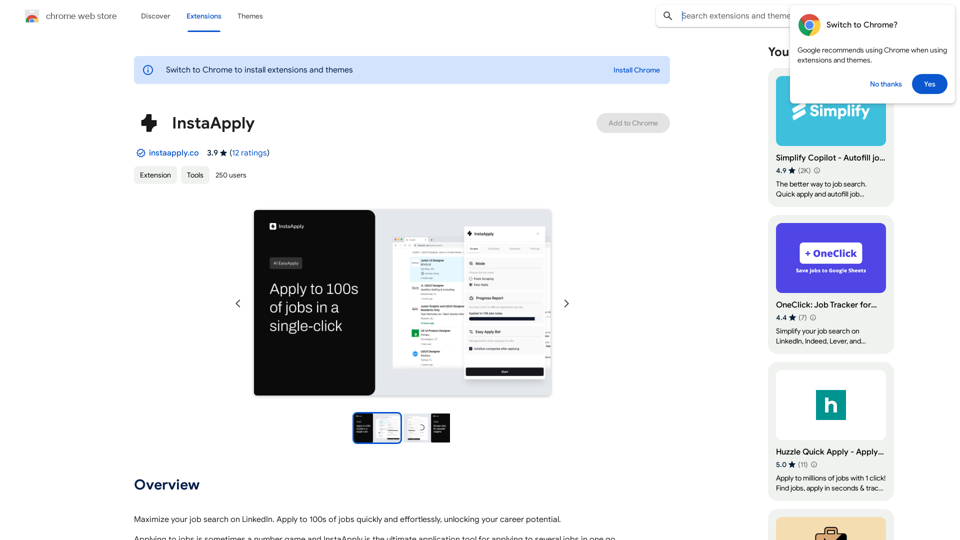
Maximize your job search on LinkedIn. Apply to hundreds of jobs quickly and easily, unlocking your career potential.
193.90 M

100% Free AI Face Swap Online Tool No Limits, No signups. No watermarks. Swap faces in videos, photos, and GIFs.
84.55 K
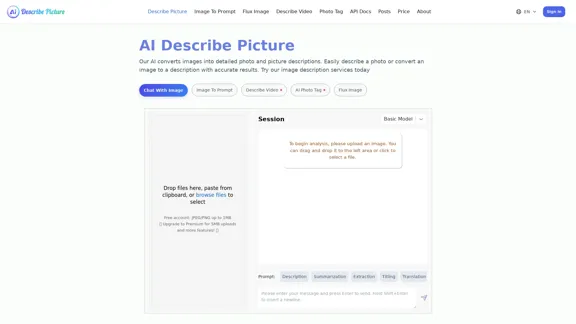
AI Image Description, Markdown, and Text Converter
AI Image Description, Markdown, and Text ConverterExplore AI-powered image descriptions with Describe Picture. Get instant insights and connect with visuals in new ways. Join us now!
62.96 K
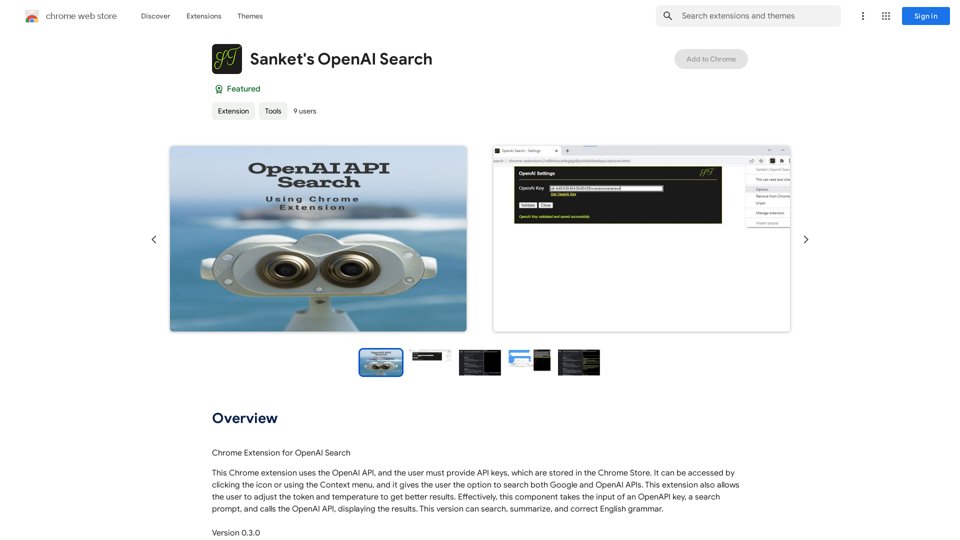
Chrome Extension for OpenAI Search This is a Chrome extension that integrates OpenAI's powerful search capabilities directly into your browser. Features: * Seamless Search: Access OpenAI's search results directly from your address bar or by clicking a dedicated button. * Contextual Understanding: The extension leverages OpenAI's advanced language models to understand the context of your search queries, delivering more relevant and insightful results. * Summarization and Insights: Get concise summaries and key takeaways from search results, saving you time and effort. * Customizable Settings: Tailor your search experience with options to adjust parameters like temperature and top_p for fine-tuned results. Benefits: * Enhanced Research: Uncover deeper insights and explore information more effectively. * Improved Productivity: Quickly find the information you need and streamline your workflow. * New Ways to Explore: Discover unexpected connections and gain a broader understanding of topics.
193.90 M
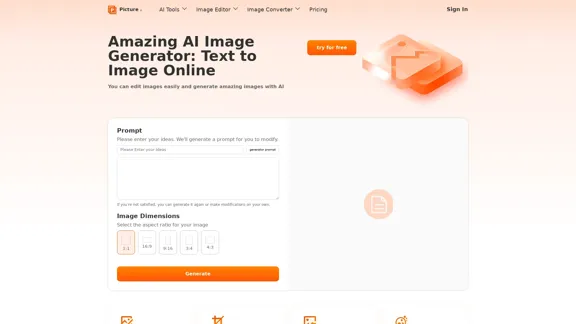
Free AI Image Generator | Prompt Generator and AI Image Creator
Free AI Image Generator | Prompt Generator and AI Image CreatorPicture AI is an amazing AI image generator and image editor. It generates prompts for you and then creates images that meet your needs with AI.
100
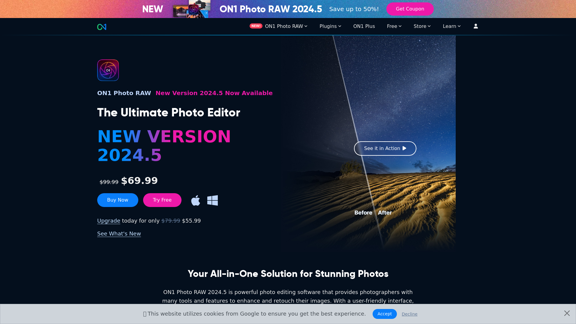
Raw Photo Editor | Buy Raw Photo Editing Software Online - ON1
Raw Photo Editor | Buy Raw Photo Editing Software Online - ON1Unlock your creativity with the ultimate raw photo editing software. ON1 Photo RAW makes raw photo editing effortless with the help of AI. Edit, organize, and process your photos while maintaining the highest image quality. Purchase or subscribe to Photo RAW raw editing software from ON1 now!
550.51 K