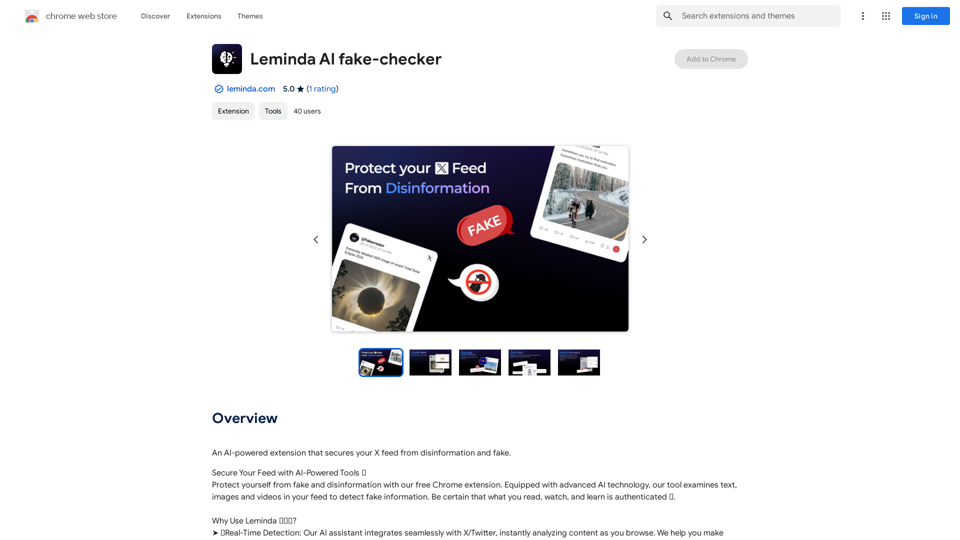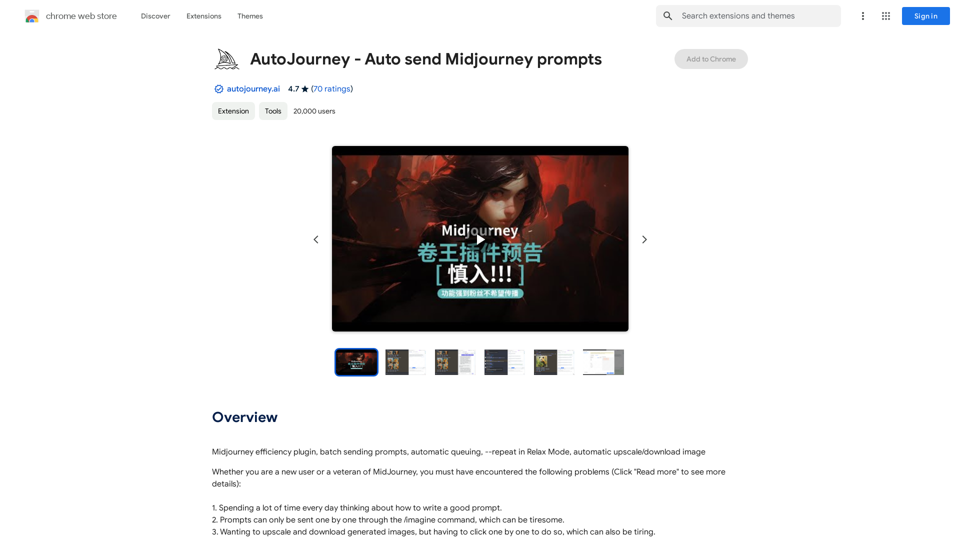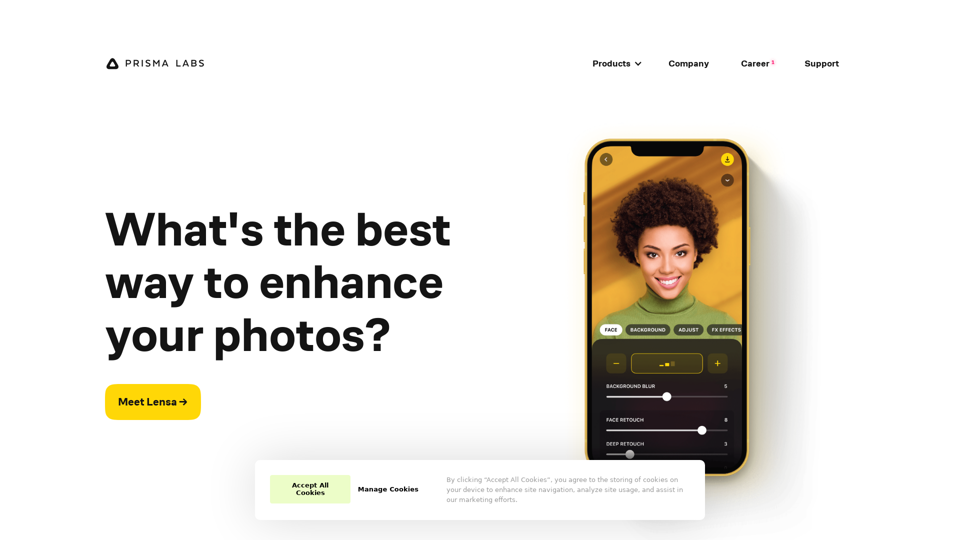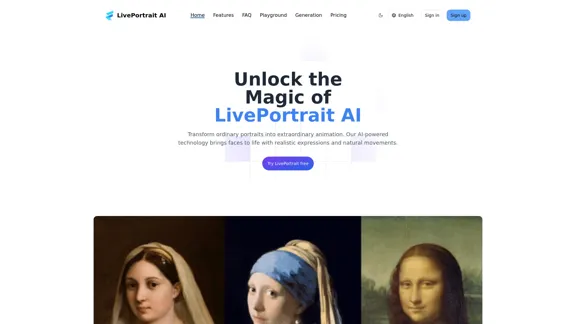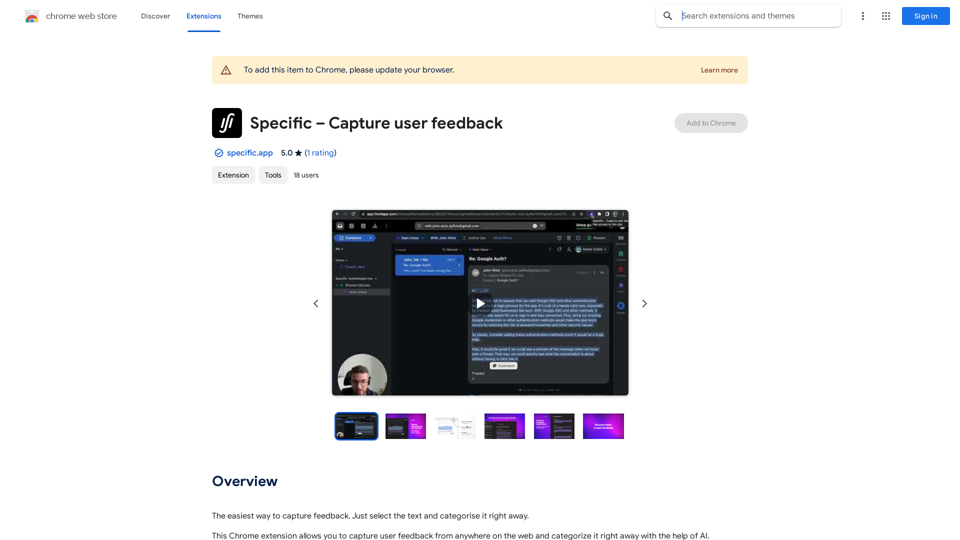SubEasy 是一個由人工智能驅動的音頻轉錄和視頻字幕平台,提供準確快速的轉錄服務。它支持超過 100 種語言,非常適合全球交流和內容創作。SubEasy 完美定時和分段的字幕,以及其獨家字幕重排功能,確保了高品質的結果,在業內表現優於競爭對手。
SubEasy:AI 動力音頻轉錄與影片字幕
SubEasy.ai 提供人工智慧驅動的自動轉錄和翻譯服務,在 100 種語言中提供無與倫比的轉錄準確性和背景感知 AI 翻譯。立即註冊!
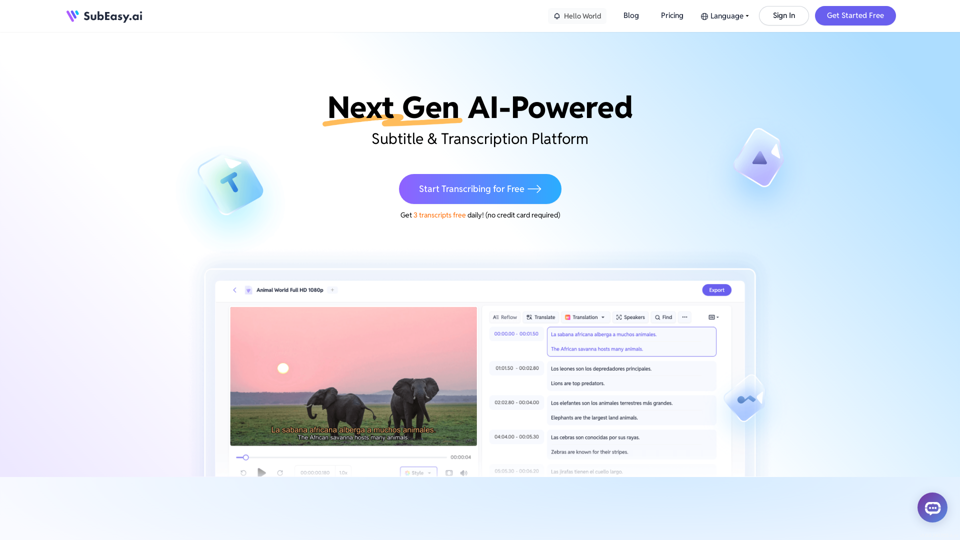
介紹
功能
準確的轉錄
SubEasy 的人工智能驅動技術提供高度準確的轉錄,符合最高行業標準,表現優於競爭對手。
完美定時和分段的字幕
該平台提供與視頻內容完美同步的字幕,確保流暢的觀看體驗。
廣泛的語言支持
支持超過 100 種語言,SubEasy 滿足全球觀眾需求,促進國際內容創作。
獨家字幕重排
這一獨特功能提供上下文感知和時間感知的字幕分段,提高整體字幕質量。
免費試用和工具
SubEasy 為用戶提供免費試用其服務。此外,它還提供免費工具,如 VTT 轉 SRT 轉換器和 MP4 轉文本轉錄工具。
自定義選項
該平台提供各種自定義選項,以確保字幕滿足特定用戶需求和偏好。
常見問題
SubEasy 的轉錄服務如何運作?
SubEasy 利用人工智能驅動技術為音頻和視頻內容提供快速準確的轉錄服務。
我可以將 SubEasy 的字幕用於我的視頻內容嗎?
是的,SubEasy 的字幕專為視頻內容設計。該平台提供自定義選項,以確保字幕滿足您的特定要求。
如何開始使用 SubEasy?
要開始使用 SubEasy,只需在他們的網站上註冊免費試用。這允許您立即開始使用該平台的轉錄和字幕創建服務。
最新流量資訊
月訪問量
422.02 K
跳出率
52.06%
每次訪問瀏覽頁數
2.49
訪問時長(s)
99.28
全球排名
111810
國家排名
Indonesia 18747
最近訪問量
流量來源
- 社交媒體:2.44%
- 付費推薦:0.69%
- 郵件:0.08%
- 推薦:7.14%
- 搜索引擎:46.25%
- 直接訪問:43.39%
相關網站
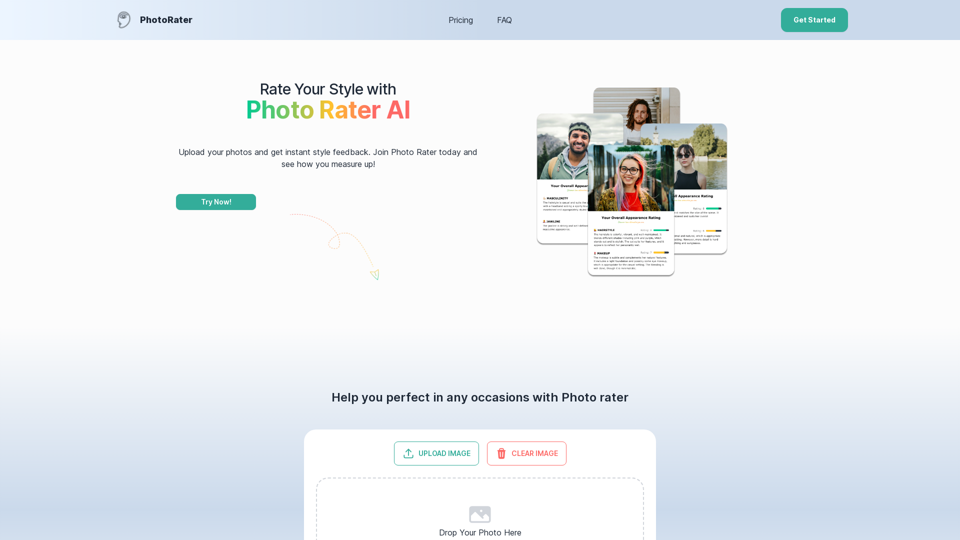
發掘任何場合下看起來最好的秘密,使用 PhotoRater,即終極的人工智慧照片評分器。不管您需要時尚建議的圖像評分器或社交媒體存在的照片評分AI,PhotoRater 都能滿足您的需求。
15.79 K
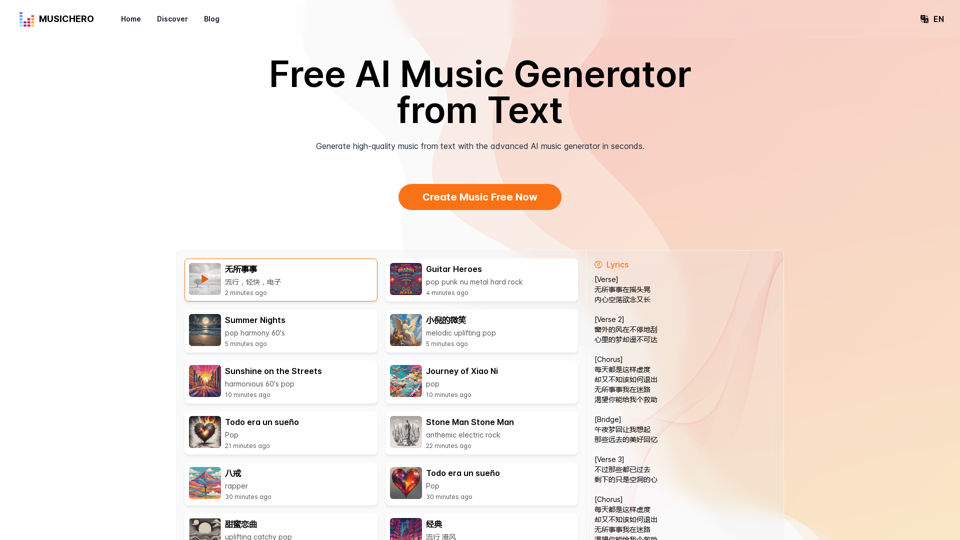
使用先進的 AI 音樂生成器快速生成高品質音樂。像 MusicHero.ai 等平台,powered by Suno V3.5 技術,提供免費在線 AI 音樂生成服務。使用這款多功能的文本到音樂 AI 工具,輕鬆地從文本或歌詞創建音樂。
577.73 K