Minecraft Circle Generator is a powerful online tool designed to simplify the creation of perfect circles and ovals in Minecraft. This user-friendly generator allows players to customize dimensions and styles, preventing errors and saving time in their building projects. With options to download shapes in PNG or SVG formats, it seamlessly integrates into various Minecraft creations.
Here is the translation: Create Perfect Circles in Minecraft with Minecraft Circle Generator | minecraftcirclegenerate.cc
Create perfect circles and ovals in Minecraft with our easy-to-use generator. Customize size and style, then download your designs!
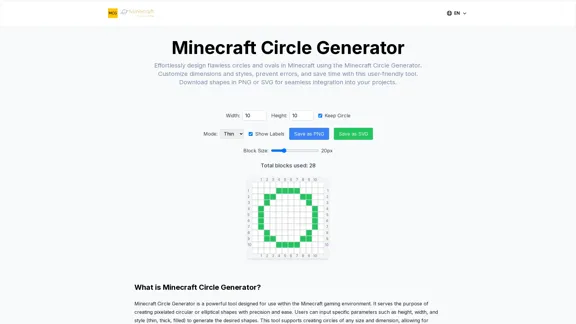
Introduction
Feature
-
Customizable Dimensions
- Adjust width and height parameters
- Create circles of any size and proportion
-
Multiple Style Options
- Thin outlines
- Thick borders
- Filled shapes
-
Visual Preview
- Real-time display of the generated shape
- Helps visualize the final result before implementation
-
Download Options
- PNG format for easy viewing
- SVG format for scalable graphics
-
Block Count Display
- Shows the total number of blocks used
- Helps in resource planning for survival mode
-
User-Friendly Interface
- Intuitive controls
- Clear visual feedback
-
Precision and Accuracy
- Eliminates guesswork in circular construction
- Ensures symmetry and proper alignment
How to Use?
-
Start by accessing the Minecraft Circle Generator at https://minecraftcirclegenerate.cc/.
-
Input your desired circle dimensions in the "Width" and "Height" fields.
-
Choose your preferred style: Thin, Thick, or Filled.
-
Enable "Show Labels" for additional guidance during construction.
-
Adjust the "Block Size" if needed for better visualization.
-
Click "Generate" to create your circle or oval.
-
Use the "Save as PNG" or "Save as SVG" options to download your design for reference.
-
When building in Minecraft, use the generated image as a layer-by-layer guide for accurate construction.
FAQ
Why is a circle generator needed for Minecraft?
Building circular structures manually in Minecraft can be challenging and time-consuming. The Circle Generator provides precision, efficiency, and error prevention, allowing players to create perfect circles and ovals quickly and accurately.
Can I create ovals with this tool?
Yes, by inputting different values for width and height, you can generate ovals of various proportions.
How does the "Block Size" option affect the output?
The "Block Size" option changes the visual representation of blocks in the generator. A larger block size makes it easier to see individual blocks, while a smaller size provides a more detailed overall view.
Is this tool compatible with all versions of Minecraft?
The Minecraft Circle Generator is a web-based tool that creates designs applicable to all versions of Minecraft. However, implementation may vary slightly depending on the specific game version and platform.
Evaluation
-
The Minecraft Circle Generator excels in its simplicity and effectiveness, providing a much-needed solution for creating circular structures in a block-based game environment.
-
The tool's user-friendly interface and customization options make it accessible to both novice and experienced Minecraft players, enhancing the overall building experience.
-
The ability to download designs in different formats adds versatility, allowing users to reference their creations across various devices or share them with others.
-
While the generator significantly simplifies circle creation, it's important to note that it doesn't directly build within the game. Players still need to manually construct the shapes using the generated designs as a guide.
-
The tool could potentially be improved by adding more complex shape options or integrating directly with Minecraft through mods or plugins, further streamlining the building process.
-
Overall, the Minecraft Circle Generator is a valuable asset for any Minecraft builder, effectively bridging the gap between the game's blocky nature and the desire for smooth, circular designs.
Related Websites

Vmake AI - All-In-One E-commerce Creative Solutions
Vmake AI - All-In-One E-commerce Creative SolutionsVmake is an online image and video editing platform that simplifies the process of creating product photos and social media content.
2.22 M

AI Anime Generator is a free AI tool for creating anime characters and scenes. Simply input a description and allow the AI to produce your anime image.
0

Lushair, AI-Powered Hair & Scalp Analysis | Personalized Care Solutions
Lushair, AI-Powered Hair & Scalp Analysis | Personalized Care SolutionsUnlock the secrets of healthy hair with our AI-powered hair and scalp analysis. Discover personalized insights, effective treatments, and embrace a vibrant, confident you. Elevate your hair care journey with cutting-edge technology and expert analysis.
0

Expand Image with AI - Expand images for free with AI, free trial to extend images.
Expand Image with AI - Expand images for free with AI, free trial to extend images.Expand Image with AI is the leading platform that allows you to expand and extend images using artificial intelligence technology. Simply upload your image to our AI system to expand images and get impressive results in seconds. Experience the future of image composition with our advanced Expand Image with AI technology.
0

Red Panda AI | A New Future of AI Image Generation
Red Panda AI | A New Future of AI Image GenerationTransform your designs with our professional AI red panda image generator. Create stunning artwork with perfect text placement, vector support, and consistent style. Start creating for free.
688

Your AI-Enabled Trading Companion Let's explore how AI can revolutionize your trading experience. Harness the Power of AI * Automated Trading: Execute trades with precision and speed, powered by AI algorithms that analyze market data in real-time. * Smart Order Routing: Optimize your order execution by intelligently routing trades to the best available market for maximum efficiency. * Risk Management: Minimize potential losses with AI-driven risk assessment and management tools that adapt to changing market conditions. * Personalized Insights: Receive tailored market analysis and trading recommendations based on your individual investment goals and risk tolerance. Stay Ahead of the Curve * Predictive Analytics: Gain an edge with AI-powered predictions on market trends and price movements. * Sentiment Analysis: Understand market sentiment and investor psychology through AI-driven analysis of news, social media, and other data sources. * Backtesting and Optimization: Test and refine your trading strategies using historical data and AI algorithms for improved performance. Empower Your Trading Journey * User-Friendly Interface: Navigate the world of AI trading with ease through our intuitive and accessible platform. * 24/7 Support: Get assistance whenever you need it with our dedicated team of experts available around the clock. * Continuous Learning: Benefit from ongoing AI advancements and algorithm improvements that enhance your trading capabilities. Let AI be your trusted partner in navigating the dynamic world of trading.
193.90 M

Simpedit One Click to Change Your Image with a Stylish Trend
Simpedit One Click to Change Your Image with a Stylish TrendWe've curated a rich library of effects. Transform your image into something beautiful and unique with just one click on Simpedit.
21.33 K
