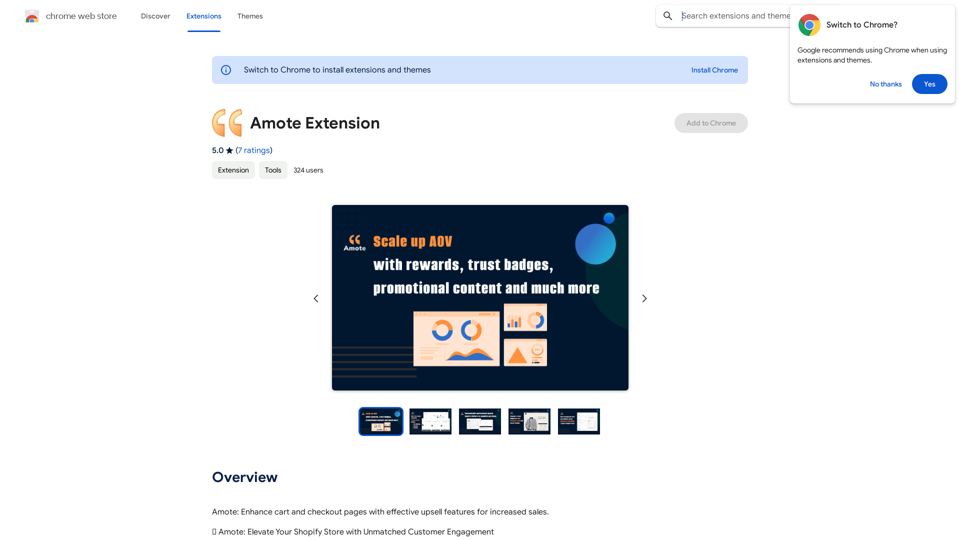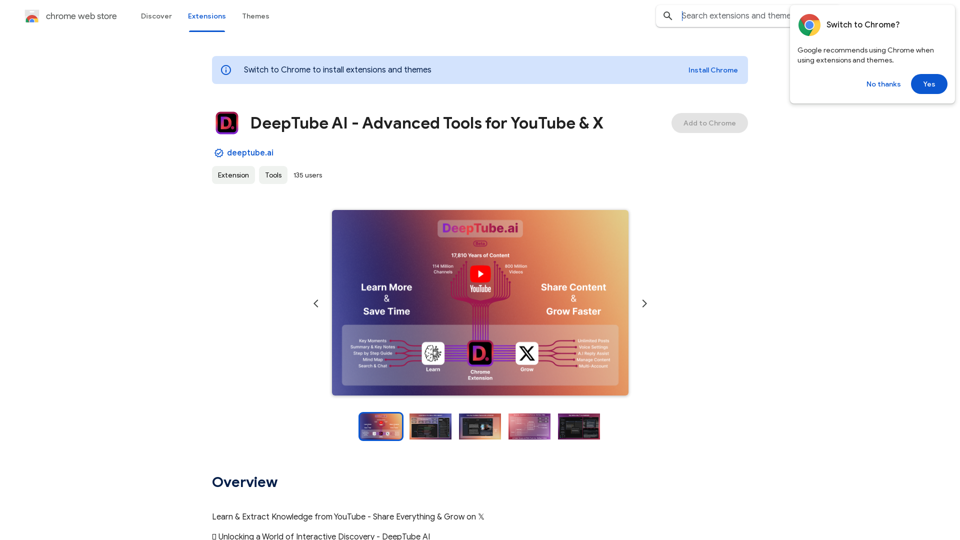TradeSage is an AI-powered platform offering a comprehensive suite of AI technologies for various applications. It provides access to advanced language models like GPT-4o for text generation and image understanding, and Dalle3 for image creation. The platform specializes in trading-related tools, including Pine Script generation and optimization, while also offering a wide range of AI services for work, study, and daily life tasks.
TradeSage - TradingView Enhancement Suite
Your trading copilot powered by ChatGPT Pine Script generator
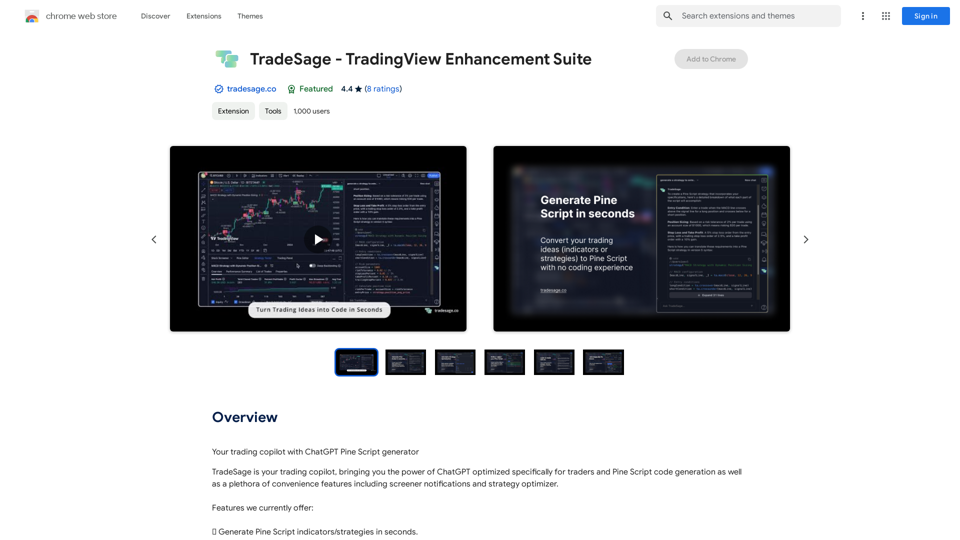
Introduction
Feature
AI-Powered Trading Tools
- Generate Pine Script indicators/strategies within seconds
- Optimize trading strategies and identify most profitable inputs effortlessly
- Apply changes to existing scripts using plain English explanations
- Fix Pine Script errors instantly within the editor
Learning and Alerts
- AI-assisted learning companion for trading education
- Desktop notifications for new symbols on active screeners
Versatile AI Services
- Access to nearly 200,000 GPT models for various applications
- Free daily usage of GPT-4o (20 times per day)
- Dalle3 integration for text-to-image generation
User-Friendly Features
- No need for ChatGPT Plus subscription to access GPTs
- Works in all countries, even where ChatGPT is restricted
- Free credits upon sign-up, with Premium Plan option for unlimited access
Privacy and Data Protection
- User information not used for training data
- Option to delete account and remove all associated data
FAQ
How does TradeSage compare to ChatGPT Plus?
TradeSage utilizes an advanced version of GPT-4, optimized with contextual understanding and precision-tuning. This results in more reliable outcomes and fewer syntax errors compared to ChatGPT Plus.
What search engines does TradeSage support?
Currently, TradeSage supports Google, Bing, and other search engines, with plans to expand support in the future.
Do I need a ChatGPT or OpenAI account to use TradeSage?
No, you only need to create a free account through the TradeSage extension.
Is TradeSage available in countries where ChatGPT is banned?
Yes, the TradeSage extension works in all countries, including those where ChatGPT is restricted.
When should I consider a TradeSage subscription?
If you require more than the 20 free daily GPT-4o conversations and heavily rely on its capabilities, subscribing to TradeSage's affordable products would be beneficial.
Related Websites
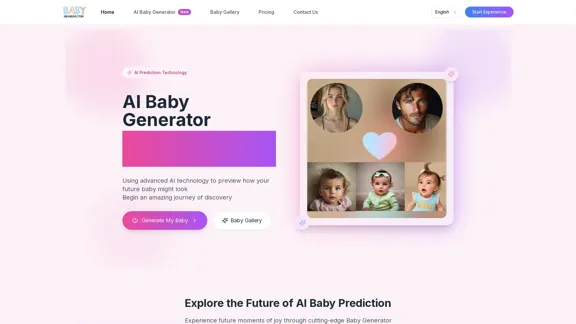
Baby Generator | AI Future Baby Prediction | Free Trial
Baby Generator | AI Future Baby Prediction | Free TrialCreate realistic AI predictions of your future baby with Baby Generator. Free trial for new users! Advanced technology transforms parents' photos into lifelike baby images.
0
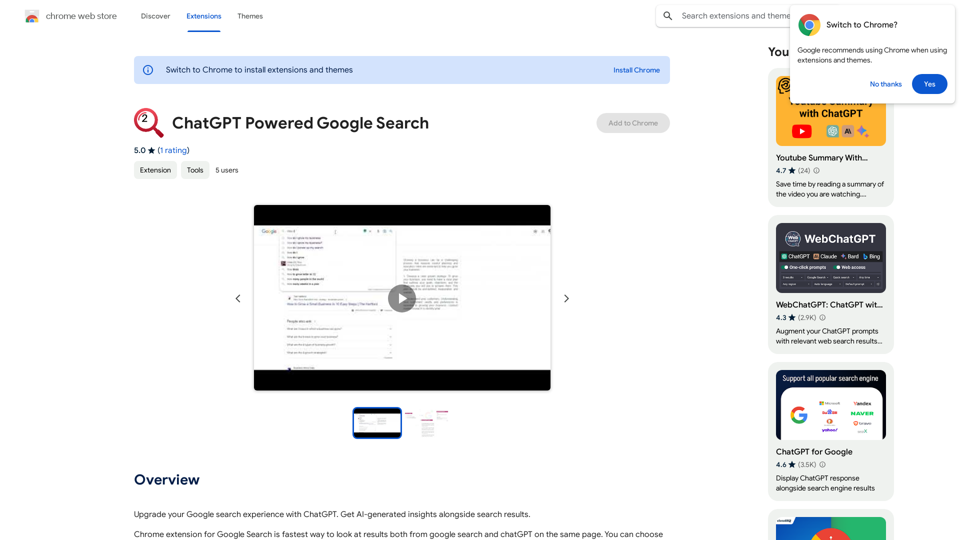
Improve your Google searches with ChatGPT. Receive AI-powered insights along with your search results.
193.90 M
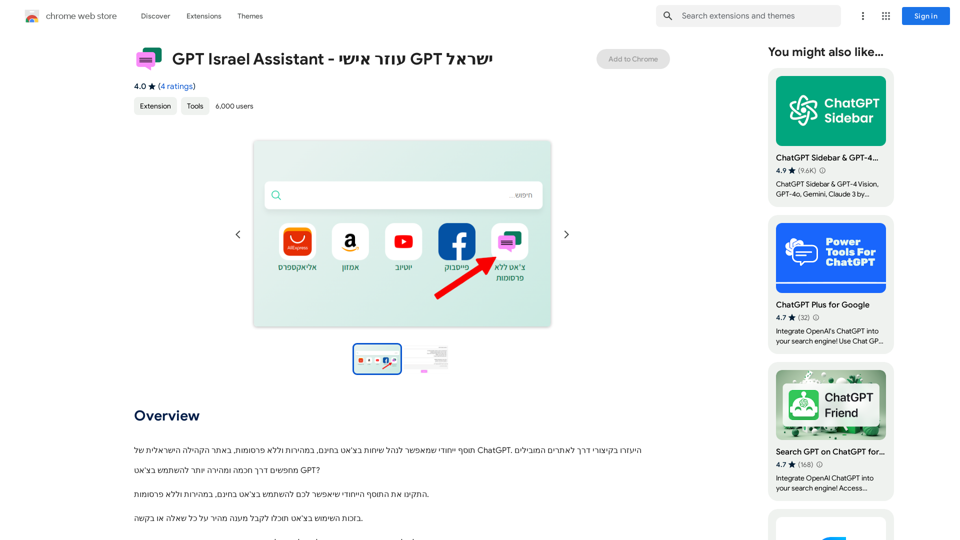
GPT Israel Assistant - Personal GPT Assistant Israel
GPT Israel Assistant - Personal GPT Assistant IsraelUnique add-on that enables managing conversations in chat for free, quickly, and without ads, on the Israeli community website of ChatGPT. Take advantage of shortcuts to leading websites.
193.90 M
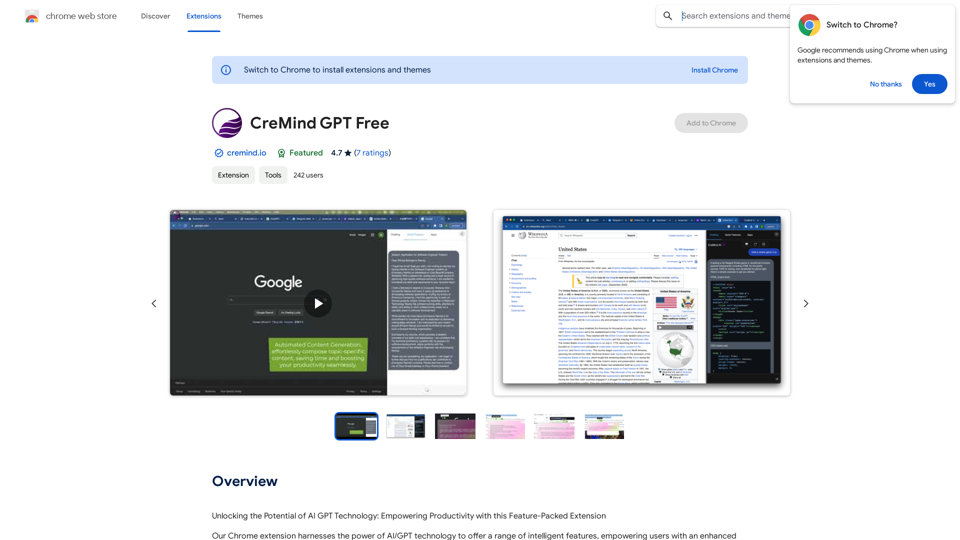
Unlocking the Potential of AI GPT Technology: Empowering Productivity with this Feature-Packed Extension
193.90 M
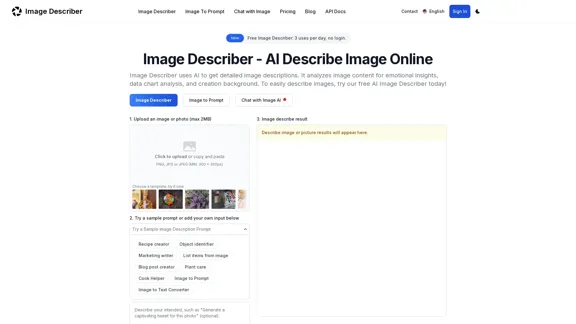
Image Describer - Free AI to Describe Images Online (No Login Required)
Image Describer - Free AI to Describe Images Online (No Login Required)Discover AI-Powered Image Descriptions with Image Describer. Gain Instant Insights and Unlock New Perspectives and Efficiency for Your Work and Creations. Join Us Today!
25.53 K
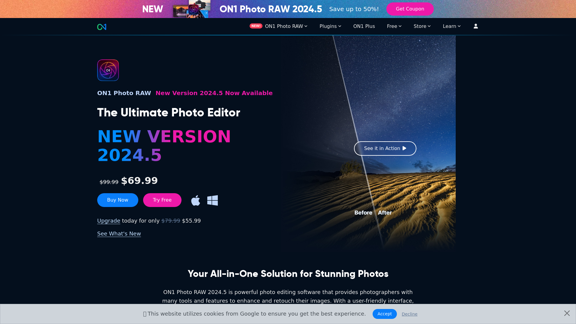
Raw Photo Editor | Buy Raw Photo Editing Software Online - ON1
Raw Photo Editor | Buy Raw Photo Editing Software Online - ON1Unlock your creativity with the ultimate raw photo editing software. ON1 Photo RAW makes raw photo editing effortless with the help of AI. Edit, organize, and process your photos while maintaining the highest image quality. Purchase or subscribe to Photo RAW raw editing software from ON1 now!
550.51 K