Two Way Voice for Gemini - это расширение для Google Gemini, которое обеспечивает голосовое взаимодействие с ИИ. Пользователи могут задавать вопросы устно и получать устные ответы, что делает его удобным способом доступа к информации без использования рук. Расширение предлагает несколько режимов разговора, поддержку языков и использует встроенный в браузер API преобразования голоса в текст.
Двусторонний голос для Gemini ™
Это расширение для Google Gemini ™ позволяет задавать вопросы голосом и слушать ответы.
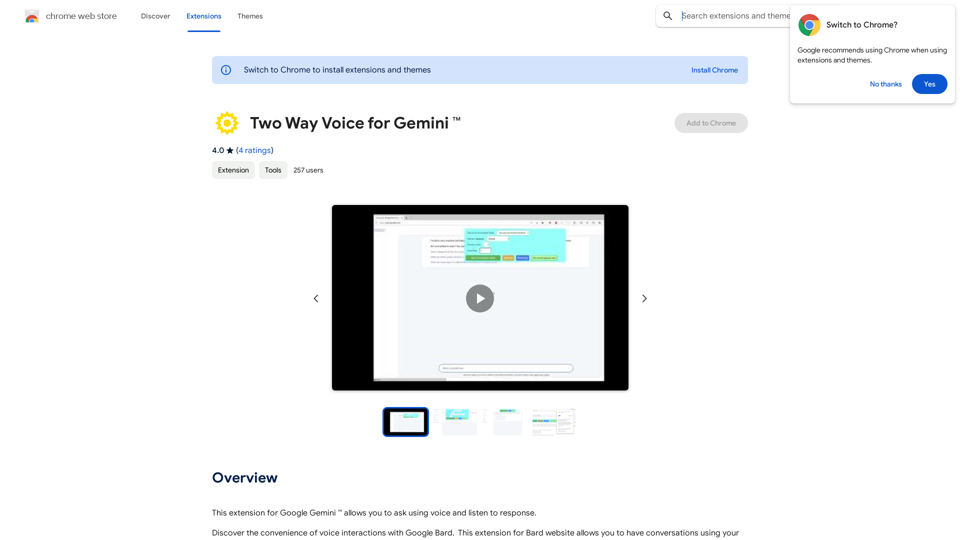
Введение
Функциональность
Голосовое взаимодействие
Two Way Voice for Gemini позволяет пользователям задавать вопросы с помощью голоса и слушать ответ ИИ, создавая более естественное и доступное взаимодействие с Google Gemini.
Несколько режимов разговора
Расширение предлагает три режима разговора:
- Двусторонний разговор
- Пользователь говорит, Gemini отвечает текстом
- Пользователь печатает, Gemini отвечает голосом
Поддержка языков
Two Way Voice for Gemini поддерживает различные языки, включая китайский и корейский, делая его доступным для разнообразной пользовательской базы.
Интеграция с браузером
Расширение использует встроенный в браузер API преобразования голоса в текст, обеспечивая бесшовную интеграцию с существующей настройкой пользователя.
Бесплатное использование
Two Way Voice for Gemini полностью бесплатен для установки и использования, без абонентской платы или скрытых расходов.
Вопросы и ответы
Как начать использовать Two Way Voice for Gemini?
- Установите расширение из Chrome Web Store
- Нажмите на значок расширения, чтобы начать режим разговора
- Задайте свой вопрос с помощью голоса
- Прослушайте ответ от Google Gemini
Связан ли Two Way Voice for Gemini с Google Inc?
Нет, расширение разработано независимо и не связано и не одобрено Google Inc.
Могу ли я использовать Two Way Voice for Gemini с другими ИИ-чатботами?
Нет, расширение специально разработано для использования с Google Gemini и не может быть использовано с другими ИИ-чатботами.
Как я могу оптимизировать производительность Two Way Voice for Gemini?
- Убедитесь, что ваш компьютер имеет достаточно ресурсов для оптимальной производительности преобразования голоса в текст
- Используйте расширение в тихой обстановке, чтобы минимизировать фоновый шум
- Экспериментируйте с различными режимами разговора, чтобы найти наиболее подходящий для вас
Связанные сайты
AI Фоторедактор - Бесплатное редактирование фотографий онлайн - Pixelfox
AI Фоторедактор - Бесплатное редактирование фотографий онлайн - PixelfoxPixelfox AI — один из лучших бесплатных инструментов для редактирования изображений с использованием ИИ, который предназначен для автоматического редактирования изображений и фотографий. Начните редактировать фотографии сейчас.
58.05 K
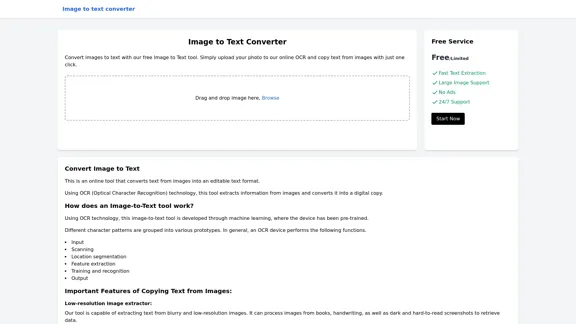
Конвертер изображений в текст, текст изображения в текст, как извлечь текст из изображения.
Конвертер изображений в текст, текст изображения в текст, как извлечь текст из изображения.Преобразуйте изображения с текстом в редактируемый, поисковый контент мгновенно. Наша передовая AI-технология извлекает текст из любых изображений с замечательной точностью, поддерживая несколько языков и типов документов. Просто загрузите ваше изображение и наблюдайте, как рукописные заметки, печатные документы, скриншоты и знаки преобразуются в четкий, копируемый текст за считанные секунды.
0
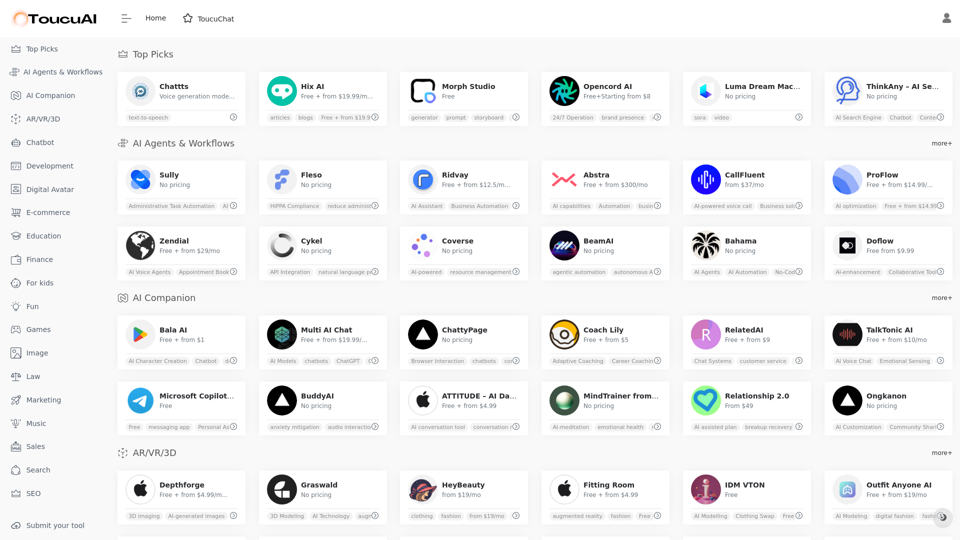
Toucu AI Directory - это отобранный список более 8 000 инструментов ИИ в 2024 году, предоставляющий доступ к широкому спектру технологий ИИ для различных потребностей.
585
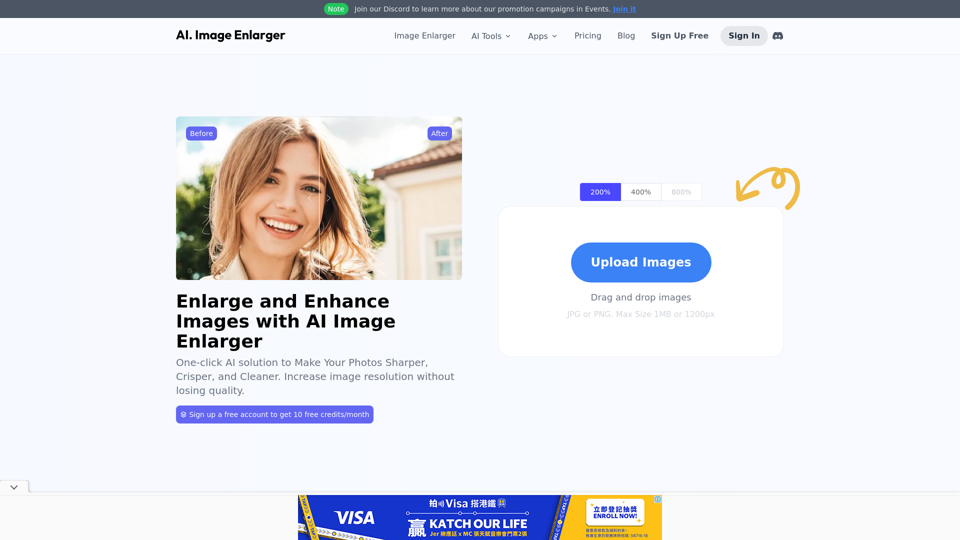
AI-увеличитель изображений | Увеличивайте изображения без потери качества!
AI-увеличитель изображений | Увеличивайте изображения без потери качества!AI Image Enlarger - это БЕСПЛАТНЫЙ онлайн-инструмент для увеличения изображений, который может автоматически масштабировать и улучшать маленькие изображения. Увеличивайте jpg/png изображения без потери качества.
614.68 K
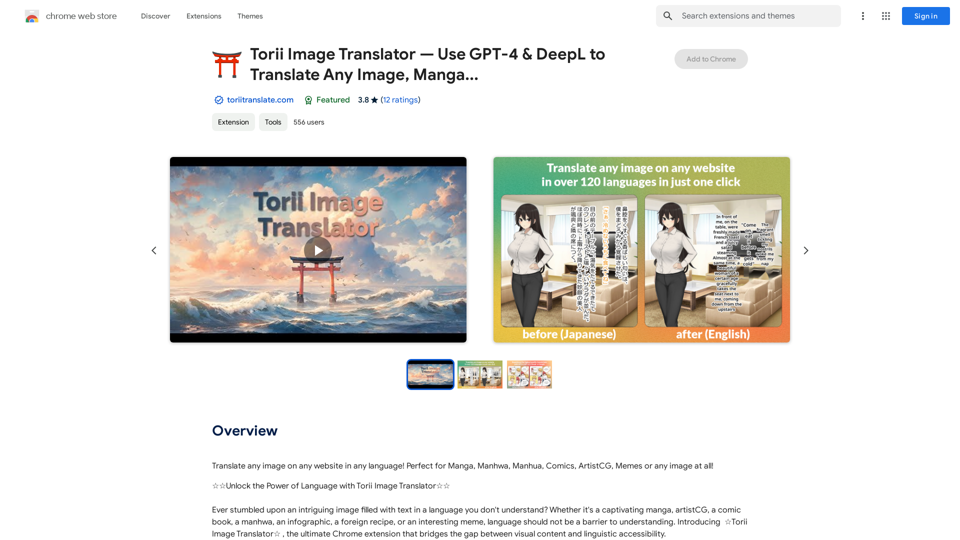
Torii Image Translator — Использование GPT-4 и DeepL для перевода любой картинки, манги...
Torii Image Translator — Использование GPT-4 и DeepL для перевода любой картинки, манги...Переведите любое изображение на любом сайте на любом языке! Идеально подходит для манги, манхвы, манхуа, комиксов, цифровых произведений искусства, мемов или любого другого изображения!
193.90 M
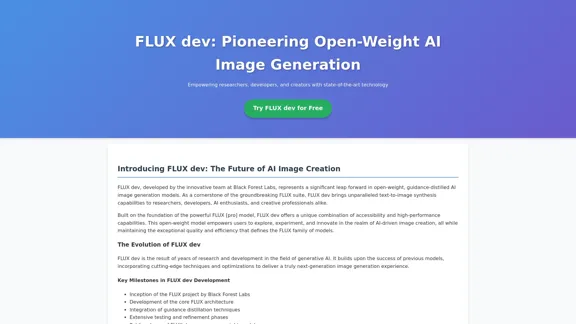
FLUX dev: Революционная модель генерации изображений с открытым весом на основе ИИ
FLUX dev: Революционная модель генерации изображений с открытым весом на основе ИИИзучите FLUX dev, продвинутую модель генерации изображений на основе ИИ с открытым весом. Узнайте о ее функциях для некоммерческого использования и попробуйте сейчас бесплатно.
25.02 K
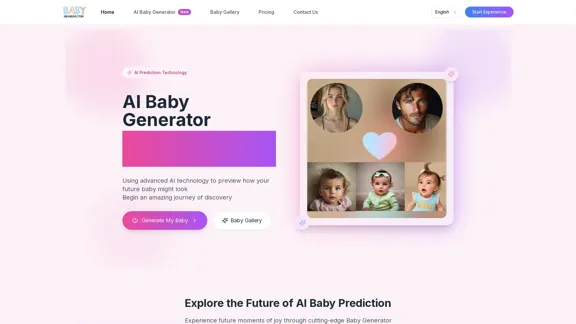
Генератор детей | Прогнозирование будущего ребенка с помощью ИИ | Бесплатная пробная версия
Генератор детей | Прогнозирование будущего ребенка с помощью ИИ | Бесплатная пробная версияСоздайте реалистичные прогнозы о вашем будущем ребенке с помощью Baby Generator. Бесплатная пробная версия для новых пользователей! Современные технологии преобразуют фотографии родителей в реалистичные изображения детей.
0
